 |
|
| Rating: 4.6 | Downloads: 500,000+ |
| Category: Video Players & Editors | Offer by: Xfreebies |
Sonic Video is a fast and intuitive mobile app designed for quick video conversion, trimming, and sharing directly from your phone. It offers a wide range of popular output formats, making it ideal for content creators, social media enthusiasts, and anyone needing to edit and share videos swiftly on the go. The app focuses on speed and ease of use for users who value convenience.
Its key value lies in its speed and simplicity for everyday video editing tasks like cutting unwanted parts or converting formats for specific platforms. Sonic Video empowers users to easily share polished videos quickly, enhancing their content creation workflow, especially for sharing on social media or messaging apps without needing complex software.
App Features
- Fast Format Conversion & Export: Quickly convert videos between various formats such as MP4, AVI, MOV, and GIF with minimal wait time. This feature saves users the hassle of dealing with incompatible file types, letting them share videos seamlessly across different apps and platforms.
- Easy Video Trimming: Select any section of your video with simple touch controls and trim the beginning and/or end. This function streamlines content editing for creating shorter clips, highlights, or perfect social media posts by easily removing undesired moments.
- Basic Editing Tools: Offers simple enhancements like adding text overlays (titles, comments) and applying quick visual effects (filters, brightness adjustments). These tools allow users to personalize their videos slightly without leaving the app, making their content more engaging and customized.
- One-Tap Share to Social Media: Directly share your trimmed and formatted videos to popular platforms like Instagram, Facebook, Twitter, or messaging apps. This feature simplifies the entire sharing process, ensuring your content reaches its audience immediately without complex export steps.
- Cloud Import/Export: Seamlessly import videos from cloud storage services like Google Drive or Dropbox. This functionality enables users to edit large or important videos stored in the cloud directly within the app, saving local device space and accessing content remotely.
- Optimized for Mobile Performance: Engineered to run smoothly even on mid-range smartphones, minimizing battery drain and processing delays. This ensures that users can edit videos efficiently without experiencing lag or significant impacts on their phone’s overall performance.
Pros & Cons
Pros:
- Exceptionally fast processing for common edits
- User-friendly interface requiring minimal learning curve
- Wide selection of output formats for versatility
- One-click sharing to numerous social platforms
- Low storage requirements on the device itself
Cons:
- Limited range of advanced editing effects or tools
- Occasional processing delay with very large or high-resolution files
- Cloud import requires an active internet connection
- Interface may feel slightly outdated compared to newer competitors
Similar Apps
| App Name | Highlights |
|---|---|
| Video Converter HD |
This app offers fast processing, intuitive design, and wide compatibility. Known for custom workflows and multi-language support. |
| CapCut |
Designed for simplicity and mobile-first usability. Includes guided steps and real-time previews. |
| HandBrake Mobile |
Offers AI-powered automation, advanced export options, and collaboration tools ideal for teams. |
Frequently Asked Questions
Q: Does Sonic Video support video recording features?
A: No, Sonic Video focuses purely on editing and converting existing videos. You’ll need another app on your device to record videos, which can then be imported into Sonic Video for editing.
Q: Is the app free to use, or are there in-app purchases?
A: The core editing and conversion features are available for free. Some advanced features, filter packs, or additional themes might require in-app purchases for full access, but the essential functionality remains free.
Q: Can I use Sonic Video on my computer? Only on mobile devices.
A: Sonic Video is specifically designed for iOS and Android smartphones and tablets. There is currently no desktop or web version available. All editing must be done directly on your mobile device.
Q: What resolution videos can I effectively process with Sonic Video?
A: You can technically import most common video resolutions. However, for the best results and quickest processing without lag, the app performs optimally with videos up to Full HD (1080p). Higher resolutions might cause processing delays.
Q: Does Sonic Video require an internet connection to function normally?
A: While an internet connection isn’t strictly required for basic editing and conversion tasks, it is needed for importing/exporting to cloud services, accessing some online features (like template packs or cloud saves), and downloading new effects/filters if available. Offline editing works perfectly fine, though.
Screenshots
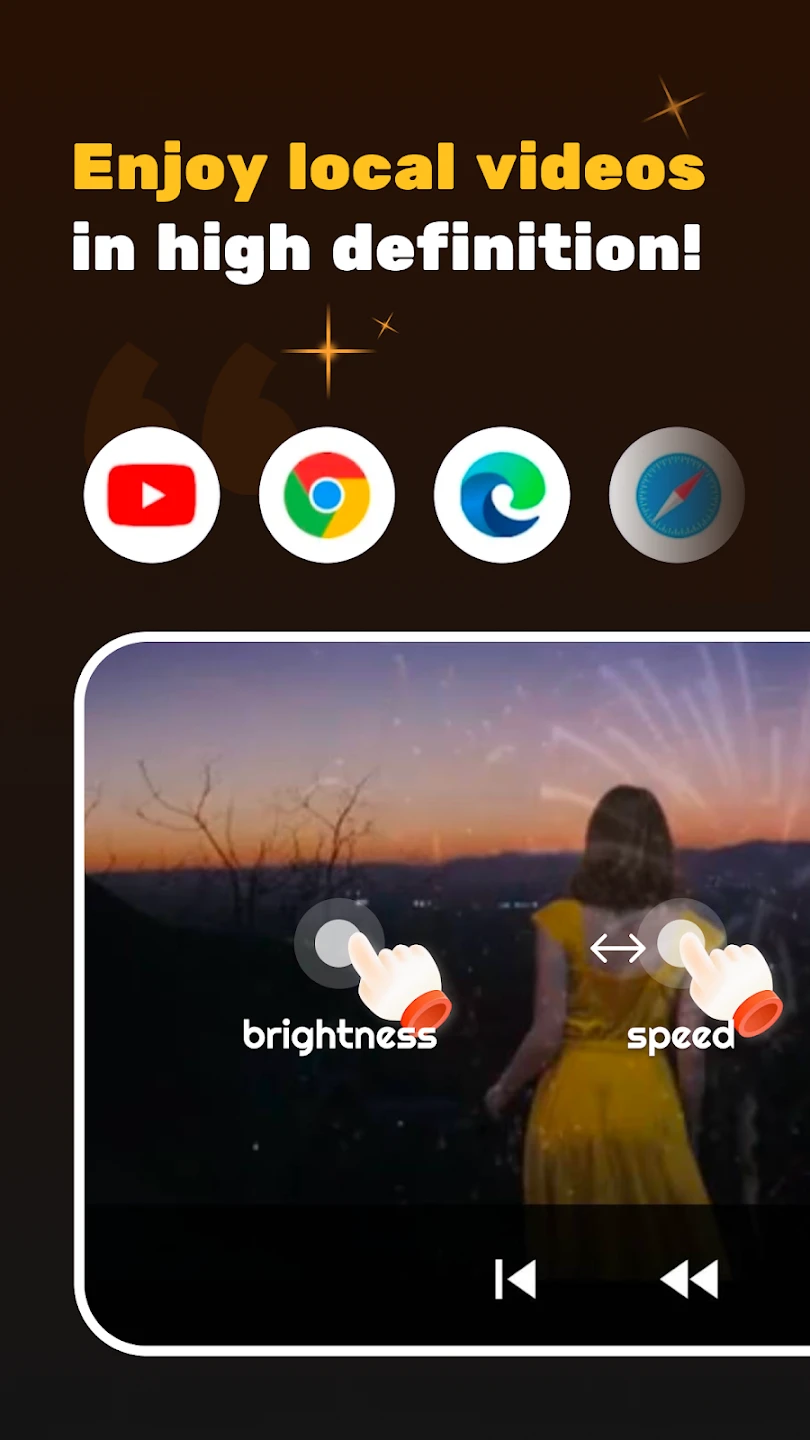 |
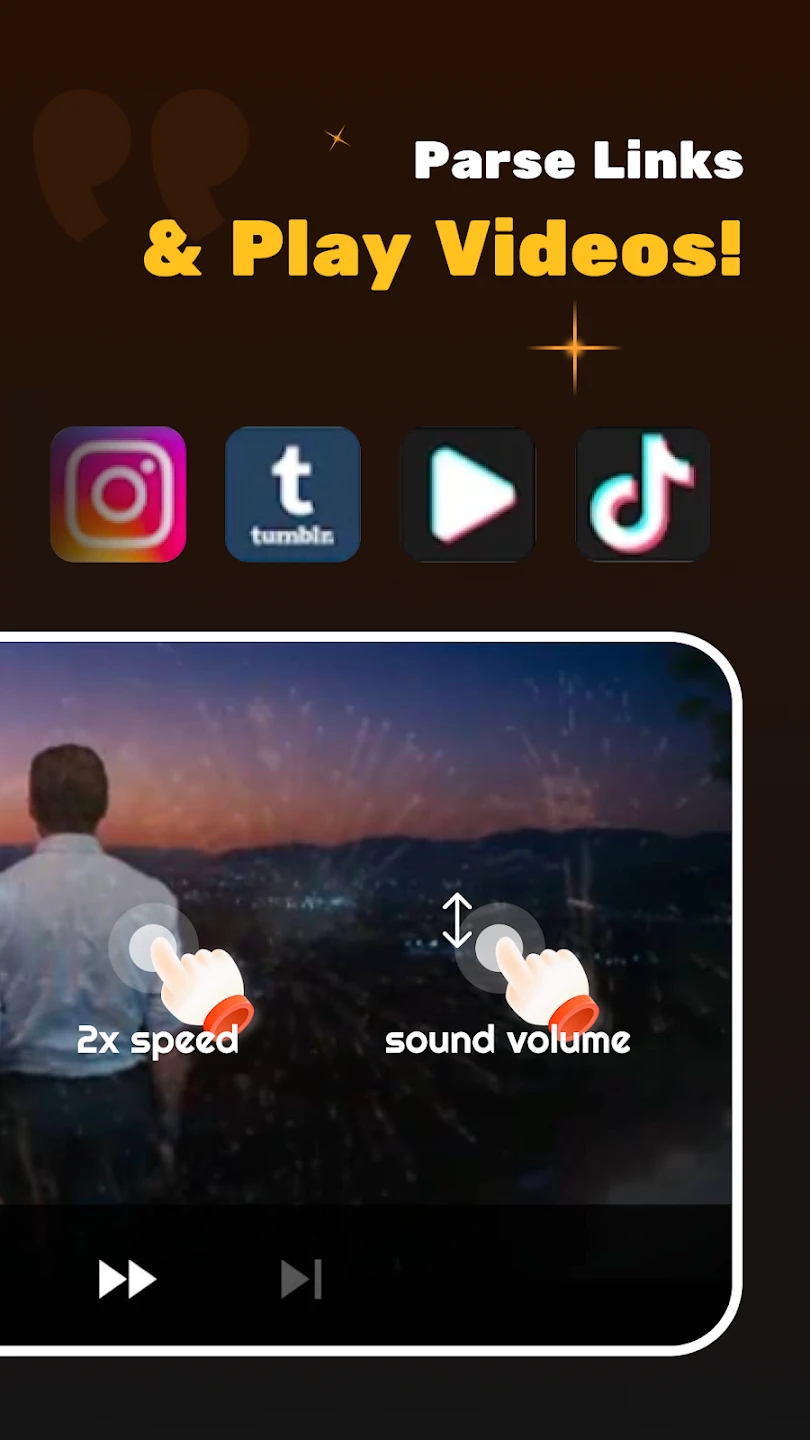 |
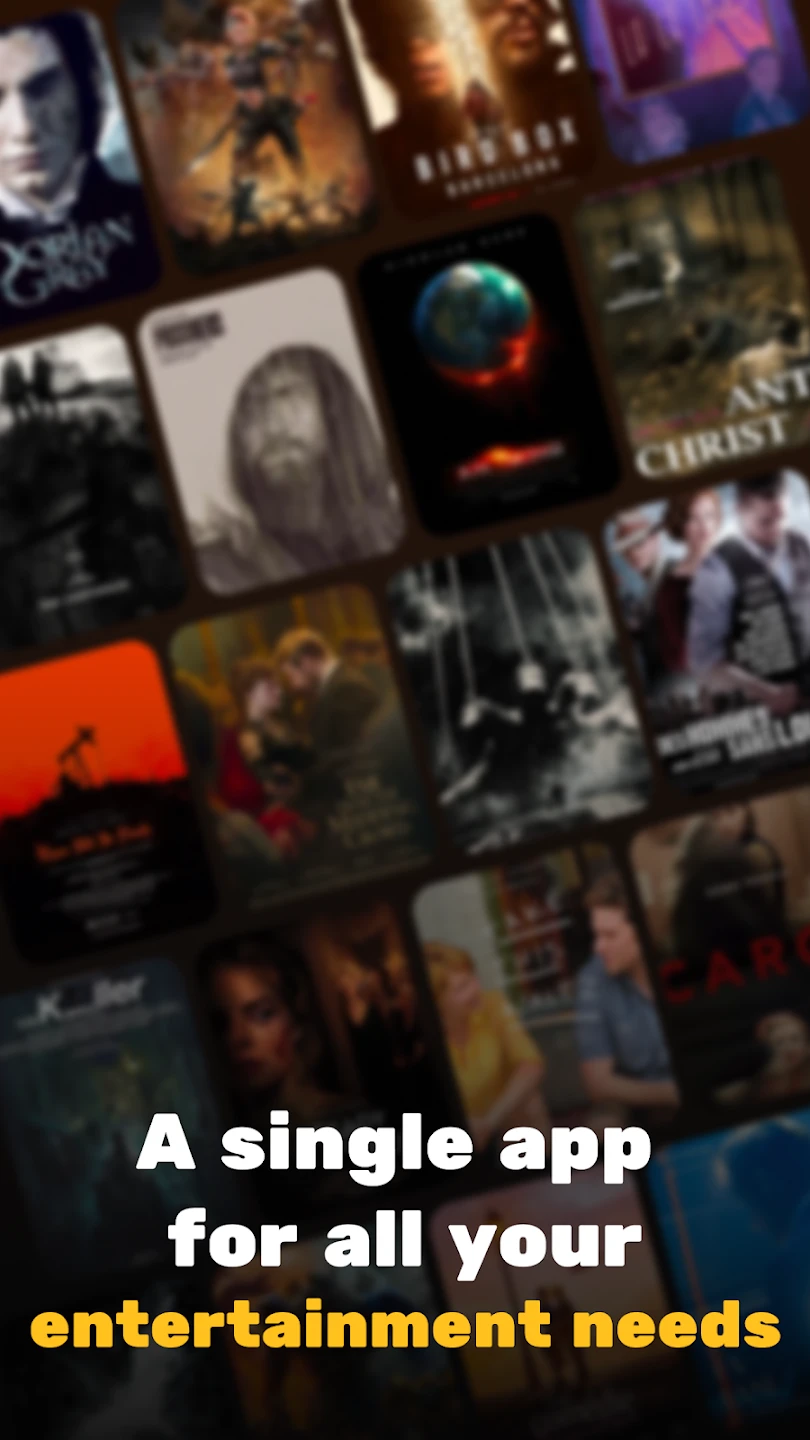 |
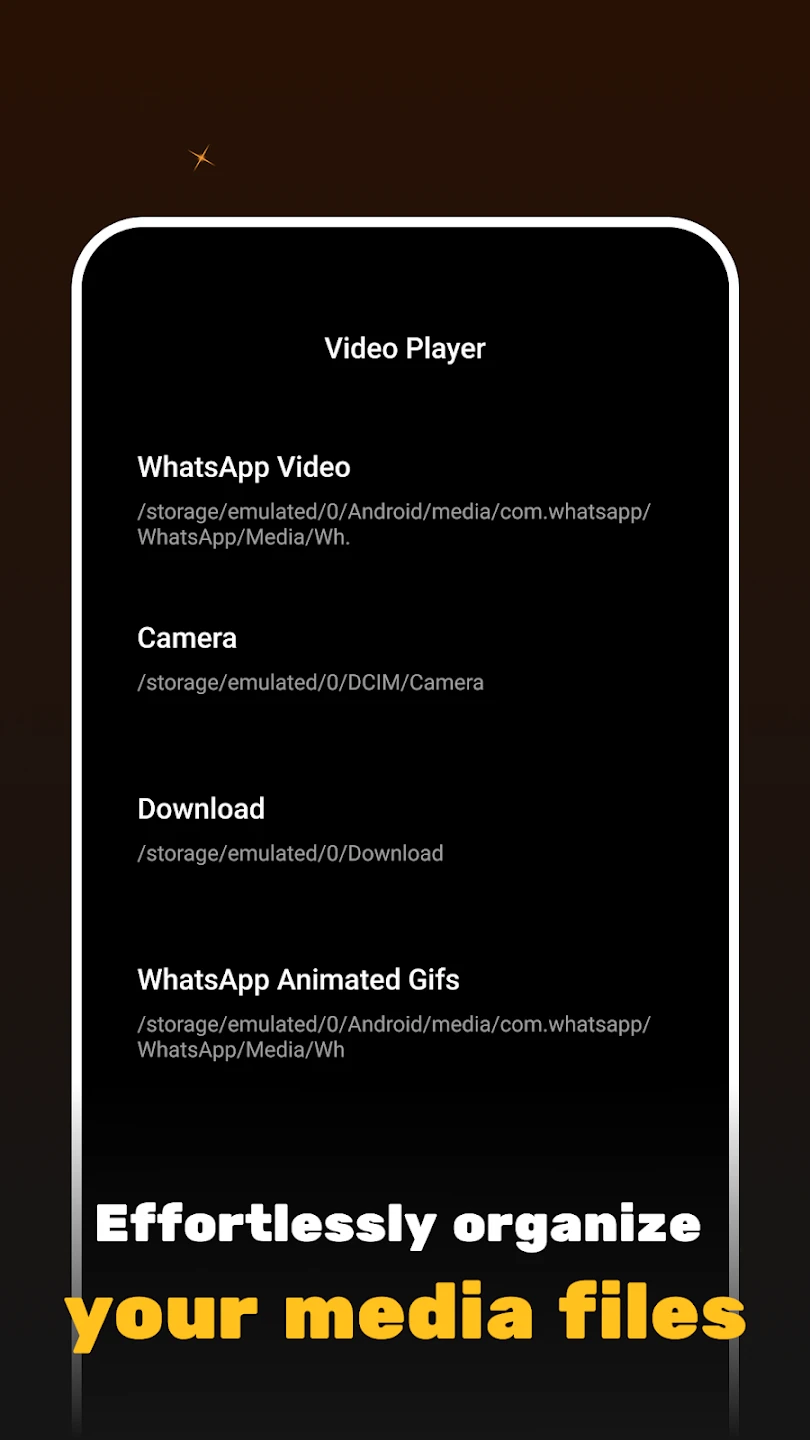 |






