 |
|
| Rating: 4.7 | Downloads: 10,000,000+ |
| Category: Entertainment | Offer by: Charter/Spectrum |
Spectrum TV is a streaming application designed to bring live television channels, on-demand content, and cloud DVR services to mobile devices, tablets, smart TVs, and gaming consoles. It serves as an extension of the Spectrum cable and satellite TV service, enabling users to access their favorite programming anywhere with an internet connection, eliminating the need for traditional cable boxes in many cases.
The primary appeal of Spectrum TV lies in its seamless integration of extensive live TV options with a vast on-demand library, combined with the convenience of multi-screen viewing and cloud DVR capabilities. It offers a compelling alternative to traditional cable providers, providing flexible viewing options and the ability to record and watch shows at your convenience across different devices.
App Features
- Live TV Streaming: Instantly watch hundreds of live channels with real-time updates, perfect for catching breaking news or sporting events as they happen. This ensures you never miss important content, providing a current and engaging viewing experience right from your mobile device.
- On-Demand Content: Access thousands of movies, TV episodes, and exclusive Spectrum originals instantly. The user-friendly library navigation makes finding specific shows or movies effortless, enhancing entertainment discovery and accessibility anytime you desire.
- Cloud DVR Recording: Record live TV directly to the cloud using minimal device storage space, eliminating the need for physical recordings or managing local storage for your favorite shows. This feature fundamentally changes how users capture and consume content, allowing flexible playback across multiple screens.
- Multi-Device Viewing: Enjoy your content simultaneously on multiple supported platforms, including smartphones, tablets, smart TVs, and computers. What makes this valuable is its inherent flexibility, letting you seamlessly transition viewing sessions between different devices without losing your place.
- Personalized Recommendations: Get curated suggestions based on viewing history and popular trends. This dynamic content discovery system adapts intelligently over time, surfacing relevant shows and movies you might love, significantly reducing the time spent browsing.
- Parental Controls: Set PIN-protected restrictions for age-appropriate viewing across all platforms. Beyond simple blocking, it offers granular control settings that can automatically skip commercials or enforce viewing time limits, creating a safer and more responsible media consumption environment.
Pros & Cons
Pros:
- Broad Channel Selection
- Generous Content Library
- Sophisticated Cloud DVR
- Seamless Cross-Platform Syncing
Cons:
- Variable Streaming Quality
- Regional Channel Availability Limitations
- No Pass-Through Cable Boxes Required
- Device-Specific Restrictions
Similar Apps
| App Name | Highlights |
|---|---|
| YouTube TV |
Offers extensive local broadcast channels alongside a vast on-demand library, featuring unlimited simultaneous streams with robust mobile integration. A direct competitor for cord-cutting enthusiasts looking for a comprehensive streaming alternative. |
| HBO Max |
Focuses exclusively on premium content, featuring HBO original series, Warner Bros. movies, and exclusive releases, with strong multi-screen capabilities and parental controls. Ideal for users prioritizing specific premium brands over general channel variety. |
| Netflix |
Dedicated to a massive global library of movies, TV shows, and documentaries with advanced recommendation algorithms. Different from Spectrum TV’s emphasis on live TV; better suited for users wanting an all-encompassing entertainment destination without broadcast channels. |
Frequently Asked Questions
Q: Can I watch local broadcast channels with Spectrum TV outside my local market?
A: No, Spectrum TV’s live TV selection is geo-restricted to broadcast and cable channels available within your registered viewing area to comply with broadcast signal carriage rules and local content agreements.
Q: How much storage space does the app use on my device when using cloud DVR?
A: The Spectrum TV app dynamically manages your recordings entirely within the cloud infrastructure, typically using minimal device storage (often just a few megabytes per app instance), freeing up significant local storage space.
Q: Are there any limitations when using the Spectrum TV app on my gaming console?
A: Yes, while the core streaming features work on supported consoles, some advanced features like multi-room audio or certain mobile app integrations might not be available on all gaming platforms. Always check the official compatibility list before installation.
Q: Can I watch the same show simultaneously on my phone and smart TV?
A: Yes, Spectrum TV supports multiple concurrent streams (typically up to four depending on subscription and plan type), allowing you and family members to watch different content or parts of the same program on various devices like phones, tablets, smart TVs, and computers.
Q: What should I do if my live TV channels are frozen or buffering?
A: First, check your Wi-Fi signal strength or try switching to a stable Ethernet connection. Restarting the Spectrum TV app or your network router often resolves temporary issues; if problems persist, contact Spectrum customer support for further troubleshooting steps.
Screenshots
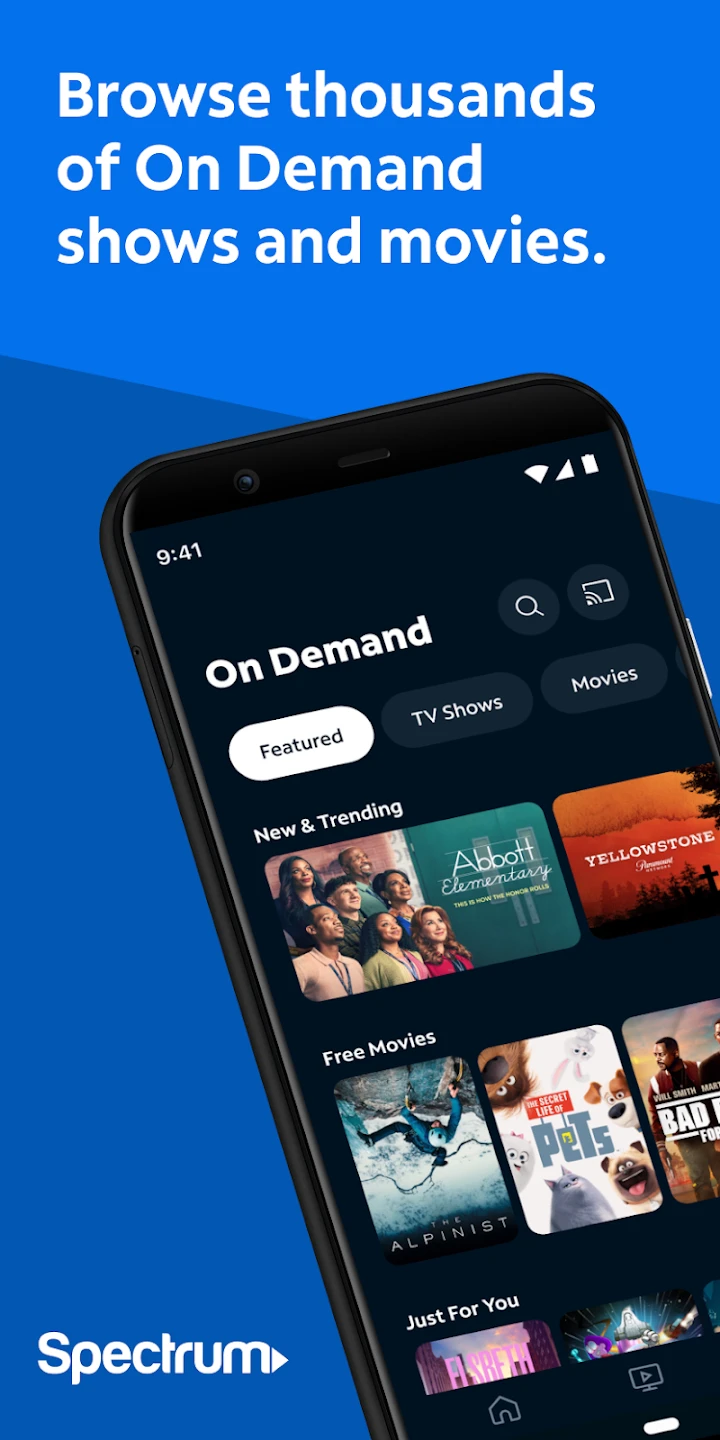 |
 |
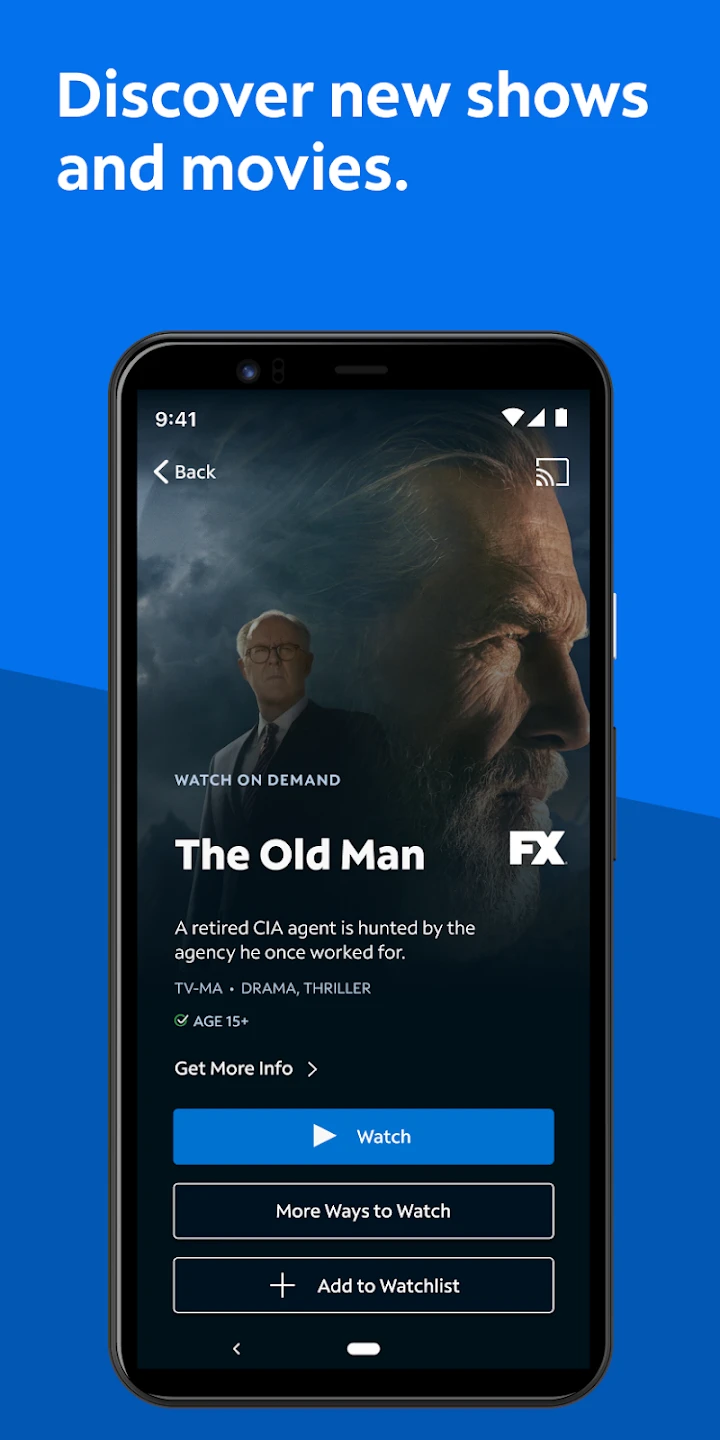 |
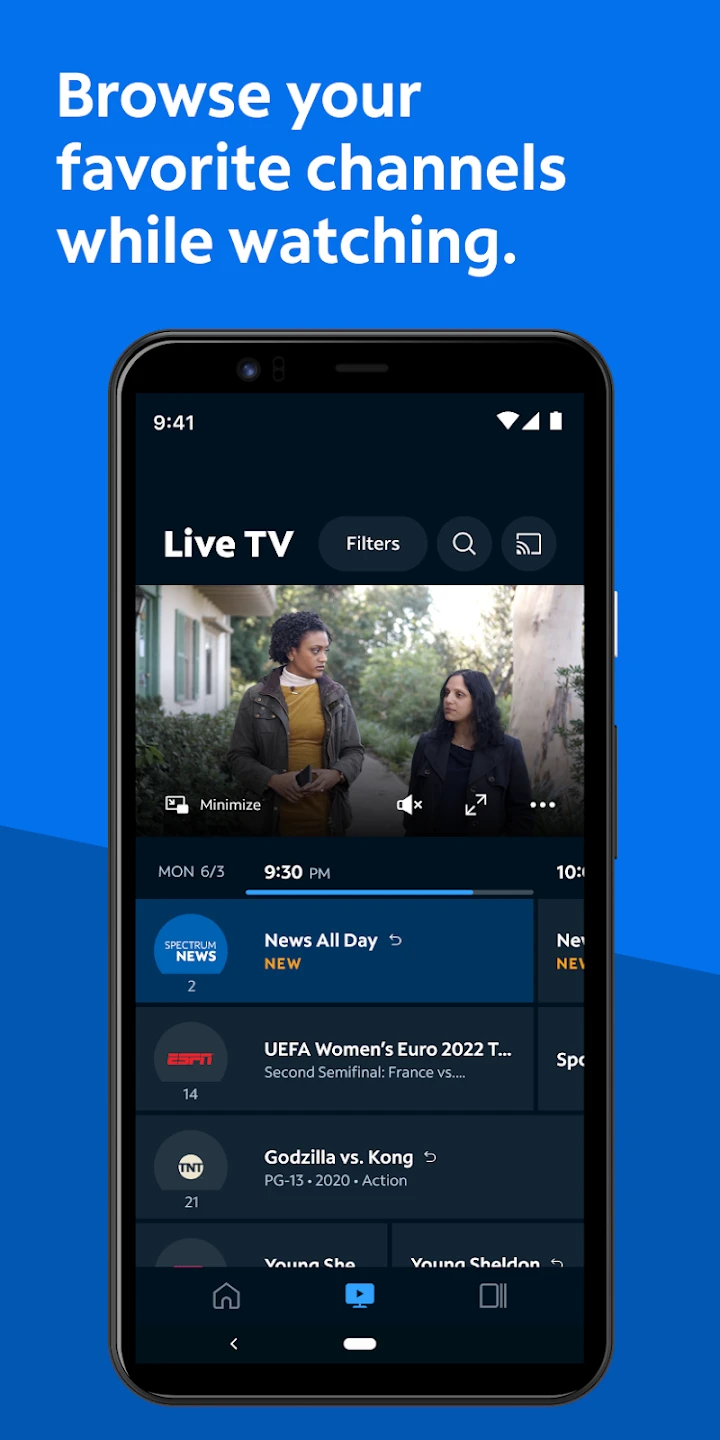 |






