 |
|
| Rating: 4.3 | Downloads: 1,000,000,000+ |
| Category: Music & Audio | Offer by: Spotify AB |
Spotify: Music and Podcasts is one of the leading digital streaming platforms, offering millions of songs and thousands of podcasts for listeners on various devices. Its primary function is delivering personalized music, entertainment, and content recommendations tailored to user preferences, making it ideal for anyone seeking access to vast audio libraries anytime. Whether you’re a dedicated music fan, an avid podcast listener, or simply looking for something new to enjoy, Spotify provides a seamless and convenient way to connect with audio content.
The key appeal of Spotify: Music and Podcasts lies in its powerful algorithms that create customized playlists like Discover Weekly and release Radar, helping users discover new artists and tracks. It also offers social sharing features, allowing users to share songs or playlists easily and stream music collaboratively, enhancing the listening experience. Its practical usage extends from background music during work or travel to focused listening sessions, solidifying its place in many users’ daily routines.
App Features
- Create & Collaborate Playlists: Easily build your own playlists by dragging and dropping songs or podcasts. Share these curated lists instantly with friends via social media, message apps, or direct sharing within Spotify, allowing seamless collaboration for parties, events, or shared discoveries. This feature fosters personal organization and social engagement around music and audio content.
- High Fidelity Audio Quality: Enjoy music in exceptional sound quality, including a premium option for 320 kbps, ensuring a rich and detailed listening experience. For discerning listeners, this translates to a more immersive audio experience, free from compression artifacts, enhancing the overall enjoyment and detail retrieval of tracks across various genres.
- Extensive Podcast Ecosystem: Discover, save, and replay podcasts from thousands of top creators and networks directly within the app. Easily subscribe to favorite shows and receive automatic playback upon visiting a podcast page, making it effortless to follow ongoing series and stay updated with niche content.
- Offline Listening: Save songs, albums, podcasts, and playlists locally on your device to listen without an internet connection. This is particularly valuable during commutes, travel, or in areas with spotty connectivity, ensuring uninterrupted enjoyment of your chosen audio content regardless of your surroundings or signal strength.
- Spotify Connect & Web Playback: Listen seamlessly across multiple devices by linking your account. Play music directly through web browsers or control playback from other compatible Spotify-supported apps running on different screens, offering unparalleled flexibility and convenience in managing your listening experience.
- Podcast Transcripts & Search: Access searchable transcripts for eligible podcast episodes to quickly find specific topics, quotes, or moments within long-form content. This advanced feature significantly enhances accessibility, allowing users to easily navigate complex interviews or discussions and find exactly the information they need with precision.
Pros & Cons
Pros:
- Massive Content Variety
- Intelligent Discovery Engine
- Social Sharing & Integration
- Seamless Multi-Device Syncing
Cons:
- Free Tier Limited by Advertisements
- Offline Access Requires Premium Subscription
- Content Availability Varies by Region
- Premium Plans Can Appear Costly to Some Users
Similar Apps
| App Name | Highlights |
|---|---|
| Apple Music |
Apple’s streaming service offers 100 million songs across all genres with a sleek interface. Known for deep integration with Apple ecosystem (like HomePod and AirPlay) and slate-free curated radio stations. |
| YouTube Music |
Focused on YouTube’s vast audio content including user uploads and official videos. Includes guided music experiences and a strong library of YouTube Originals. |
| Spotify for Podcasters (Creator Tools) |
Supports podcast creators with tools to upload episodes and grow their audience directly through Spotify. Provides analytics and distribution capabilities for reaching millions. |
Frequently Asked Questions
Q: How often does Spotify: Music and Podcasts update its recommendations like Discover Weekly?
A: Spotify typically refreshes your Discover Weekly and Release Radar playlists on Monday mornings. Other algorithmic recommendations, such as Daily Mixes, are usually updated more frequently, often within days or even hours, to ensure you get fresh content based on your recent activity and evolving tastes.
Q: Can I listen to Spotify: Music and Podcasts without an internet connection?
A: Yes, if you’re subscribed to Spotify Premium, you can download selected music or entire podcasts to listen offline, even without a connection. Standard free users can listen online only and cannot use offline features, though they can still stream while connected.
Q: Is Spotify: Music and Podcasts available for free, or is it only a paid service?
A: Spotify offers a free version that includes advertisements and some limitations on skipping tracks or podcasts, alongside Premium and Student subscription tiers for an enhanced, ad-free listening experience with offline downloads and background play enabled.
Q: How many devices can I use with one Premium Spotify subscription simultaneously?
A: A single Premium subscription allows you to stream on one personal device and one mobile device simultaneously (for personal use), or on two personal devices and one mobile device. You can also stream on up to three computers at the same time if they are part of a Premium account.
Q: How can I search for specific podcasts using the Spotify app?
A: Use the search bar at the top of the app. Enter keywords like the podcast name, author, host, or specific topics mentioned in its description. You can further refine your search by category, language, or popularity within the podcast results section for a more targeted approach.
Screenshots
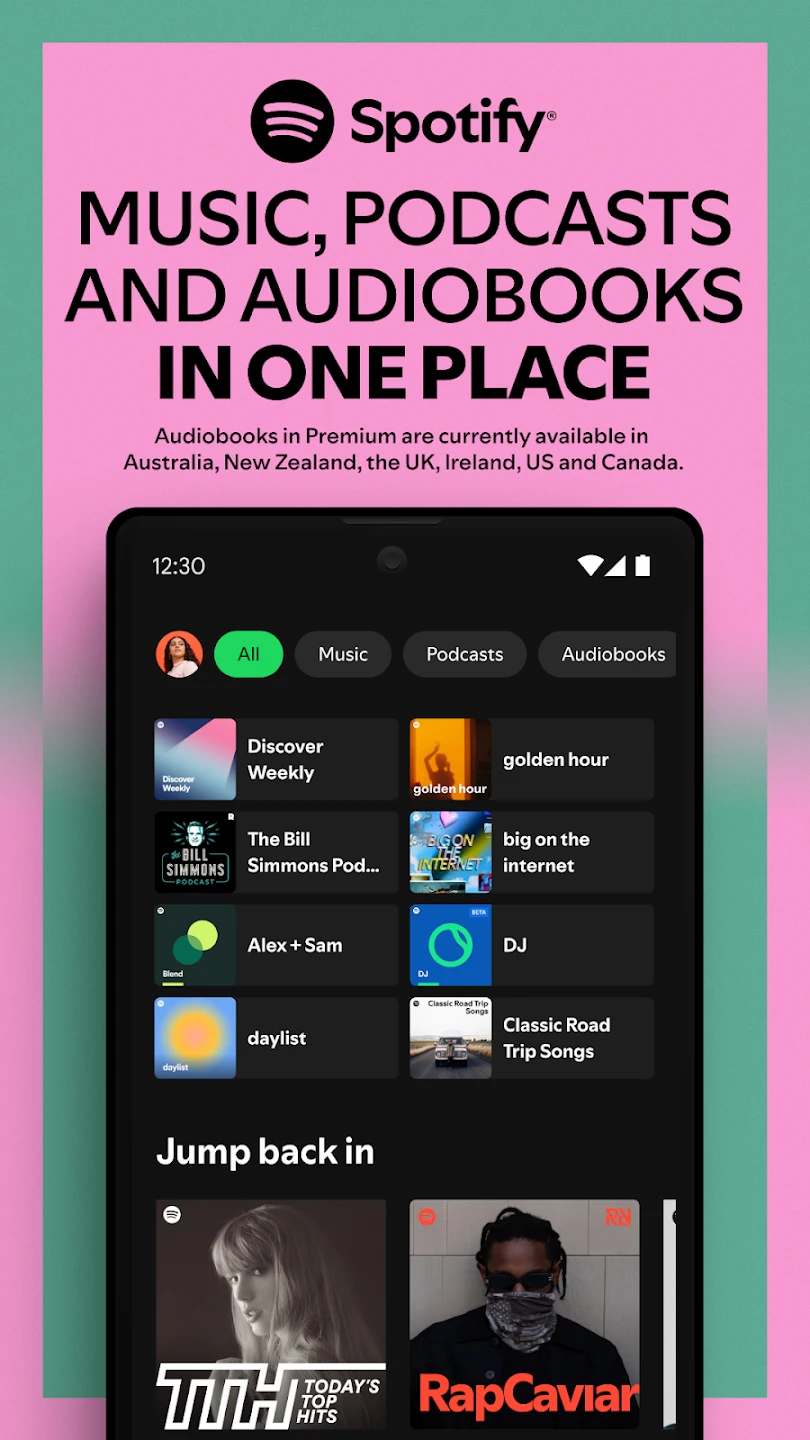 |
 |
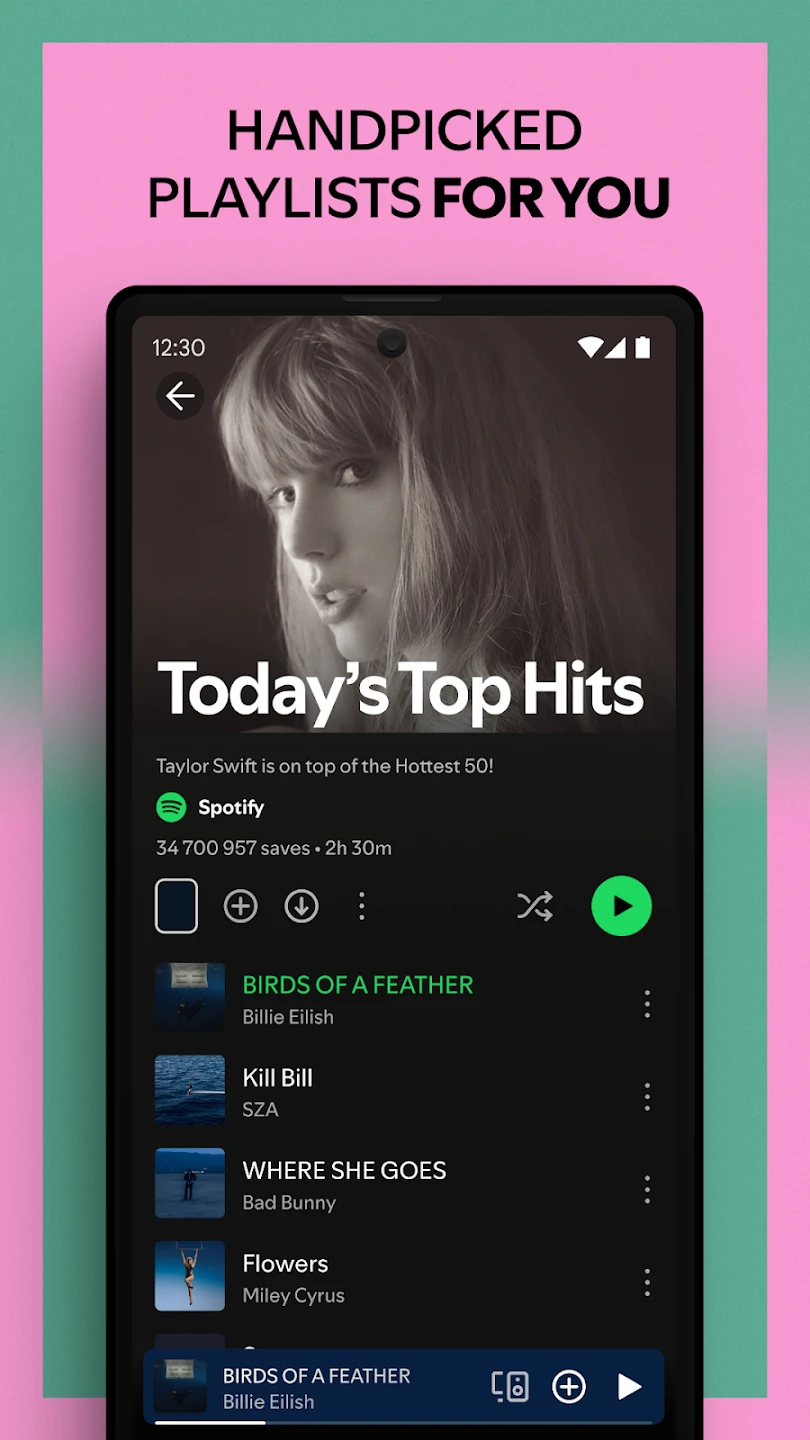 |
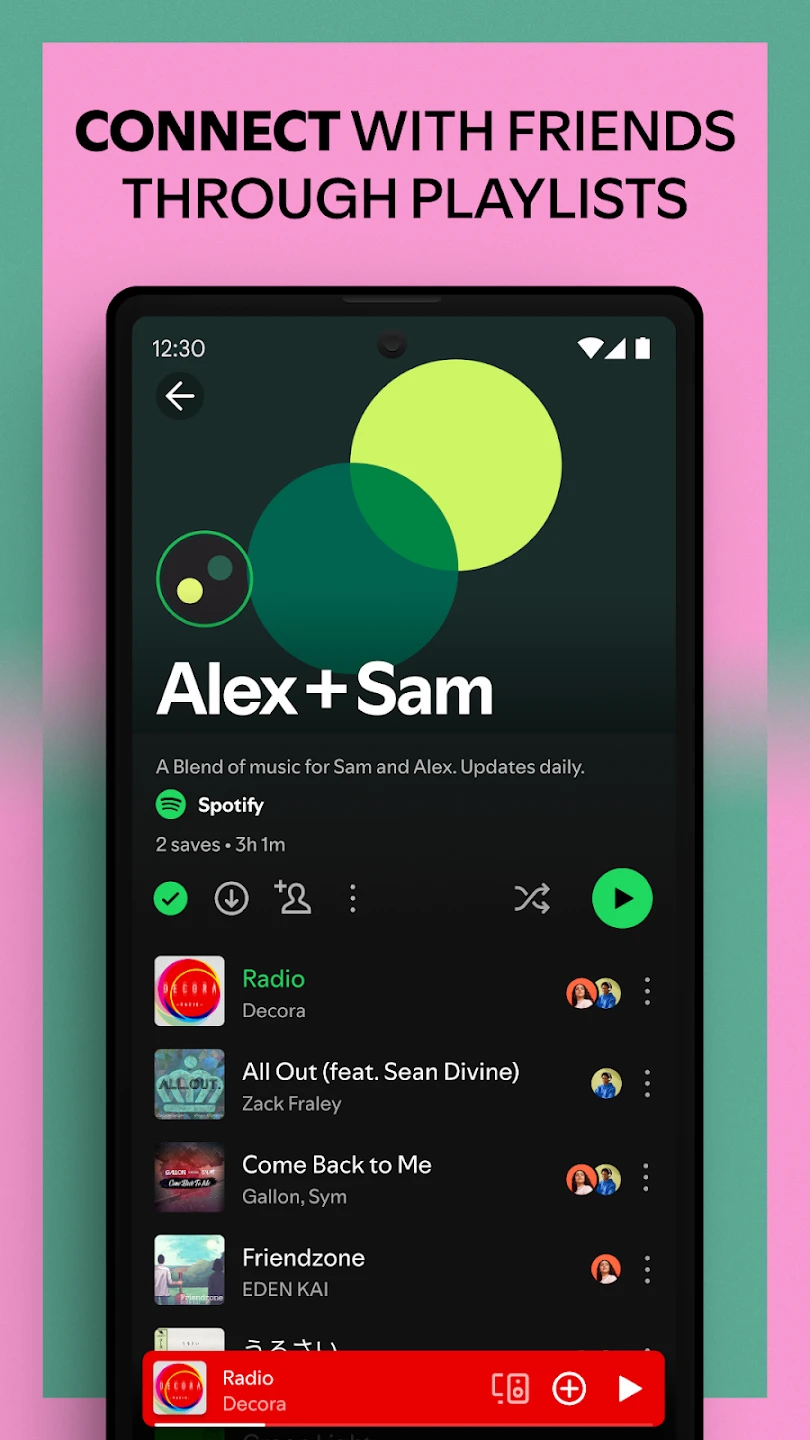 |






