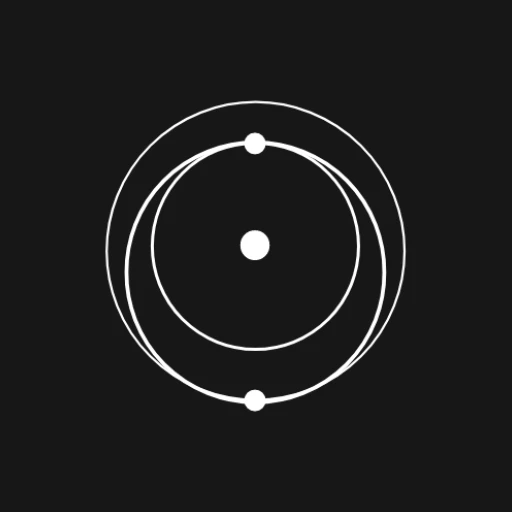 |
|
| Rating: 4.9 | Downloads: 5,000,000+ |
| Category: Tools | Offer by: Space Exploration Technologies Corp. |
Starlink provides global satellite-based high-speed internet access through a constellation of low-Earth orbit satellites owned by SpaceX. The free Starlink app serves as the primary interface for managing your subscription, viewing real-time connectivity metrics, and controlling access points. It’s designed for anyone requiring reliable internet access, especially users in rural areas, travelers, or those needing dependable connections for work, gaming, or streaming where traditional infrastructure is unavailable.
App Features
- Real-Time Connection Monitoring: Track your download/upload speeds, ping latency, and connection status with visual indicators that update constantly. This lets gamers notice microsecond improvements during sessions or help remote workers ensure stable video calls to major clients. The emphasis on low ping optimization ensures smoother interactions with cloud services worldwide.
- Access Point Configuration: Create, name, and secure your Starlink terminals through intuitive point-and-click controls showing satellite alignment angles. The interface allows users to set different access rules for guests while maintaining enterprise-grade security protocols—ideal for managing networks at vacation rentals or shared workspaces without technical expertise.
- Billing and Subscription Management: View current plans, payment history, and modify subscriptions all within one dashboard. The feature includes automatic renewal prevention notices and easy upgrade paths that save customers from unexpected charges. This transparency helps users budget effectively for their essential satellite connectivity.
- Live Satellite Tracking: See your active terminals overlaid on Earth imagery, showing precise satellite connections and signal quality. Users can quickly identify coverage blind spots or determine optimal locations for installation before travel, making it invaluable during extended trips to maintain consistent service.
- Global Coverage Map: Explore worldwide accessibility through an interactive map highlighting regions with optimal connectivity. This helps new subscribers evaluate potential locations for deployment before purchase and shows real-time availability zones affected by temporary orbital adjustments or technical maintenance events.
- Support Center Integration: Submit detailed connectivity issues with diagnostic logs, track support tickets, and access troubleshooting guides. The system automatically correlates reported problems with satellite maintenance schedules, reducing average resolution times significantly for common technical concerns.
Pros & Cons
Pros:
- Unprecedented Rural Connectivity
- Low Latency Performance
- Global Coverage Potential
- Better Than Terrestrial Options
Cons:
- Variable Service Quality
- Hardware Costs Involved
- Weather Dependency Limitations
- Network Congestion During Peak Hours
Similar Apps
| App Name | Highlights |
|---|---|
| SpaceNet |
Offers comparable satellite coverage with higher data caps and simplified activation process. Known for its focus on business enterprise solutions and network monitoring dashboards. |
| LynxConnect |
Specializes in terrestrial mesh networks for temporary infrastructure. Features intuitive site planning tools and collaborative network management ideal for event setups. |
| AetherLink Pro |
Focuses on dedicated bandwidth plans for organizations. Includes advanced routing protocols and priority support channels at premium pricing levels. |
Frequently Asked Questions
Q: Why does Starlink show inconsistent speeds even during optimal satellite alignment?
A: Speed variations depend on local environmental factors like elevation angle, weather conditions, or nearby electronic interference. Try aligning your antenna higher, checking for obstructions, or during clearer atmospheric periods for maximum potential performance benchmarks.
Q: How much bandwidth is included in Starlink’s free app subscription?
A: The standard plan includes up to 10TB of data monthly, sufficient for continuous usage at speeds reaching 200 Mbps download/40+ Mbps upload. Heavy usage like 4K streaming might approach capacity limits during peak hours.
Q: Can I use Starlink service on boats or aircraft with the mobile terminals?
A: Absolutely! The ruggedized terminals support mounting on ships, RVs, and aircraft with specialized stabilization systems. Satellite tracking algorithms maintain connectivity even during motion, though signal quality depends on vessel speed and altitude.
Q: What happens during scheduled SpaceX satellite maintenance affecting my internet?
A: Our system automatically adjusts connections to optimal satellites during maintenance periods. You’ll see a temporary speed reduction notification, but service remains active unless there’s a scheduled outage affecting your geographic region.
Q: Are there data roaming charges if I travel internationally with my Starlink service?
A: Yes, but our detailed usage dashboard lets you monitor charges by country. Standard international roaming is enabled by default, but you can disable specific regions in the app settings to prevent unexpected costs during travel.
Screenshots
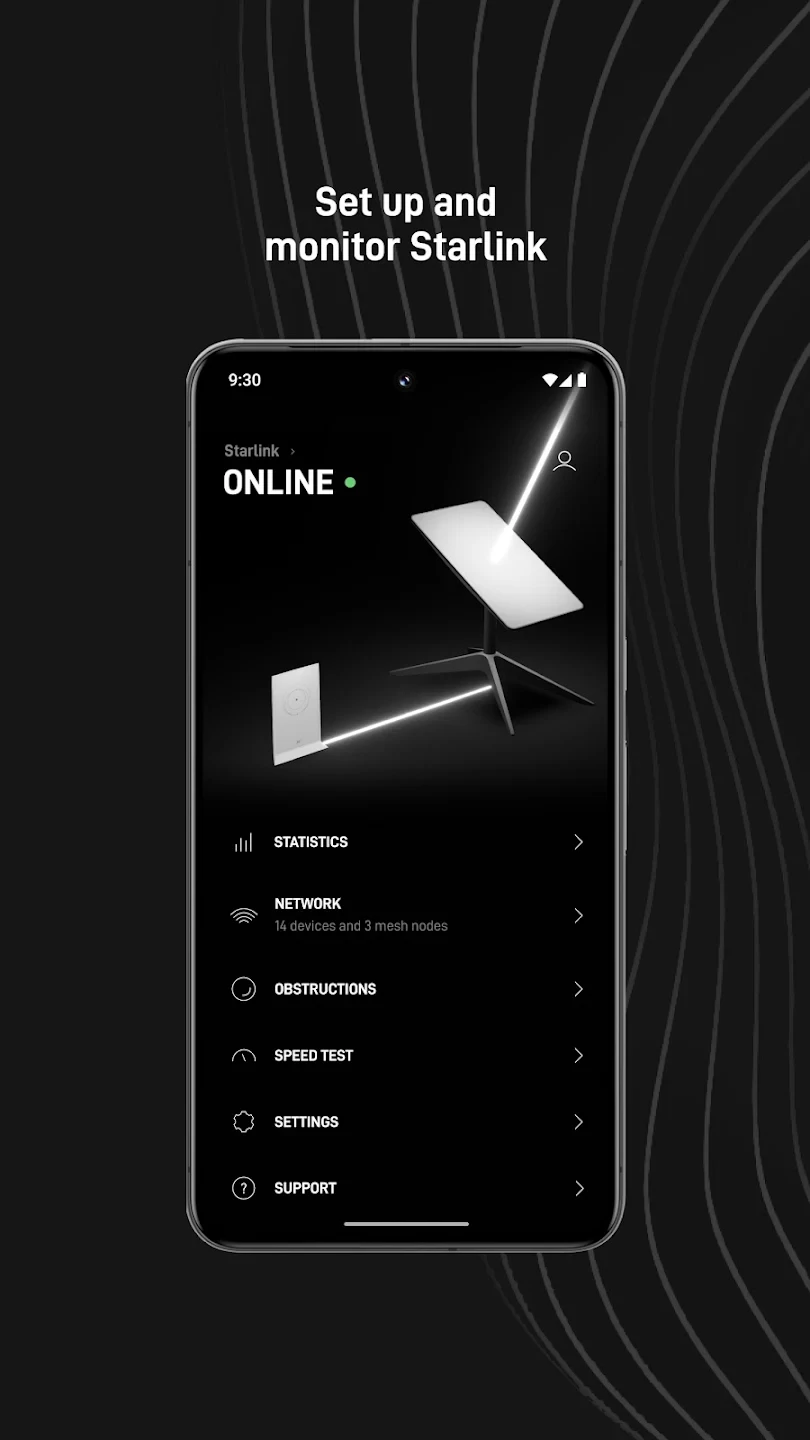 |
 |
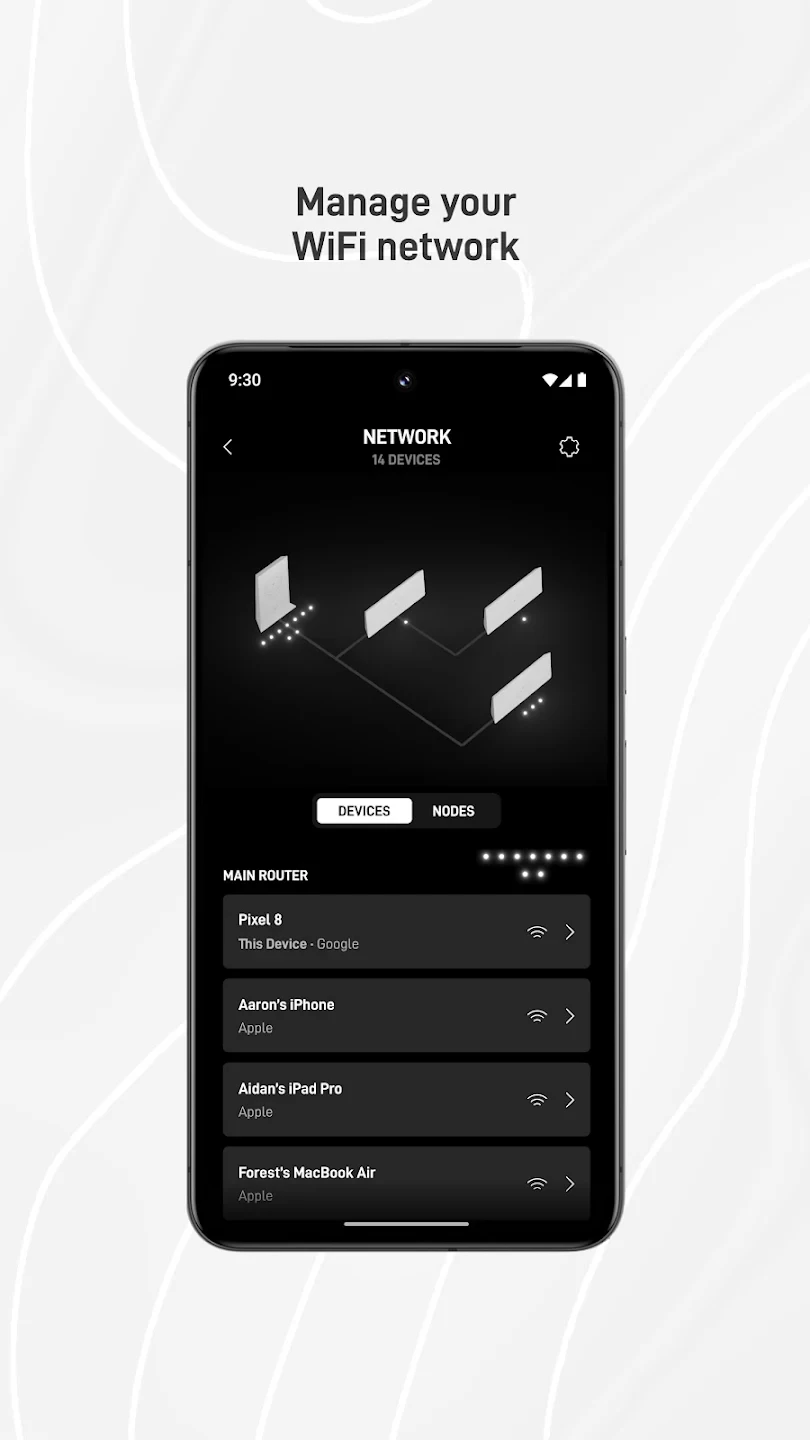 |
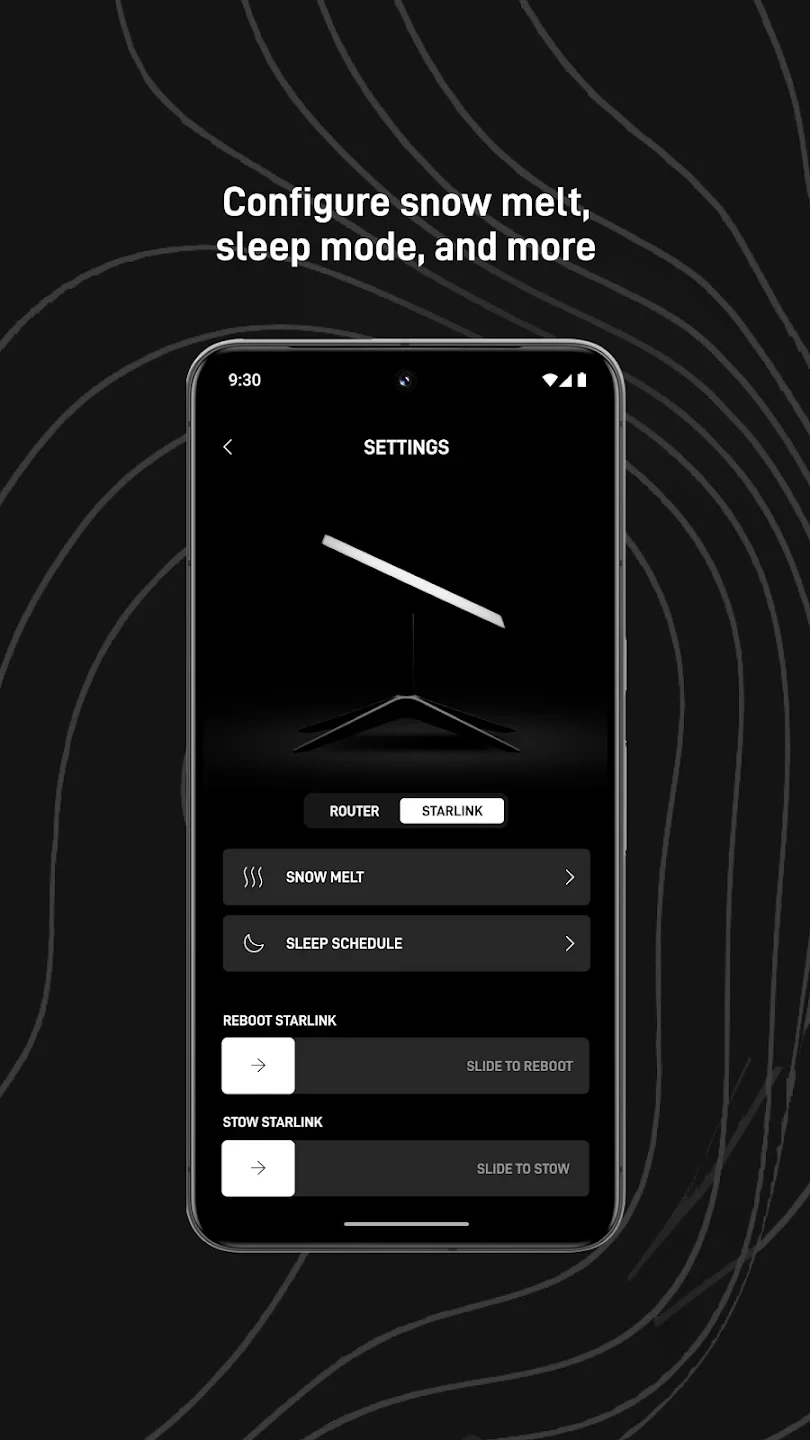 |






