 |
|
| Rating: 4.4 | Downloads: 10,000,000+ |
| Category: Entertainment | Offer by: Starz Entertainment, LLC |
The STARZ app is a premium streaming entertainment destination offering a vast library of movies, television series, and exclusive original programming. It provides on-demand access to a wide range of content, catering specifically to users seeking sophisticated and often adult-oriented entertainment options across various devices. Essentially, it delivers high-quality, curated content directly to viewers’ fingertips.
The STARZ app’s key value lies in its combination of a deep, diverse content catalog and high-definition streaming quality. Its appeal is particularly strong for individuals or households looking for dedicated access to premium original shows, classic films, and current series without needing multiple subscriptions. This makes it a practical and cost-effective choice for dedicated entertainment consumers.
App Features
- Broad Content Library: Users can explore thousands of movies, TV shows, and STARZ Originals, covering genres like drama, comedy, action, and more. This extensive collection ensures there is always something new and engaging to watch, enhancing the viewing experience with variety and depth.
- User Profiles & Personalization: The app allows creating multiple user profiles, each remembering individual watch histories, ratings, and recommendations. This saves time and ensures users land directly on content they’ve previously enjoyed, tailoring the experience to personal preferences efficiently.
- High-Quality Streaming Options: STARZ delivers content at various resolutions, including Full HD, optimized for different internet speeds. This flexibility ensures smooth playback and visual clarity, whether users are watching on a smartphone during transit or a large home television for movie nights.
- Advanced Search & Discovery: Beyond simple keyword searches, the app includes intelligent filters, genre categorization, and ‘watch next’ suggestions based on ratings and viewing patterns. This feature helps users efficiently find new content matching their mood or interests, saving browsing time and effort.
- Custom Viewing Experience: Options include adjustable video and audio quality settings, picture modes for different content types (e.g., Cinema, Vivid), and subtitle customization. This allows users to fine-tune every aspect of playback for optimal comfort and engagement with the content.
- Multi-Device Syncing: Users can seamlessly pause and resume their viewing activity across different registered devices linked to their account. This is invaluable when switching between a work laptop, home tablet, and personal smartphone, ensuring continuity and convenience in watching content.
Pros & Cons
Pros:
- Exceptionally large and diverse library, especially strong with STARZ Original series and movies
- High-quality streaming, often featuring HDR support for enhanced visuals
- User-friendly interface that generally makes navigation intuitive
- Excellent mobile app experience across iOS and Android platforms
Cons:
- Potentially complex pricing plans and bundled offers can be difficult to decipher
- Content library, while large, may not be as expansive across all categories compared to giants like Netflix or Disney+
- Availability of certain titles can be limited by regional licensing deals
- The primary account holder sometimes has less control over managing guest profiles or viewing habits
Similar Apps
| App Name | Highlights |
|---|---|
| Paramount+ (formerly CBS All Access) |
This service offers current CBS and Showtime series, blockbuster films, live sporting events, news, and exclusive originals. Known for its strong sports and news integration alongside its entertainment lineup. |
| Sling TV |
Primarily a live TV streaming service, Sling also includes a wide selection of premium movie and on-demand content channels. Includes multiple live broadcast channels alongside its streaming library. |
| HBO Max |
Focused primarily on HBO’s extensive library plus Warner Bros. Discovery content. Known for its highly acclaimed and award-winning series like “Game of Thrones” and “Succession.” |
Frequently Asked Questions
Q: How do I subscribe to the STARZ app and what devices are compatible?
A: STARZ app subscriptions are typically available alongside pay-TV providers or directly through the STARZ website. Compatibility includes Smart TVs (Apple TV, Samsung Tizen, Roku), game consoles (PlayStation, Xbox), smartphones and tablets (iOS, Android), streaming sticks (Amazon Fire TV), and web browsers. Specific compatibility details can be found on the official STARZ site.
Q: Can I watch STARZ content on my mobile phone while traveling, and is there a data usage concern?
A: Yes, the STARZ app is available on mobile devices and offers offline downloads for select content (where supported). Streaming video uses significant data; downloading for offline viewing is recommended if you anticipate limited Wi-Fi access or high data roaming charges.
Q: What happens to my watch history and recommendations if I cancel my subscription or switch devices?
A: Your watch history and ratings remain associated with your STARZ account unless you choose to delete it. When switching between devices, simply sign in with the same credentials, and your personal watchlists and viewing history will sync automatically, allowing you to pick up where you left off.
Q: Does the STARZ app require a minimum internet speed for optimal performance?
A: For the best viewing experience, especially for 4K or High Definition content, STARZ recommends a download speed of at least 5 Mbps for streaming. Standard definition playback may be possible at lower speeds, but buffering interruptions are more likely with connections below this threshold.
Q: Are there any specific parental controls available within the STARZ app?
A: While the STARZ app itself does not offer built-in parental controls directly within the app interface, parental guidance features like content ratings provided by the source material (e.g., MPAA) apply to what is available. Users can leverage device-level restrictions (like PIN codes on smartphones or Smart TV settings) to control access to the app and its content effectively.
Screenshots
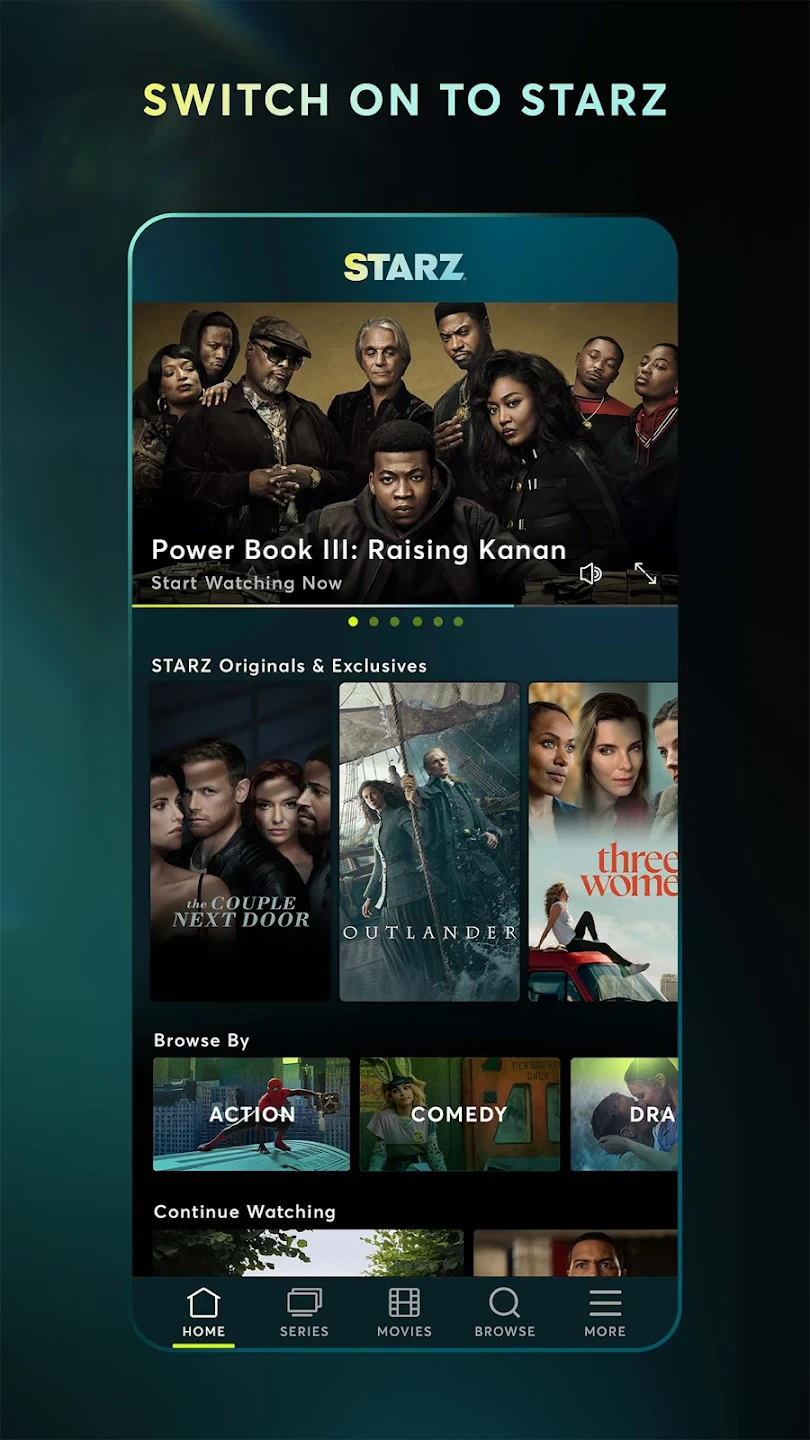 |
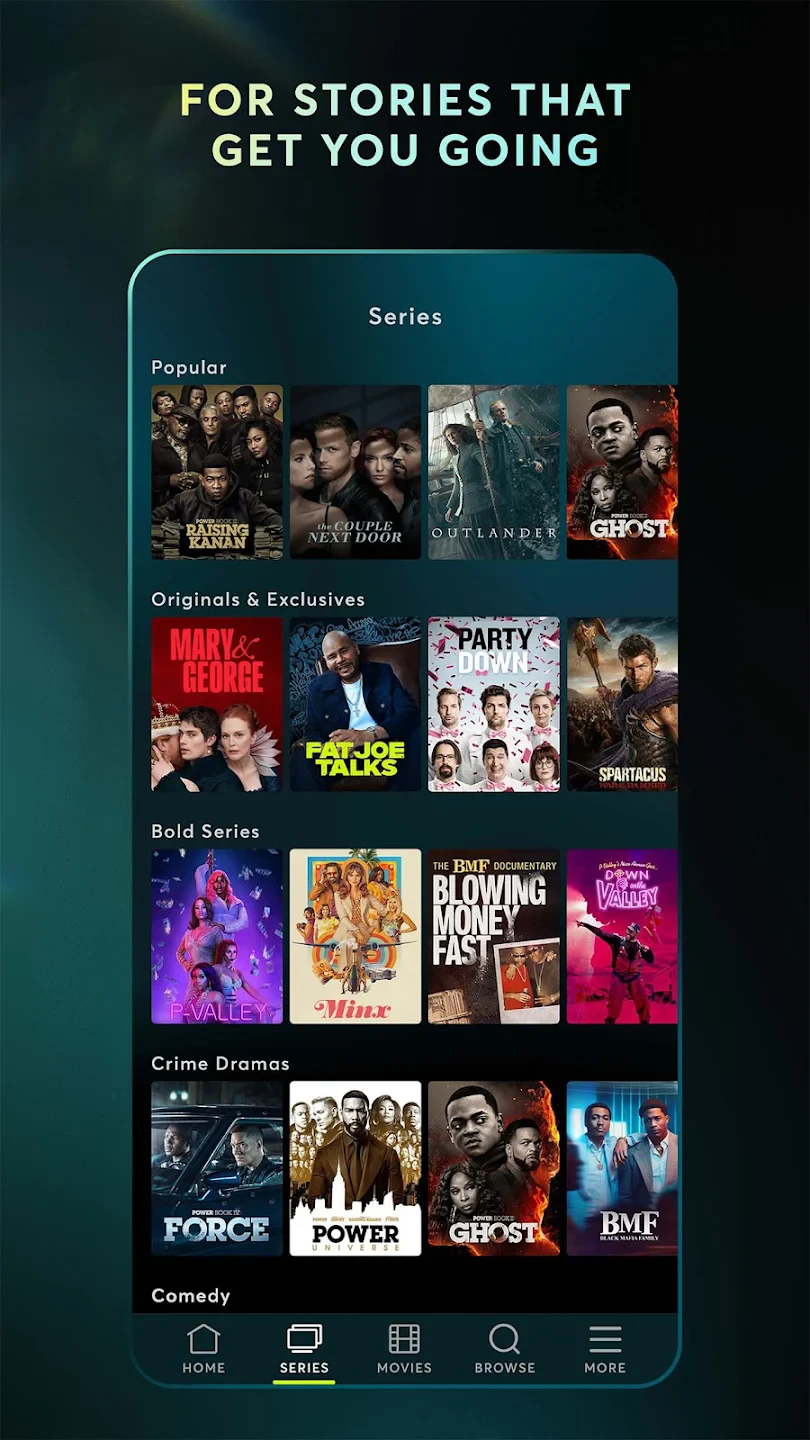 |
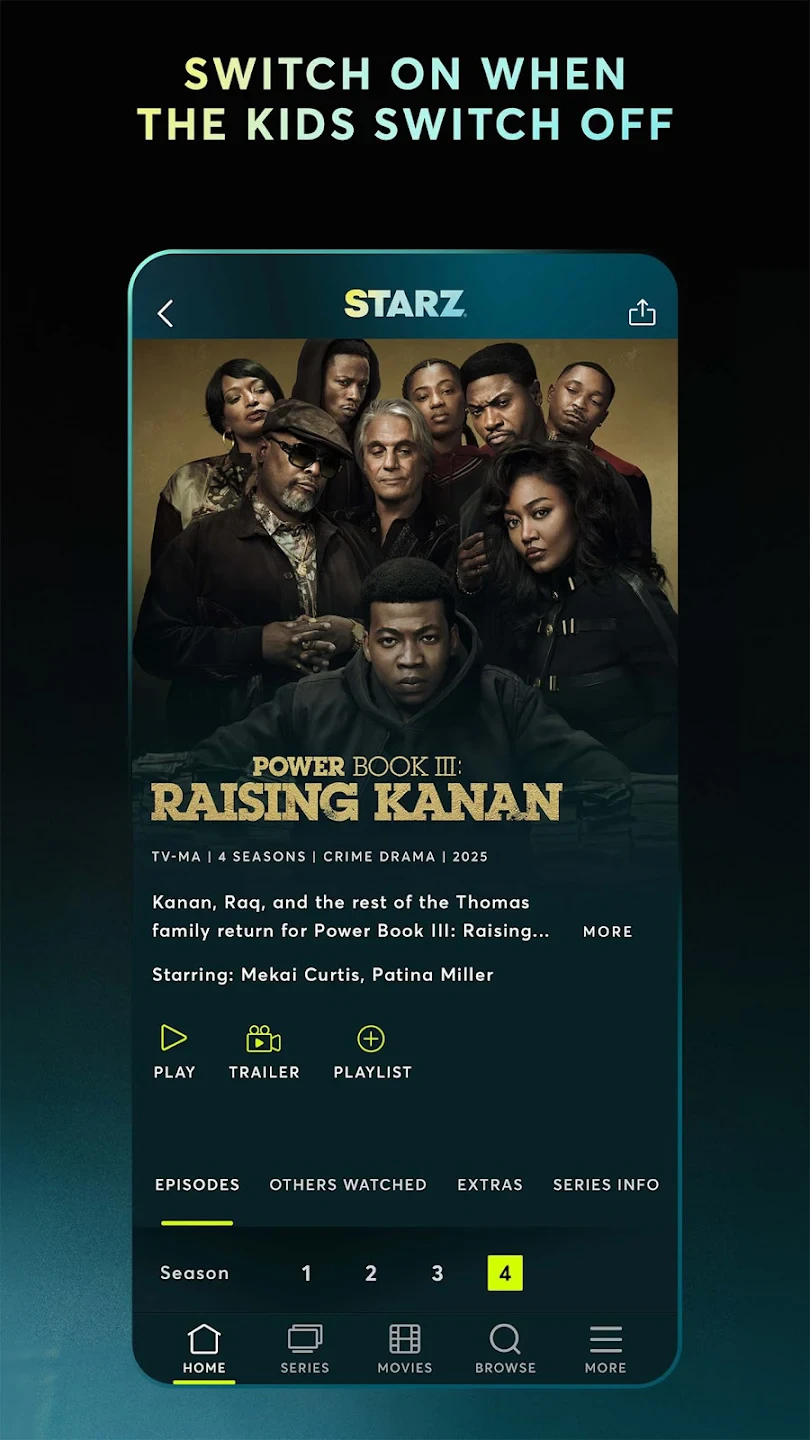 |
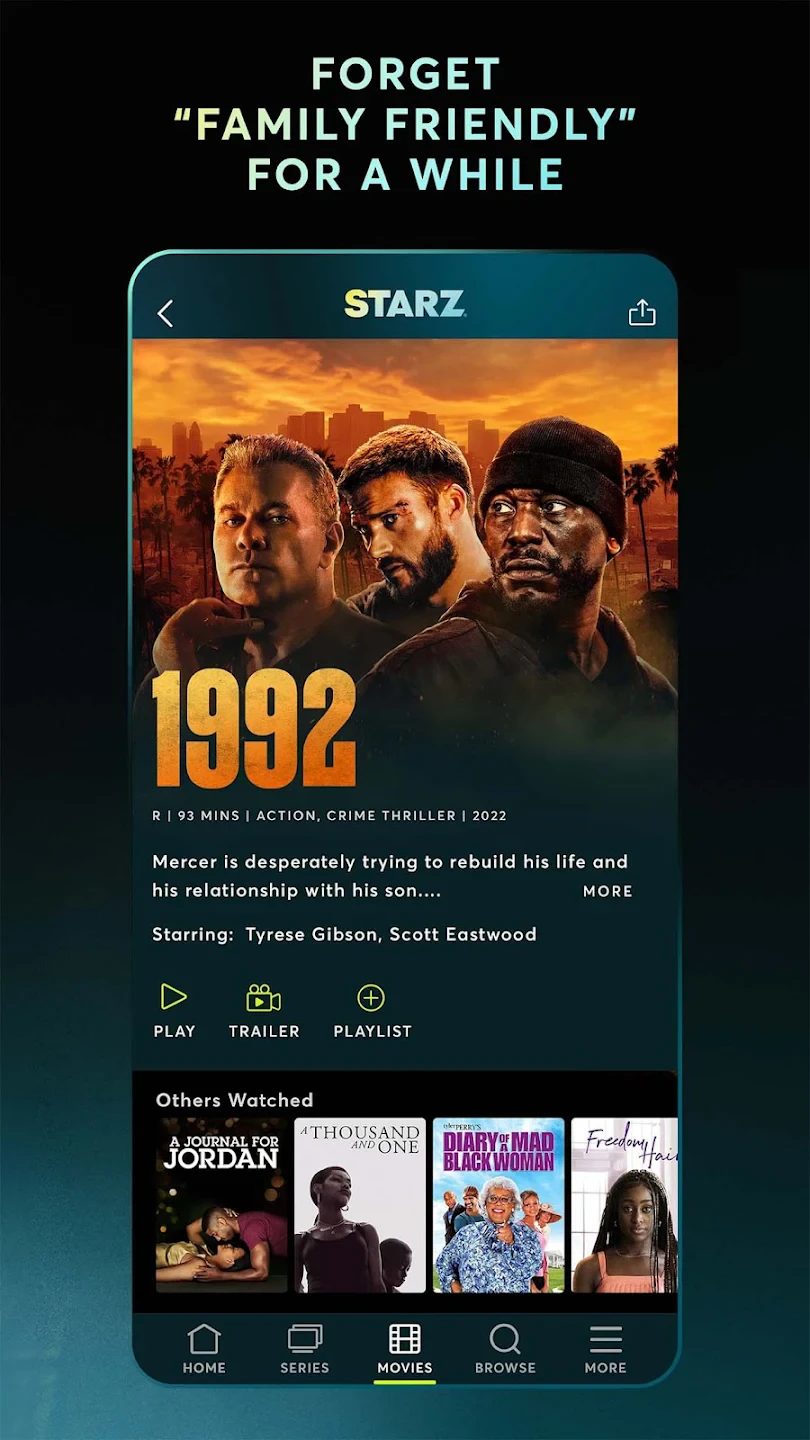 |






