 |
|
| Rating: 4.6 | Downloads: 50,000,000+ |
| Category: Photography | Offer by: ZipoApps |
The Sticker Maker – WAStickers app empowers users to create, edit, and customize digital stickers for WhatsApp. This versatile tool enables anyone to transform photos, designs, or text into shareable sticker packs compatible with the popular messaging platform. Whether you’re a casual user seeking fun content or a designer looking for professional elements, this app simplifies sticker creation for diverse purposes.
Sticker Maker – WAStickers offers significant practical value by providing an accessible way to personalize WhatsApp communication. It allows users to add personality to messages, create unique reactions, or develop branded content without technical design skills. This practical tool enhances digital interaction and saves time compared to searching for existing stickers.
App Features
- Easy Photo Sticker Creation: Instantly convert images into stickers with a single tap, allowing for quick customization. This feature empowers users to create personalized reactions or share custom visuals within seconds, perfect for adding humor to chats or documenting special moments.
- Text & Emoji Customization: Input your own messages or phrases and convert them into sticker formats. The app provides font selection and styling options, enabling clear communication through stylized text stickers ideal for creative expression or conveying specific feelings.
- BG Removal & Transparency: Seamlessly remove complex backgrounds from images to create clean, professional-looking stickers. This useful tool allows stickers to blend naturally into WhatsApp conversations regardless of the chat background.
- Sticker Size & Rotation Adjustment: Fine-tune sticker dimensions and rotation for optimal messaging. Users can create compact stickers for quick reactions or larger ones for detailed information, ensuring content stands out perfectly in chats.
- WhatsApp Pack Export: Effortlessly compile your creations into official WhatsApp sticker packs with correct file formats. This feature simplifies sharing custom content with friends and family across devices without needing technical export knowledge.
- Undo Feature: Accidentally deleted an element? This essential safety net lets users reverse mistakes during the design process. It provides peace of mind while experimenting with sticker possibilities.
Pros & Cons
Pros:
- User-Friendly Interface
- Quick Sticker Conversion
- Good Range of Tools
- WhatsApp Format Support
Cons:
- Limited Advanced Editing
- Occasional Export Issues
- Interface Language Barrier
Similar Apps
| App Name | Highlights |
|---|---|
| Sticker Maker Pro |
Advanced version offering layers, effects, and pro tools. Perfect for creating intricate stickers with precise control and animation support. |
| WhaSticker Studio |
Focuses on high-quality output with batch processing. Ideal for creating multiple stickers quickly while maintaining excellent resolution. |
| Sticker Creator |
Simpler interface with basic editing functions. Best for quick sticker needs and users who prefer straightforward, no-frills creation. |
Frequently Asked Questions
Q: Can I use Sticker Maker – WAStickers on more than one device?
A: Yes, your purchased sticker packs sync automatically across all your linked WhatsApp accounts on different devices.
Q: What file formats does this app support for sticker creation?
A: Sticker Maker – WAStickers accepts JPEG, PNG, and GIF formats. For best results with PNGs, ensure transparency is preserved in your original image.
Q: Are the sticker packs I create compatible with all WhatsApp versions?
A: The exported packs are designed specifically for modern WhatsApp versions (6.0+). Older clients may not support custom sticker packs.
Q: Can I sell sticker packs I create with this app?
A: Absolutely! Once you create sticker packs using Sticker Maker – WAStickers, you can easily sell them on official sticker stores or marketplaces.
Q: What happens if my exported sticker pack doesn’t work in WhatsApp?
A: Our troubleshooting feature guides you through common issues. Typically, problems stem from file corruption or format incompatibility, which the app helps resolve.
Screenshots
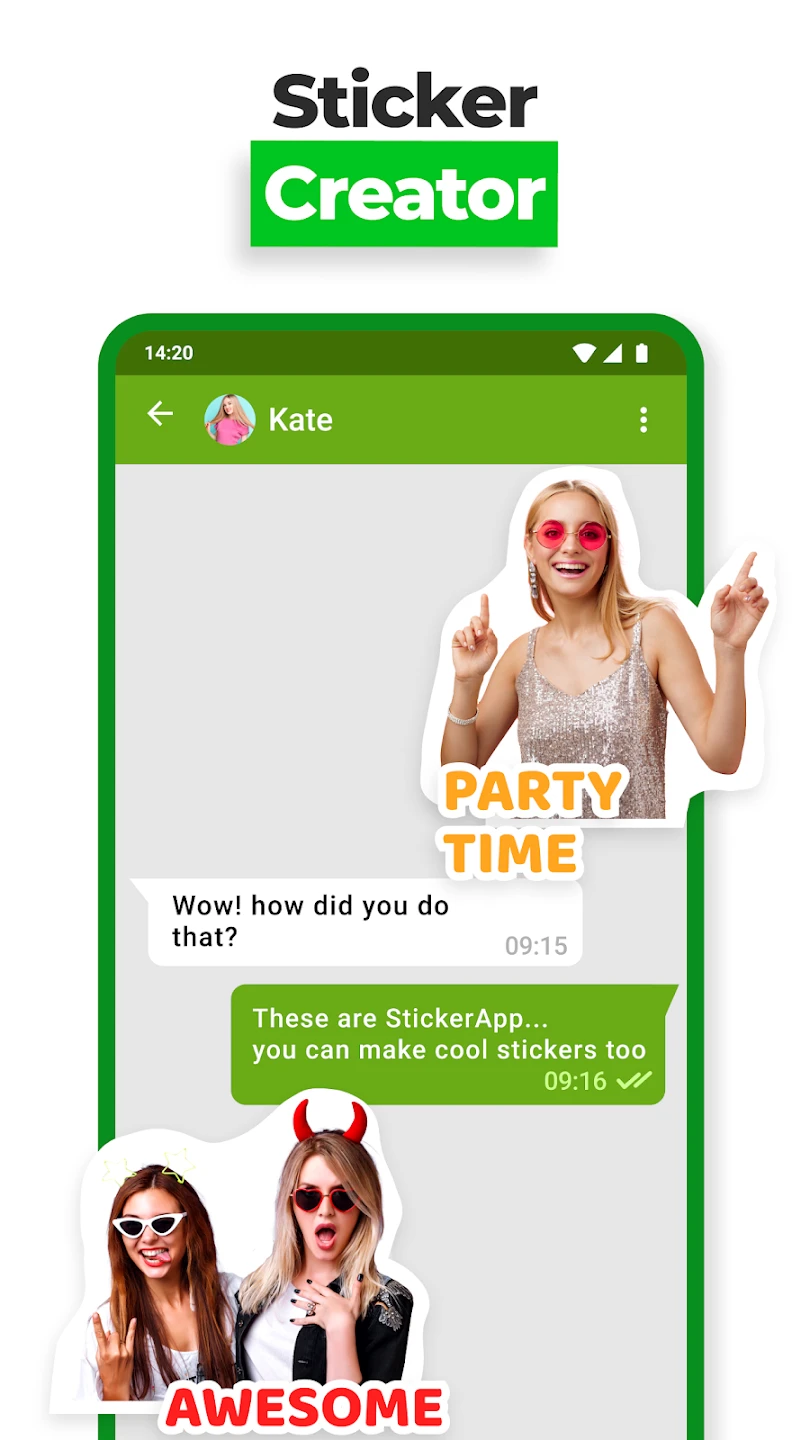 |
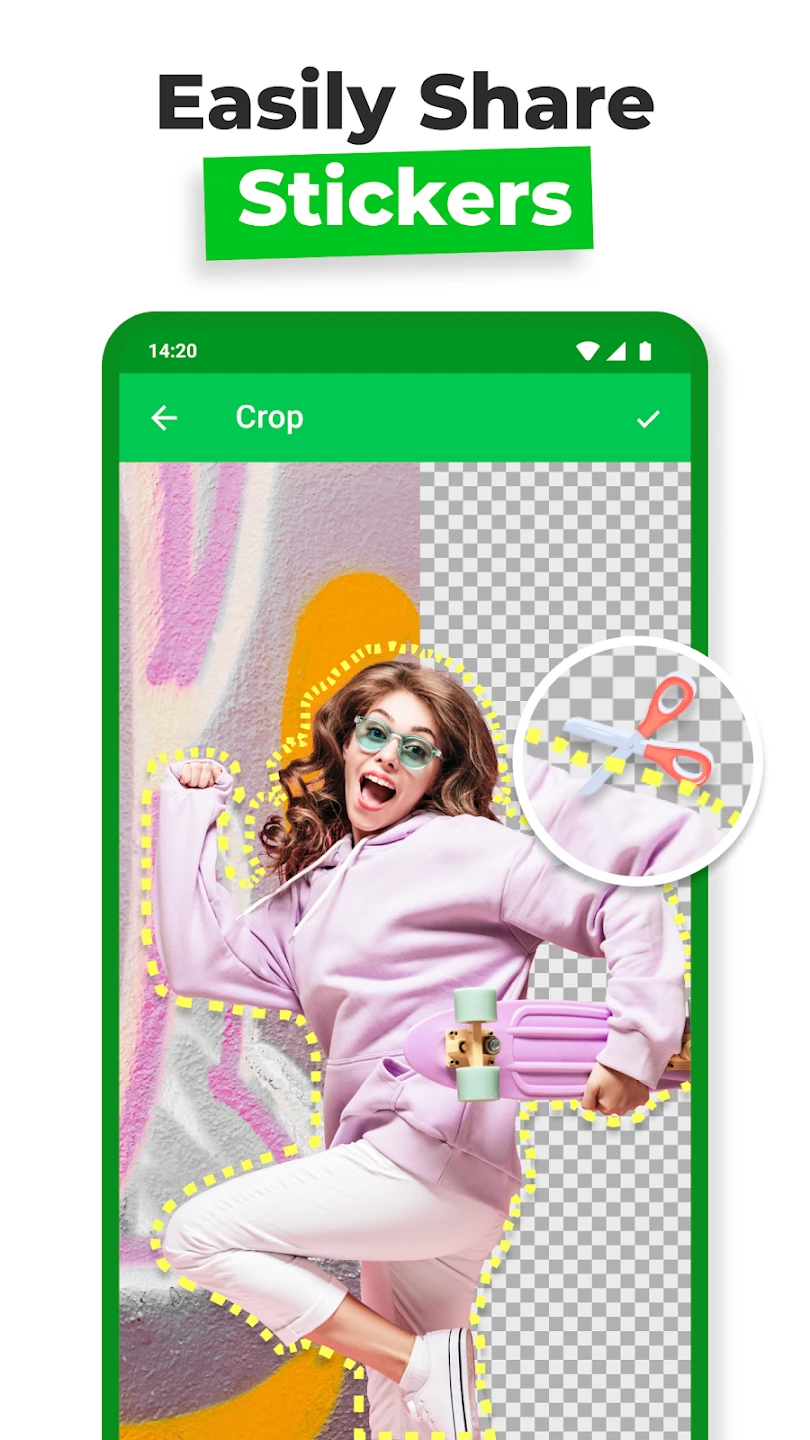 |
 |
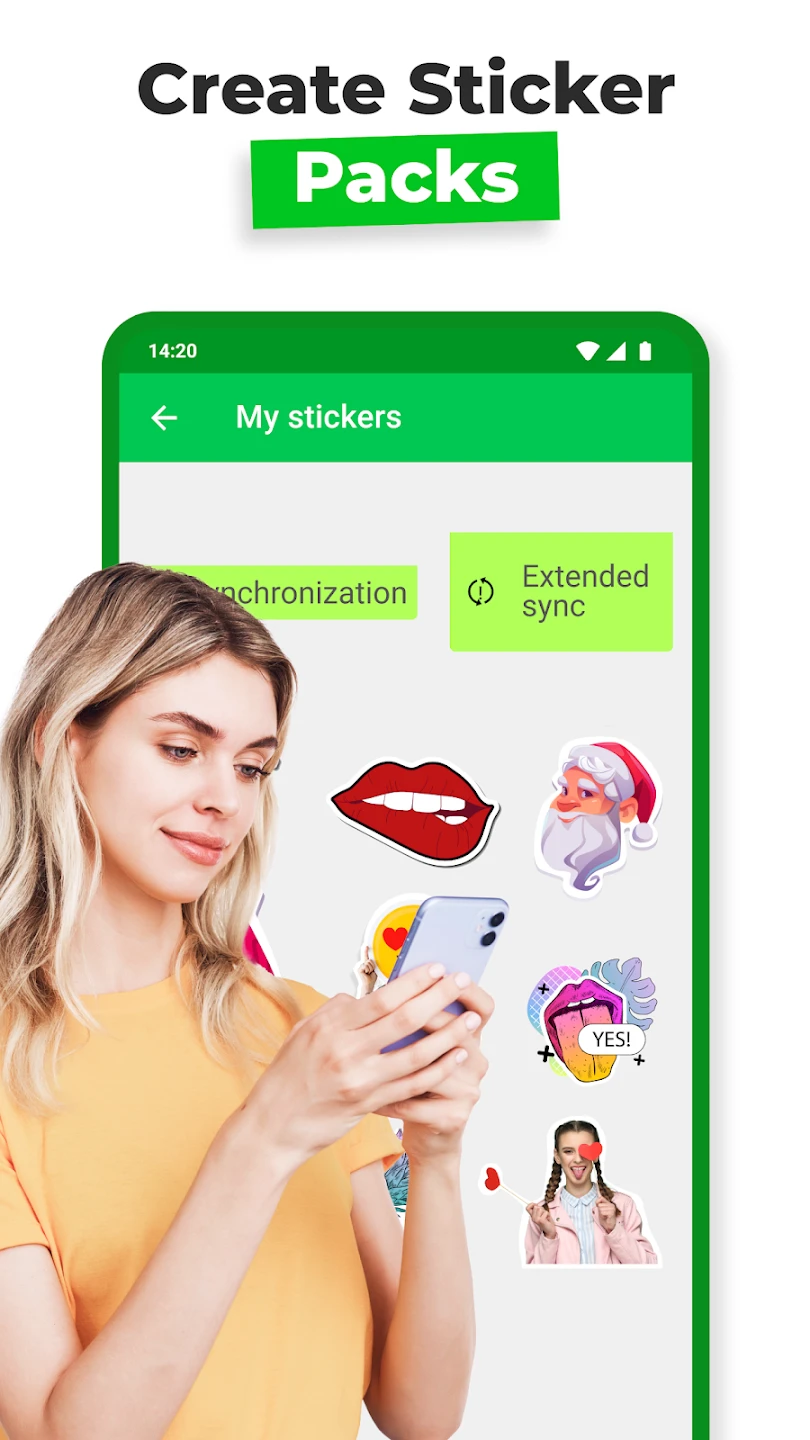 |






