 |
|
| Rating: 4.3 | Downloads: 10,000,000+ |
| Category: Art & Design | Offer by: Appache apps and games ltd |
The “Stickman: draw animation maker” app is a creative tool designed for users to easily create simple stick figure animations. It provides an intuitive drawing canvas and animation controls, allowing anyone, even beginners, to bring their stick characters to life through basic movements. This makes it perfect for kids exploring digital art, educators demonstrating simple concepts, or anyone looking for a fun, accessible way to make quick animations.
Its key appeal lies in its simplicity and accessibility. The core value is offering a user-friendly platform to experiment with character movement and sequence storytelling without requiring advanced drawing or animation skills. Users can quickly produce looping or single-frame animations for fun, social media sharing, or simple educational demonstrations.
App Features
- Drawing Canvas with Basic Tools: This feature provides a grid background and fundamental drawing tools like pencil, eraser, and basic shapes to create stick figure characters. It empowers users to build clean, simple figures easily, forming the foundation of their animations.
- Animation Timeline and Frame-by-Frame Control: Users add frames sequentially on the timeline, with tools to duplicate, delete, or scrub through frames for precise editing. This enables the creation of smooth, controlled movements and narratives by manipulating individual frames.
- Character Library and Recycle Bin: This allows users to save reusable stick figure drawings (characters) and erase unwanted drawings without losing previous work. It saves time by promoting reusability of elements and keeps the workspace organized, preventing clutter.
- Export Options (GIF and MP4): The app lets users export their finished animations as either a GIF file for the web or a standard MP4 video file. Key value comes from versatility, allowing animations to be shared across social media, messaging apps, or embedded in other content.
- Layer Management (Basic): Users can manage different layers (e.g., body parts, background elements) for each frame or the canvas itself, ensuring elements don’t overlap incorrectly. For enhancing complexity, it allows separating foreground and background, or animating different parts independently.
- Built-in Example Animations: The app includes a library of pre-made short stick animation examples that users can watch for inspiration or reference. For new users, these provide a quick learning curve and spark creativity by showing possibilities without needing complex setups.
Pros & Cons
Pros:
- Very Easy to Use
- Intuitive Drawing Tools
- Simple but Functional Animation System
- Quick Export to Common Formats
Cons:
- Limited Drawing Precision
- Minimalist Design (Lacks Advanced Features)
- Basic Character Management
- No Multi-User or Collaboration Features
Similar Apps
| App Name | Highlights |
|---|---|
| Simple Stick Animator |
This app offers fast processing, intuitive design, and wide compatibility. Known for custom workflows and multi-language support. |
| Movin’ Muppets Creator |
Designed for simplicity and mobile-first usability. Includes guided steps and real-time previews. |
| Doodle Animator Deluxe |
Offers AI-powered automation, advanced export options, and collaboration tools ideal for teams. |
Frequently Asked Questions
Q: How long does it take to create my first animation with “Stickman: Draw Animation Maker”?
A: With the app, creating your first animation can often be done very quickly, perhaps in just a few minutes, by drawing a simple character and adding a few frames. More complex animations will naturally take longer to plan and build.
Q: Can I use the animations I create on social media platforms like TikTok or Instagram?
A: Yes, definitely! The “Stickman: Draw Animation Maker” app allows you to easily export your finished animations as a GIF or a video file (MP4). These formats are widely accepted and perfect for sharing directly on platforms like TikTok, Instagram, or Facebook.
Q: Does “Stickman: Draw Animation Maker” require an internet connection to run? Is it available on multiple devices?
A: The core drawing and basic animation creation can be done offline. However, some features might require internet connection (like saving online or accessing online examples). The app aims to be compatible across various platforms, typically supporting iOS and Android, though web versions might also be available.
Q: Can I reuse stick figures or parts of my drawing across different animations? How does the character library work?
A: Yes, you can absolutely save your stick figure designs as reusable items. The app includes a ‘Character Library’ or similar area (sometimes called a ‘Recycle Bin’ for drawings) where you can store your creations. When starting a new animation, you just need to load the saved character from this library.
Q: Is there any cost associated with using “Stickman: Draw Animation Maker”, or is the basic version free?
A: The fundamental version of the “Stickman: Draw Animation Maker” app is typically offered as a free download. While the core features for creating and exporting basic stick animations are usually included, there might be a separate, more feature-rich version available for purchase if you need advanced tools or effects.
Screenshots
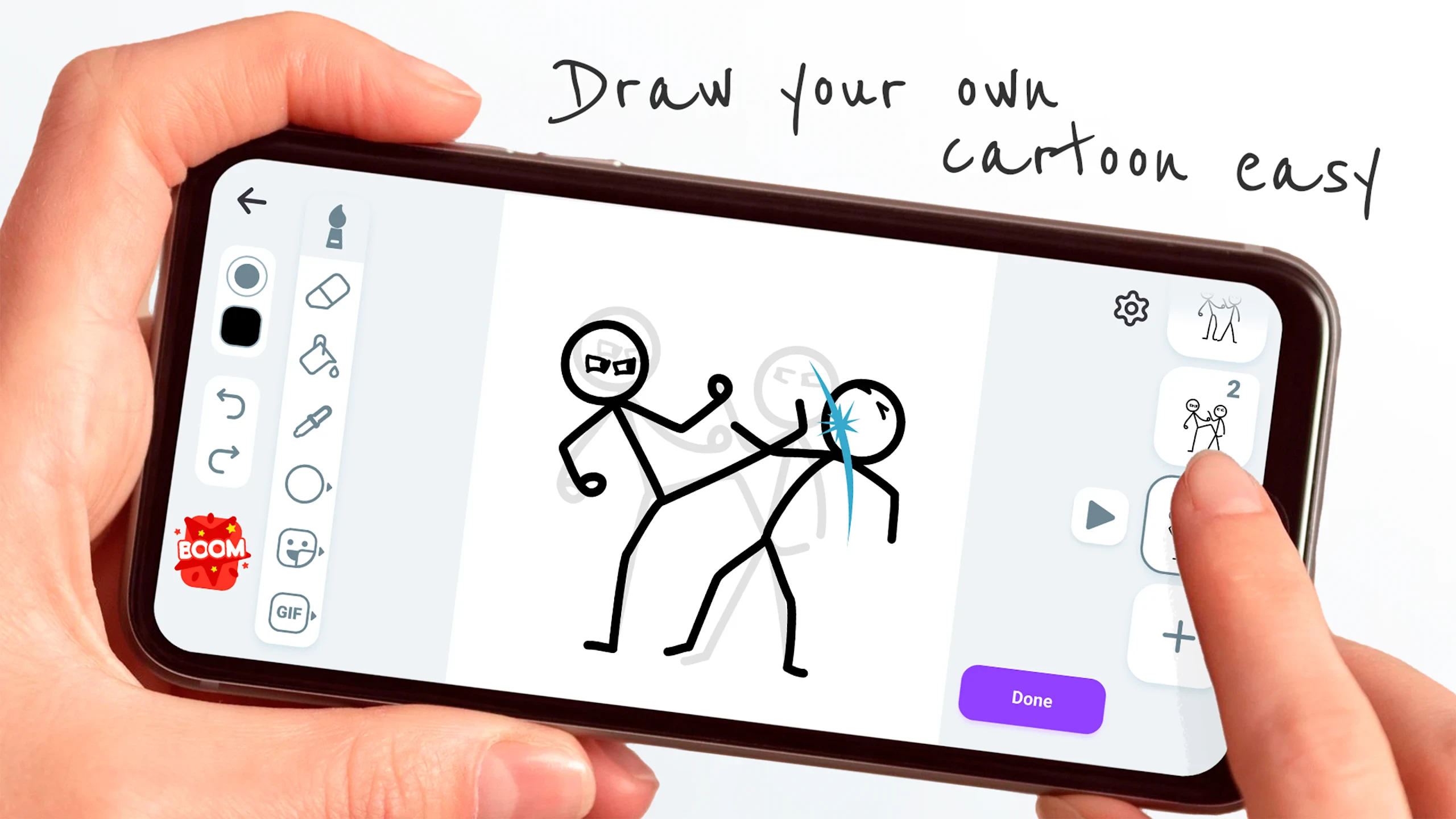 |
 |
 |
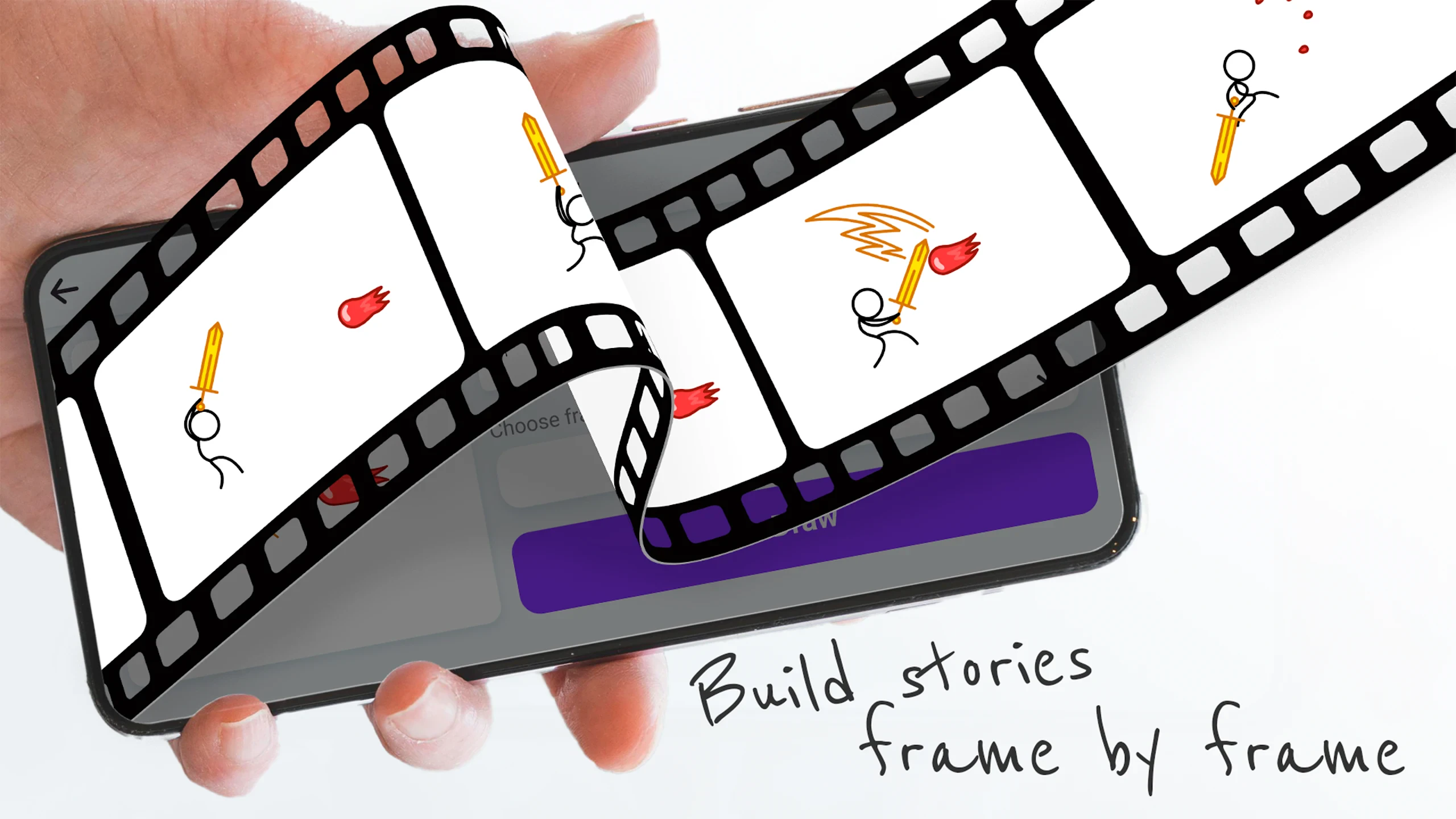 |






