 |
|
| Rating: 3.4 | Downloads: 10,000,000+ |
| Category: Video Players & Editors | Offer by: Logitech Europe S.A. |
The Streamlabs: Live Streaming app empowers content creators to broadcast high-quality streams directly to platforms like Twitch, YouTube, and Mixer. It provides a comprehensive suite of tools for screen sharing, audio recording, alerts, and donations, all within a user-friendly interface designed for streamers. This platform is essential for anyone looking to build an online presence and interact with their audience in real-time.
What makes Streamlabs: Live Streaming particularly appealing is its integrated alert system and the ability to manage chat alongside the stream. This allows creators to engage directly with viewers without switching applications, enhancing the interactive experience for both the streamer and the audience.
App Features
- Integrated Streaming Platform: This core feature lets you start streaming quickly from a single application directly to your chosen platform, simplifying the setup process compared to managing multiple software. Imagine configuring settings for Twitch and broadcasting seamlessly.
- Multistreaming: You can broadcast simultaneously to various platforms or even different scenes within the same scene using technical terms like OBS sources or virtual backgrounds. This significantly increases your potential audience reach by connecting with viewers on their preferred platform.
- Interactive Alert System: When a new follower, subscriber, or donator arrives, Streamlabs displays a customizable alert, often synchronized with sound and visual effects. This keeps your stream lively and makes your community feel valued and recognized.
- Audience Interaction Tools: The built-in chat allows you to moderate, read messages, and interact directly with your viewers, often integrating with the platform’s chat system. This feature transforms the viewing experience from passive to engaging, fostering a stronger community around your stream.
- Broadcast Scene Customization: Design your stream layout using a scene editor with overlays, alerts, background images, and webcam integration. This flexibility enables you to create a unique and branded viewing experience, tailored to your personal style and niche.
- Livestream Analytics: Monitor your stream’s performance in real-time with metrics such as concurrent viewers, total viewers, chat messages, and alerts received. These data points help you understand your audience, identify peak times, and make data-driven decisions for better engagement.
Pros & Cons
Pros:
- Comprehensive Feature Set
- User-Friendly Interface
- Highly Customizable
- Free Core Functionality
Cons:
- Resource Usage Can Be High
- Advanced Features Require Premium Subscription
- Platform-Specific Integrations Can Have Limitations
- Interface Might Feel Cluttered For Beginners Initially
Similar Apps
| App Name | Highlights |
|---|---|
| OBS Studio (Open Broadcaster Software) |
An open-source alternative offering robust streaming capabilities with extensive source types. Known for custom workflows and multi-language support. |
| Twitch Studio |
Developed by Twitch for simplicity and mobile-first usability. Includes guided steps and real-time previews. |
| YouTube Live Control |
Designed specifically for YouTube creators, offering AI-powered automation, advanced export options, and collaboration tools ideal for teams. |
Frequently Asked Questions
Q: What exactly do I need to stream with Streamlabs?
A: You typically only need your webcam and microphone. While platform-specific encoder software like OBS might be used for advanced multistreaming, the core streaming setup can run within Streamlabs directly.
Q: Can I use Streamlabs with just a webcam?
A: Yes, definitely. Streamlabs allows you to start streaming with just a webcam and microphone. You can push your webcam video and your microphone audio into a scene, making the barrier to entry very low.
Q: How do I handle alerts and donations?
A: The app has a built-in alert system that pops up when someone subscribes, gifts a raid, or becomes a donator. You can fully customize these alert appearances and sounds. Donation integration works through platform-specific features or extensions.
Q: Is the basic version of Streamlabs: Live Streaming free?
A: Yes, a fundamental streaming interface is provided at no cost. However, some advanced features like scene transitions, more alerts, or multistreaming require the paid Streamlabs Premium subscription.
Q: Does Streamlabs work with platforms like YouTube and Twitch?
A: Absolutely, Streamlabs supports streaming to a wide range of platforms, including but not limited to Twitch, YouTube, and Mixer. You configure the output settings within the app to direct your stream to your desired destination.
Screenshots
 |
 |
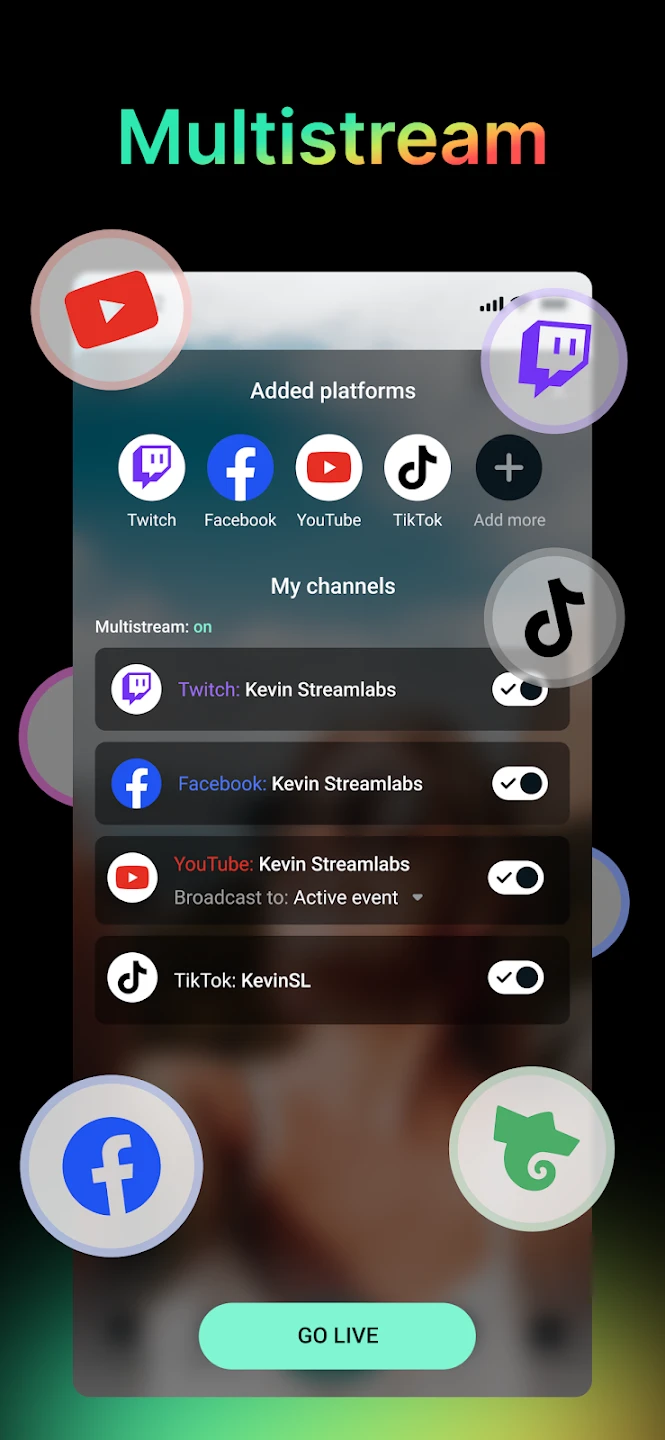 |
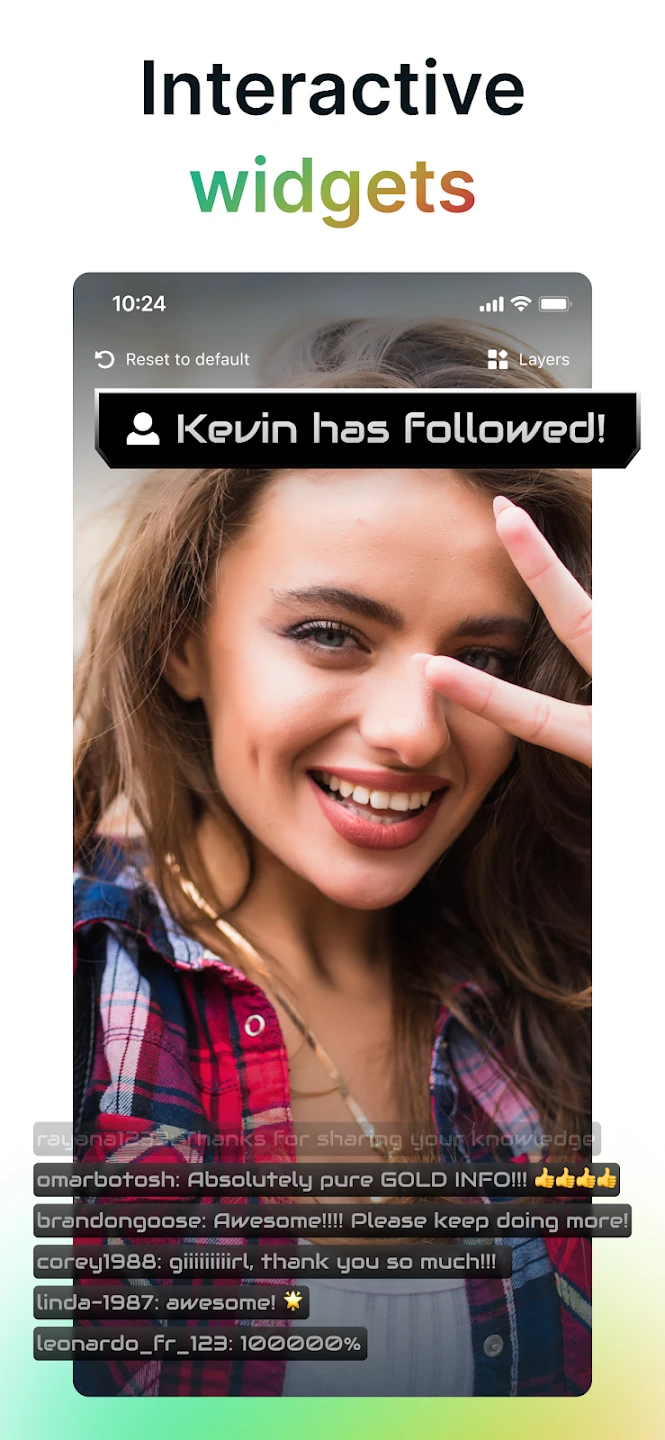 |






