 |
|
| Rating: 3.3 | Downloads: 1,000,000+ |
| Category: Books & Reference | Offer by: MobiSystems |
Talk & Translate – Translator is your essential tool for seamless communication across linguistic barriers on the go. It combines powerful text translation with intuitive voice translation, allowing you to instantly translate spoken words or written text between hundreds of languages. Perfect for travelers, language learners, and anyone needing quick help understanding or communicating in foreign languages.
The key value lies in its speed and convenience; you can use Talk & Translate – Translator anywhere, anytime, without needing another person. It empowers real-time interaction, whether you’re having a conversation abroad or just needing to understand signs or menus quickly, breaking down language barriers instantly.
App Features
- Real-time Voice Translation: Translate spoken words immediately. This incredibly useful feature lets you speak into your phone to get translations instantly, making conversations with foreign speakers effortless and accessible.
- Offline Language Support: Download languages you need before you travel, so you don’t rely on an internet connection while on the road. This significantly improves usability in remote areas or international travel, ensuring you’re always prepared.
- Multi-interface Input: Translate from text (by typing, pasting, or handwriting), voice (speaking), or even from images containing text. This versatility solves problems by providing options for different situations and user preferences when encountering language challenges.
- Bilingual Text Layout: Side-by-side display or alternated view showing source and target language text simultaneously or consecutively. This is valuable for comparing content accurately and quickly, enhancing understanding during reading or reference tasks.
- File Translation: Translate text extracted from PDFs, images, Word documents, and more directly within the app. This flexibility caters perfectly to business or academic needs, allowing users to process documents efficiently without switching between multiple applications.
- Vocabulary & Grammar Glossary: Access common phrases or specific vocabulary relevant to travel, dining, business, or emergencies. This feature supports the app’s functionality by providing context-specific language resources that enhance real-world usage significantly.
Pros & Cons
Pros:
- Extremely Fast and Accurate Translations: Leverages advanced AI for quick and often surprisingly accurate translations.
- Voice Recognition Works Well: Clear speech input is processed effectively, making voice translation a practical tool.
- Incredibly User-Friendly Interface: Simple design makes it accessible even to non-tech-savvy users.
- Wide Range of Supported Languages: Covers most major world languages plus many less common ones.
Cons:
- Limited Free Version Options: Some features or language downloads may require a paid subscription.
- Occasional Accuracy for Idioms/Context: Complex or culturally specific expressions might not always be perfectly translated.
- Internet Dependency for Some Features: While offline modes exist, live speech translation typically requires an internet connection.
- Interface May Be Too Basic for Advanced Users: Doesn’t offer all the granular settings or customization available in specialized translation software.
Similar Apps
| App Name | Highlights |
|---|---|
| DeepL Pro |
Known for its high accuracy in text translation. Offers a free basic version and premium subscription for enhanced features and speed. |
| Google Translate |
Extremely popular with seamless translation across many formats. Includes translation for images and real-time conversation modes. |
| Microsoft Translator |
Offers robust enterprise translation features alongside consumer capabilities. Strong integration within Microsoft Office suite. |
Frequently Asked Questions
Q: Does Talk & Translate – Translator have a free version? Can I use it to translate text or use the voice function without paying?
A: Yes, Talk & Translate – Translator typically offers a free version for basic translation and voice translation functionalities. However, some advanced features, like downloading large numbers of languages or using certain premium functions, might require a subscription or in-app purchase.
Q: How accurate is the voice translation feature? Can it work in noisy environments?
A: The voice translation feature is generally quite accurate for clear speech. Performance can be affected by background noise, but the app often includes noise reduction features. While not perfect, it works much better than expected in many common situations.
Q: Can I translate text from documents like PDFs or pictures?
A: Yes! Talk & Translate – Translator usually supports translating text from various file types, including PDFs, images (capturing text), Word, and more. You can often select the text or upload a file directly to get translations.
Q: Is the offline translation feature available for many languages?
A: Absolutely! You can typically download language packs to use Talk & Translate – Translator offline. This is particularly valuable for travel. The number of languages and translation quality available offline might vary, so it’s best to download what you anticipate needing beforehand.
Q: What languages does Talk & Translate – Translator support? Is it suitable for translating very uncommon or regional dialects?
A: Talk & Translate – Translator supports a vast range of languages. While the core focus is usually on major world languages, it often includes many less common ones. Support for specific regional dialects or extremely niche languages might be limited, but it generally caters well to a wide variety of needs.
Screenshots
 |
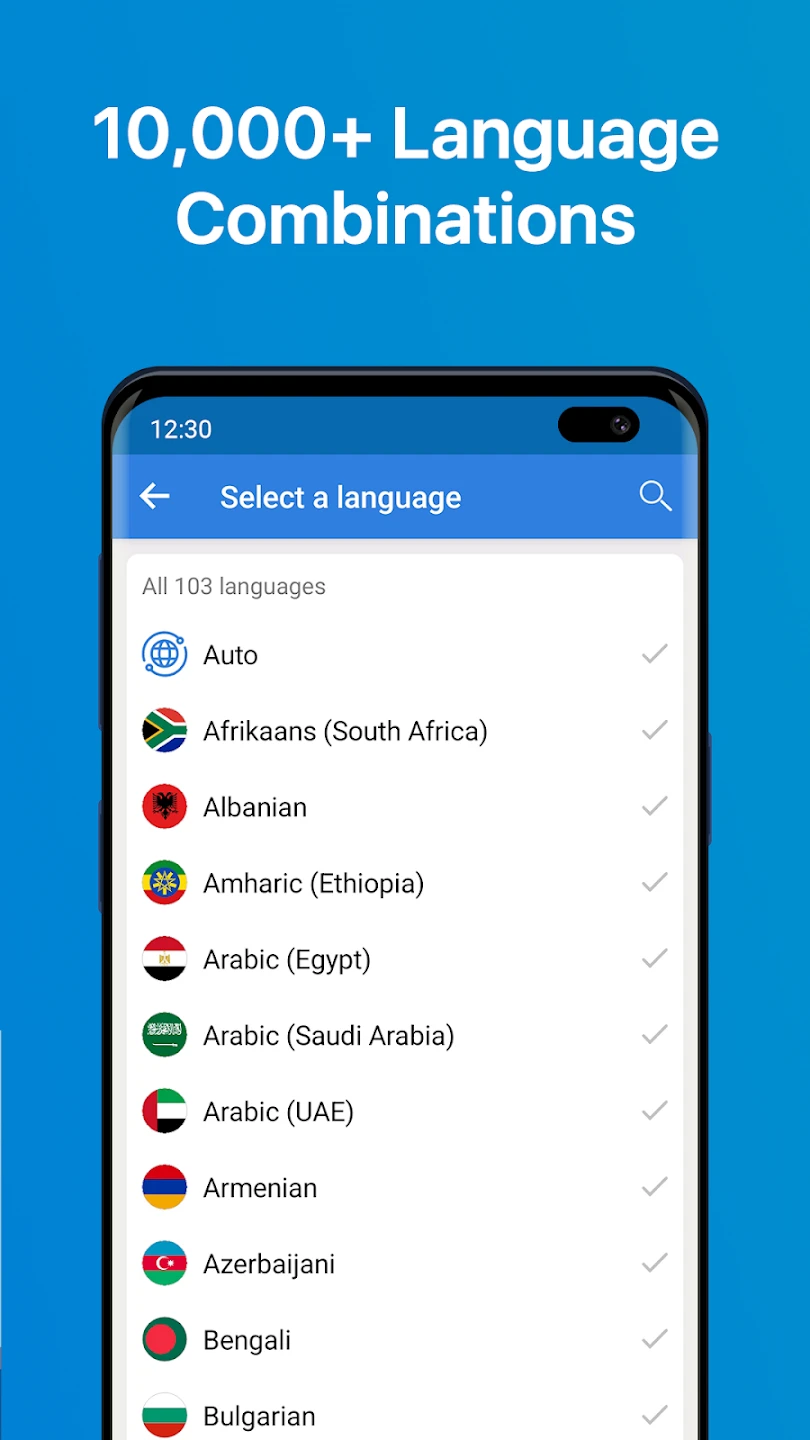 |
 |
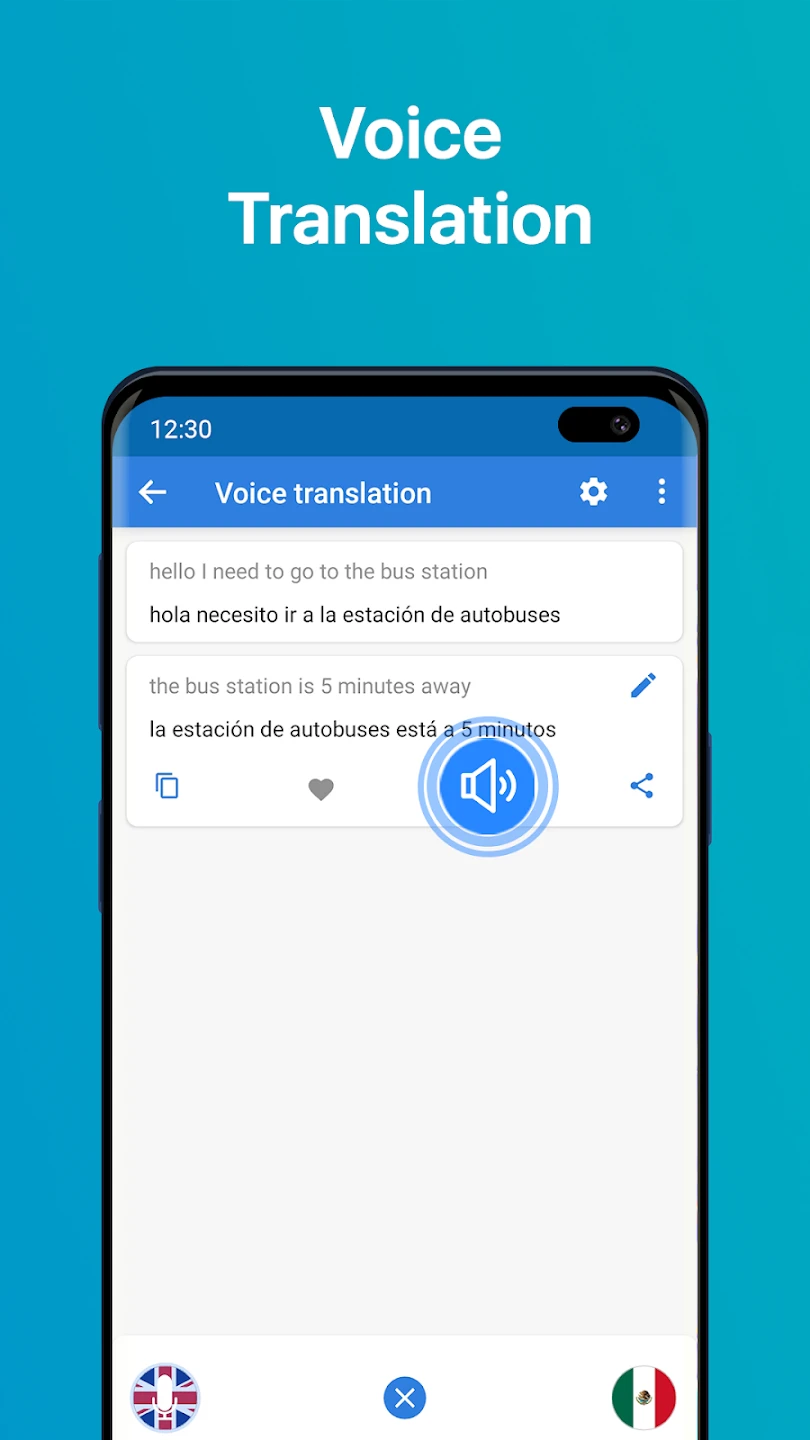 |






