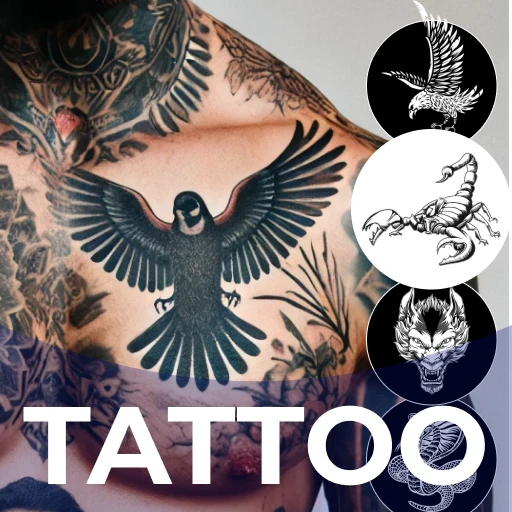 |
|
| Rating: 4.4 | Downloads: 5,000,000+ |
| Category: Art & Design | Offer by: Cards |
The Tattoo Simulator Tattoo Maker is an innovative digital platform that allows users to create, design, and visualize tattoos before getting inked. This app offers a wide range of tools for designing realistic tattoo simulations on different body parts, complete with customizable colors, styles, and patterns. It caters to tattoo enthusiasts, first-timers, and professional artists who want to explore creative ideas in a risk-free virtual environment.
Its primary value lies in helping users visualize their tattoo ideas before committing, reducing potential regrets, and facilitating better consultations with tattoo artists. The Tattoo Simulator Tattoo Maker empowers users to experiment with different styles, placements, and sizes, making the tattoo planning process more accessible, creative, and less intimidating for everyone from novices to experienced enthusiasts.
App Features
- Tattoo Design Studio: Create custom tattoos by combining symbols, fonts, and patterns from the extensive library, allowing you to see how elements fit together realistically on various body parts. This feature helps users translate their abstract ideas into detailed visual mockups that can guide professional artists.
- Variety of Tattoo Styles: Access realistic depictions of different tattoo types—geometric patterns, nature-inspired designs, realistic portraits, Japanese motifs, and more—using advanced rendering techniques to mimic the appearance of real ink on skin. The high-quality graphics ensure your virtual tattoo previews maintain clarity and detail even when scaled.
- Body Mapping Tool: Project designs onto realistic 3D body templates covering all major body parts, allowing you to experiment with placement, scale, and visibility factors before finalizing your selection. This feature solves the challenge of visualizing how a tattoo will appear from different angles and perspectives.
- Color Customization: Fine-tune ink colors, gradients, and shading to achieve the exact look you envision, from vibrant neon effects to subtle grayscale designs, all within the digital workspace. This level of control lets users experiment with color combinations that might not be immediately obvious in real life.
- Save & Export Options: Export your designs as high-resolution images to share with artists or save for future reference, supporting multiple formats for different uses. The seamless export functionality streamlines the process of taking your digital creation to the next step.
- Undo/Redo Functionality: Easily correct mistakes or explore different creative directions with a comprehensive history tracking system that remembers all your design modifications. This advanced feature saves time and encourages experimentation without fear of permanent errors.
Pros & Cons
Pros:
- Extensive Design Library
- High-Quality Rendering
- User-Friendly Interface
- Multi-Platform Compatibility
Cons:
- Limited Realism for Complex Tattoos
- Occasional Export Quality Issues
- Occasional Lag on Lower-End Devices
- Occasional Template Limitations
Similar Apps
| App Name | Highlights |
|---|---|
| Tattoo Studio Pro |
This app provides detailed editing tools, realistic body mapping, and advanced color blending features for professional-quality simulations. |
| Design Your Tattoo |
Known for its intuitive interface, diverse symbol library, and realistic preview capabilities, this tool focuses on user creativity with minimal technical barriers. |
| Tattoo Maker AI |
Features AI-driven design suggestions, automatic style conversion, and collaborative tools for artists to share and modify client concepts. |
Frequently Asked Questions
Q: Can I use designs from the Tattoo Simulator Tattoo Maker to find a real artist?
A: Absolutely! The exported high-resolution images serve as excellent visual references for artists. Many users have successfully shared these with their preferred tattooists to refine designs or get price estimates.
Q: Does the app support saving designs for later editing?
A: Yes, the Tattoo Simulator Tattoo Maker includes a robust save feature that preserves all your design elements, layers, and adjustments. You can revisit, modify, and export your work at any time.
Q: How accurate are the realistic tattoo simulations?
A: Our proprietary rendering engine creates highly detailed previews that mimic the appearance of real tattoos, including shading gradients and color penetration. While not 100% identical to real ink, they provide a very accurate visualization for planning purposes.
Q: Can I try the app for free before purchasing?
A: The Tattoo Simulator Tattoo Maker offers a full 30-day free trial with all features unlocked. You can explore every tool and function without limitations before deciding to subscribe.
Q: Is my data secure with the cloud saving feature?
A: Absolutely! We employ end-to-end encryption and comply with GDPR regulations to ensure all your design files and personal information remain private and secure at all times.
Screenshots
 |
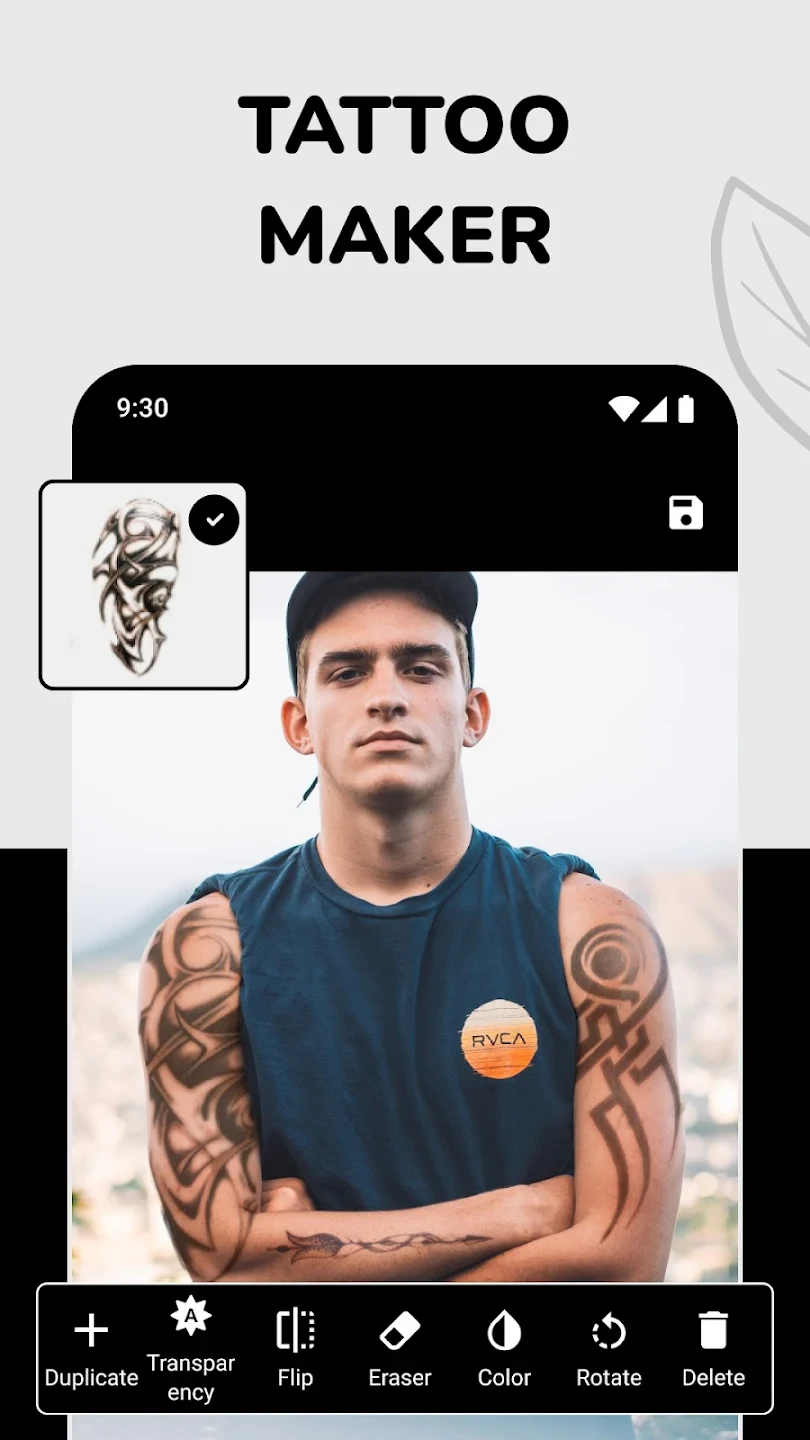 |
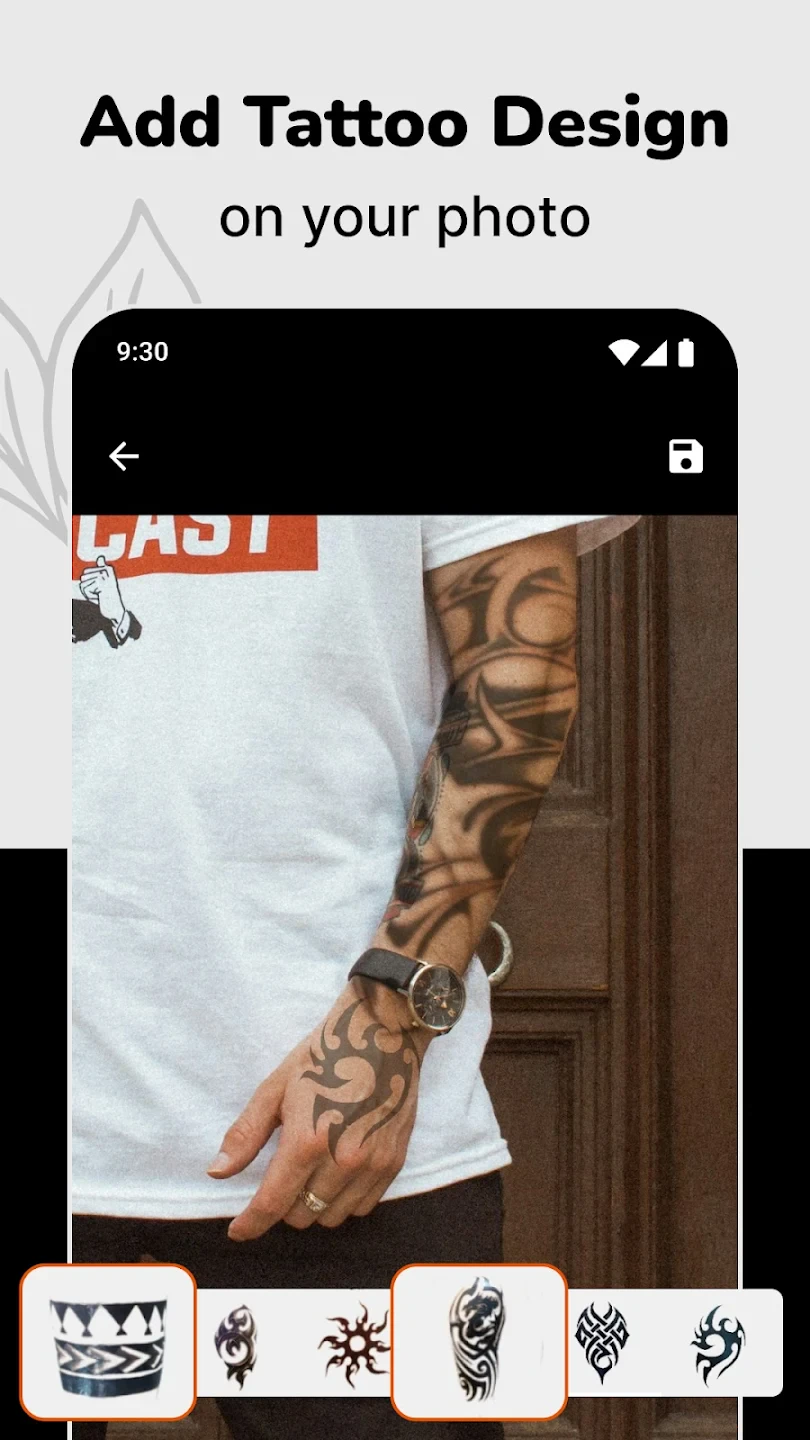 |
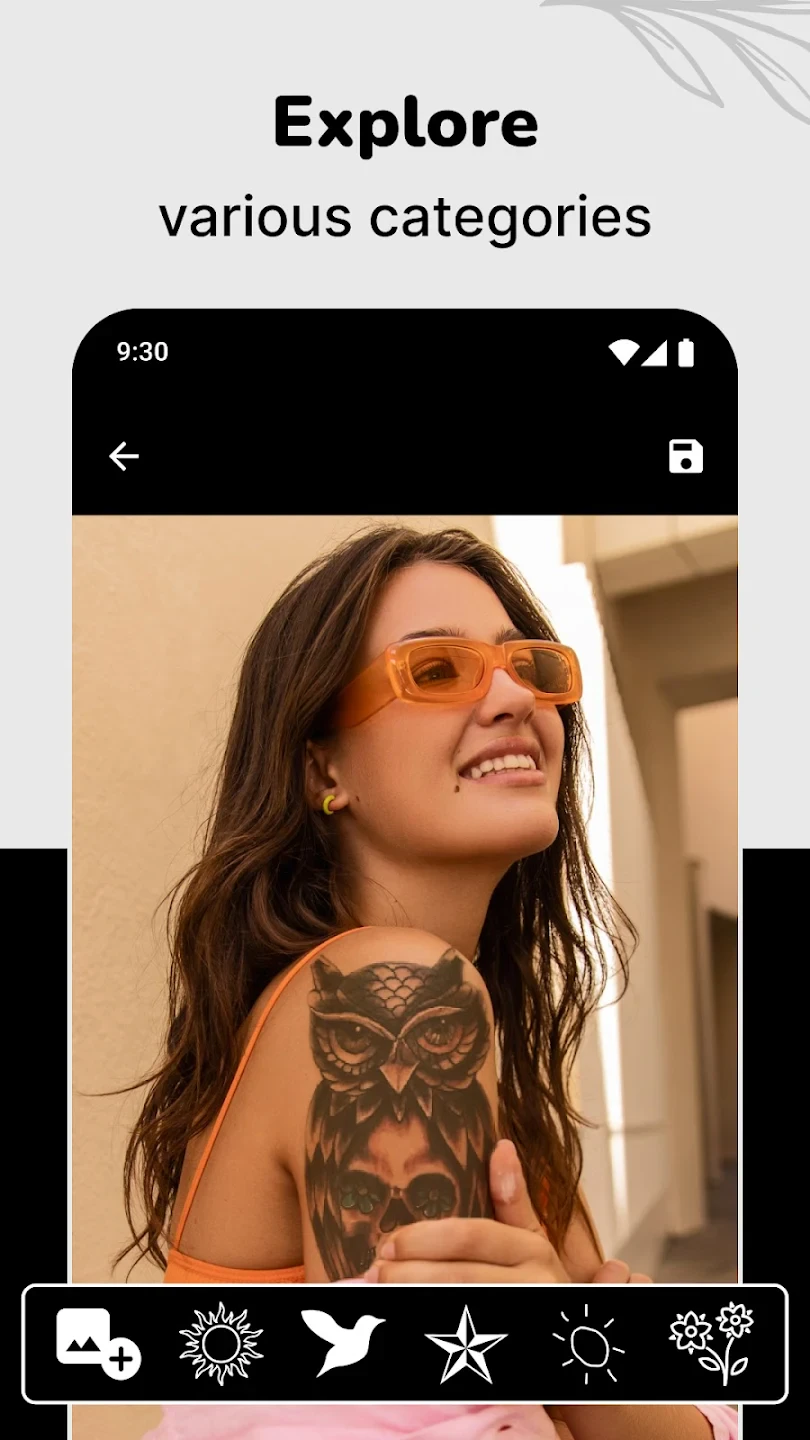 |






