 |
|
| Rating: 4 | Downloads: 5,000,000+ |
| Category: Finance | Offer by: TD Bank, N.A. |
TD Bank (US)’s mobile application is a secure digital banking hub designed for customers of the financial institution, offering convenient access to account management, transactions, and services directly from their smartphones. This app streamlines banking through tools like balance transfers, bill payments, and check deposits, making it ideal for individuals seeking efficient and on-the-go financial management.
Key advantages of the TD Bank (US) app include features that save time, reduce the need for physical branch visits, and provide real-time updates, appealing to busy customers and families alike who value quick access to banking services and financial insights.
App Features
- Account Overview: Get a comprehensive view of your accounts, balances, and recent transactions in one place. This feature saves users valuable time by eliminating the need to log into separate portals or visit branches to monitor their finances. Quick access to account health empowers better financial decisions.
- Fund Transfers: Instantly move money between accounts or to other registered TD Bank (US) users. The intuitive process, supported by features like scheduled transfers and quick buttons, enhances speed and usability, preventing delays associated with traditional banking methods.
- Mobile Check Deposit: Deposit checks remotely using the built-in camera feature, avoiding trips to the branch. The system processes images securely, providing estimated clearance, which is crucial for managing cash flow efficiently during busy weeks. This solves the problem of inconvenient deposit windows.
- Bill Pay Management: Set up recurring bills, schedule one-time payments, and track due dates all within the app. Users benefit from reminders and integration, reducing late payment anxiety and simplifying household budgeting, especially for managing multiple subscriptions or utilities.
- Security & Alerts: Includes multi-factor authentication options like fingerprint or PIN for secure log-ins, coupled with customizable notification alerts for account activities. This layer of protection and proactive monitoring helps users catch potential issues early.
- TD Bank (US) Support Integration: Access customer help directly within the app, offering live chat or contact methods during banking hours. This seamless integration provides immediate assistance without leaving the platform.
Pros & Cons
Pros:
- User-Friendly Interface
- Robust Transaction Features
- Real-Time Account Updates
- Secure Mobile Banking Tools
Cons:
- Limited Investment Product Options
- Branch Visit Requirement for Advanced In-Person Transactions
- Occasional App Glitches (Minor)
- Credit Card Limitations Compared to Other Platforms
Similar Apps
| App Name | Highlights |
|---|---|
| JPMorgan Chase |
Offers comprehensive banking tools including investment features and robust security. Known for seamless account management and advanced budgeting insights. |
| Bank of America |
Digital banking suite with extensive mobile check deposit capabilities. Designed for multi-channel banking including chatbot and live support integration. |
| Wells Fargo |
Feature-rich app with mobile wallet and bill pay integration. Includes cash back rewards and travel features beneficial for frequent travelers. |
Frequently Asked Questions
Q: Can I deposit a check with the TD Bank (US) app?
A: Yes, the TD Bank (US) app allows mobile check deposits through its secure camera interface. Just take a clear photo of the front and back, fill in the deposit details, and funds are typically processed quickly, saving you a trip to the bank.
Q: What are the limits for instant transfers between accounts via the TD app?
A: There are no daily limits for instant transfers between your own TD Bank (US) accounts, making it easy to move money quickly, but transfers to external banks might have different restrictions.
Q: Is the TD Bank mobile app compatible with both iOS and Android devices?
A: Absolutely! You can download the TD Bank (US) mobile app from the App Store for iOS devices or the Google Play Store for Android phones, ensuring access from almost any smartphone.
Screenshots
 |
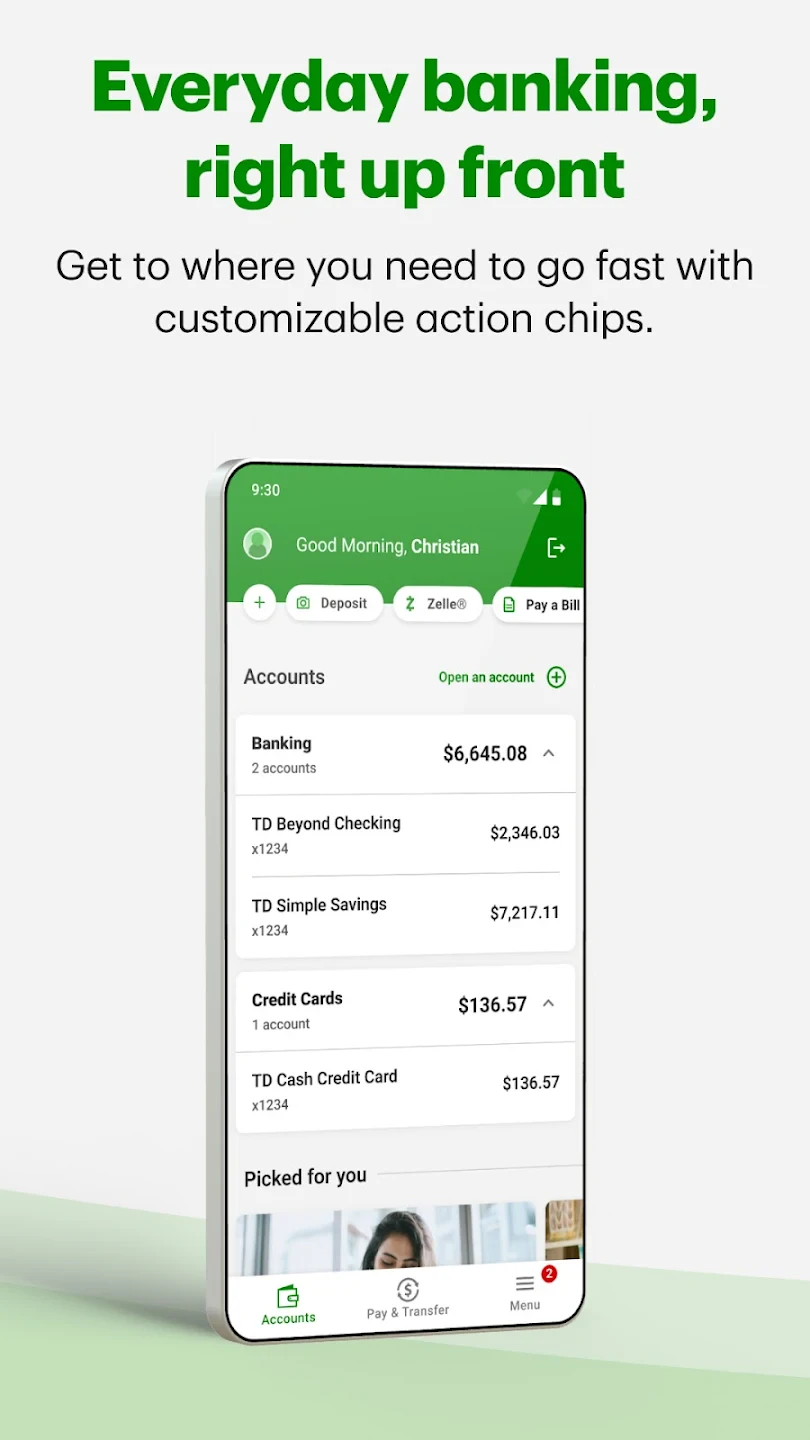 |
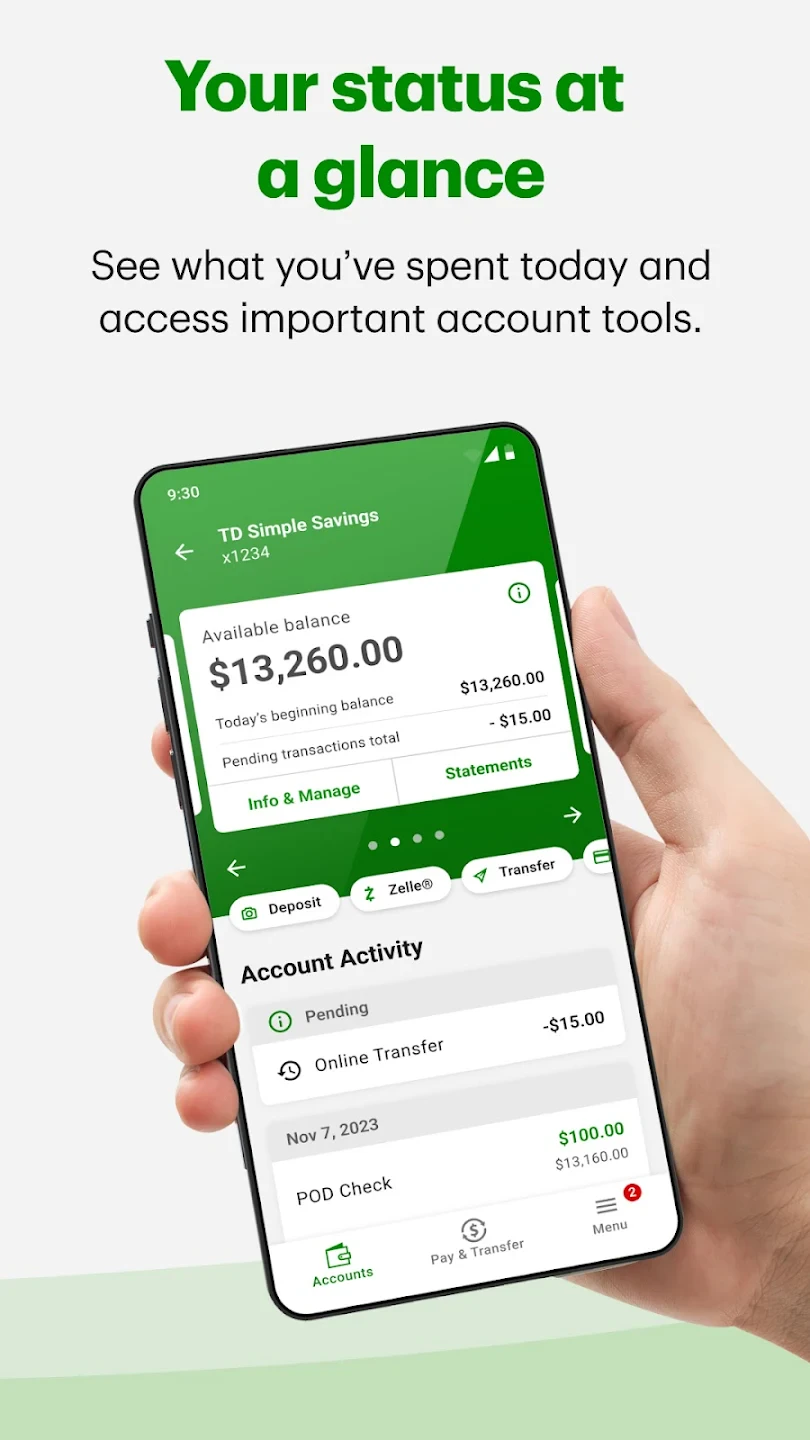 |
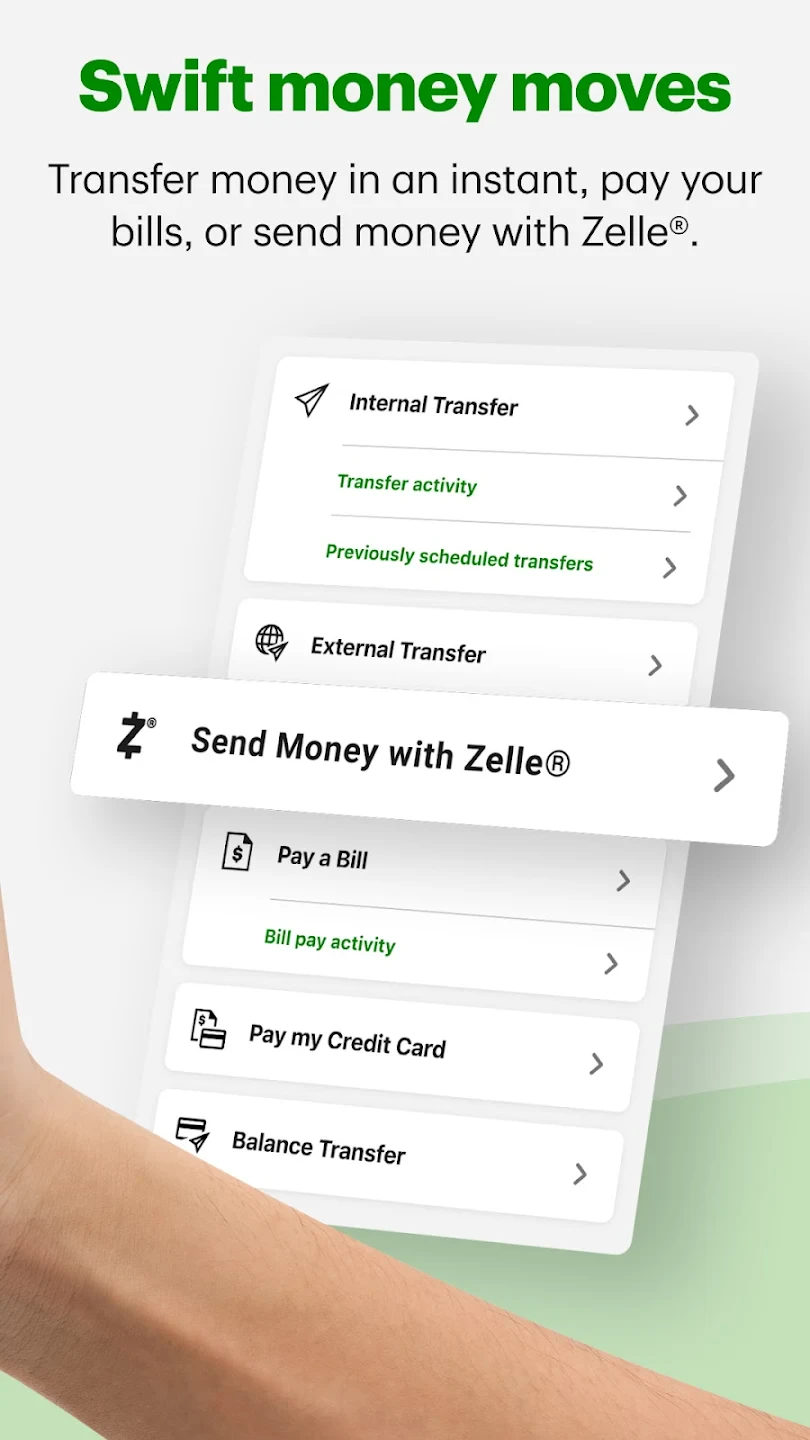 |






