 |
|
| Rating: 4.4 | Downloads: 1,000,000+ |
| Category: Medical | Offer by: SimplePractice |
Telehealth by SimplePractice is a dedicated mobile application designed specifically for healthcare professionals and practices to manage telehealth sessions and patient care. This platform enables practitioners to securely host video consultations, access patient information, and handle administrative aspects of virtual care directly from their smartphone or tablet.
Its key appeal lies in streamlining the telehealth process, making it easier for healthcare providers to deliver virtual care efficiently and effectively, regardless of their physical location. Telehealth by SimplePractice helps bridge the gap between in-person and digital healthcare delivery, ensuring continuity of care while adapting to modern patient expectations and needs.
App Features
- Direct Video Consultations: Seamlessly initiate secure video calls with patients, eliminating the need for separate apps and ensuring compliance with HIPAA regulations. This feature allows practitioners to provide immediate care while maintaining privacy and security, crucial for building trust during remote interactions.
- In-App Patient Access: Gain instant insights into patient records and appointment schedules directly during consultations, providing context and improving care decisions in real-time. The integration simplifies workflow by centralizing all necessary patient information, enhancing efficiency during telehealth sessions.
- Secure Messaging Platform: Engage in encrypted, HIPAA-compliant text messaging with patients to discuss non-urgent matters, send reminders, and share non-sensitive information privately. This functionality extends patient engagement beyond video calls and offers a convenient channel for administrative tasks without compromising data security.
- Simple Scheduling & Check-In: Easily manage appointment bookings and streamline patient check-ins through an intuitive, mobile-friendly interface designed specifically for telehealth needs. The system handles the complexities of virtual appointments, reducing administrative burden while ensuring patients are ready and informed when their consultation time begins.
- Automated Reminders & Follow-Ups: Set up customizable email, text, or app notifications to remind patients about upcoming appointments and facilitate timely follow-up care, improving patient retention and practice efficiency. These automated communications help reduce no-shows and keep patient engagement consistent between visits.
- Seamless Integration with Practice Management: Connect directly with SimplePractice’s backend systems to pull patient records, insurance information, and billing data, eliminating redundant data entry and reducing errors. This integration ensures that all aspects of patient care—from scheduling through consultation and follow-up—remain cohesive and well-documented.
Pros & Cons
Pros:
- Enhanced Mobile Accessibility
- Simplified Telehealth Workflow
- Improved Patient Engagement Tools
- Streamlined Administrative Tasks
Cons:
- Reliance on Stable Internet Connection
- Platform Compatibility Issues on Older Devices
- Initial Setup Requires Synchronization with Practice Management
- Potential Learning Curve for New Users
Similar Apps
| App Name | Highlights |
|---|---|
| Hillarycare Telehealth |
Offers secure messaging and virtual waiting room features, with an emphasis on ease-of-use for solo practitioners. |
| TherapyNotes |
Focused on clinical documentation and billing integration, particularly well-regarded for its note-taking tools. |
| CareMore Connect |
Known for robust group practice management and advanced scheduling capabilities across multiple clinicians. |
Frequently Asked Questions
Q: What operating systems are supported for Telehealth by SimplePractice? Does it require an internet connection?
A: Currently, Telehealth by SimplePractice is available for iOS (iPhone and iPad) devices running iOS 12 or newer. The application requires an active internet or cellular connection to function properly, as video consultations and secure messaging rely on stable connectivity for optimal performance.
Q: How does patient privacy and data security work with Telehealth by SimplePractice during video consultations?
A: Security is a top priority. Telehealth by SimplePractice employs end-to-end encryption for all video transmissions and messaging. Calls occur over secure servers compliant with HIPAA regulations, ensuring patient information is protected from unauthorized access during virtual appointments.
Q: Can I schedule appointments directly through the Telehealth app or is this feature limited to my practice management system?
A: While Telehealth by SimplePractice allows for patient check-in and viewing upcoming appointments directly within the app, appointment scheduling itself is typically performed through the main SimplePractice web or desktop platform. However, the app provides a convenient way to manage these appointments on the go and receive reminders.
Q: Is there an additional cost for using Telehealth features, or is it included with the regular SimplePractice subscription?
A: The core Telehealth by SimplePractice features are included within most SimplePractice subscription plans, though availability of specific functions like group video or advanced scheduling may vary by plan tier. It’s best to consult the SimplePractice plan details for comprehensive cost information relevant to your practice size and needs.
Q: How does the automated reminder system integrate with my existing patient database? Can I customize the notification messages?
A: The automated reminder feature connects seamlessly with your patient database within SimplePractice, pulling contact information directly from your records. Reminder messages can be customized by selecting different templates (email, text, or app notification) and setting specific triggers before appointments, allowing for personalized communication that aligns with your practice’s style.
Screenshots
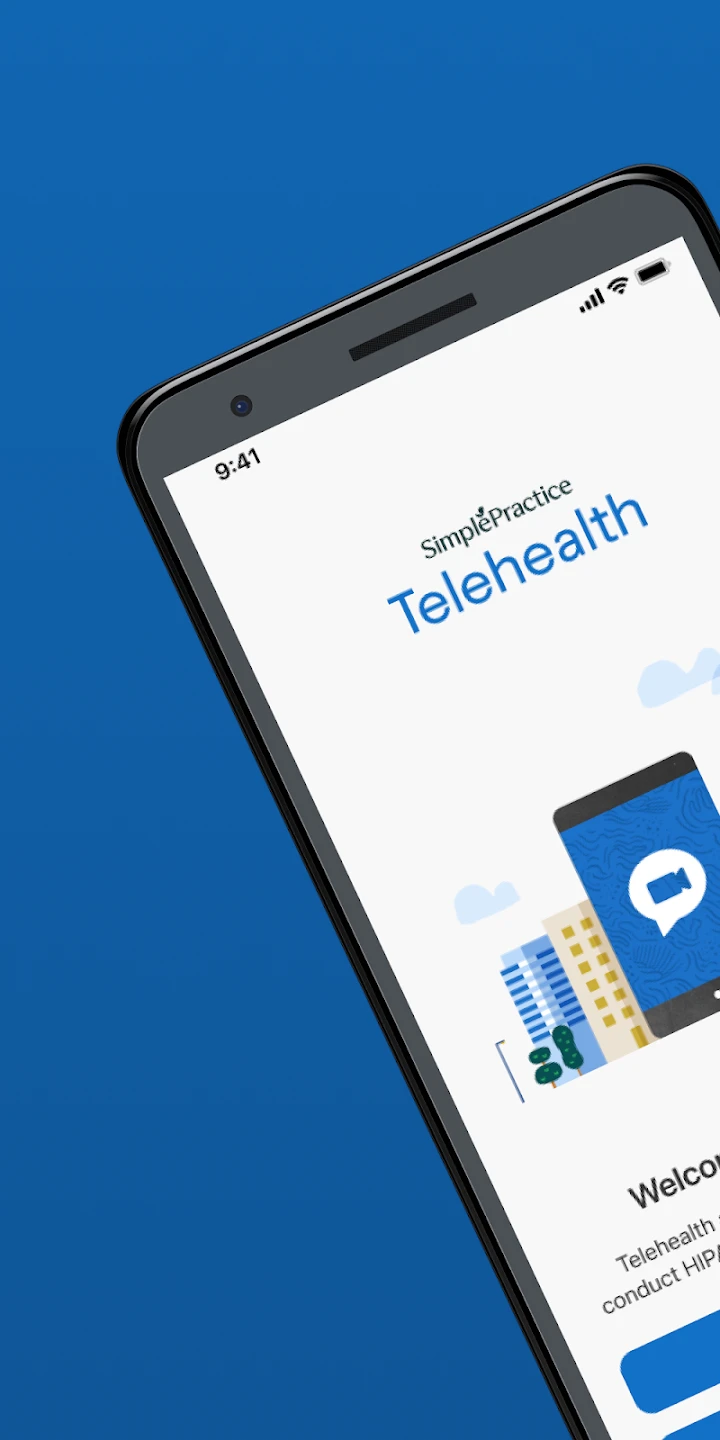 |
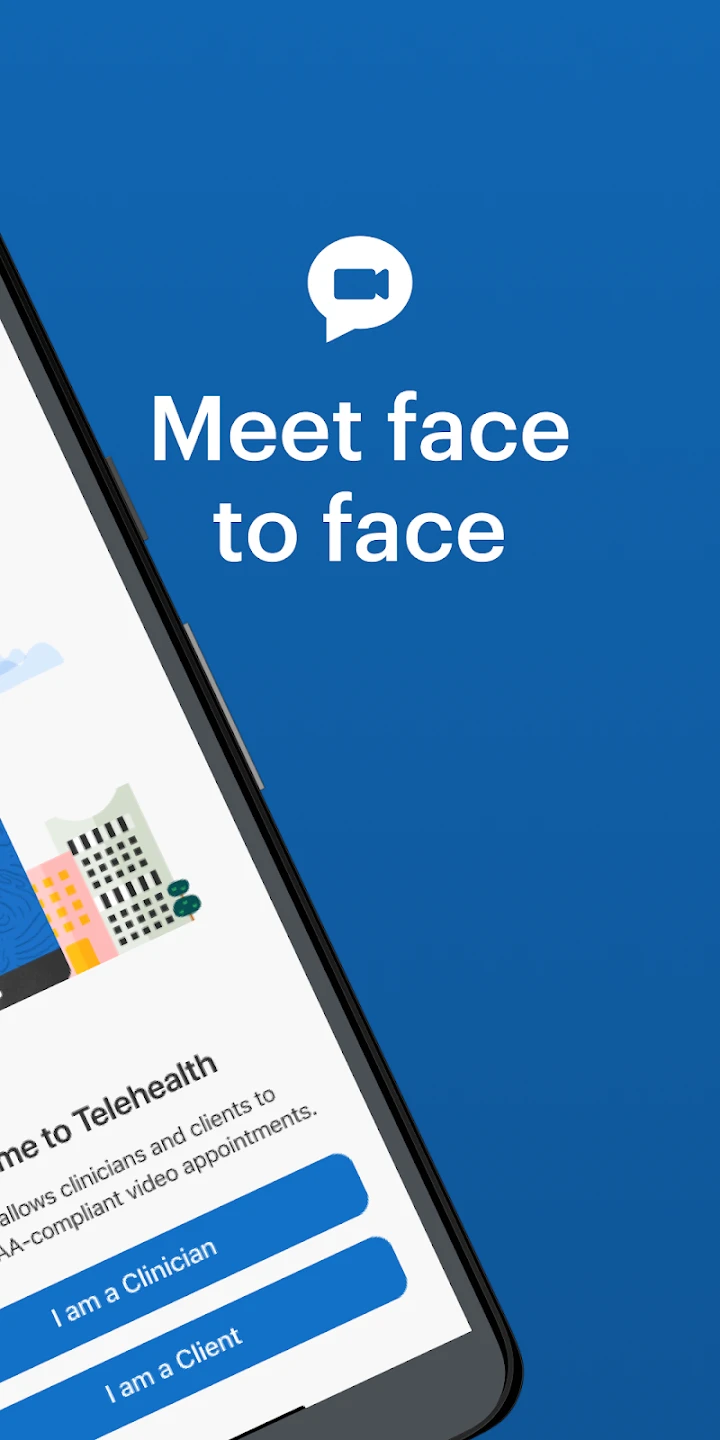 |
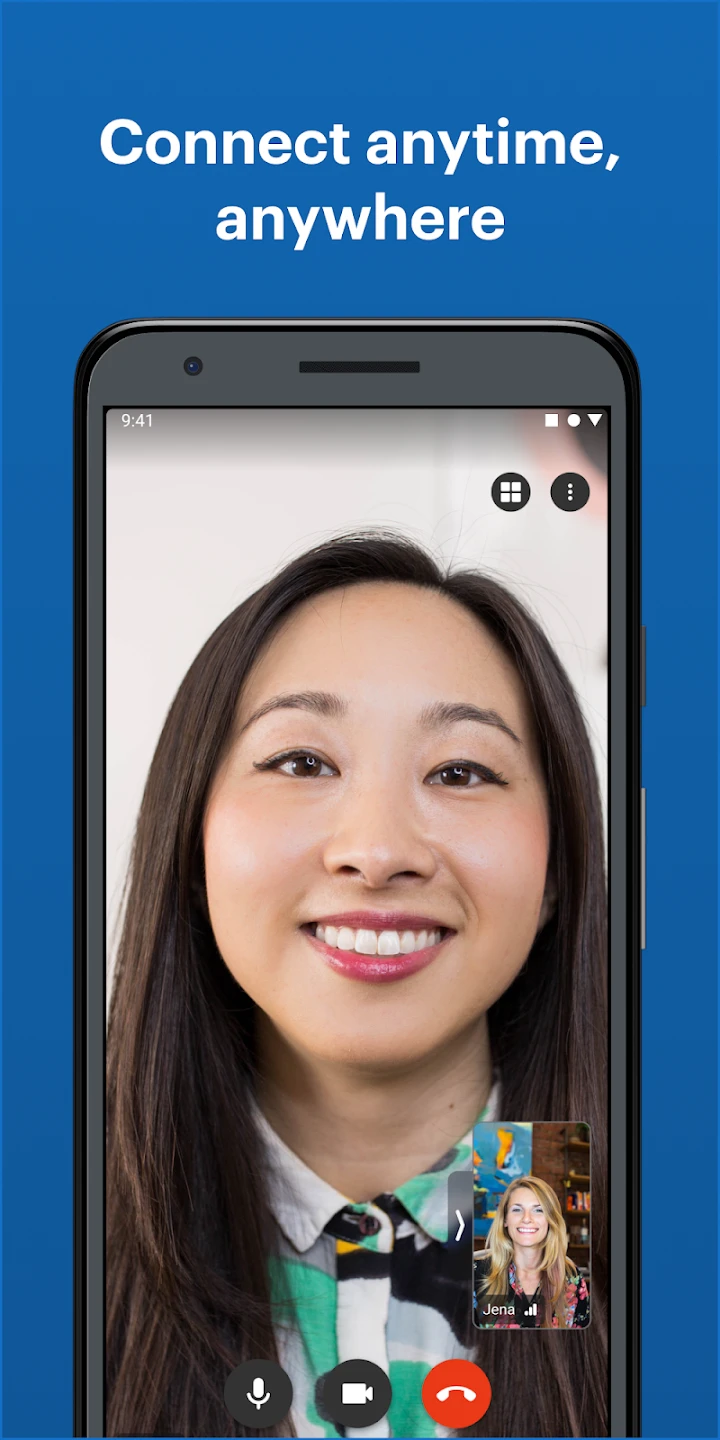 |
 |






