 |
|
| Rating: 3.6 | Downloads: 5,000,000+ |
| Category: Lifestyle | Offer by: Tesla, Inc. |
The official Tesla App serves as the primary remote control and information hub for Tesla vehicle owners, connecting your Tesla cars, Solar Roofs, and Powerwalls to your smartphone or tablet. It allows you to perform a vast array of functions, from locking/unlocking doors and controlling climate settings remotely to receiving real-time updates on energy production and car location. This powerful tool is designed exclusively for registered owners of Tesla electric vehicles and energy products.
The Tesla App delivers significant value by offering unparalleled convenience and control, essentially letting you manage your Tesla ecosystem from anywhere. It enables proactive monitoring, such as checking battery levels before long trips or managing energy discharge rates, and streamlines daily routines, making interactions with your Tesla vehicles effortless and integrated into your digital life.
App Features
- Remote Car Control: Directly manage your vehicle’s functions from your phone—unlock doors, open the trunk, pre-condition the cabin temperature, or schedule a departure—before you even arrive. This saves time and ensures comfort upon entry, especially useful during extreme weather conditions.
- Energy Management: Monitor and control your Solar Roof or Powerwall installations via detailed dashboards. View real-time energy production from panels and consumption statistics, set energy discharge schedules for optimal efficiency, and even prioritize energy usage within your home. This integration helps users understand and optimize their energy costs.
- Trip Tracking & Insights: Receive detailed breakdowns of your journeys, displaying energy consumption (kWh), average speed, range used, and time logged. This data empowers drivers to monitor efficiency, set driving goals, and gain a deeper understanding of their vehicle’s performance and energy economy.
- Software Updates & Service Scheduling: Stay informed about available vehicle software updates and initiate downloads remotely. Easily schedule Service Arrivals at your preferred location and time, with the app providing status updates and confirmation details, minimizing vehicle downtime and keeping your Tesla running optimally.
- Security & Location Tracking: Secure your vehicle with features like Sentry Mode, which automatically records events near your car when sensors detect unusual activity. Utilize Smart Summon to remotely guide your Tesla to you using the phone’s camera view, and always know the precise location of your vehicles via the built-in GPS tracking.
- Navigate with Autopilot: When Autopilot (FSD capability) is active on a Tesla equipped with the hardware, the app overlays navigation instructions directly onto the vehicle’s forward camera view. This provides a real-time, augmented-reality experience, enhancing confidence and situational awareness while navigating.
Pros & Cons
Pros:
- Convenience and Remote Access
- Comprehensive Vehicle & Home Integration
- Real-time Data & Insights
- Advanced Features like Autopilot Navigation
Cons:
- Dependence on Cellular/Internet Connection
- Feature Availability Varies by Model
- Requires Premium Account for Advanced Functions
- Occasional Glitches or App Update Issues
Similar Apps
| App Name | Highlights |
|---|---|
| ChargePoint App |
Focuses primarily on managing ChargePoint charging stations, offering network access, payment handling, and scheduling, distinct from Tesla’s broader vehicle management suite. |
| Blink Charging App |
Designed for owners of Blink charging products, providing control, scheduling, payment options, and energy insights specifically for third-party EV chargers. |
| ChargeTimer App |
A scheduling and management tool specifically for home charging sessions, helping users control start/end times and monitor costs, often used alongside various EVs but without direct vehicle control. |
Frequently Asked Questions
Q: Do I need to pay for using the basic features of the Tesla App?
A: The Tesla App is free to use for basic functions like viewing vehicle location, checking battery status, climate control, and trip history. Some advanced features and Tesla services may require a complimentary Tesla Account or potentially a Tesla Premium Connectivity plan.
Q: Can I use the Tesla App outside of North America/Europe?
A: The Tesla App supports many regions worldwide, but specific features, language options, and car model availability might differ based on your location. Check the app store listing for your region for details.
Q: What do I need to do to start using the Tesla App?
A: Download the Tesla App from the App Store or Google Play Store. Create an account using your email, then link it to your registered Tesla vehicle(s) via your Tesla owner account online. Ensure your car has the latest software version for the best compatibility.
Q: Is there a cost associated with software updates delivered via the Tesla App?
A: Vehicle software updates delivered through the Tesla App (e.g., feature additions, bug fixes) are typically included with your Tesla purchase or subscription (like Full Self-Driving). Some premium software add-ons may require an FSD subscription fee.
Q: If my car battery is low, can the app help me find a charger?
A: Yes! While the App doesn’t browse third-party networks directly (unless using the built-in Navigate to Charge option with compatible apps), you can set navigation towards known charging stations listed within the app (like OpenPitstop or Tesla’s own network) or view your Tesla energy dashboard for range information.
Screenshots
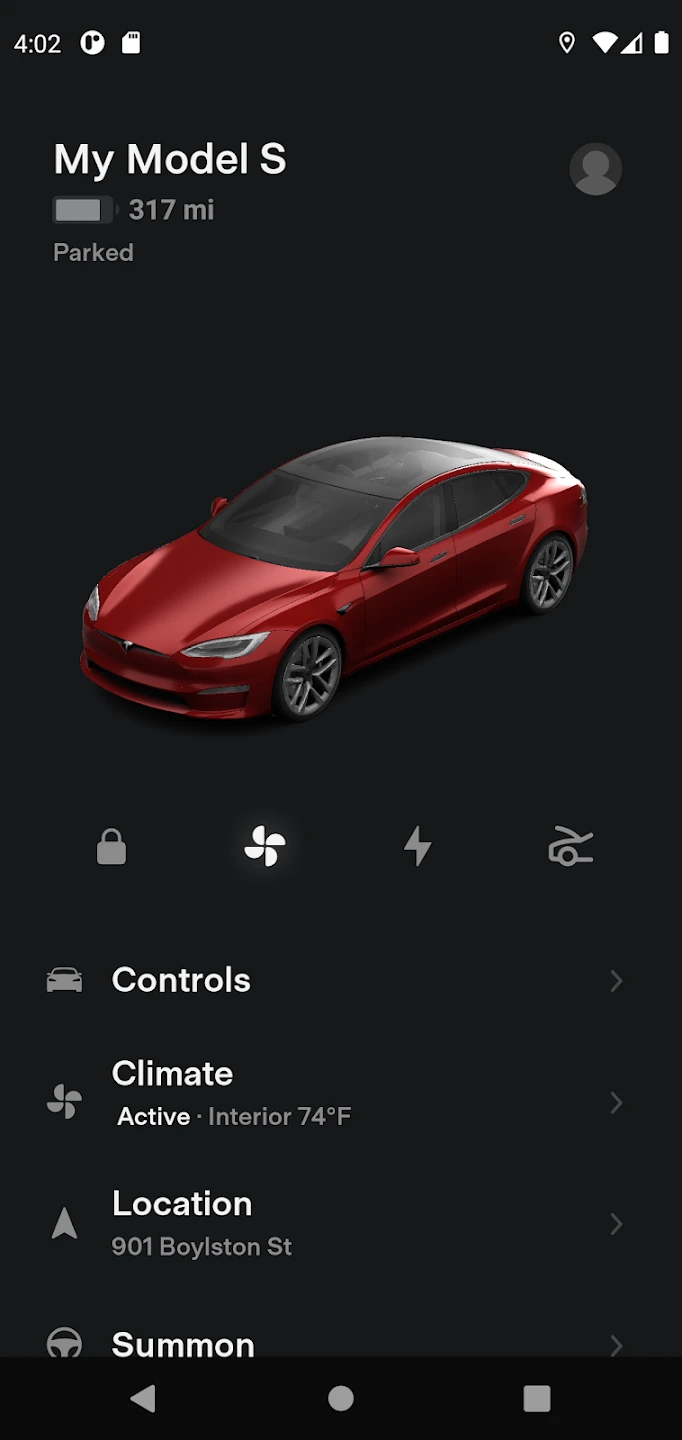 |
 |
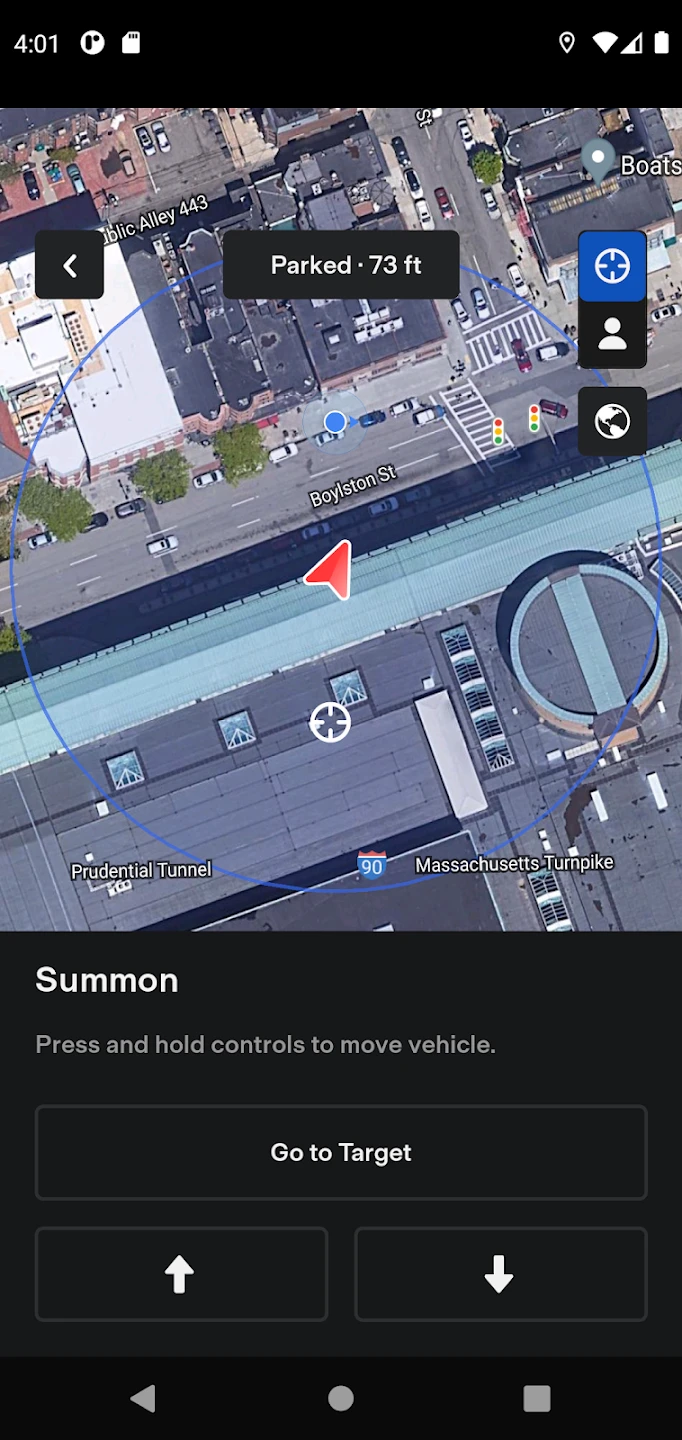 |
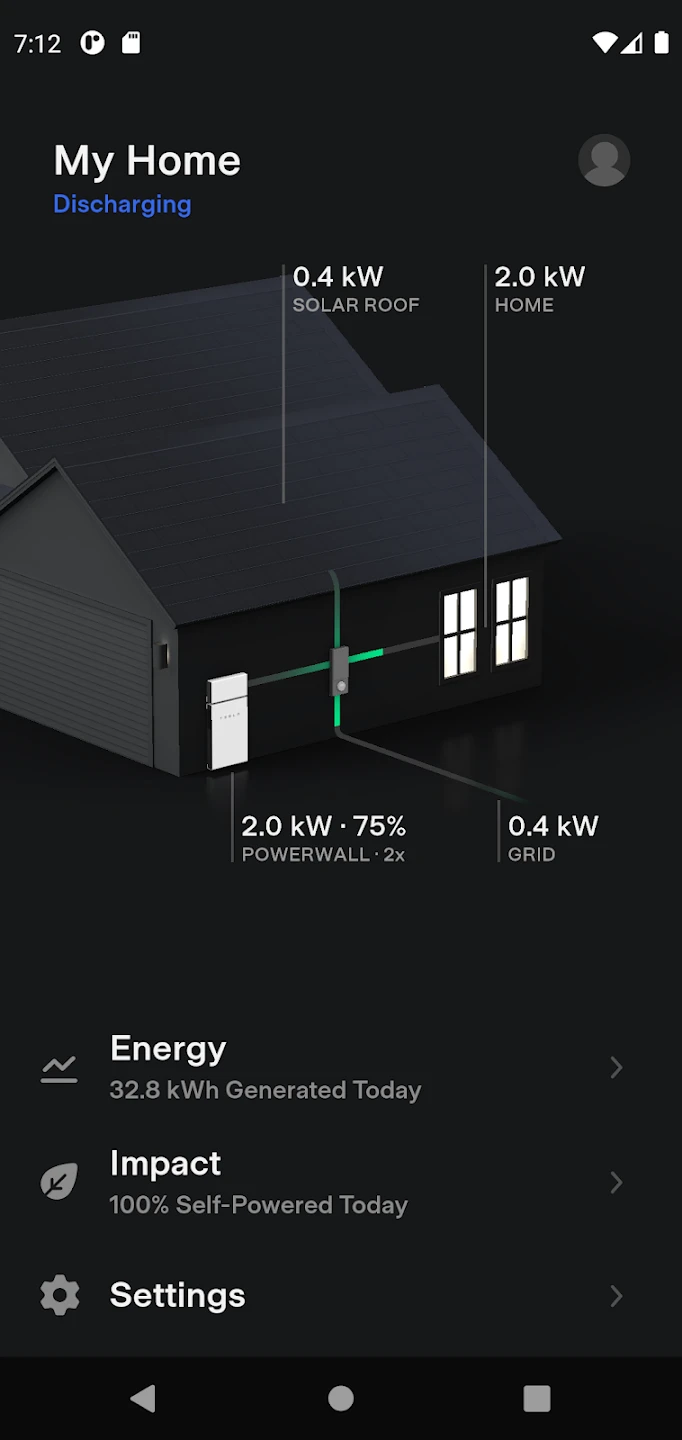 |






