 |
|
| Rating: 4.1 | Downloads: 500,000+ |
| Category: Art & Design | Offer by: Yiling Innovations |
Textify- Art Font Photo Editor is your creative companion for transforming ordinary photos into extraordinary visual stories. This versatile mobile app allows users to effortlessly add custom text overlays, choose from a wide array of artistic fonts, and apply stunning effects directly to their images, making social media posts, personal photos, or artistic creations truly unique and eye-catching for anyone seeking to personalize their visual content online.
The appeal of Textify- Art Font Photo Editor lies in its ability to elevate simple pictures and combine powerful typography features with intuitive editing tools, empowering users to express themselves artistically without needing advanced design skills. It offers a fun and efficient way to enhance photos for social sharing, artistic expression, or simply to give everyday images a professional touch.
App Features
- Add Custom Text Overlays: Seamlessly integrate text onto your photos with precise positioning and sizing controls, allowing you to add captions, quotes, or decorative elements exactly where needed to complement the image and enhance its message or visual appeal.
- Rich Typography Toolkit: Access a vast library of artistic fonts, ranging from elegant scripts and bold sans-serifs to playful display fonts, enabling detailed customization of style, weight, color, and spacing for your text elements to perfectly match your creative vision.
- Vast Font Selection & Effects: Explore hundreds of unique fonts alongside a wide selection of text effects (shadows, glows, outlines, gradients). This extensive range means you can find the perfect combination to turn your simple photos into visually striking masterpieces, adding that extra creative spark that makes your images stand out.
- Easy Customization & Styling: Fine-tune your text with intuitive tools for adjusting font size, color, transparency, and alignment. You can easily modify these properties on the go to quickly experiment and achieve the desired look that best fits the mood and context of your photo.
- Perfect for Social Media & Sharing: Optimized for popular sharing platforms, this feature set allows you to create highly engaging visuals perfect for social media, ensuring your text overlays look crisp and impactful regardless of where they are posted. It helps you communicate instantly or add the right atmosphere without needing complex design software.
- High-Quality Export Options: Save your edited masterpieces in common formats and resolutions suitable for social media, personal sharing across various messaging platforms and websites, or printing, ensuring your artistic touch is preserved in high fidelity.
Pros & Cons
Pros:
- User-Friendly Interface
- Highly Customizable Text Styling
- Diverse Collection of Artistic Fonts
- Wide Range of Appealing Text Effects
Cons:
- Basic Photo Editing Tools Only
- Some Advanced Font Selection Might Require Purchase
- Limited Collaboration Features for Teams
- Potentially Slower Performance with Large Files on Older Devices
Similar Apps
| App Name | Highlights |
|---|---|
| Canva (Text Effects Add-on) |
This popular design tool offers extensive text customization and effects, integrated within a larger suite of editing features for comprehensive graphic creation. |
| CapCut (Text Styles) |
Known for video editing but includes robust text tools, offering fast and trendy text animations and styles popular for social media content enhancement. |
| Adobe Photoshop Express |
Offers professional-grade tools including extensive text manipulation capabilities within a versatile mobile photo editing platform for experienced users. |
Frequently Asked Questions
Q: Is “Textify- Art Font Photo Editor” free to use, or are there in-app purchases?
A: Textify- Art Font Photo Editor typically provides core text addition and editing features for free. Additional premium fonts, advanced effects packs, or expanded editing tools often require purchase through the app’s in-app store, offering flexibility for basic use while providing options to enhance your creativity if desired.
Q: Does “Textify- Art Font Photo Editor” work on both iOS and Android devices?
A: Yes, Textify- Art Font Photo Editor is usually available as a mobile application for both iOS (iPhone/iPad) and Android operating systems, allowing users to edit photos conveniently on their preferred smartphones or tablets.
Q: Besides social media, what other uses does “Textify- Art Font Photo Editor” have?
A: Textify- Art Font Photo Editor is versatile! It can be used for creating artistic personal photo edits, designing invitations or cards, adding inspirational quotes to landscape photos, enhancing event photos, creating visual bookmarks, or even making fun and personalized memes.
Q: Can I undo changes or start over if I mess up the text styling in “Textify- Art Font Photo Editor”?
A: Generally, yes. Most versions include an undo button or history feature, allowing you to easily correct mistakes in text placement, font choice, color, effects, or any other styling adjustment, ensuring a smooth creative editing experience even if you make errors.
Q: Are there tutorials or guides available for learning how to use “Textify- Art Font Photo Editor” effectively?
A: While built-in tutorials might be limited, you can often find video guides and tips on platforms like YouTube created by other users, along with community forums where you can ask questions and share ideas for maximizing Textify- Art Font Photo Editor‘s potential for various editing tasks.
Q: Will using “Textify- Art Font Photo Editor” affect the quality of my original photo?
A: No, ideally, using Textify- Art Font Photo Editor should not permanently alter your original photo’s pixel data. It adds text overlays and effects on top of the image. Always remember to save your edited version separately and keep the original intact for further editing if needed.
Screenshots
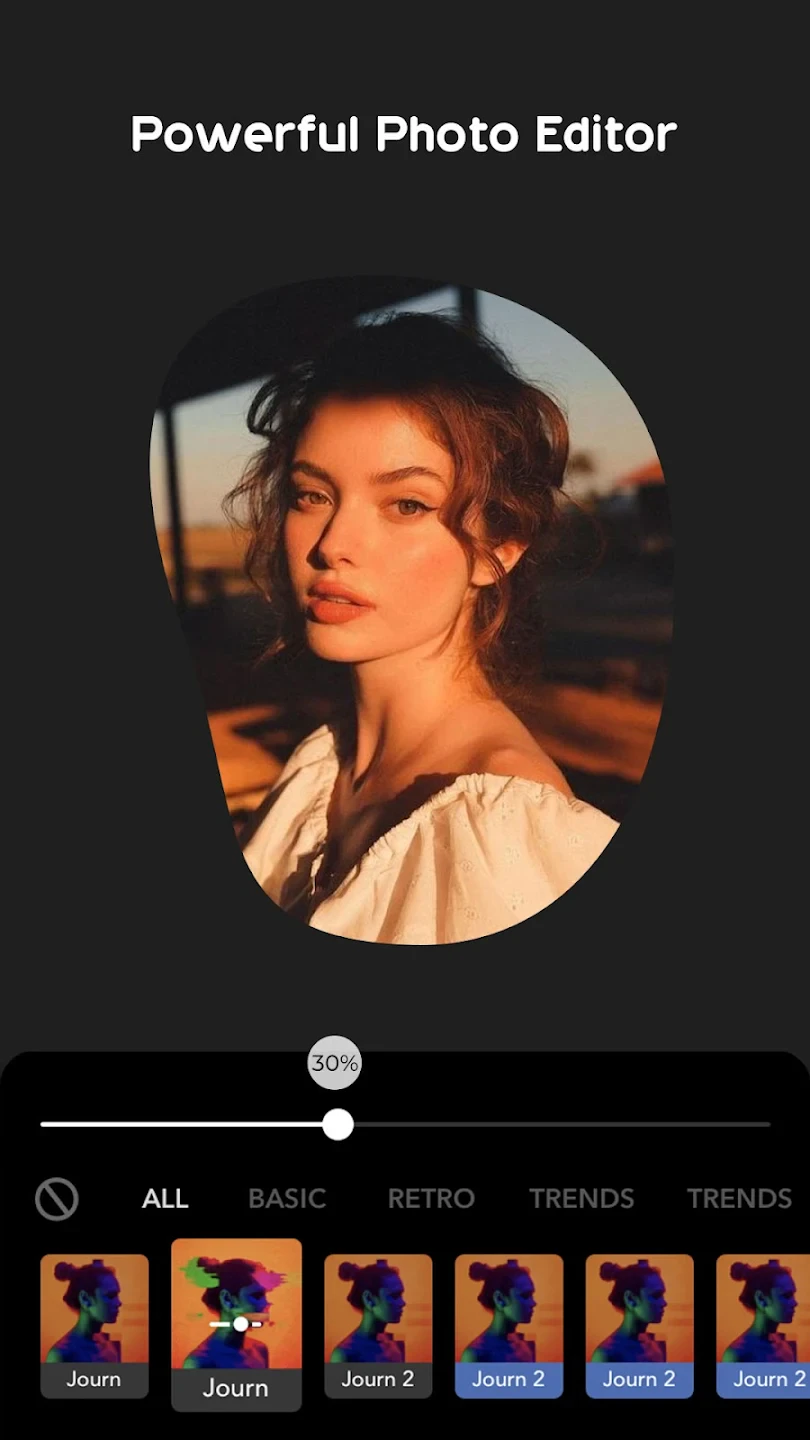 |
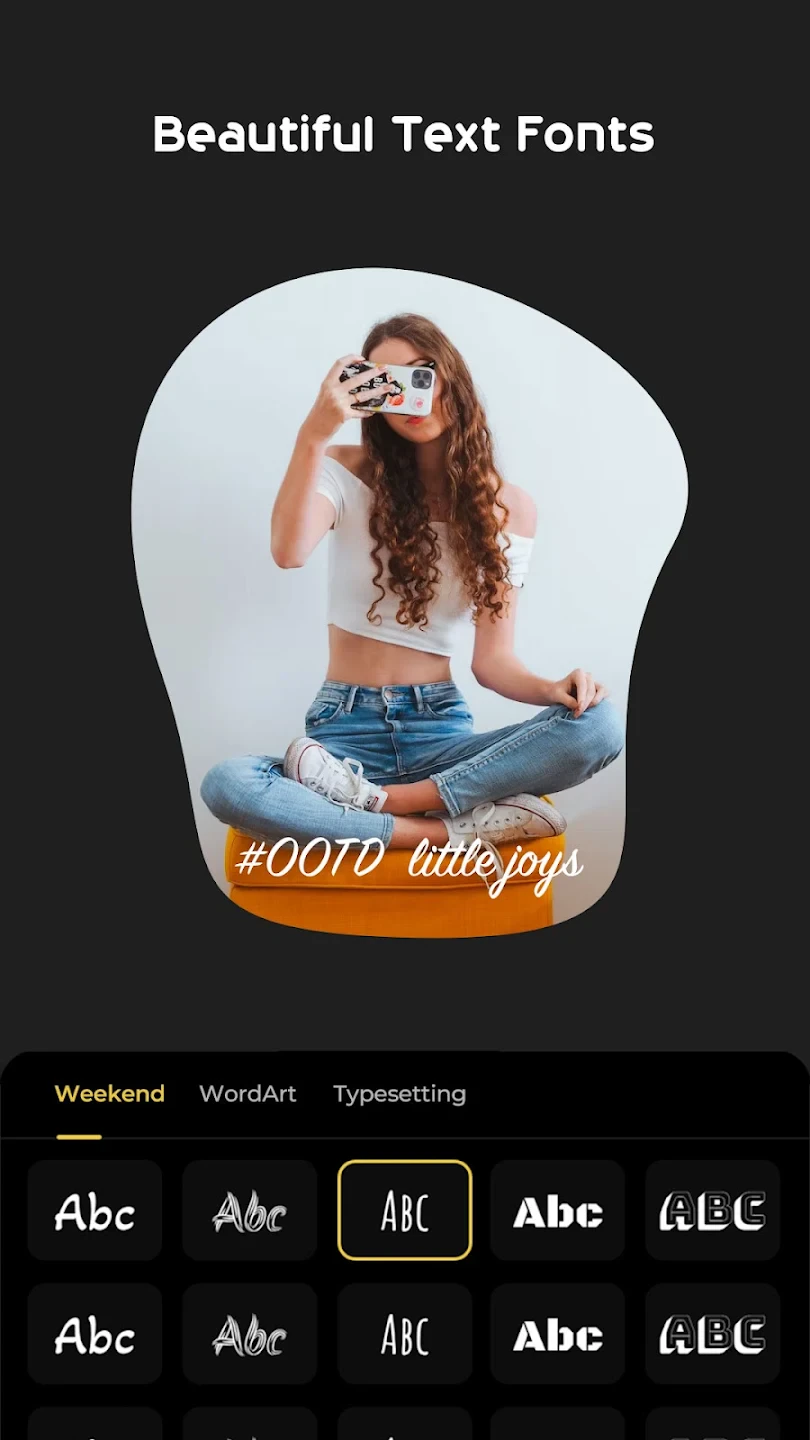 |
 |
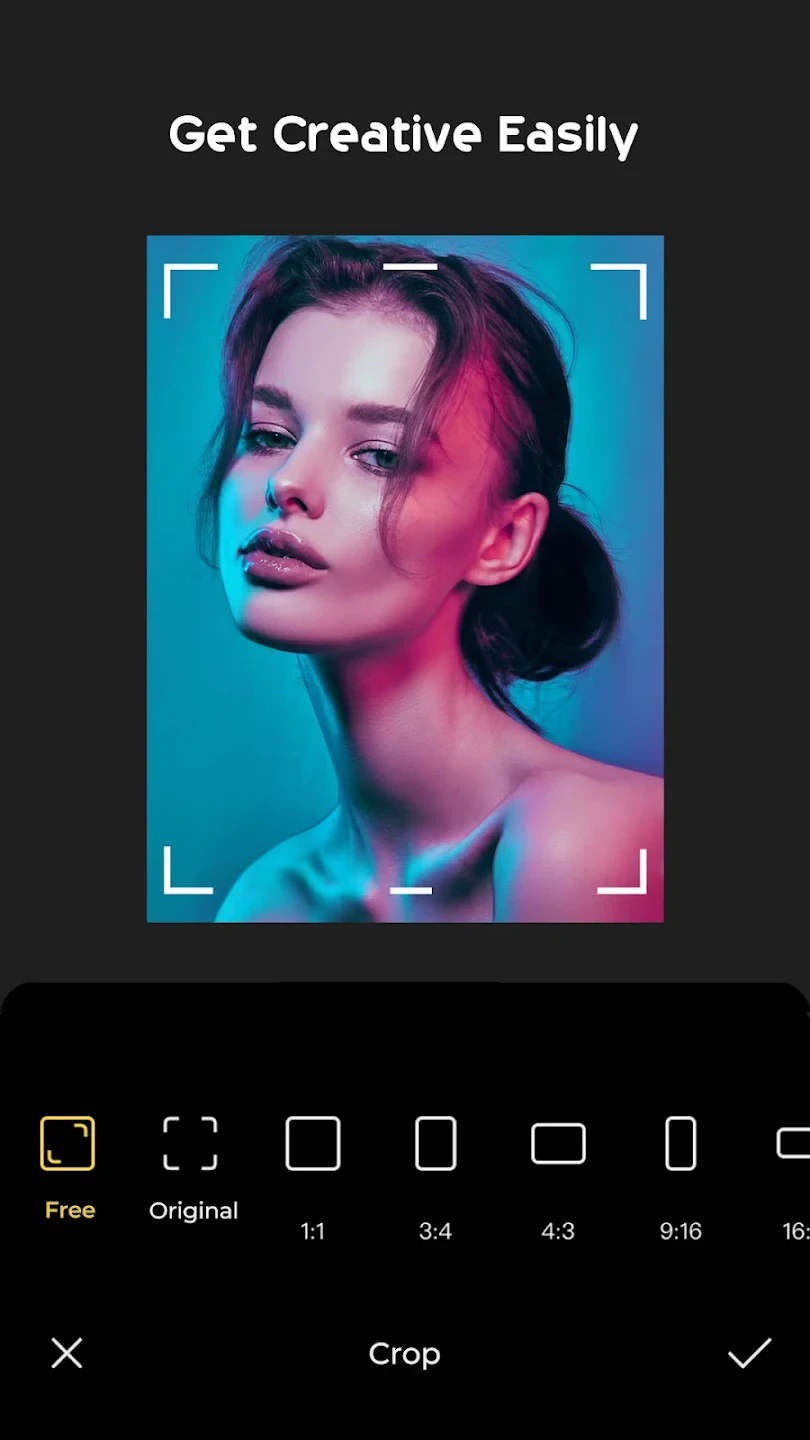 |






