 |
|
| Rating: 4.2 | Downloads: 1,000,000+ |
| Category: Communication | Offer by: Ian Hawkins |
The Torque Pro (OBD 2 & Car) app is a powerful diagnostic tool designed primarily for Android devices, allowing users to connect an OBD-II adapter to their vehicle. It provides access to a wide array of real-time data from the car’s engine control unit and enables monitoring, logging, and analysis for performance tuning, troubleshooting, and general car understanding. It’s for car enthusiasts, mechanics, DIY tinkerers, and everyday drivers wanting deeper vehicle insights.
Its key value lies in empowering users with detailed, real-time information about their vehicle’s performance and health, often unavailable through standard dashboard instruments. The Torque Pro (OBD 2 & Car) app transforms a smartphone into a versatile diagnostic platform, offering features crucial for maintenance, performance optimization, and understanding complex engine functions, making vehicle interaction more accessible and informative.
App Features
- Real-Time Data Monitoring: This feature displays live values crucial for engine operation, such as RPM, speed, fuel consumption, coolant temperature, throttle position, and numerous sensor inputs, directly on customizable dashboards. Monitoring this data in real-time helps drivers optimize performance, detect anomalies like overheating or misfires promptly, and gain immediate feedback on driving habits.
- Extensive Customization and Widget Support: Users can tailor the app’s interface extensively, creating personalized dashboards showing exactly the data they care about, and place frequently accessed information directly on their home screen widgets. With technical terms like configurable data fields and layout adjustments, this feature significantly improves usability by saving time during driving and making critical information instantly accessible, enhancing both convenience and focus.
- Advanced Logging and Graphing: The app enables recording sensor data over extended periods, which can later be played back and visualized using powerful graphing tools. This is incredibly useful for diagnosing intermittent faults, analyzing fuel efficiency trends over time, or comparing performance modifications. By providing detailed logs and clear visualizations, this feature solves complex diagnostic problems by converting raw data into actionable insights for improved vehicle understanding and maintenance.
- OBD-II Protocol Support and Pin Mapping: Torque Pro (OBD 2 & Car) supports various OBD-II communication protocols found in different vehicles worldwide and includes features to help users define or find the specific data definitions (Pin Mapping) required for compatibility. This is valuable because without proper configuration, data cannot be accurately read or interpreted, allowing the app to function reliably across a huge range of car models and make it adaptable even to non-standard systems.
- Custom Alerts and Notifications: Users can set up alerts based on specific parameter thresholds, such as engine temperature, fuel pressure, or voltage levels, receiving immediate notifications when predefined conditions are met. This feature enhances experience by proactively warning users before minor issues could lead to costly damage or failures, and it’s particularly helpful for monitoring critical parameters while the vehicle is in use.
- Offline Data Access and Built-in Sensors: When an OBD-II adapter isn’t available, the app can display data from built-in smartphone sensors (like accelerometer, gyroscope) or access stored logs, providing some utility offline. This supports overall functionality by maintaining a baseline of information and allowing users to explore sensor data or review previous sessions without needing the car connected at all times. Compatibility is key as it works with most OBD-II devices but relies on the phone’s hardware for its offline features.
Pros & Cons
Pros:
- Comprehensive Free Version
- Vast Amount of Data Available
- Highly Customizable Interface
- Extensive Logging Capabilities
Cons:
- Setup Requires Additional Hardware (OBD-II Adapter)
- Primarily an Android App
- Some Advanced Features May Require Donations
- Initial Configuration Can Be Complex for Beginners
Similar Apps
| App Name | Highlights |
|---|---|
| Car Scanner |
This app offers fast processing, intuitive design, and wide compatibility. Known for custom workflows and multi-language support. |
| ELM OBD |
Designed for simplicity and mobile-first usability. Includes guided steps and real-time previews. |
| Carista |
Offers AI-powered automation, advanced export options, and collaboration tools ideal for teams. |
Frequently Asked Questions
Q: What exactly does the Torque Pro (OBD 2 & Car) app do?
A: The Torque Pro (OBD 2 & Car) app is primarily a diagnostic and data monitoring tool. It connects via Bluetooth or USB to an OBD-II adapter plugged into your car’s diagnostic port. Using the app, you can view real-time sensor data, review logged information, interpret fault codes (DTCs), and perform various data analysis and logging functions.
Q: What hardware do I need to start using Torque Pro (OBD 2 & Car)?
A: To get basic functionality, you need an Android smartphone or tablet, the official Torque app, and an OBD-II adapter (like the popular ELM OBD-II or equivalent Bluetooth/USB dongle). The adapter physically connects to your car’s OBD-II port, acting as a bridge between the vehicle’s computer and your phone to enable data exchange.
Q: Can I trust the data displayed byTorque Pro (OBD 2 & Car)?
A: Yes, generally you can trust the real-time and logged data provided by Torque Pro (OBD 2 & Car), as it reads directly from your vehicle’s ECU. However, accuracy depends heavily on the compatibility of your OBD-II adapter and the specific data definitions (pin mapping) used; sometimes initial calibration or finding the right mapping may be needed for precise readings, especially for less common vehicle systems.
Q: Is Torque Pro (OBD 2 & Car) free to use, and are there in-app purchases?
A: Yes, the core Torque Pro (OBD 2 & Car) app is completely free. While its extensive features are available without payment, some advanced features, like extensive data logging storage, export options, or support for less common protocols, require optional donations (usually one-time payments) to unlock or remove watermarks from the data.
Q: Can I use Torque Pro (OBD 2 & Car) on my iPhone?
A: No, Torque Pro (OBD 2 & Car) is exclusively available for Android devices (phones and tablets) on platforms like the Google Play Store. It utilizes Android-specific APIs and features that are not present on iOS, so there isn’t an official version for iPhones or iPads.
Screenshots
 |
 |
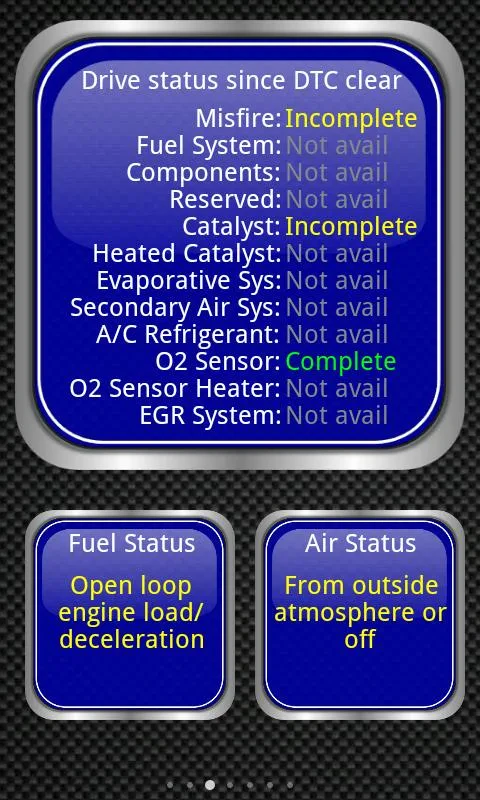 |
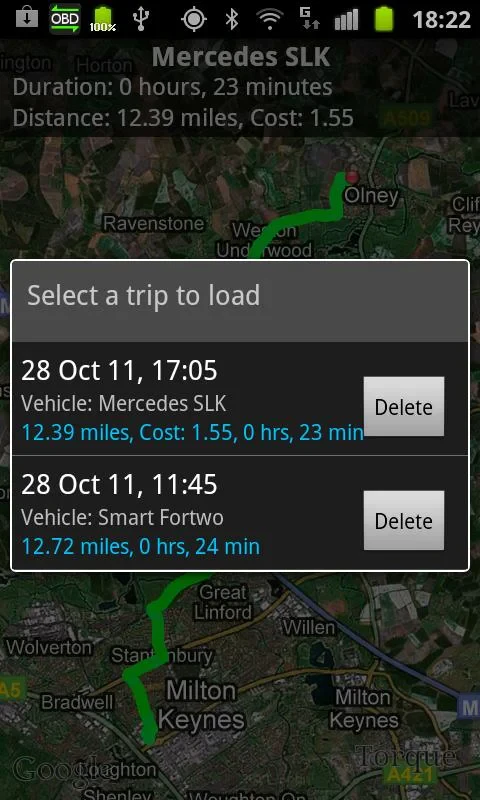 |






