 |
|
| Rating: 4.3 | Downloads: 5,000,000+ |
| Category: Tools | Offer by: Protected.net Group Limited T/A Total Security |
TotalAV Mobile Security is a comprehensive protection suite designed for smartphones and tablets. Its primary goal is to safeguard devices from malware, phishing attempts, unwanted tracking, and other digital threats that compromise privacy and security on mobile platforms. It is ideal for anyone concerned about maintaining a secure online experience and protecting personal information stored on their mobile devices.
The key value lies in its proactive defense mechanisms and easy-to-use interface. Using TotalAV Mobile Security helps users avoid potentially harmful downloads, suspicious links encountered while browsing, and unwanted app permissions, providing peace of mind for everyday mobile use and sensitive online activities like banking and shopping.
App Features
- Advanced Antivirus Scanning: This core feature continuously scans installed applications, system memory, and received files (including downloads and attachments) for known and unknown malware threats. It automatically cleans detected malicious files or quarantine them securely, preventing infections from taking hold and protecting personal data. For example, if you download a seemingly harmless game, it will scan for hidden adware before it can track your activity.
- Secure VPN Connection: Utilize the built-in Virtual Private Network to encrypt your internet traffic and mask your IP address when connecting to public Wi-Fi networks like those in airports, hotels, or coffee shops. This provides an additional layer of privacy and security for sensitive online transactions, browsing habits, and communications on untrusted networks, ensuring your data isn’t easily intercepted.
- App Lock & Privacy Protection: Lock specific applications with a unique PIN, password, pattern, or biometric authentication (like fingerprint scan if supported). This feature ensures sensitive apps like banking, social media, or password managers are secured from unauthorized access by others who use your device. Furthermore, it allows setting a master security lock screen for quick, one-time access to all locked apps.
- Anti-Theft & Remote Controls: This essential tool allows you to take immediate and concrete actions if your phone is lost or stolen. It includes features like remote lock (to lock the device instantly), remote wipe (to delete all sensitive data), and the ability to display a custom warning message or GPS location (within the app’s capabilities) to help recover your device quickly.
- Anti-Spam & Phishing Protection: Actively filters out malicious emails, suspicious messages (SMS/MMS), and deceptive links encountered within apps. It helps prevent you from accidentally clicking on harmful links that could lead to malware downloads or steal credentials by recognizing phishing attempts designed to mimic legitimate sites. This feature is crucial for navigating emails and messages safely.
- Behavioral Analysis Engine: Optional, but advanced. The software employs heuristics and behavioral analysis to identify suspicious patterns or activities on your device that don’t match known malware definitions. This proactive detection helps catch new, zero-day threats before they can cause harm, offering enhanced security against sophisticated attacks by understanding how potentially harmful software behaves.
Pros & Cons
Pros:
- Comprehensive Security Suite
- Regular Automatic Scans
- Easy-to-Use Settings
- Reasonable Battery Impact
Cons:
- Limited Advanced Customization
- Occasional Notification Clutter
- Potential Over-Sensitivity
- Free Tier Restrictions
Similar Apps
| App Name | Highlights |
|---|---|
| Norton Security |
Well-known name with strong malware detection and parental controls. Often praised for reliable performance and detailed privacy features. |
| Bitdefender Mobile Security |
Offers a very light footprint on device resources while providing solid protection against viruses, spyware, and potentially unwanted applications. |
| Lookout Security & Antivirus |
Focuses heavily on anti-theft features and security scanning for marketplaces, with robust app safety analysis and VPN capabilities. |
Frequently Asked Questions
Q: How often does TotalAV Mobile Security perform background scans, and can I adjust the frequency?
A: The app typically offers a schedule for automatic full device scans, often daily or weekly by default. You can customize the scanning frequency directly within the app’s settings, choosing options like daily, weekly, or monthly, or even manual on-demand scans as preferred.
Q: Does TotalAV Mobile Security consume a lot of battery, and is it compatible with older phone models?
A: TotalAV Mobile Security aims to be lightweight, minimizing battery drainage for most users during background scanning. However, usage can vary. Its compatibility is generally good across a wide range of popular Android devices, including older models, but it’s always best to check the app store listing for specific device support.
Q: Can TotalAV Mobile Security protect files sent via Bluetooth?
A: Yes, TotalAV Mobile Security includes protection against Bluetooth threats. While scanning isn’t automatic over Bluetooth like network threats, it will typically scan incoming files (contacts, images, etc.) received via Bluetooth transfer before they are opened on your device.
Q: Is my subscription data shared with third parties for marketing?
A: Reputable security apps, including TotalAV Mobile Security, have strict data privacy policies. Generally, the company does not sell user data to third parties for marketing purposes. However, you should review the app’s privacy policy within the application or on their website for the most accurate and detailed information regarding data handling and usage.
Q: What happens if my phone is completely dead and stolen after I used TotalAV Mobile Security?
A: If your phone is stolen after being completely drained and turned off, some remote control functions might be temporarily unavailable until the device powers back on and connects to the internet. The core Anti-Theft features (like remote lock if the SIM/network is still active) might work, but functions requiring an active session like GPS tracking might not function until power is restored and a connection is established.
Screenshots
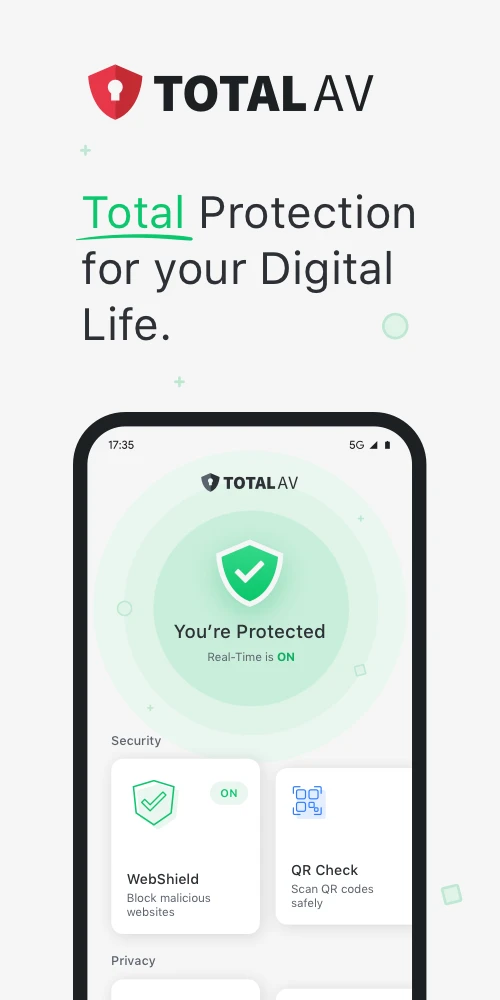 |
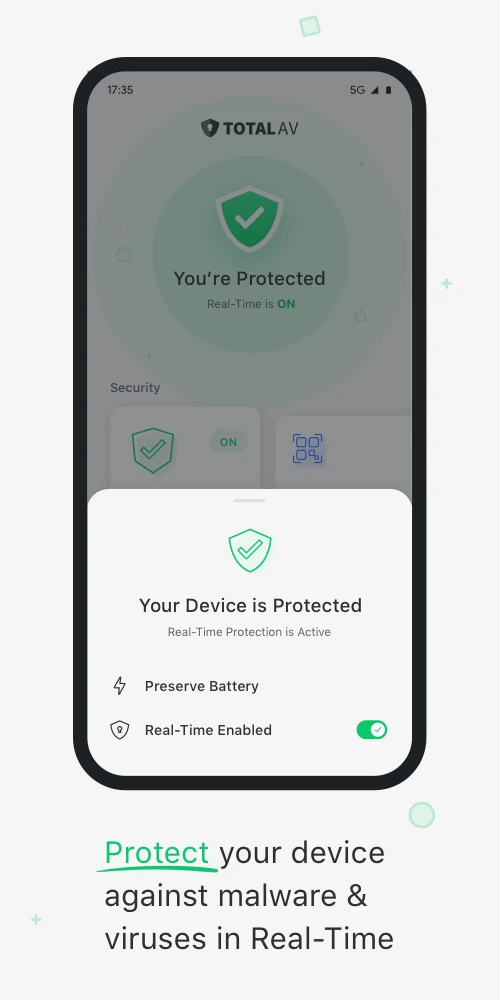 |
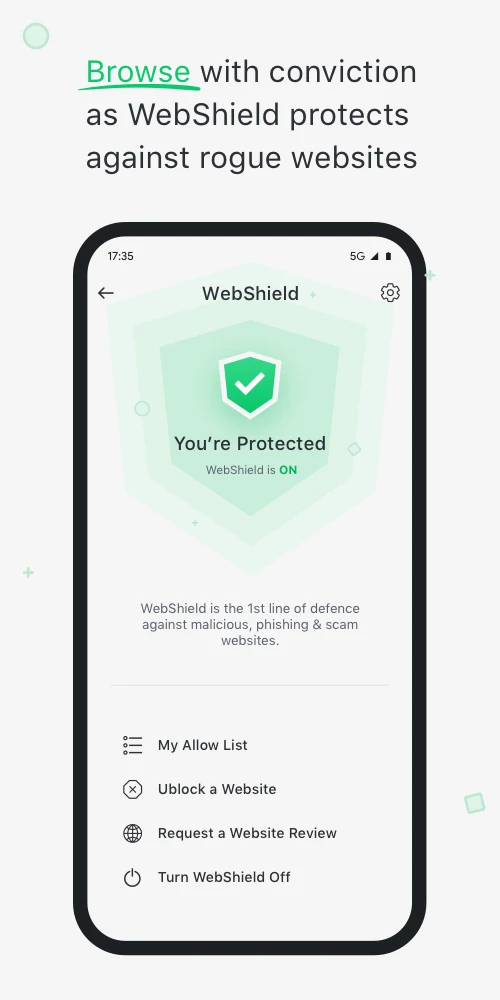 |
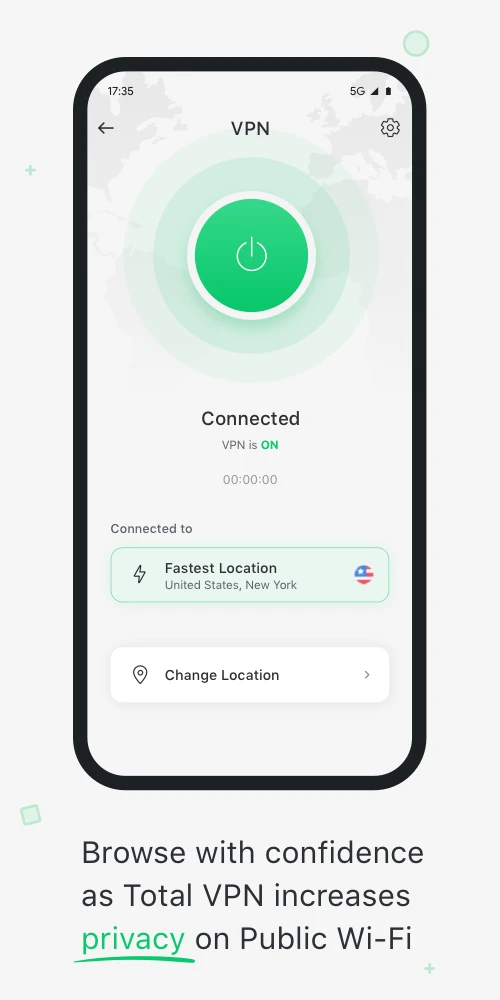 |






