 |
|
| Rating: 4.8 | Downloads: 500,000+ |
| Category: Maps & Navigation | Offer by: Total Quality Logistics, LLC |
The TQL Carrier Dashboard is a central tool for carriers and dispatchers managing shipments within the TQL network. It provides real-time visibility into load status, pricing details, and delivery confirmations, streamlining communication and tracking for both carriers and brokers.
The key value of the TQL Carrier Dashboard lies in its ability to enhance operational efficiency and reduce errors by offering clear, actionable information. Users can quickly confirm deliveries, manage exceptions, and access important trip details, ultimately saving time and improving customer satisfaction for the broker.
App Features
- TQL Load Board Integration: Instantly see available loads posted directly to the TQL network, including broker details, rates, and weight/volume requirements. This saves time compared to searching other platforms as all relevant freight is consolidated in one place, making it easier to find profitable work faster.
- Delivery Confirmation Tools: Easily confirm completed deliveries by entering the required signature, uploading proof of delivery photos, and updating the status within the TQL system. This feature ensures timely settlement and provides clear documentation for the broker, reducing disputes and administrative overhead.
- Shipment Tracking: Get live updates on load movement, including dispatch notifications, transit statuses, and ETAs provided through TQL’s dispatch system. This allows carriers to proactively manage their routes and timelines, preventing delays and keeping drivers informed without constant manual checking.
- Exception Management: Report and track unusual situations like delays, damages, or route deviations directly through the dashboard interface linked with TQL. This facilitates quicker communication with dispatch and brokers to resolve issues promptly, minimizing financial impact and maintaining service levels.
- Performance Analytics: Access reports and summary data on your recent TQL shipments, payments, and overall performance metrics. This provides valuable insights to help carriers evaluate their work patterns, negotiate rates effectively, and understand their standing within the network, aiding in business decisions.
- Secure Messaging & Dispatch Interface: Communicate directly with TQL dispatchers and brokers regarding load details, questions, or changes using integrated messaging tools within the dashboard. This eliminates the need for external apps or phone calls for basic trip coordination, streamlining communication and keeping information organized within the TQL environment.
Pros & Cons
Pros:
- Enhanced Visibility
- Streamlined Confirmation
- Real-time Updates
- Improved Communication
- Time Savings
Cons:
- Connectivity Required
- Learning Curve
- Browser Compatibility Issues
- Dependent on TQL Network
Similar Apps
| App Name | Highlights |
|---|---|
| Loadsmart |
Known for fast processing, intuitive design, and wide compatibility. Offers custom workflows and multi-language support ideal for diverse carrier teams. |
| FreightWaves Connect |
Focuses heavily on market data alongside core dispatch and confirmation functions. Emphasizes mobile-first usability with guided steps and real-time previews. |
| Freightos Pro |
Offers AI-powered automation for finding loads, advanced export options for reporting, and collaboration tools beneficial for larger carrier operations. |
Frequently Asked Questions
Q: What is the primary function of the TQL Carrier Dashboard?
A: The primary function of the TQL Carrier Dashboard is to serve as a central hub for TQL carriers, providing tools for load acceptance, shipment status updates, delivery confirmations, and communication with dispatch. It aims to improve visibility and efficiency for carriers within the TQL network.
Q: Do I need specific hardware or subscriptions to use the TQL Carrier Dashboard?
A: The TQL Carrier Dashboard can typically be accessed via a standard web browser on a computer or mobile device. You’ll need an active TQL membership and login credentials. Some features like advanced reporting might require specific TQL plan levels, but the core functionality is included with most accounts.
Q: How does the TQL Carrier Dashboard help with tracking deliveries?
A: The dashboard integrates with TQL’s dispatch system to display real-time shipment updates, including dispatch notifications, current transit status, and estimated arrival times. Carriers can use this information to manage their schedules and confirm deliveries electronically when needed.
Q: Is data entry within the TQL Carrier Dashboard mandatory for payments?
A: Yes, confirming deliveries and entering accurate details (like signatures or proof of delivery) through the TQL Carrier Dashboard is often necessary for timely settlement and payment processing. It serves as evidence for transactions and helps maintain accurate records for both carrier and broker.
Q: Can the TQL Carrier Dashboard be used effectively on a smartphone or tablet?
A: Yes, the dashboard is designed with mobile compatibility in mind, though ease-of-use can depend on the specific device and browser. Many carriers find the mobile interface sufficient for checking status updates and confirming deliveries, although complex reporting might be easier on a larger screen. Compatibility is generally good with modern mobile browsers.
Screenshots
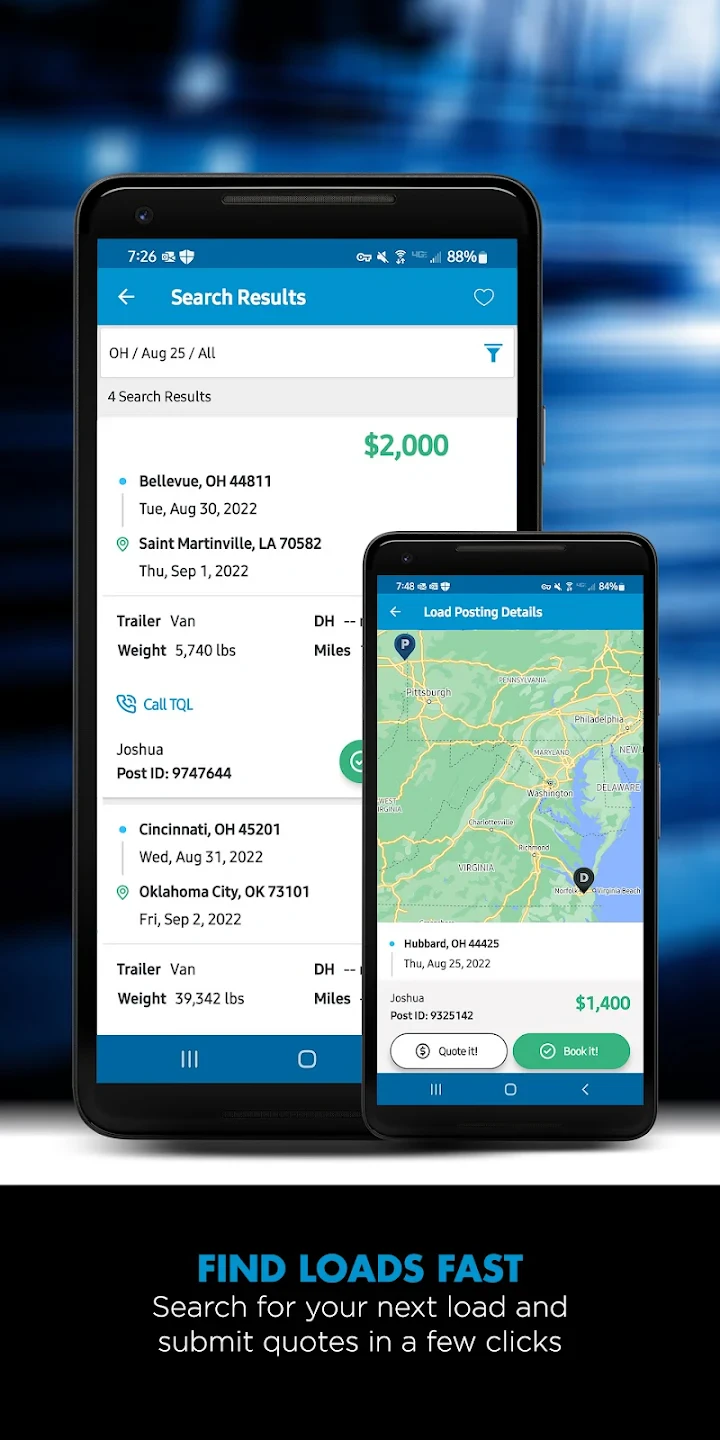 |
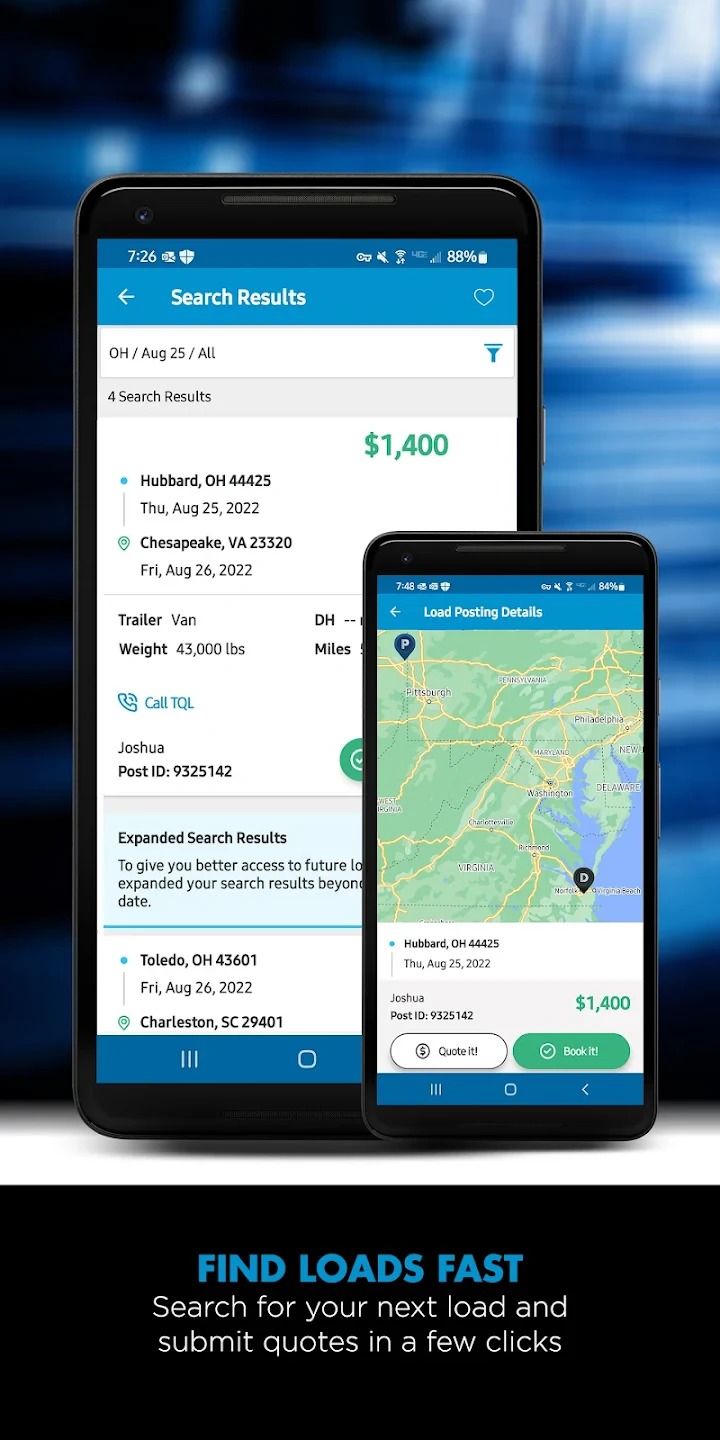 |
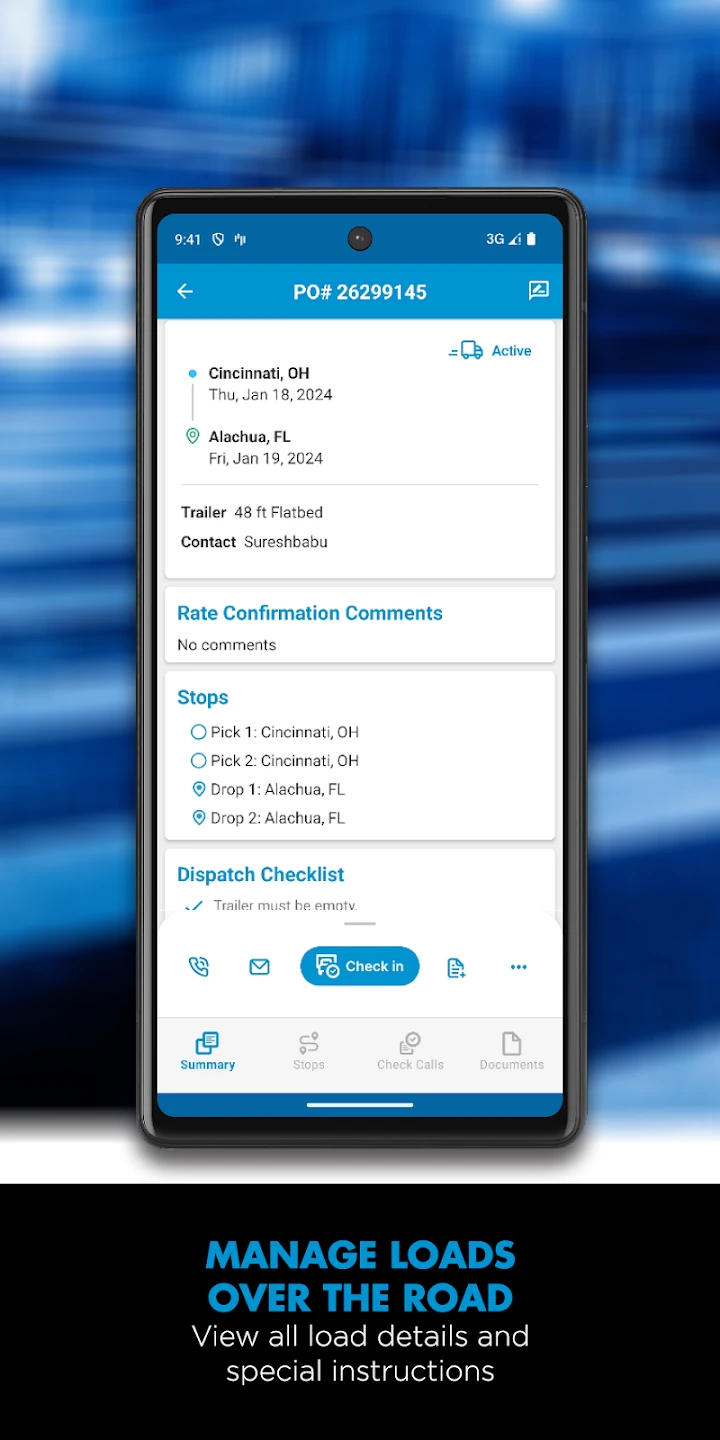 |
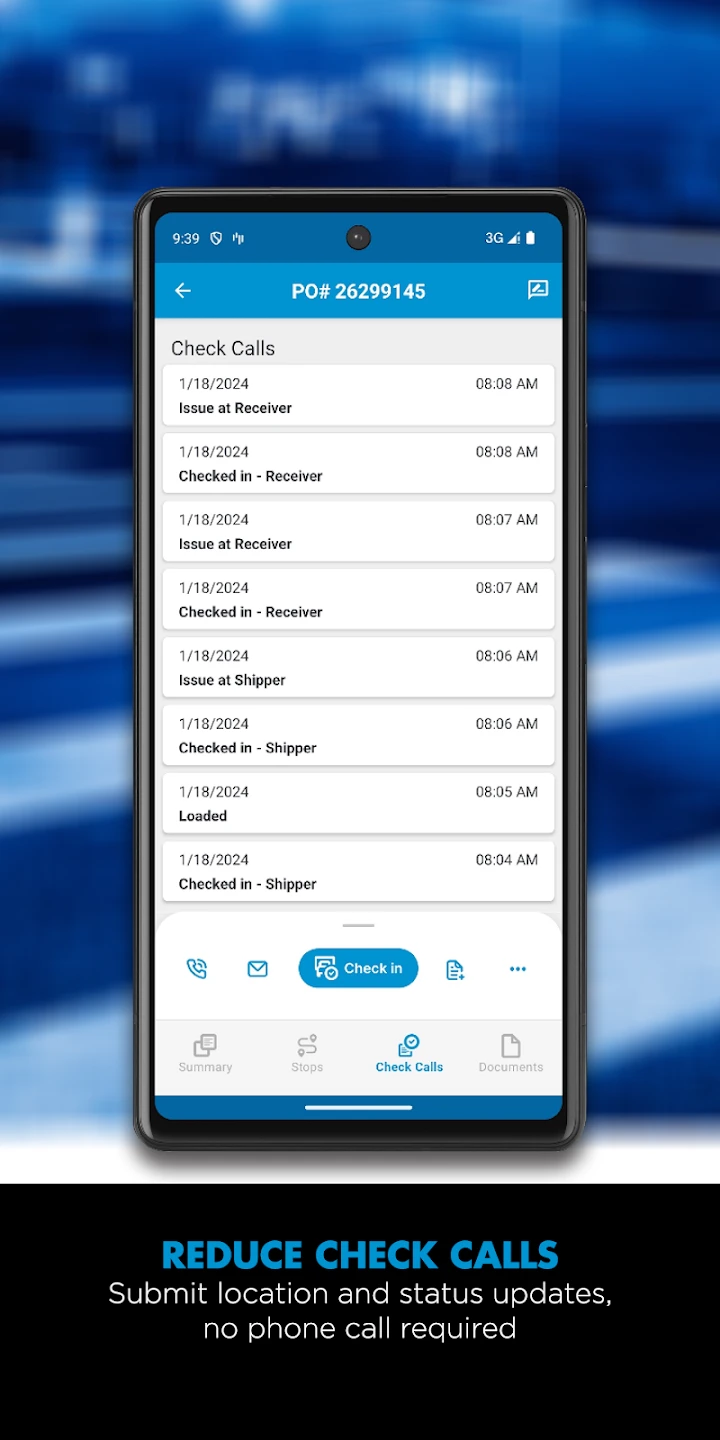 |






