 |
|
| Rating: 3.5 | Downloads: 5,000,000+ |
| Category: Communication | Offer by: TracFone Wireless, Inc. |
TracFone My Account is a dedicated mobile application designed for TracFone customers, offering a convenient and secure way to manage their wireless service directly from their smartphone. It simplifies essential tasks, enabling users to check balances, add airtime, view usage data, and monitor account details without needing to call customer service. This app is primarily for TracFone subscribers seeking greater control and accessibility over their mobile phone plans.
The key value of TracFone My Account lies in its convenience and speed. Users can quickly top up their minutes, stay informed about spending, and resolve basic account inquiries instantly through the app interface, significantly reducing wait times typically associated with manual support channels. This empowers users to maintain control over their service proactively.
App Features
- Balance Check & Account Overview: Easily see your current airtime balance, account status, available credit, and any active services with a single tap. This feature saves you time by providing immediate access to crucial account details, preventing potential service interruptions due to unexpected low balances.
- Add Airtime & Pay Bills: Seamlessly purchase minutes, data, and talk time directly within the app, supporting various payment methods like credit/debit cards and TracFone-specific top-up codes. This functionality streamlines bill payment by eliminating the need for physical vouchers or complex phone interactions, making top-ups quicker and more convenient.
- Usage Tracking: Monitor your monthly usage statistics, including data consumption and call minutes, often with visual charts for better understanding. This feature helps manage spending effectively by allowing users to see how much of their plan they’re utilizing, preventing surprise overage charges and helping stay within budget limits.
- Customer Support Access: Get answers to common queries and submit basic support requests directly through the app’s integrated help system. Having support resources readily accessible within the app means faster problem resolution for typical issues, without needing to search for contact information or wait on hold.
- Manage Multiple Lines: View and manage balances and activities for multiple TracFone phone numbers linked to your primary account. This is particularly useful for families or individuals managing several devices, ensuring easy oversight and top-ups for each line from one convenient location.
- Transaction History: Review your recent purchase history and top-up transactions. This detailed log helps users track their spending patterns and confirm previous transactions, providing transparency and peace of mind regarding their account activity.
Pros & Cons
Pros:
- Convenience and Accessibility
- Quick Balance Checks
- Easy Airtime Purchases
- Reduction in Customer Service Calls
Cons:
- Limited Functionality
- Dependence on Internet Connection
- Interface Simplicity
- No Direct Number Management (Porting)
Similar Apps
| App Name | Highlights |
|---|---|
| Mobile Top Up App |
This app offers fast processing, intuitive design, and wide compatibility. Known for custom workflows and multi-language support. |
| Wireless Account Manager Plus |
Designed for simplicity and mobile-first usability. Includes guided steps and real-time previews. |
| Phone Plan Analytics |
Offers AI-powered automation, advanced export options, and collaboration tools ideal for teams. |
Frequently Asked Questions
Q: How do I download and install the TracFone My Account app on my phone?
A: The TracFone My Account app is available for free download from your phone’s app store (Google Play Store for Android, App Store for iOS). You typically need to sign in using your phone number and a security code sent to you, often obtained via a link in a welcome message or email provided by TracFone.
Q: Can I use the TracFone My Account app to transfer my current phone number to a TracFone SIM?
A: Generally, the TracFone My Account app is primarily for account management tasks like checking balance and adding airtime. Number porting usually requires a separate process, often initiated online through TracFone’s website or by contacting their customer service directly.
Q: Is the TracFone My Account app secure for managing my account and payment details?
A: Absolutely. TracFone implements robust security features, including secure login methods and data encryption, to protect your account information and payment details when using the TracFone My Account app or website.
Q: Can someone else access my TracFone account using the mobile app?
A: No. Access to the TracFone My Account app is typically linked to your account credentials (phone number and security code). Only authorized users associated with the account can log in.
Q: What happens if I don’t have an internet connection and I need to add airtime using the app?
A: If you don’t have an internet connection, you generally cannot use the mobile app to purchase airtime or make other changes. You would need to use alternative methods like calling TracFone’s customer service, buying a physical top-up card, or using an app that requires a data connection.
Screenshots
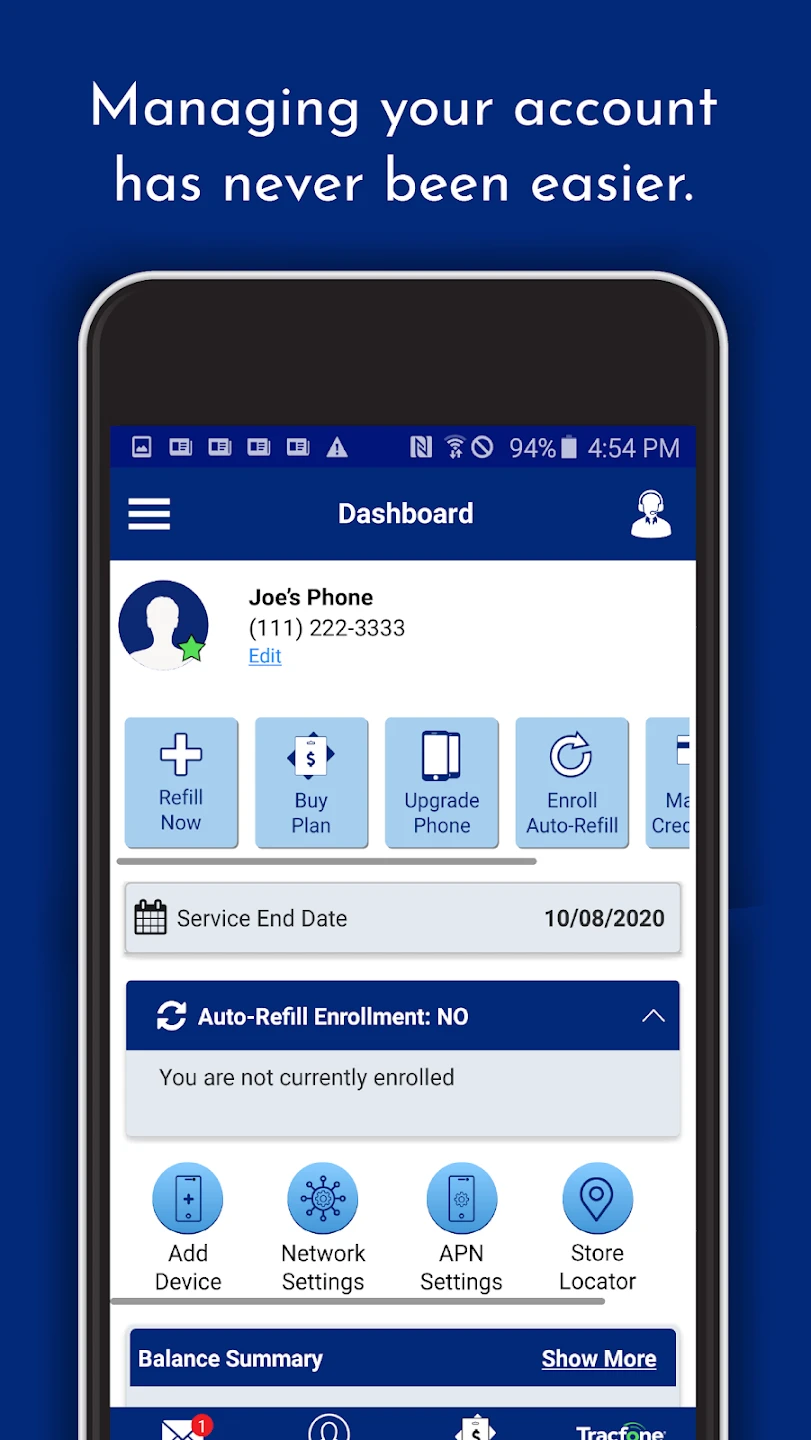 |
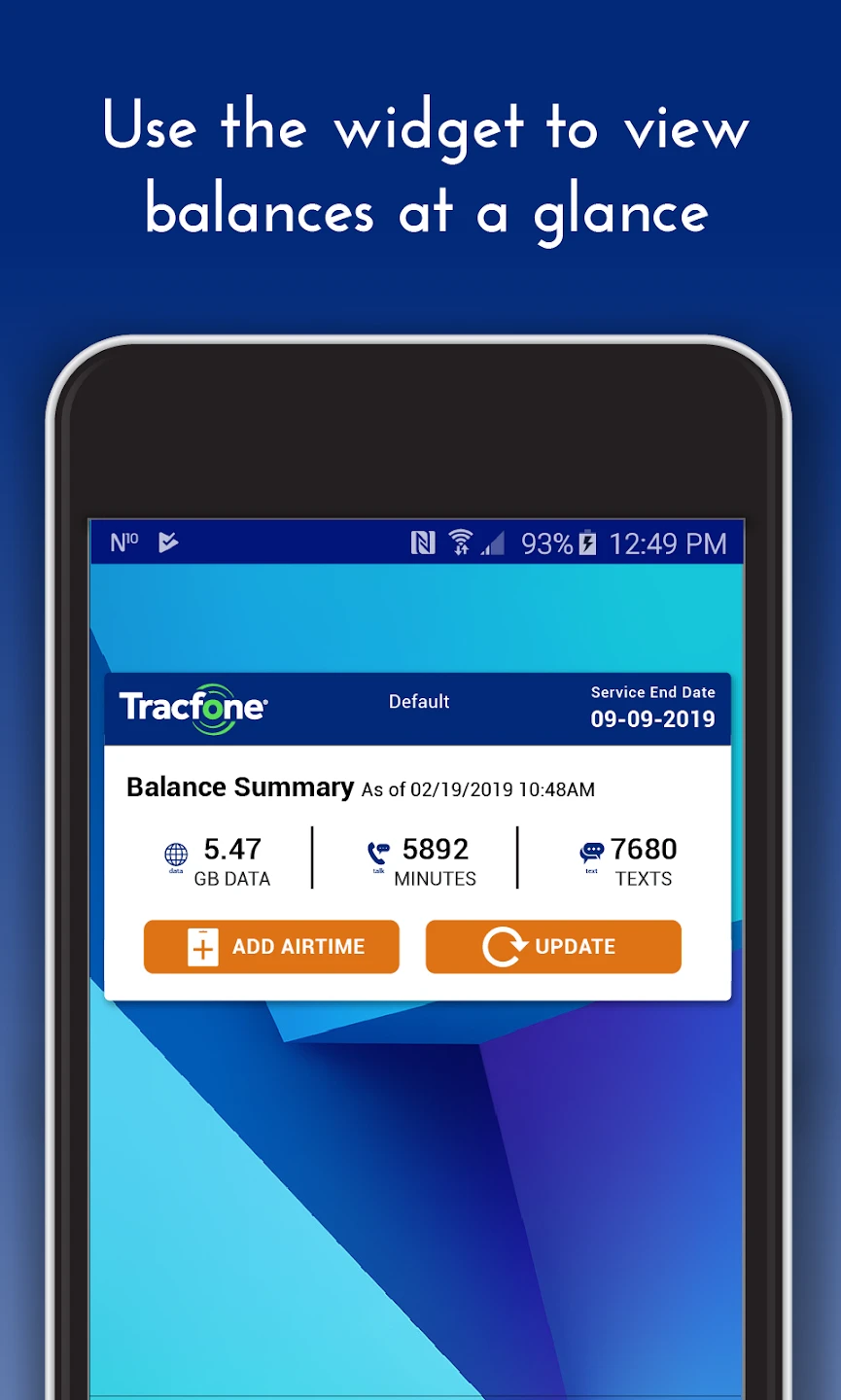 |
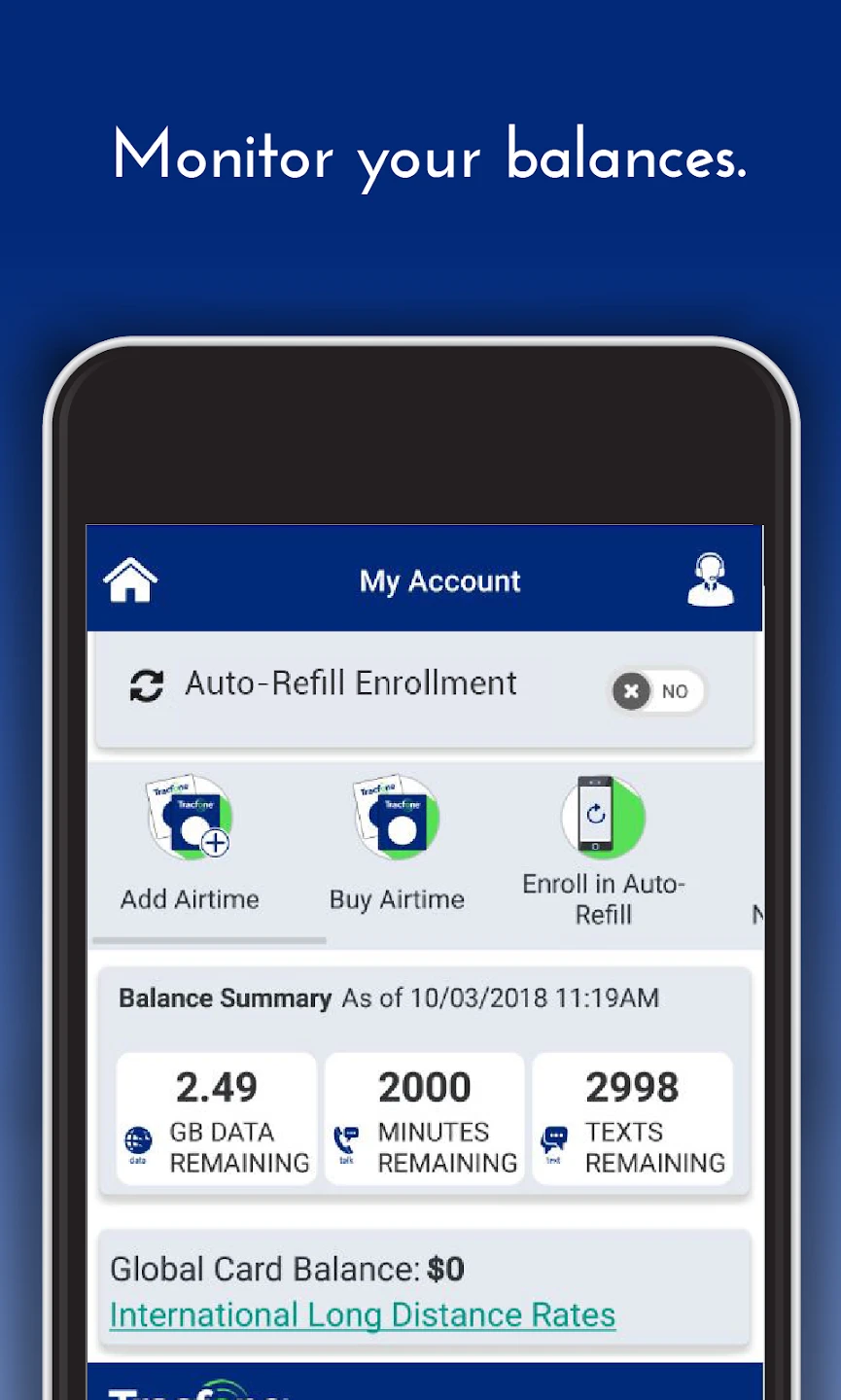 |
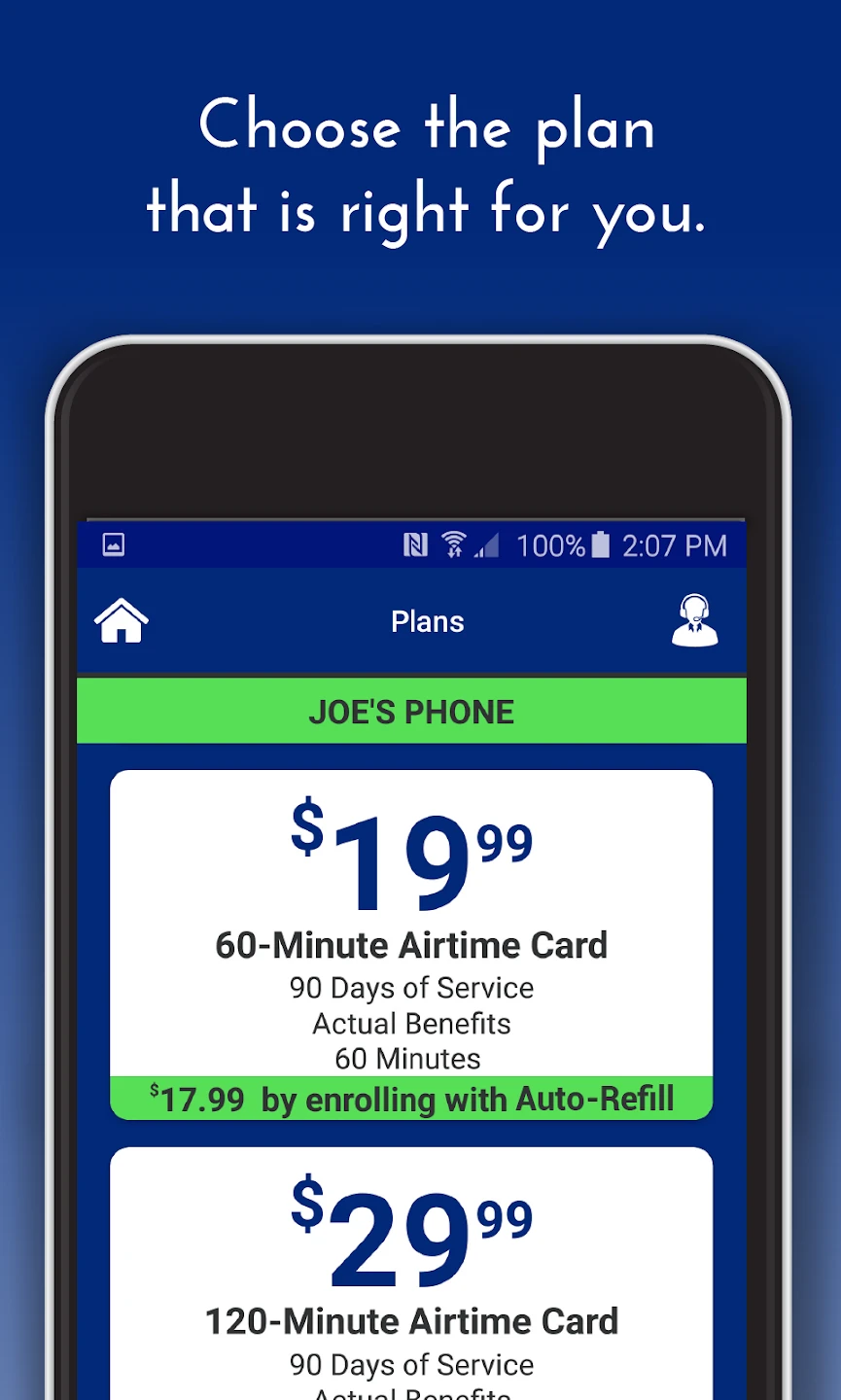 |






