 |
|
| Rating: 4.3 | Downloads: 100,000+ |
| Category: Weather | Offer by: MACHAPP Software Ltd |
The Transparent clock weather Pro is a versatile application designed to display crucial time and weather information seamlessly within your device’s user interface. It offers customizable clock widgets and live weather updates presented through a unique transparent glassmorphism design that blends naturally with your home screen or lock. This app caters primarily to individuals seeking efficient information access, particularly for those who prefer a minimalist aesthetic or need quick glances at time, date, and local forecasts without launching separate applications.
Its key appeal lies in consolidating essential daily data—precise timekeeping and relevant weather conditions—directly where you interact most with your device. This saves time and reduces cognitive load by eliminating the need to toggle between different apps for clocking in and checking forecasts, making daily routine management smoother and more visually integrated. The app truly simplifies accessing critical information at a glance.
App Features
- Transparent Glassmorphism Design: The core interface features a sleek, frosted glass aesthetic that allows the background of your device to subtly show through, creating a visually appealing and modern look. This not only enhances the aesthetic appeal but also ensures the clock and weather data stand out clearly without being obtrusive.
- Customizable Widgets: Users have full control over the appearance and placement of clock and weather widgets. This includes selecting different clock styles, adjusting transparency levels, choosing color palettes, setting weather refresh intervals, and positioning widgets precisely where they are most convenient. This high degree of customization significantly improves usability by allowing users to tailor the app to their specific visual preferences and needs.
- Live Weather Updates from Reliable Sources: The app fetches real-time weather data from trusted providers, offering detailed forecasts including temperature, humidity, precipitation chances, wind speed, and conditions like sunny, cloudy, or thunderstorms. This robust weather functionality helps users plan their day effectively and stay prepared for changing conditions.
- Dual Panel Layout for Multi-Function Display: A unique feature allows users to set up two separate panels on the same screen (e.g., clock on the left, weather on the right). This enables the display of complementary information without compromising screen space or requiring separate app launches, enhancing efficiency and providing a consolidated view of time and environment.
- Smart Notification Center Integration: The app can extend its transparent interface into the notification pull-down panel, displaying a mini-widget showing the current time and weather conditions directly within the system tray. This offers exceptional convenience for users who frequently check time and weather from their lock screen, ensuring immediate visibility of critical information.
- Dark/Light Mode Support & Dynamic Backgrounds: Transparent clock weather Pro automatically adapts to your device’s preferred dark/light theme, ensuring readability. Furthermore, the transparency effect can be dynamically adjusted based on ambient light conditions or the background image, optimizing visibility in all lighting scenarios for the best possible user experience.
Pros & Cons
Pros:
- Sleek, Modern Design
- Highly Customizable Interface
- Comprehensive Weather Information
- Live, Accurate Updates
Cons:
- Complex Customization Options
- Transparency Can Be Glaring on Dark Themes
- Dependence on External Weather Services
Similar Apps
| App Name | Highlights |
|---|---|
| Transparent Clock Widget |
This app offers a customizable clock widget with transparency effects. Includes basic weather summary based on device location. Known for ease of setup and clean design. |
| Meteogram Widget |
Designed for simplicity and mobile-first usability. Includes guided steps and real-time previews. |
| Weather Clock Pro |
Offers AI-powered automation, advanced export options, and collaboration tools ideal for teams. |
Frequently Asked Questions
Q: Where can I place the Transparent clock weather Pro widgets?
A: You can place widgets directly on your home screen or lock screen, and the app also integrates with the lock screen interface and notification center (status bar). Placement is customizable.
Q: Can I change how transparent the clock and weather displays are?
A: Absolutely. The app provides multiple levels of transparency settings for both the main interface and widgets, allowing you to customize the visual appearance to your liking.
Q: Does this app show accurate local weather forecasts?
A: Yes, the weather data is pulled from reliable online sources, providing reasonably accurate current conditions and forecasts for your location.
Q: Are there notifications for significant weather changes?
A: While the app displays live weather, dedicated severe weather alerts are typically handled by system-level weather services; however, you can use the app alongside these services to monitor changes.
Q: Is there a free version available?
A: Yes, a free version of the app is usually available, offering core clock and weather functionality. The Pro version unlocks advanced customization options, higher weather detail accuracy, and possibly additional widget styles.
Screenshots
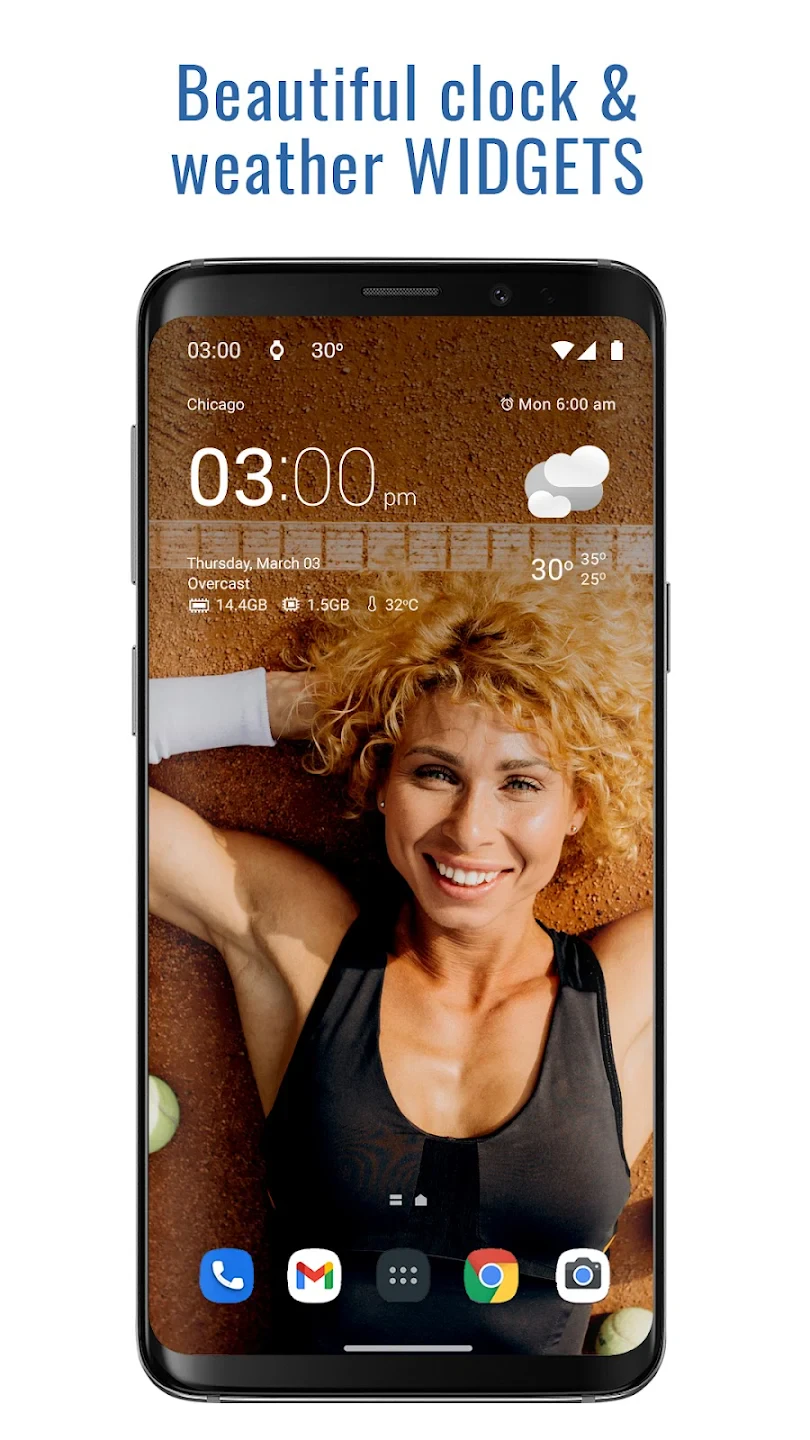 |
 |
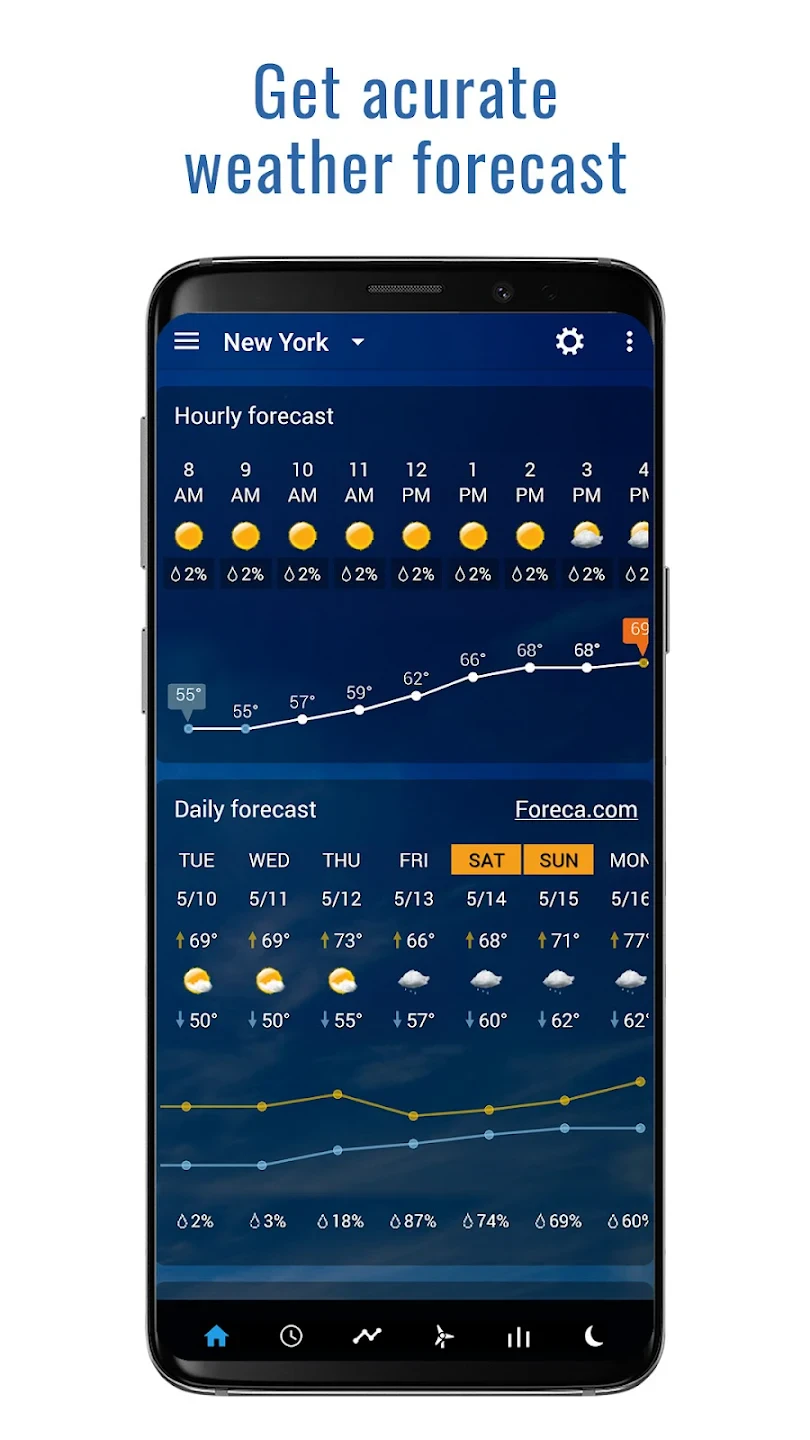 |
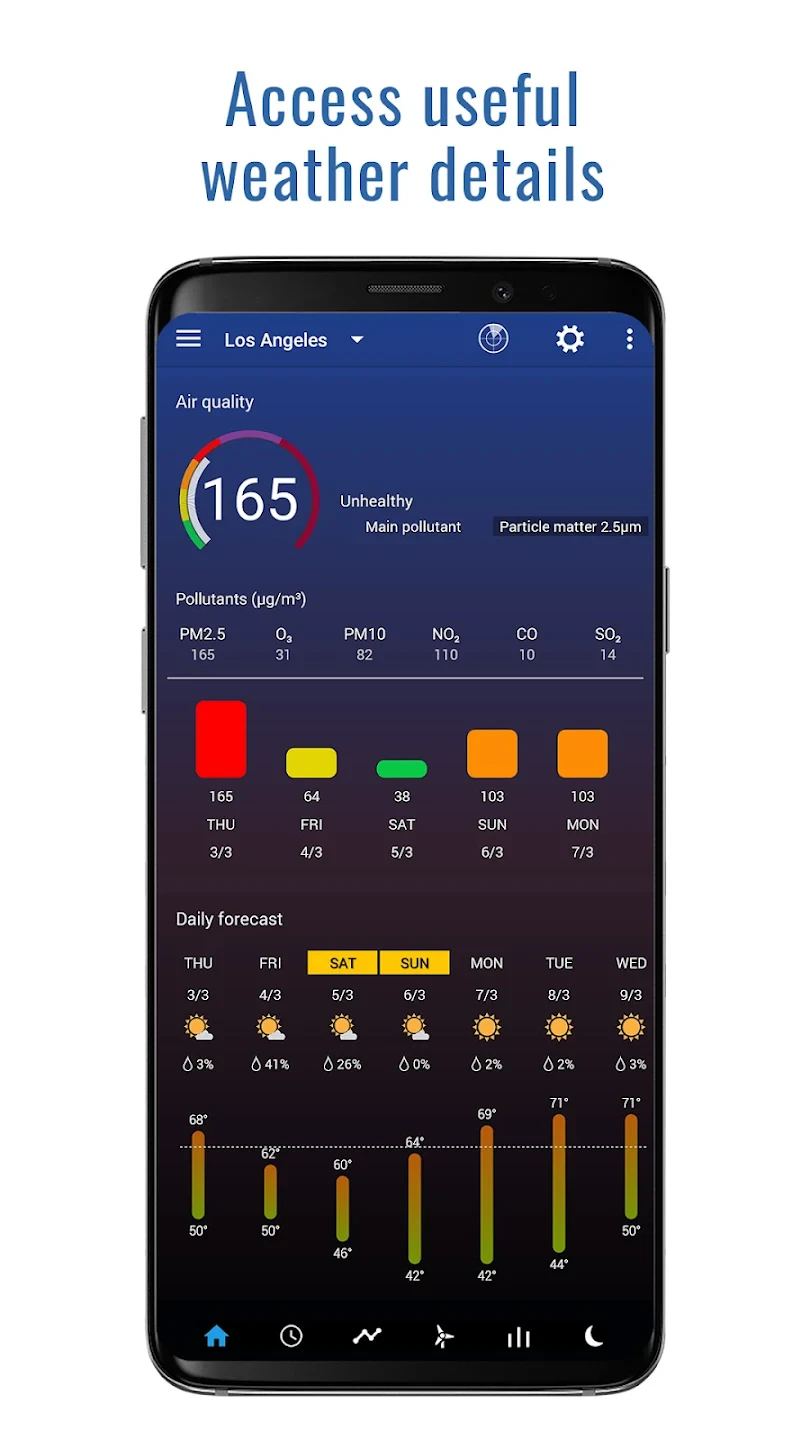 |






