 |
|
| Rating: 4.7 | Downloads: 5,000,000+ |
| Category: Travel & Local | Offer by: Travelocity.com |
Travelocity Hotels & Flights is a comprehensive travel planning application designed to streamline your journey search and booking process. It allows users to compare prices, find deals on flights to numerous destinations, and secure accommodations from a wide selection of hotels all within a convenient mobile interface. This app is primarily for frequent travelers and those looking for efficient ways to organize their trips.
The core value of Travelocity Hotels & Flights lies in its ability to consolidate flight and hotel search results, saving you significant time compared to searching multiple sites. It often highlights exclusive deals and bundling options, providing substantial savings and a seamless booking experience for both domestic and international travel planning.
App Features
- Instant Booking: This feature allows you to book flights or reserve a hotel room directly within the Travelocity Hotels & Flights app, saving you time compared to searching multiple sites and simplifies the checkout process significantly.
- Price Comparison: Utilizing advanced search algorithms, this tool compares fares across numerous airlines for flights and rates from various hotel providers, helping you find the absolute best value and ensuring you don’t miss out on cheaper options.
- Deals Finder: This proactive feature alerts you to time-sensitive discounts, flash sales on flights, and special packages including hotel amenities like free breakfast or car rentals, making it invaluable for maximizing savings.
- Map-Based Hotel Search: Easily visualize hotel options around specific locations or landmarks by viewing them on an interactive map directly within the app, helping you find the perfect place based on proximity and reviews.
- Mobile Check-In & Boarding Pass: Conveniently check in for your flights and access your boarding pass electronically, reducing wait times at the airport and providing peace of mind when you know your travel documents are readily available.
- Multi-Stop Itineraries: Create complex trip plans with multiple flight legs or hotel stays without needing separate apps, offering flexibility for extended travel and seamless management of your entire journey.
Pros & Cons
Pros:
- Intuitive User Interface
- Comprehensive Results
- Regular Deal Notifications
- Mobile Check-In Convenience
Cons:
- Occasional Booking Glitches
- Interface May Not Match Competitors
- Some Premium Features Costly
- Occasional Advertisements
Similar Apps
| App Name | Highlights |
|---|---|
| Expedia App |
Known for its extensive inventory and frequent travel discounts. Features rich content filters and detailed destination guides. |
| Kayak |
Focuses on comparison shopping, displaying fares from many providers simultaneously. Includes advanced filters for dates, airlines, and amenities. |
| Hopper |
Emphasizes predictive pricing and flight deal notifications, helping users anticipate price drops. Offers AI-driven recommendations for the best times to book. |
Frequently Asked Questions
Q: Can I book last-minute flights and deals using Travelocity Hotels & Flights?
A: Yes, Travelocity Hotels & Flights frequently finds last-minute flights and deals. While deals can vary, the app’s Deals Finder and comparison tools are often successful even for short notice travel.
Q: Does Travelocity Hotels & Flights charge extra fees for using its app compared to the website?
A: Typically, there are no extra charges for booking through the Travelocity Hotels & Flights app versus its website. The standard booking terms apply, though app-exclusive deals might require separate offers.
Q: How does the price comparison feature work on the app?
A: The app pulls data from numerous airlines and hotels, instantly comparing prices, flight times, and hotel ratings. This helps you find the best combination of affordability and quality quickly and easily.
Q: Are my booking details secure when using the app?
A: Absolutely. Travelocity Hotels & Flights uses standard secure socket layer (SSL) technology and follows industry-standard practices to protect your sensitive booking information.
Q: What happens if I need to change my flight after booking through the app?
A: You can typically change your flight details directly through the app, subject to airline and hotel policies. Look for the My Trips section, where you can manage changes; however, fees may apply depending on your booking.
Screenshots
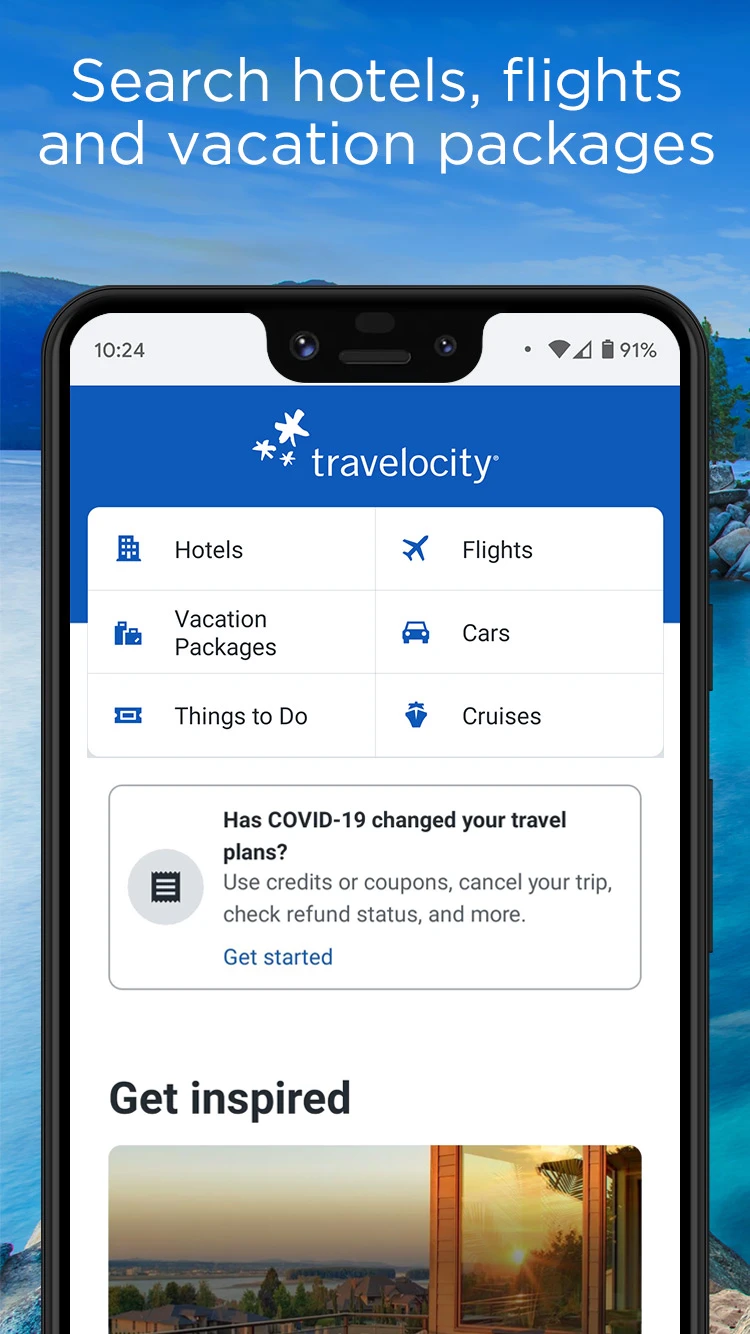 |
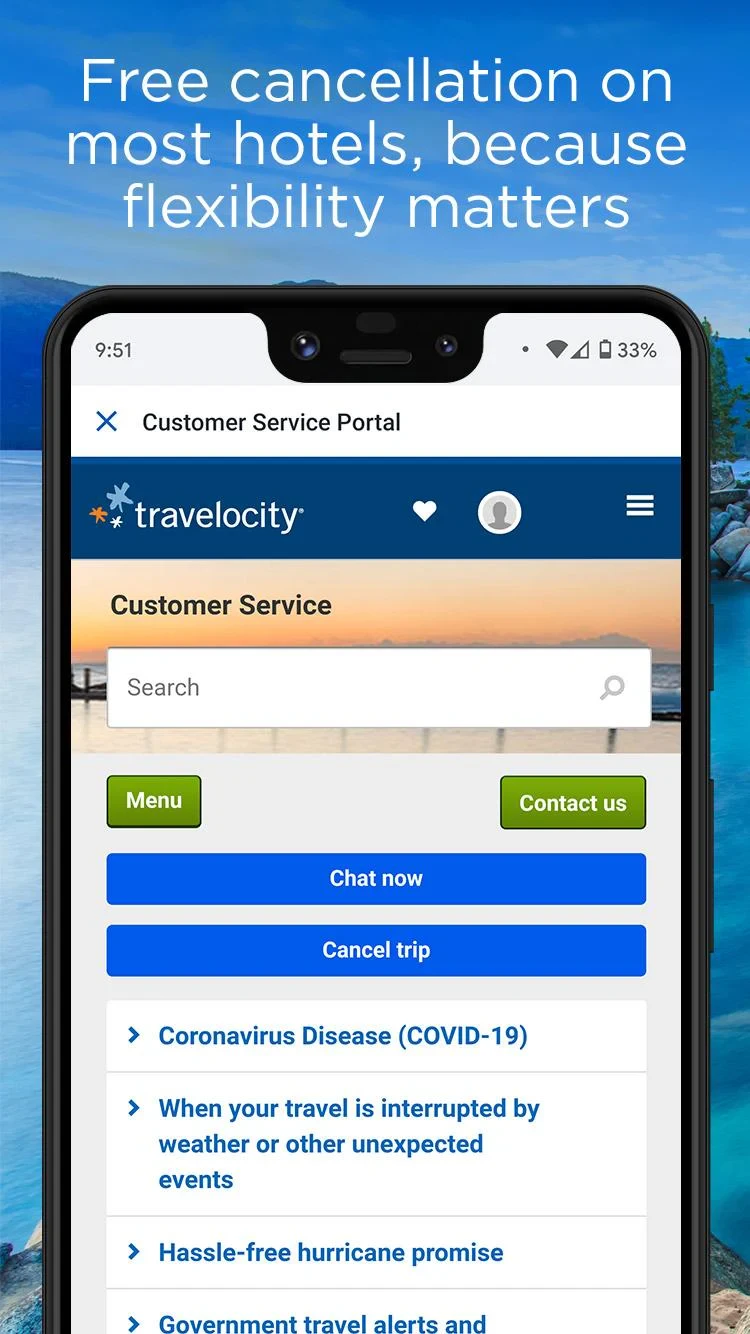 |
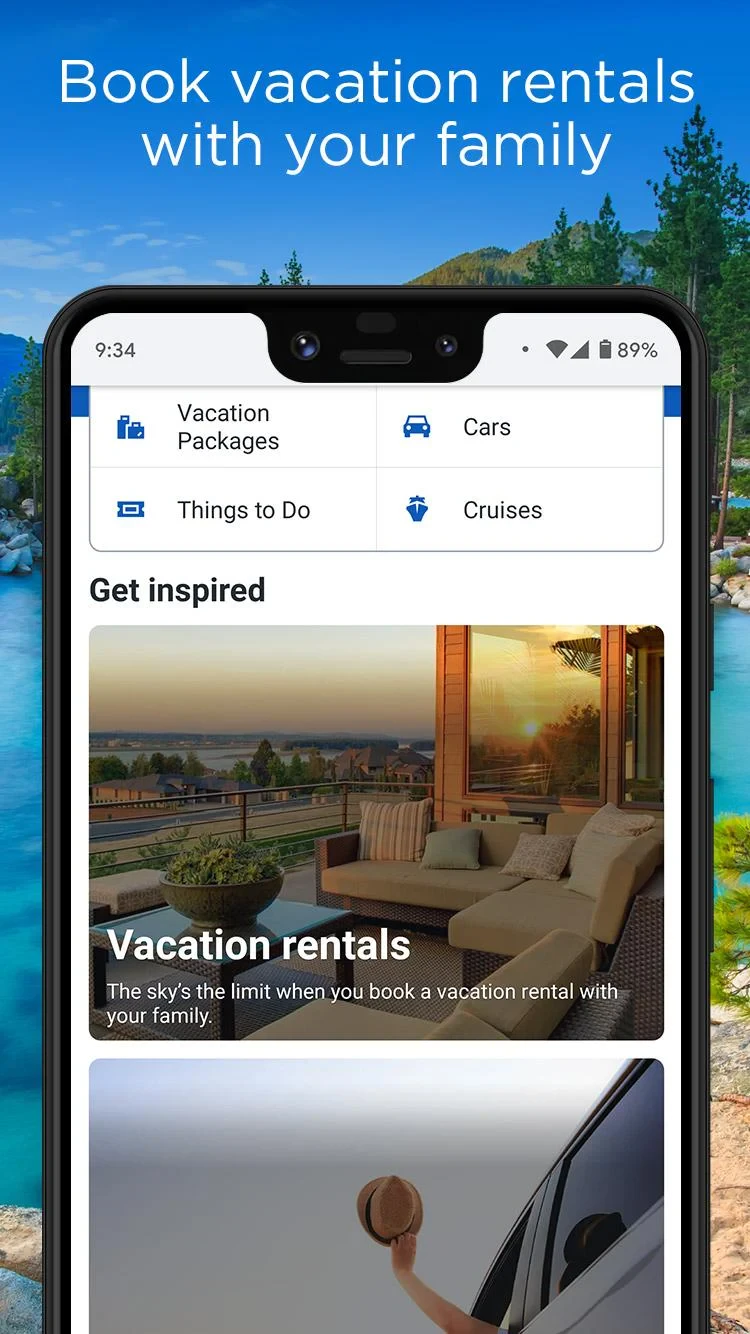 |
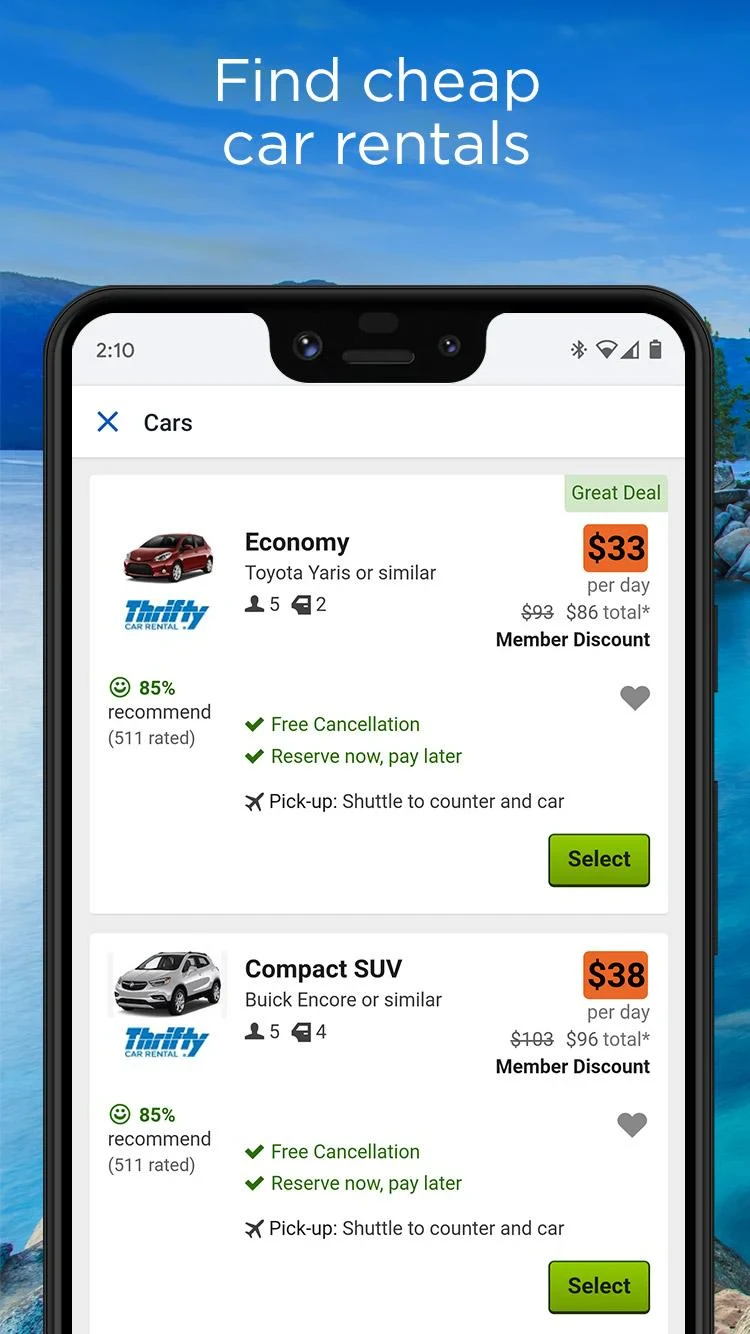 |






