 |
|
| Rating: 4.6 | Downloads: 5,000,000+ |
| Category: Travel & Local | Offer by: TripIt, Inc. |
TripIt: Travel Planner is a digital tool designed to help users manage their travel plans efficiently. It acts as a central hub for consolidating all travel details—flights, hotels, car rentals—typically obtained from emails or booking confirmations into a single, organized itinerary. Perfect for frequent travelers and those undertaking complex trips, it simplifies planning before departure and throughout the journey.
The app offers significant practical value by reducing the stress of managing scattered booking information and providing a comprehensive overview of travel details on a single device or web browser. Having all aspects of a trip organized in TripIt: Travel Planner means users can access crucial information like arrival times, layovers, or hotel check-in procedures quickly, saving valuable time and ensuring smoother travel experiences, especially when things don’t go entirely as planned.
App Features
- Automated Itinerary Construction: As users add flights, hotels, and other reservations, TripIt automatically creates a visual timeline and checklist. This saves significant manual effort and ensures all trip elements are accounted for in one place, preventing oversight like missed connections or forgotten hotel details.
- Multisource Booking Integration: The app cleverly integrates data from various sources, not just its own interface, including emails with booking codes and PDF confirmation pages. This extensive compatibility means users don’t need to meticulously re-enter information, significantly reducing input time and errors, particularly for those booking through multiple agencies or personally.
- Trip Organization & Customization: Users can easily tag expenses, categorize flights, and add custom notes or relevant links directly within the itinerary. This feature allows for detailed personal organization, such as budget tracking alongside travel plans or quick-reference links to booking websites, enhancing the overall usability and tailoring the app to individual needs.
- Real-time Notifications & Alerts: Users are notified of flight status updates, gate changes, or hotel check-in reminders as soon as they occur. This timely information delivery ensures travelers are prepared and reduces the need to constantly check multiple sources for updates, proving especially valuable during busy travel days or when connections are tight.
- Seamless Mobile Access & Sharing: All trip information is accessible via a dedicated mobile app or a web browser on any device. This flexibility is vital for travelers on the go, allowing access to itineraries for boarding passes or hotel details from anywhere. Additionally, users can share specific trip details or entire itineraries with family, friends, or travel companions easily, improving coordination and peace of mind.
- Advanced Analytics & Expense Tracking: The app categorizes and summarizes travel expenses, providing valuable insights for reimbursement requests or personal budgeting. This robust tracking function simplifies claiming expenses after a trip, offering detailed breakdowns compatible with various expense management systems or accounting software, making it indispensable for frequent business travelers.
Pros & Cons
Pros:
- Extensive Integration Capabilities
- Comprehensive Trip Overview
- Highly Organized Mobile App Interface
- Versatile Sharing Options
Cons:
- Occasional Synchronization Delays
- Potential Complexity for Very Large Itineraries
- Advanced Features Require Premium Subscription
- Dependence on External Data Accuracy
Similar Apps
| App Name | Highlights |
|---|---|
| Google Trips |
Focuses primarily on organizing travel information from emails and calendars, offering simple trip summaries and savings tracking. Good for users prioritizing ease of use with minimal setup. |
| TripCase |
Often considered a more robust competitor, offering advanced features like detailed expense tracking, custom fields (e.g., dietary restrictions, Wi-Fi availability), and powerful search tools within a similar organizational framework. |
| Skye |
A mobile-first application designed for creating structured travel itineraries with rich media, offline capabilities, and easy checklist management, excelling for users who plan trips heavily using their smartphones. |
Frequently Asked Questions
Q: How does TripIt organize travel information automatically?
A: TripIt scans email confirmations containing booking codes (like flight, hotel, or rental car codes) and can also parse confirmation PDFs. By recognizing these codes, it fetches flight details, pricing breakdowns, baggage allowances, and more directly into your itinerary, eliminating manual data entry.
Q: Can I add custom notes or details to specific parts of my trip in TripIt?
A: Absolutely. You can add detailed notes, links, photos (like passport copies or resort maps), reminders, or custom tags directly to individual flights, hotels, or other trip elements, making the app highly adaptable to your specific planning needs and preferences.
Q: Does TripIt work with international flights and multi-stop journeys?
A: Definitely, TripIt: Travel Planner excels with complex international itineraries. It can handle multi-leg flights, layovers, and various combinations of transportation modes. You can easily view the entire journey timeline and get notifications for each segment’s status.
Q: Is TripIt suitable for business travel planning?
A: Yes, TripIt is very well suited for business travel. Its expense categorization, receipt scanning capabilities (where available), and detailed itinerary features simplify tracking for expense reports and maintaining professional travel plans efficiently.
Q: What happens if a flight gets delayed? Can TripIt update my schedule automatically?
A: Yes! TripIt integrates with official flight databases, so if there’s a confirmed delay, cancellation, or gate change for a flight within your itinerary, the relevant entry will be automatically updated with the latest status, minimizing the need to constantly check airline websites manually.
Screenshots
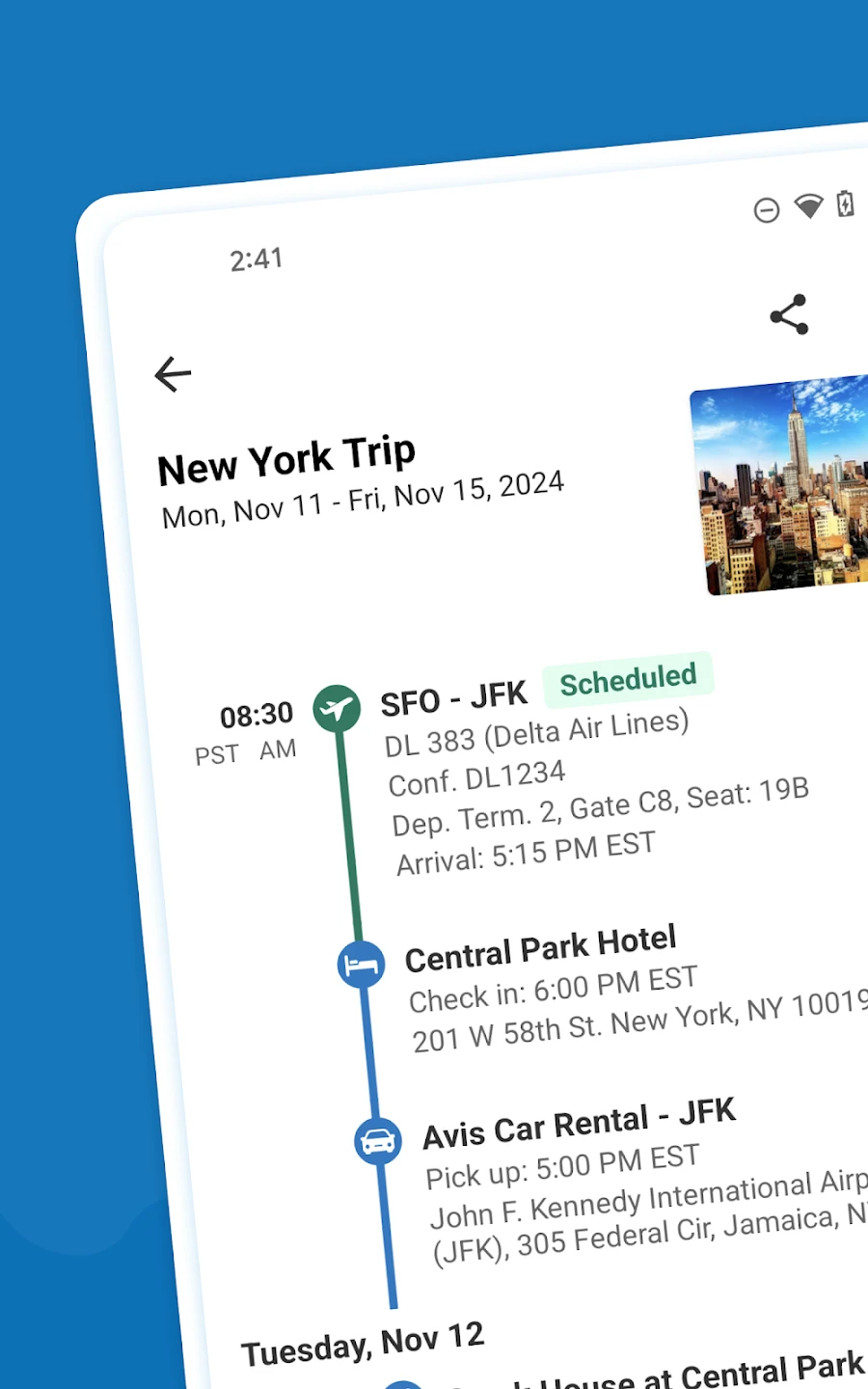 |
 |
 |
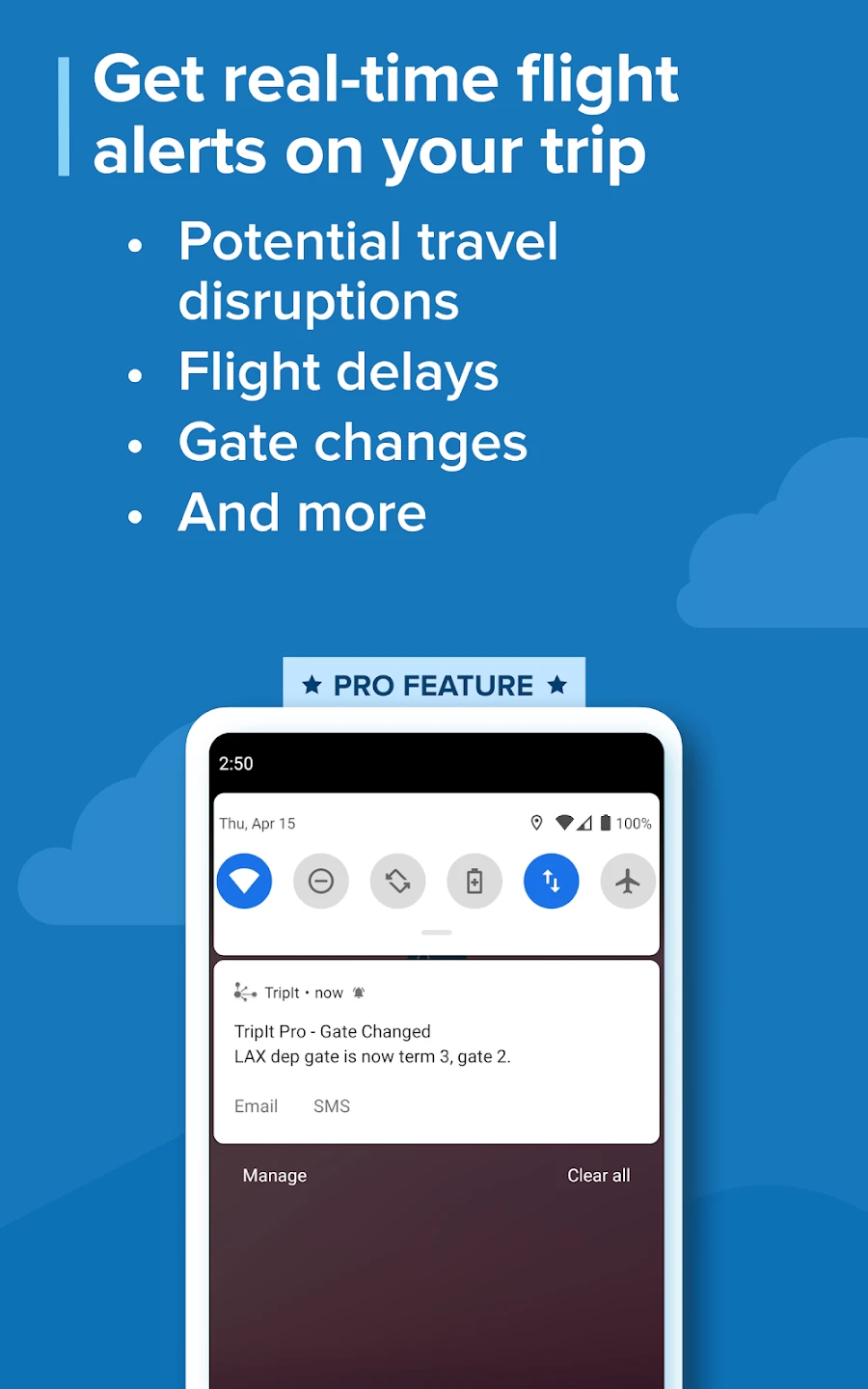 |






