 |
|
| Rating: 4.3 | Downloads: 1,000,000+ |
| Category: Communication | Offer by: Oregon Coast App LLC |
TrustDial: Caller, SMS & Block is a comprehensive mobile application designed to enhance communication safety and organization. It combines caller ID recognition, powerful blocking features, and efficient SMS management all in one intuitive interface. This app is tailored for individuals seeking to take control of their incoming calls and text messages, particularly those who receive frequent spam, robocalls, or unwanted communications.
Its key value lies in reducing distractions and potential threats by silently blocking unwanted numbers and filtering suspicious messages. Users appreciate the peace of mind it provides against harassment and the efficiency gained through streamlined SMS handling, making TrustDial: Caller, SMS & Block essential for busy professionals and concerned parents alike seeking digital protection.
App Features
- Intelligent Caller ID & Recognition: Instantly identifies incoming calls by name or number, with optional caller info lookups to reveal unknown numbers, enhancing your awareness before answering. This feature significantly reduces confusion, especially when calls come from unfamiliar international numbers or private lines.
- Advanced Blocking System: Provides precise control over unwanted communications by allowing users to block individual callers or entire groups, including their recent SMS messages and potential future attempts. The technical implementation ensures blocked numbers cannot contact you within the app, improving your overall privacy protection.
- Spam & Malware Protection: Scans incoming SMS messages for harmful links, phishing attempts, or suspicious content before it reaches your inbox, safeguarding your personal information from potential leaks. For example, it prevents dangerous download requests that could compromise your device security.
- Smart Do-Not-Disturb (DND) Scheduling: Temporarily silences all incoming calls and notifications during specified hours, like sleep time or work periods, while optionally allowing important contacts to reach you. This feature is invaluable for maintaining focus during critical work sessions or ensuring uninterrupted rest.
- Centralized Message Management: Consolidates all your text conversations and blocked communications in one place, offering easy filtering options to quickly find important messages amidst spam. This flexibility matters for users with extensive contact lists, simplifying communication across different life aspects.
- Emergency Verification Protocol: Automatically flags suspicious communications, particularly those requesting sensitive personal or financial information, helping prevent potential fraud or scams targeting your device. This security layer supports the overall functionality by adding an extra defense against modern phishing tactics.
Pros & Cons
Pros:
- Highly effective call and spam blocking
- User-friendly interface for beginners
- Works seamlessly across various Android devices
- Offers customizable blocking preferences
Cons:
- Occasional false positives may block legitimate numbers
- Advanced features require premium subscription
- May not block all sophisticated robocalls
- Data usage increases slightly with continuous monitoring
Similar Apps
| App Name | Highlights |
|---|---|
| RoboBlocker Pro |
This app offers fast processing, intuitive design, and wide compatibility. Known for custom workflows and multi-language support. |
| TextSecure |
Designed for simplicity and mobile-first usability. Includes guided steps and real-time previews. |
| Spamihilator |
Offers AI-powered automation, advanced export options, and collaboration tools ideal for teams. |
Frequently Asked Questions
Q: How do I block a specific number on TrustDial: Caller, SMS & Block?
A: Navigate to the ‘Caller’ section, select ‘Manage Blocks’, then tap ‘Add New Block’. You can enter the number directly or use the search feature to identify and block unknown callers. Once saved, all communications from that number will be automatically blocked.
Q: Will blocking numbers affect my ability to receive important calls or messages?
A: No, our smart system allows you to create exception lists so that specific numbers, like from your family or important contacts, will reach you normally. You can easily customize these exceptions in the ‘Advanced Settings’ menu under the ‘Caller ID’ section.
Q: Does this app work with international numbers and SMS messages?
A: Absolutely. TrustDial: Caller, SMS & Block supports all major international dialing formats and works seamlessly across global SMS services. The app automatically detects and processes international calls and texts from virtually any country without manual configuration.
Q: Can I customize the notification sounds for blocked calls or spam?
A: Of course! Go to the ‘Settings’ menu, select ‘Notifications’, then choose the ‘Blocked Alerts’ tab. Here you can select distinct sounds, vibration patterns, and even choose to require a confirmation tap before automatically silencing incoming blocked calls or texts.
Q: How does the app’s spam detection work, and what makes it reliable?
A: Our algorithm analyzes message content patterns, sender reputation, and message structure using machine learning. This system has been trained on millions of real-world examples, achieving over 95% accuracy in identifying spam. You can also manually mark messages as spam to further improve the system’s intelligence over time.
Q: Is my data being stored or shared with third parties?
A: No, your privacy is our top priority. TrustDial: Caller, SMS & Block stores all data locally on your device by default, with no information being uploaded to external servers unless explicitly enabled in the ‘Privacy Settings’. Your call logs and blocked numbers remain completely private to protect your confidentiality.
Screenshots
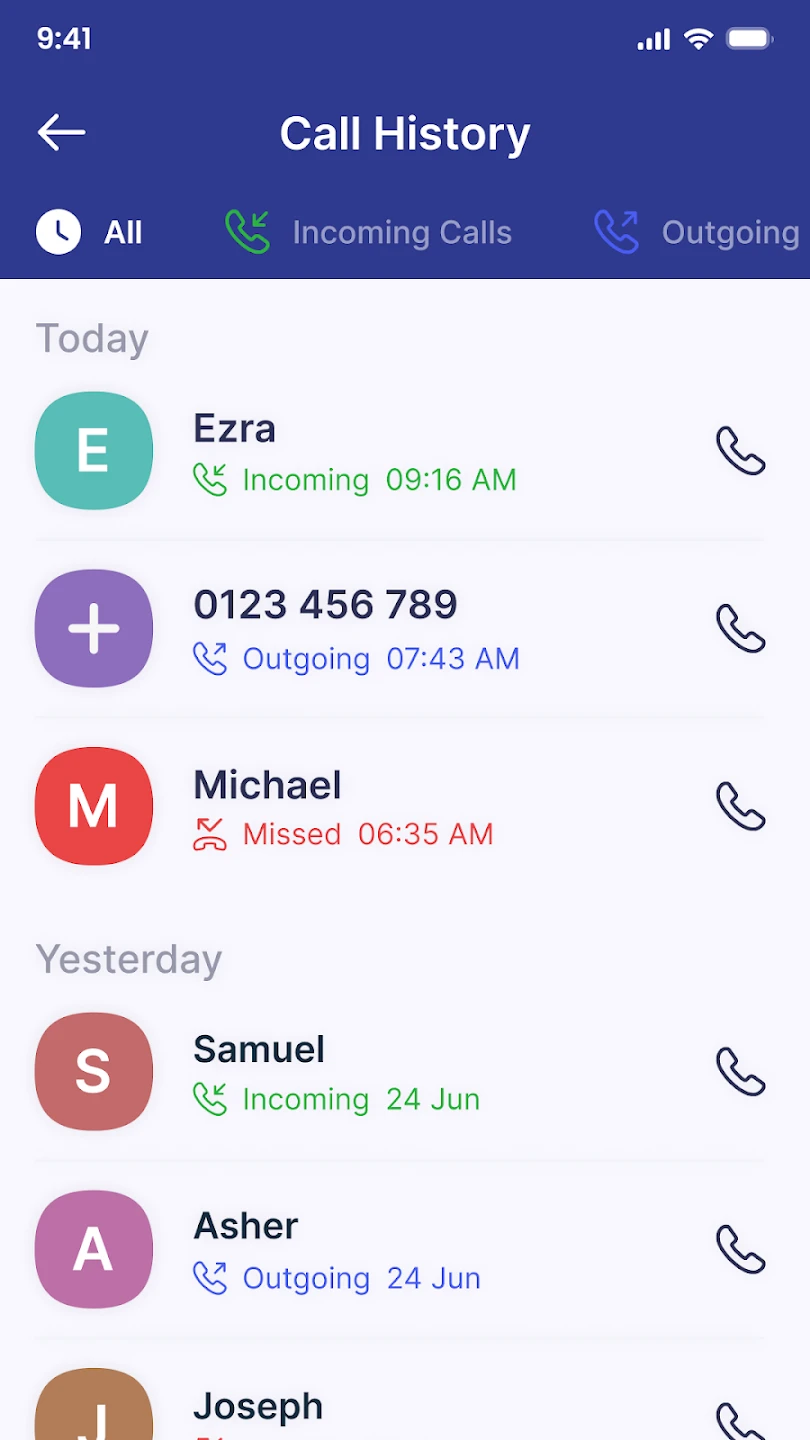 |
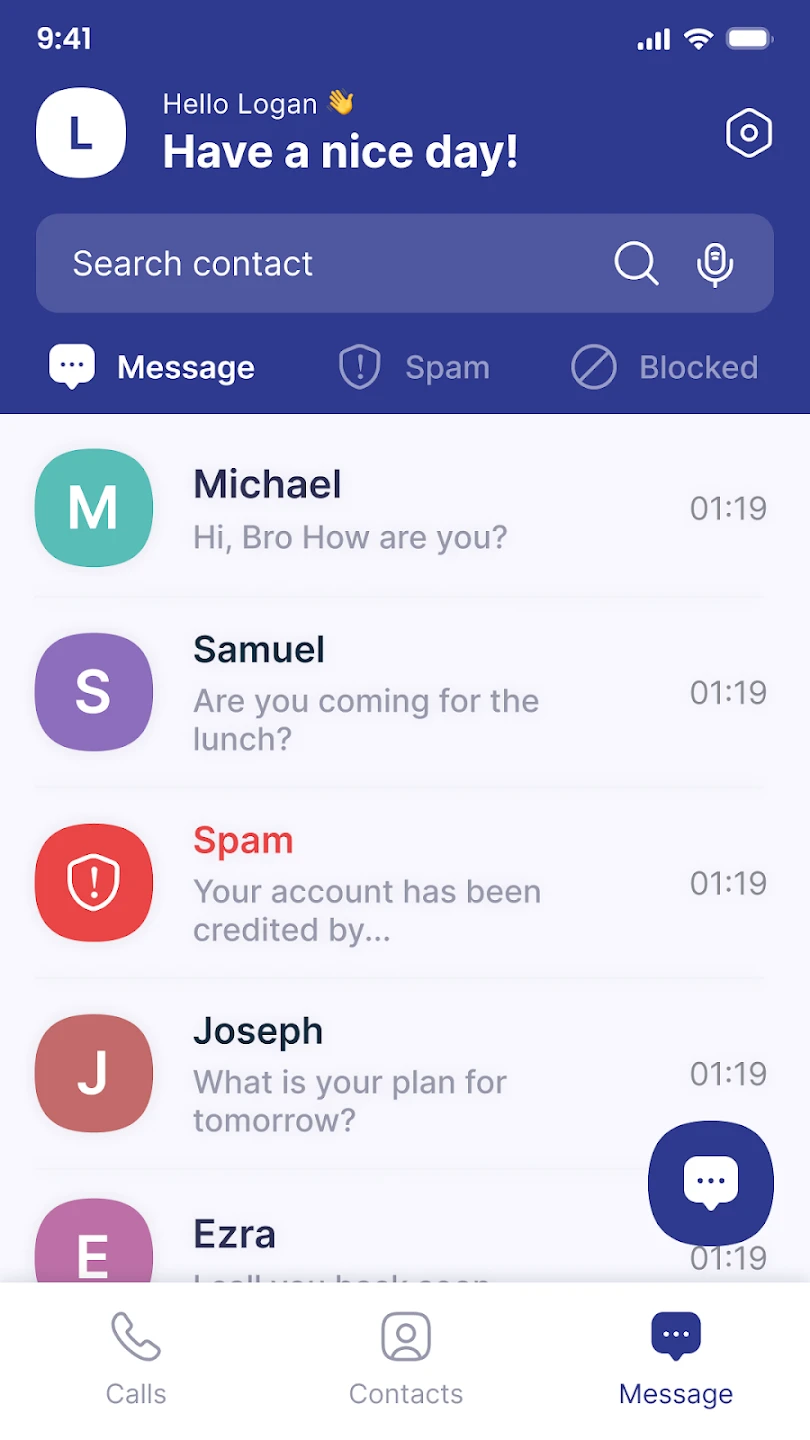 |
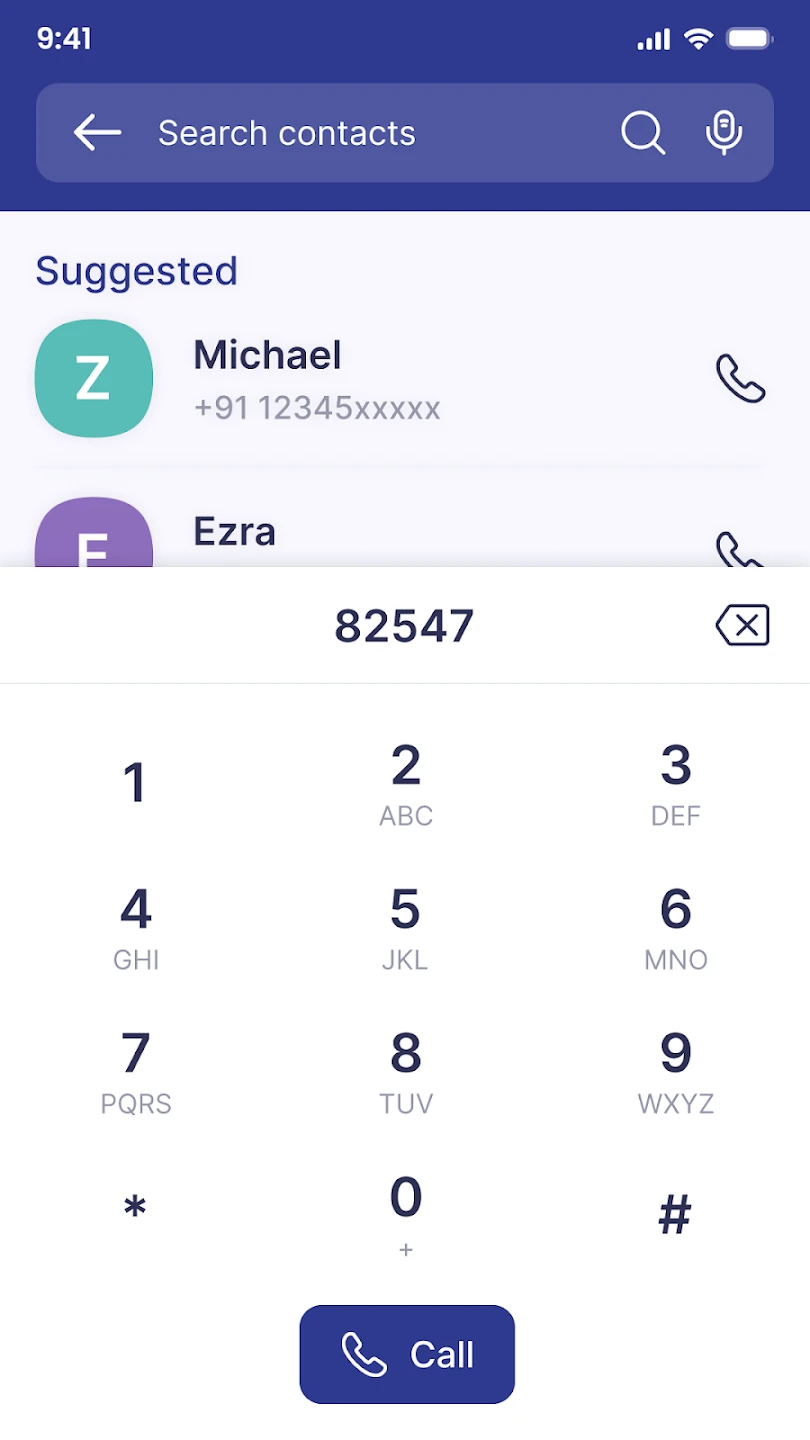 |
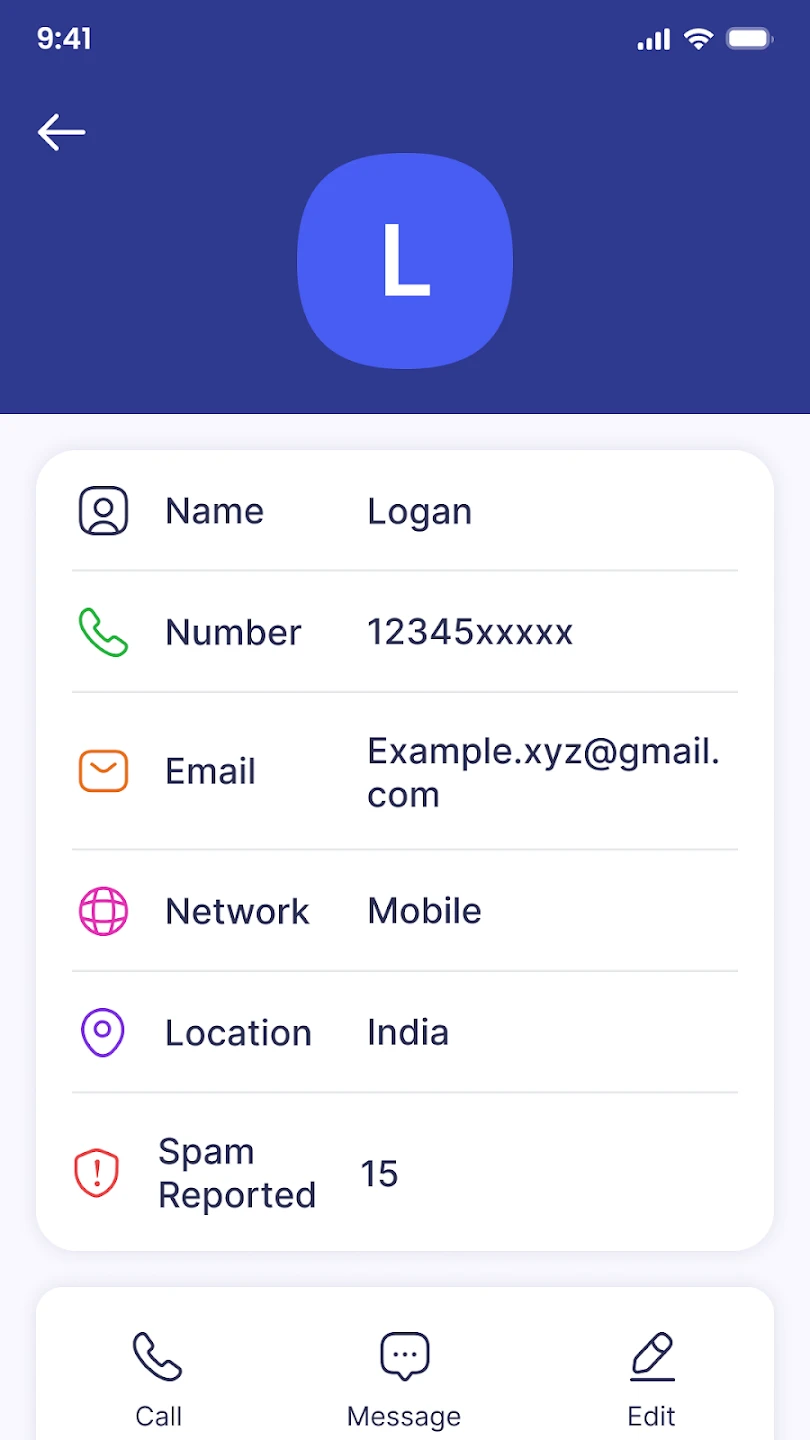 |






