 |
|
| Rating: 4.6 | Downloads: 10,000,000+ |
| Category: Music & Audio | Offer by: Soundcorset Tuner |
The Tuner & Metronome app is a versatile tool designed for musicians, singers, and music enthusiasts on iOS devices. It combines two essential functions: a tuner to help you accurately match your playing or singing to a specific pitch, and a metronome to practice with precise rhythm and tempo control. This app caters primarily to beginners needing guidance, hobbyists refining their skills, and professionals requiring reliable, portable tools for practice or performance.
Tuner & Metronome offers significant value by integrating essential tools directly onto your smartphone or tablet. Its practical usage extends beyond simple tuning and timing; users can rely on it for consistent practice, developing ear training skills, preparing for performances, or even teaching others, making music practice more effective and accessible anytime, anywhere.
App Features
- Pitch Detection Tuner: Instantly displays the frequency deviation from a target pitch and suggests corrections, making it incredibly easy to tune guitars, violins, flutes, or your singing voice accurately, regardless of the instrument being played.
- Adjustable Metronome with Sound Options: Features multiple sound waveforms (square, sine, triangle, sawtooth) and adjustable volume. Users can select beats, subdivisions, and easily modify tempo in BPM, providing customizable rhythm practice for various musical styles and levels of complexity.
- Tap Tempo / BPM Capture: Allows you to tap the screen to set the tempo quickly, capturing the exact beat of the music you’re listening to, which is invaluable for practicing rhythmic accuracy with existing material without needing to manually input BPM.
- Visual Beat Display / Tap Tempo Indicator: Includes visual aids like a beat counter and a metronome light flasher (if connected to headphones) to enhance the metronome experience. You might use the visual flasher while practicing sight-reading to maintain a steady internal pulse and improve rhythmic precision.
- Simple and Intuitive User Interface: Designed for touch interaction with clearly labeled controls and an easy-to-navigate interface, ensuring quick access to both tuning and timing functions without confusion or unnecessary complexity, even for users with minimal technical expertise.
- Background Modes: Optional background operation allows you to leave the metronome running while using the device for reference (like a music player), ensuring uninterrupted rhythmic training during practice sessions.
Pros & Cons
Pros:
- Highly Accurate Tuning
- Intuitive and Easy-to-Use Interface
- Essential Tools in One App
- Portable and Accessible
Cons:
- Limited Sound Customization Options
- Occasional Advertisements (in free version)
- Basic Tone Generator for Tuner Sound
Similar Apps
| App Name | Highlights |
|---|---|
| Multituner Pro |
This app offers fast processing, intuitive design, and wide compatibility. Known for custom workflows and multi-language support. |
| Rhythm Trainer |
Designed for simplicity and mobile-first usability. Includes guided steps and real-time previews. |
| Music Composer AI |
Offers AI-powered automation, advanced export options, and collaboration tools ideal for teams. |
Frequently Asked Questions
Q: How quickly can I start using the Tuner & Metronome after opening the app?
A: You’ll find the Tuner & Metronome app starts immediately, requiring no setup or configuration. Just launch it, select the tuning mode (visual display, sound input, or metronome), and begin tuning or practicing right away.
Q: Does the Tuner & Metronome app require me to play a specific note or use its own built-in tone?
A: The app is versatile. For tuning, you can play any note on your instrument or sing into its microphone. Alternatively, the Tuner & Metronome can generate a specific reference tone (often used with headphones) to help you tune precisely.
Q: Can I record my practice sessions directly using this Tuner & Metronome?
A: The core Tuner & Metronome functionality typically focuses on the tuning and timing aspects. However, you can record audio directly on your device (using built-in voice memo apps or dedicated recorders) while practicing with the app to track your progress separately.
Q: What sound quality or range does the metronome offer?
A: The metronome in the Tuner & Metronome app usually provides multiple sound waveforms (e.g., square, sine, triangle, sawtooth) and a broad BPM range (often from 20 to 240 beats per minute). Sound volume can typically be adjusted to suit your needs.
Q: Is the Tuner & Metronome app free, and are there any in-app purchases?
A: Many versions of Tuner & Metronome are available for free. However, to remove advertisements, unlock additional features (like more tuner modes or saved settings), or access higher precision, users often have the option to purchase the full version or a premium edition from the App Store.
Screenshots
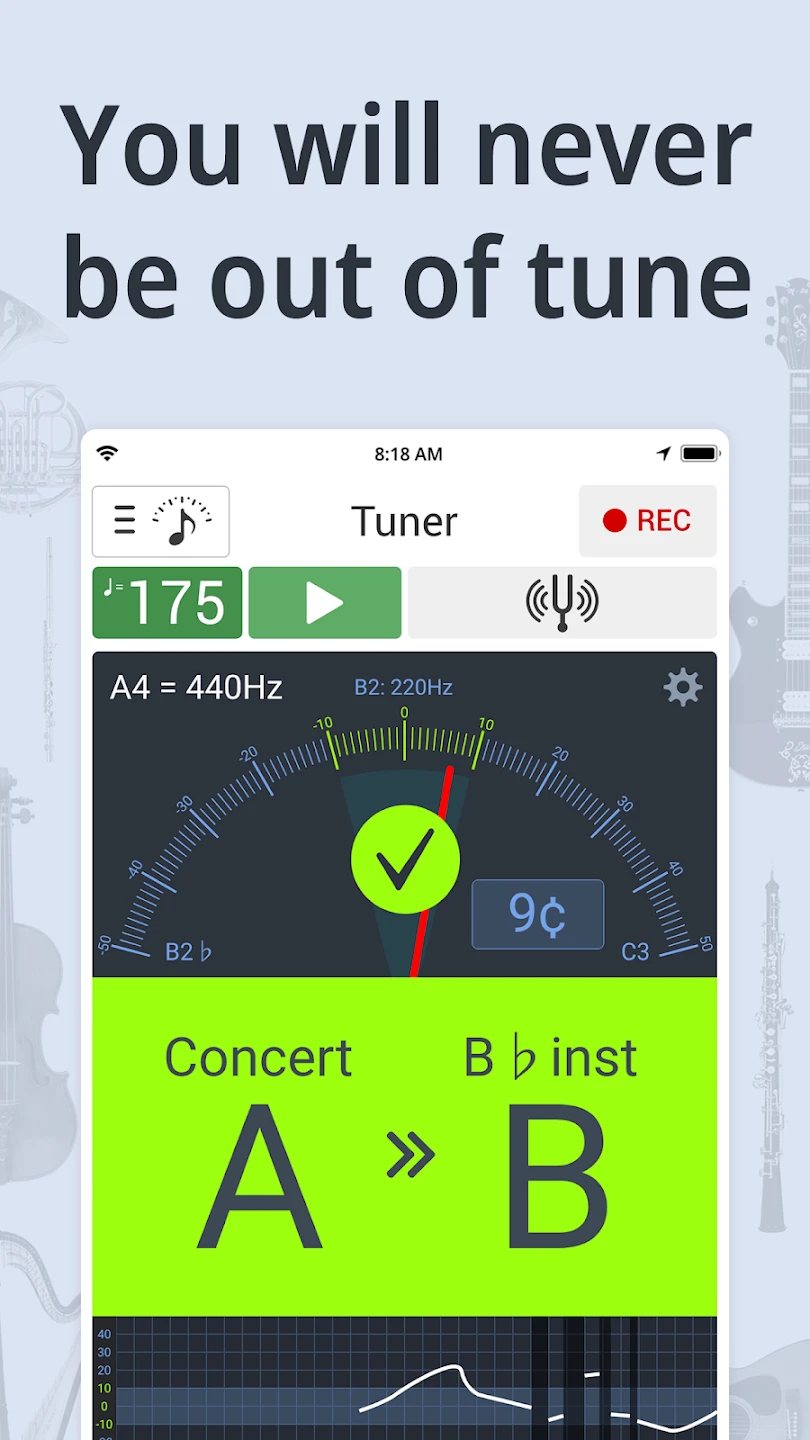 |
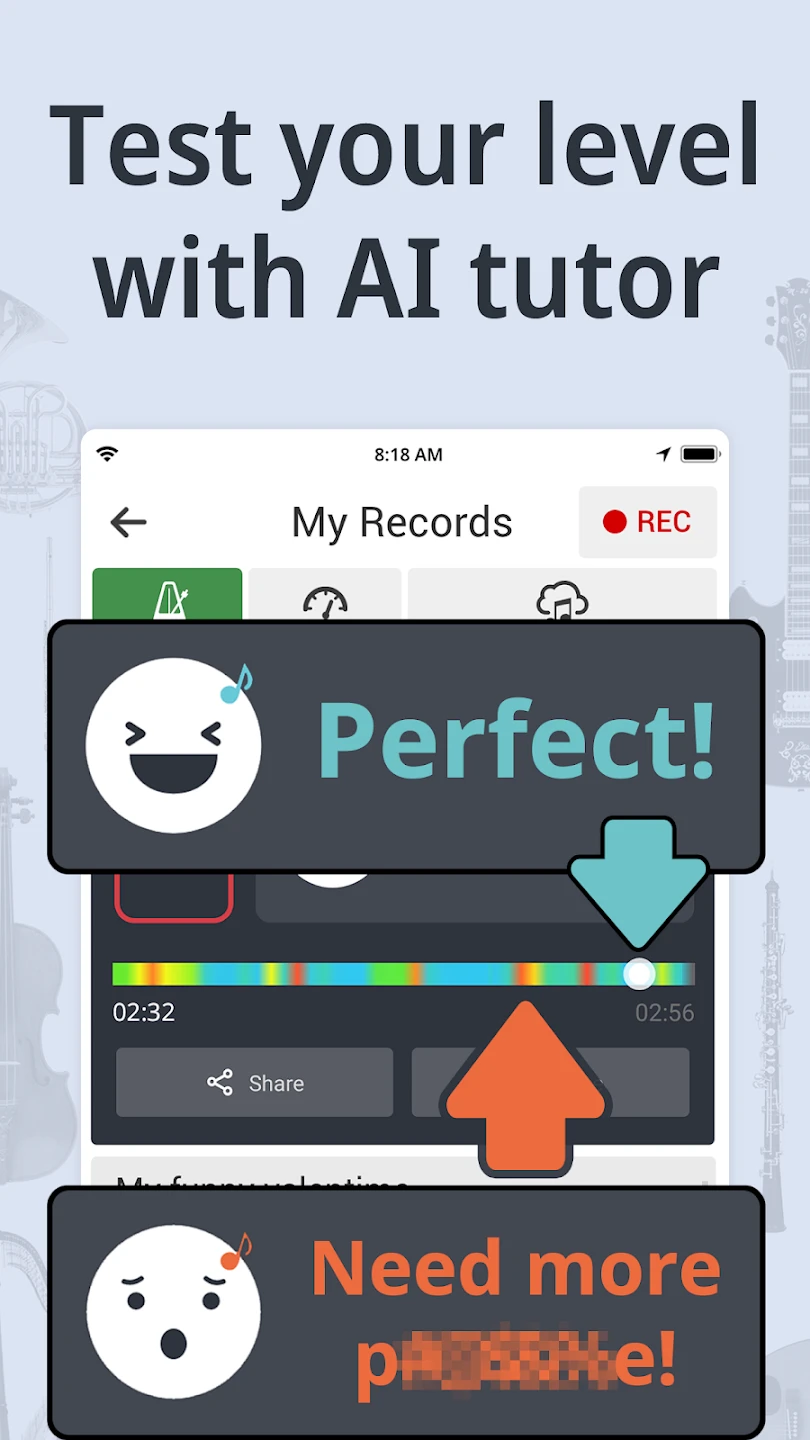 |
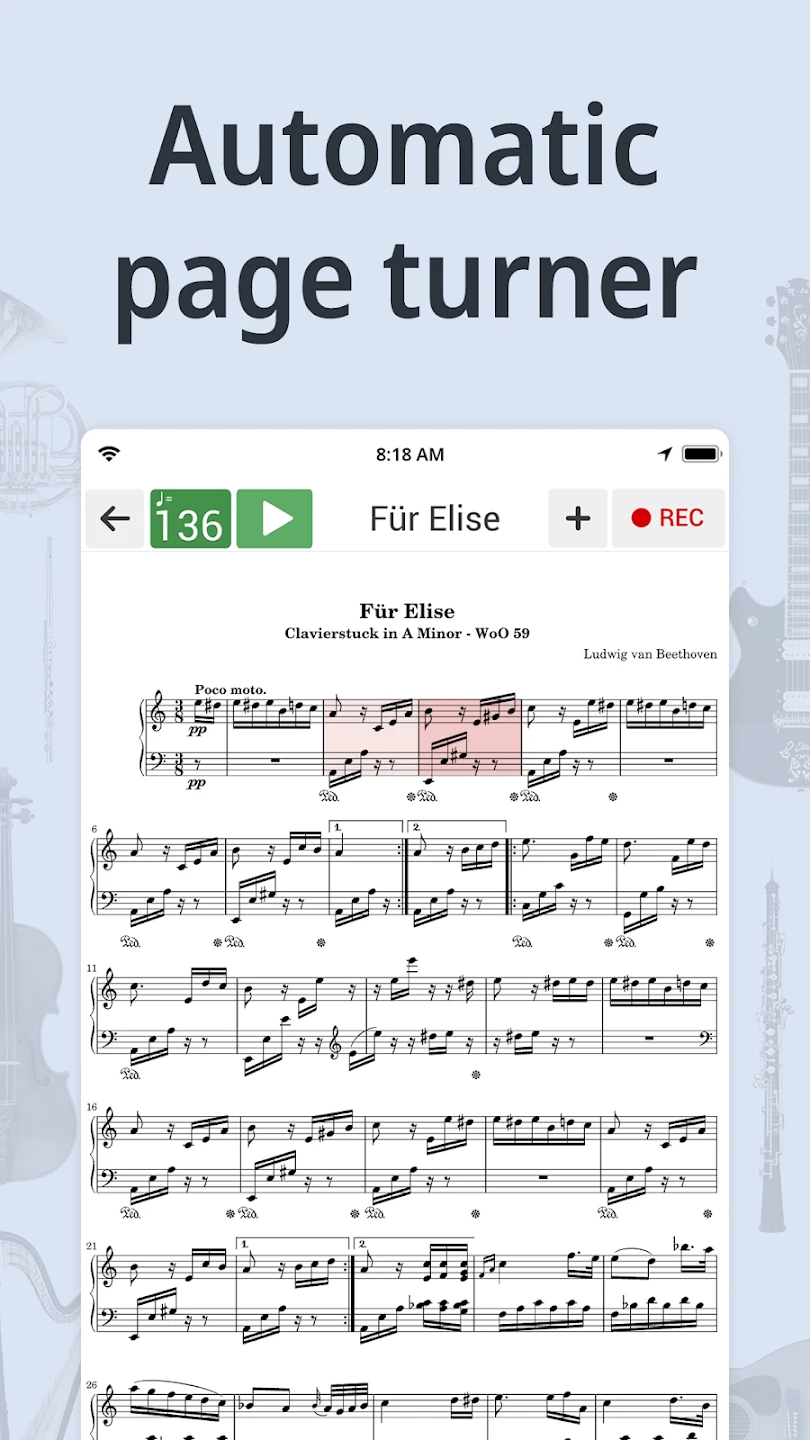 |
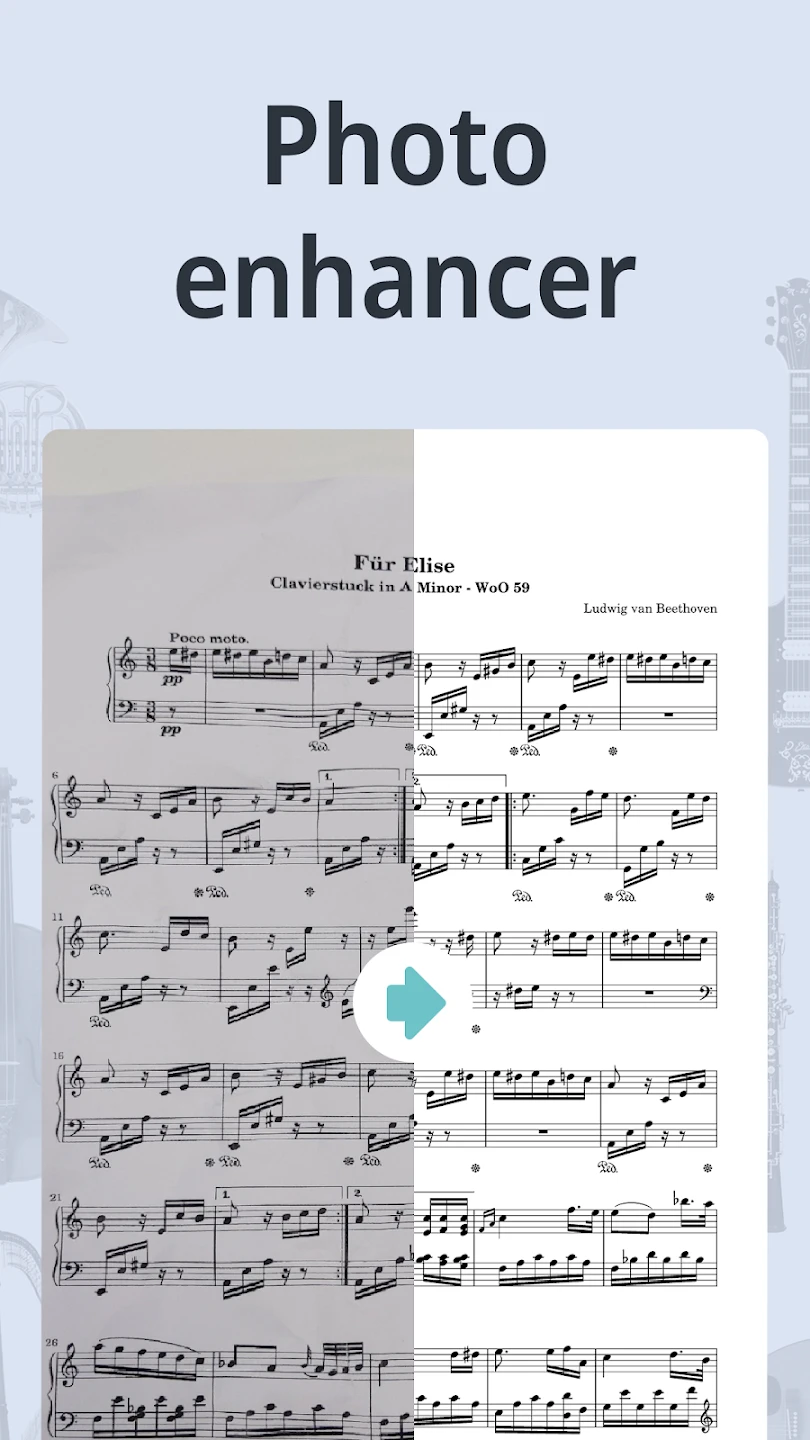 |






