 |
|
| Rating: 4.6 | Downloads: 500,000+ |
| Category: Education | Offer by: TurboLearn AI |
Turbolearn – AI Note Taker is a revolutionary productivity app designed to transform how students and professionals capture, organize, and review information. It uses advanced AI to automatically convert lectures, meetings, or handwritten notes into structured digital formats, making complex information more accessible and actionable for learners of all levels.
Its key strengths lie in intelligent organization—automatically tagging concepts and linking related ideas—plus generative features that allow users to practice explaining concepts back to the AI, effectively testing comprehension. Turbolearn – AI Note Taker appeals especially to busy academics and remote workers seeking to streamline knowledge acquisition in today’s information-heavy world.
App Features
- AI-Powered Note Summarization and Structure: Instantly breaks down lecture notes or study materials into clear sections, key points, and action items. For example, during a complex calculus lecture, Turbolearn extracts core equations and concepts, automatically creating diagrams linking related theorems—saving students hours of manual organization and helping identify critical connections they might otherwise miss.
- Voice-to-Text Transcription & Speaker Identification: Records lectures, differentiates speakers’ voices, and transcribes content accurately (even with overlapping talk), automatically timestamping and categorizing different topics or speakers. This feature dramatically speeds up gathering class notes and allows users to rewind discussions topic-by-topic, rather than endlessly scrolling through generic transcripts.
- Contextual Concept Mapping & Cross-Linking: Visually connects related concepts across different notes automatically, creating personalized concept maps. Imagine studying cellular biology: the app instantly surfaces diagrams linking processes like mitosis to related structures like the cell cycle checkpoint—an interconnected view that helps build a more coherent mental model of complex systems.
- Personalized Learning Companion: Simulates Socratic questioning, quizzing users with dynamically generated questions based on their specific notes, then provides instant, contextually relevant explanations. If a user studies quantum entanglement notes, the AI might ask “What observable consequences would FTL communication lead to?” testing their deeper understanding rather than just regurgitation.
- Adaptive Formatting & Export Options: Learns user preferences over time, automatically adjusting background color themes for minimal eye strain during late-night study sessions, and offers customizable export templates—integrating smoothly with citation managers like Zotero or EndNote. This flexibility accommodates diverse academic disciplines and paper submission requirements seamlessly.
- Generative Q&A and Hypothesis Generation: Uses its content to help users create original questions or explore “what if” scenarios based on their notes, proving true comprehension. After a history essay, the app might generate counterarguments to challenging traditional interpretations—encouraging critical thinking beyond simple recall tasks.
Pros & Cons
Pros:
- Intelligent information organization surpasses manual note-taking
- Seamless integration with learning platforms available
- High accuracy in transcription and definition extraction
- Time-saving compression of study materials
Cons:
- Advanced AI requires significant device processing power
- Occasional inaccurate interpretation of informal notes
- Interfaces still require some learning curve
- Advanced features currently subscription-only
Similar Apps
| App Name | Highlights |
|---|---|
| Notability |
Simple yet powerful note-taking with PDF export, but lacks deep AI features like concept mapping or transcription tagging. |
| Obsidian |
Semantic linking and backlinking capabilities allow users to create intricate knowledge graphs, though setup is more technical. |
| Socratic |
Focused on explaining specific concepts using visual, auditory, and reading-based methods, particularly strong in STEM subjects. |
Frequently Asked Questions
Q: Can I use Turbolearn – AI Note Taker with physical textbooks or notes?
A: Absolutely! All you need is clear text in a supported format (PDF, image, or OCR-textable paper scan). Turbolearn’s OCR system handles most published materials very effectively.
Q: Does the app truly understand academic language and slang, or would it require corrections?
A: Our models are specifically trained on extensive academic corpora, so yes—but as with any new tool, occasional refinement works best. The contextual learning engine actually improves as you correct minor interpretations.
Q: Will Turbolearn access my notes or other sensitive materials online?
A: No upload is necessary; our AI processing occurs locally on your device whenever possible. Even cloud processing uses only encrypted data that cannot reconstruct raw content.
Q: Can it help with learning languages apart from organizing notes?
A: That’s a specific feature! Yes—it can transcribe dialog, generate practice exercises, identify grammar patterns automatically, and even simulate native accent challenges for pronunciation.
Q: I’m a student working on a budget—what are the accessibility options?
A: Enjoyable versions exist across multiple platforms. Our basic note-taking with simple AI tagging is fully functional even in free tiers, with premium features unlocking progressively useful advanced capabilities.
Screenshots
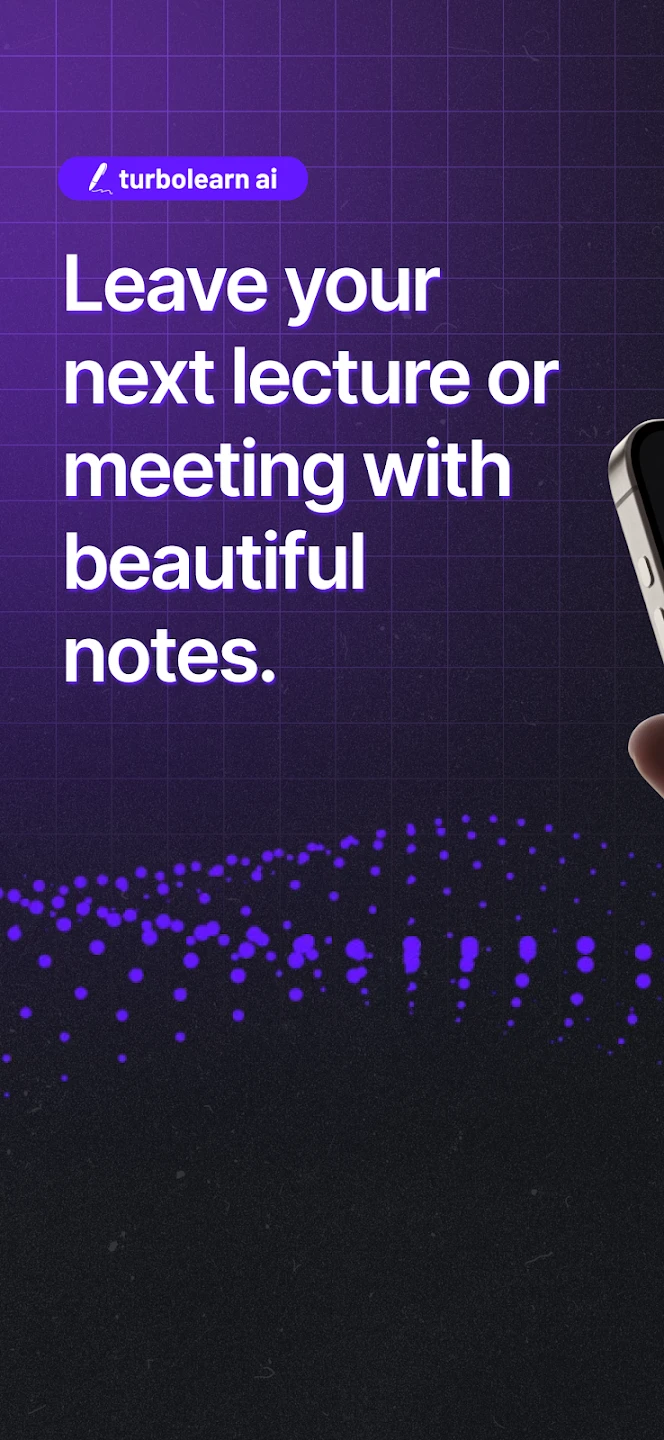 |
 |
 |
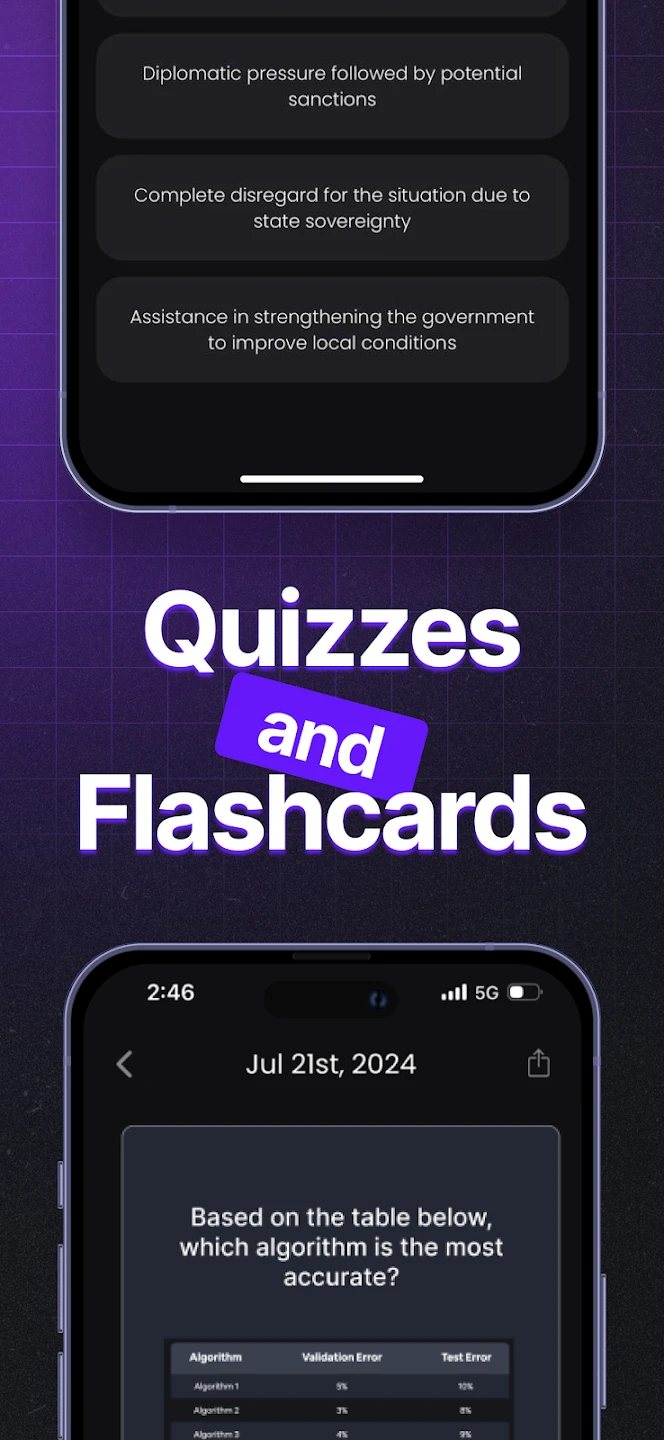 |






