 |
|
| Rating: 4.6 | Downloads: 10,000,000+ |
| Category: Lifestyle | Offer by: Tuya Smart Inc. |
`
Tuya Smart is a versatile app designed for managing connected devices in homes and businesses. It enables users to control smart lights, switches, cameras, and other IoT gadgets from a centralized platform, offering remote access and automation features for simplified smart home management. This app caters primarily to homeowners, renters, and small business operators seeking convenient, efficient control over their intelligent devices, fostering a more connected living environment.
`
`
Its core appeal lies in providing centralized control for various manufacturers’ smart products, making multi-vendor setups seamless. Users benefit from energy savings through smart scheduling and enhanced security from remote monitoring—key practical advantages that streamline daily routines and create a safer, more efficient ecosystem with Tuya Smart at its core.
`
`
App Features
`
`
- `
- Universal Device Compatibility: The app supports devices from numerous brands, providing a unified platform to manage different smart home products. This eliminates the need for multiple apps and simplifies the user experience, especially when handling diverse devices in a shared living space.
- Automated Routines & Scenarios: Users can create custom automations that trigger actions based on time, location, events, or device status. Implementing rules like “Turn on all lights at sunset” or “Lock doors when leaving home” dramatically enhances efficiency and security without constant manual input.
- Real-time Monitoring & Alerts: The app displays live camera feeds and receives notifications for significant events such as motion detection, door/window status changes, or system alerts. This feature addresses security and peace-of-mind needs by allowing immediate response to activities, even when away from home or office.
- Scene & Dimming Control: Users can define lighting scenes with varying brightness, color temperatures, or on/off states and trigger them with simple taps. This feature enhances ambiance and comfort in multi-room environments, tailoring the lighting to activities like relaxing, working, or dining without needing complex setup.
- Energy Monitoring & Insights: The app provides detailed usage statistics for connected devices and offers suggestions to reduce energy consumption. With powerful smart meters integrated, users gain visibility into electricity usage patterns, enabling informed decisions about their devices and potential cost-saving measures.
- Smart Automation Rules Engine: The system allows complex conditional logic, enabling actions like “If camera detects motion and door is closed, turn on outdoor light and send notification.” This advanced capability creates highly personalized, intelligent environments responding precisely to custom scenarios, minimizing false triggers through refined rule configurations.
`
`
`
`
`
`
`
`
`
`
`
`
`
`
`
Pros & Cons
`
`
Pros:
`
`
- `
- Device Diversity Support
- Easy Automation Setup
- Responsive Camera Feeds
- Retrofitting Capability
`
`
`
`
`
`
`
`
`
`
`
Cons:
`
`
- `
- Occasional Glitches with Some Devices
- Complexity in Advanced Automation
- Limited Customization per Device
- No Built-in Mesh Networking
`
`
`
`
`
`
`
`
`
`
`
Similar Apps
`
`
| App Name | Highlights |
|---|---|
| SmartThings |
Extensive Samsung SmartThings hub integration and deep ecosystem support across many brands. Pro version includes advanced logic controls and device management tools ideal for large-scale setups. |
| Ifttt (If This Then That) |
Focuses on applet-based triggers connecting Tuya Smart actions with thousands of third-party services through the global IFTTT platform, offering cross-device automation possibilities. |
| Alexa/Alexa Skills |
Integration with Amazon’s voice assistant enables natural voice control for Tuya Smart functions through Echo devices, enhancing accessibility while leveraging cloud-based routines and smart home ecosystem features. |
`
`
Frequently Asked Questions
`
`
Q: How compatible is Tuya Smart with different brands of smart devices?`
`A: Tuya Smart offers impressive compatibility, supporting devices from numerous manufacturers that use its platform. You can typically import device configurations via .json files or through the app’s growing library, though proprietary devices might require specific bridges or modules.
`
`
Q: Can I customize automations beyond preset routines?`
`A: Absolutely – the Tuya Smart app includes a robust automation setup with customizable conditions (time, location, device status) and multiple actions per rule. You can create complex daily schedules or sophisticated “If-Then” scenarios requiring only simple point-and-click configuration.
`
`
Q: Is Tuya Smart secure, especially when controlling home security systems remotely?`
`A: Security is a priority, with the app featuring end-to-end encryption, two-factor authentication options, and regular firmware updates. However, maintaining maximum security ultimately relies on users keeping their network secure and devices updated to prevent vulnerabilities.
`
`
Q: Are there additional costs for advanced features beyond the free version?`
`A: The core Tuya Smart app is typically free with limited features. Premium functionalities like cloud storage for recordings, expanded device support, custom scene templates, or advanced automation setups are usually accessed through the Tuya Smart Pro subscription service.
`
`
Q: How does Tuya Smart integrate with my existing home Wi-Fi network?`
`A: Most operations require devices to connect through your home Wi-Fi to the local network. Tuya Smart apps also leverage cloud connectivity for remote access and advanced features, with the app acting as a central hub communicating with cloud servers to override local controls when you’re away.
`
Screenshots
 |
 |
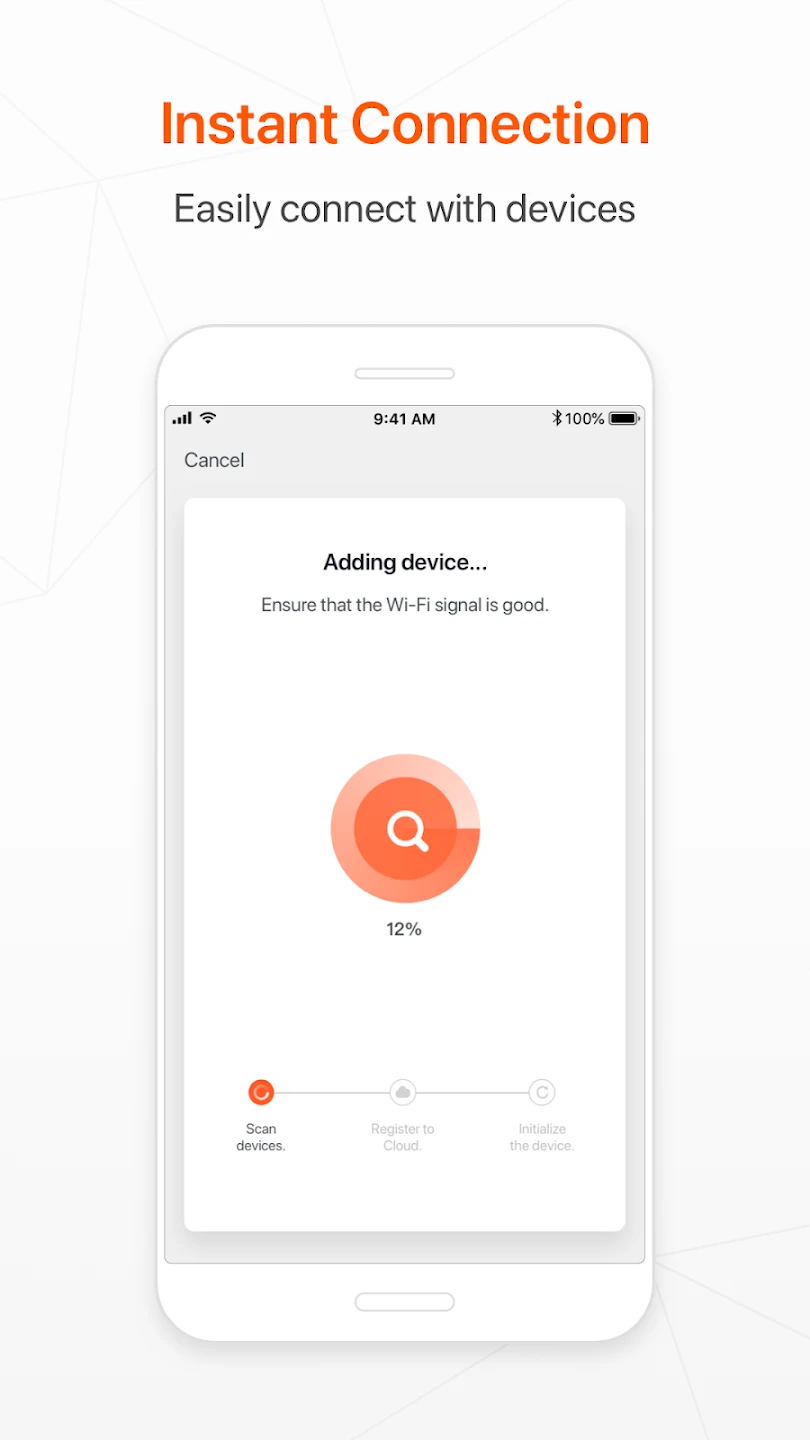 |
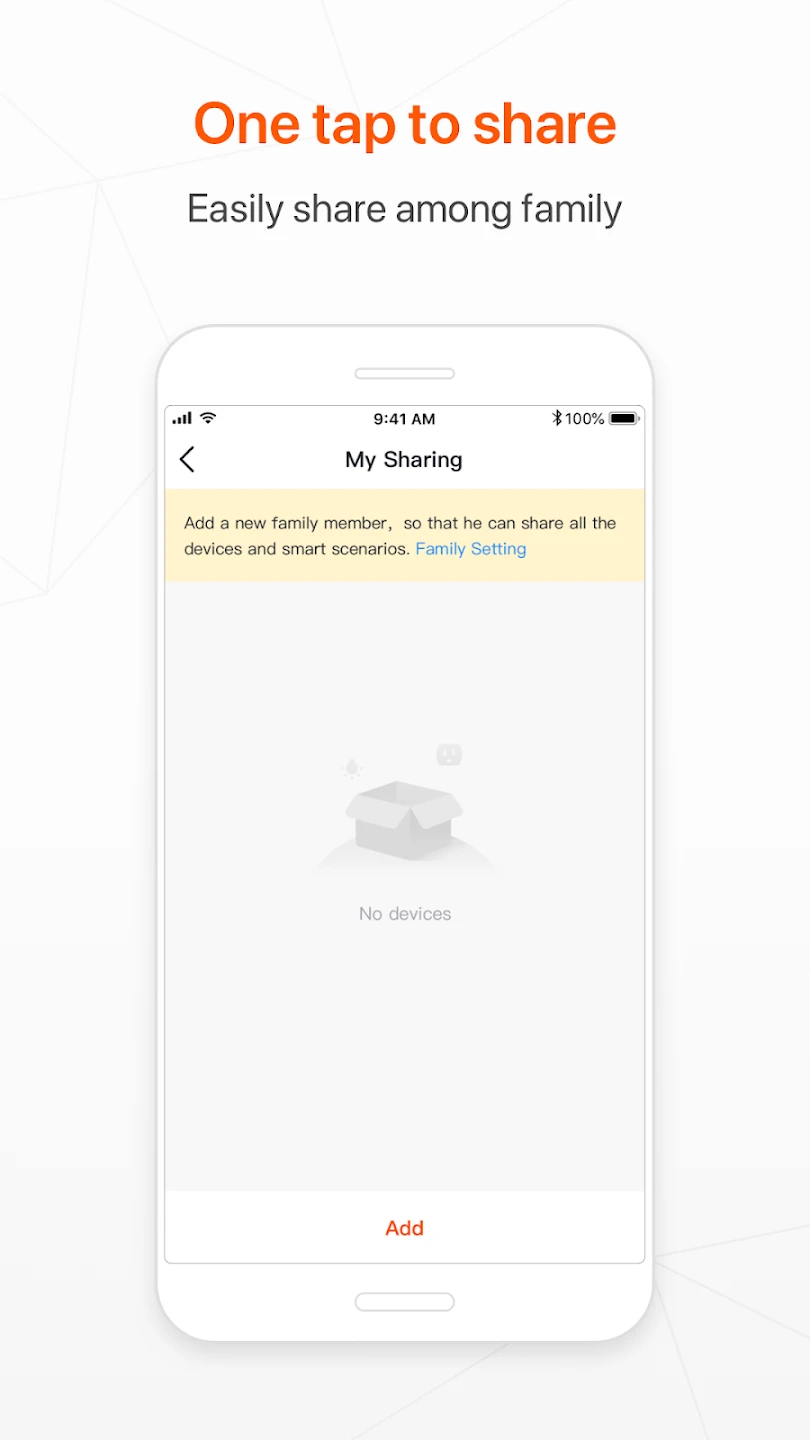 |






