 |
|
| Rating: 4.6 | Downloads: 100,000,000+ |
| Category: Food & Drink | Offer by: Uber Technologies, Inc. |
Uber Eats: Food Delivery is a popular mobile application developed by Uber Technologies that connects hungry users with nearby restaurants for convenient food takeout and delivery. It allows individuals to browse menus from hundreds of eateries, place orders quickly, and have food delivered to their doorstep or picked up. It’s primarily targeted at busy individuals and families seeking a faster, easier, and more varied dining experience than cooking at home, available 24/7.
The key value and appeal of Uber Eats: Food Delivery lie in its vast selection of restaurants across diverse cuisines and its user-friendly interface combined with reliable delivery tracking. It saves time by simplifying the ordering process and provides access to local restaurants unavailable elsewhere, making it a practical solution for quick meals, late-night cravings, or trying out new dishes without leaving your house.
App Features
- Intuitive Restaurant Discovery: The app scans your vicinity to display nearby eateries with ratings and customer reviews. This feature helps users find new places to try or locate familiar favorites based on proximity, making meal decisions faster and more convenient during busy evenings.
- Streamlined Ordering Process with Digital Menus: Users can easily browse food menus on their device, customize orders, and pay securely within the app. The integration of digital interfaces simplifies navigation, reduces errors, and speeds up the checkout process compared to phone orders or physical menus, especially useful during peak times or when multitasking.
- Real-Time Delivery Tracking Map: A live map shows the progress of your order, including the restaurant preparing it and the delivery driver’s route and estimated arrival time. This transparency reduces uncertainty and allows users to adjust plans accordingly, knowing exactly when the food will arrive.
- Save Payment and Delivery Preferences: Users can set up saved cards for billing and specify default delivery addresses to expedite checkout and reduce order entry steps. This saves time for frequent users who order regularly from the same place, making repeated orders significantly faster and more efficient.
- Order Management and Modification: Before finalizing an order, users can typically modify or cancel it, and they get notifications for order status updates. This flexibility allows corrections if needed, like changing order contents or delivery instructions, preventing dissatisfaction and improving the customer service loop.
- Exclusive Restaurant Partnerships & Special Offers: The app features unique promotions, limited-time deals, and exclusive access to certain restaurants, adding value beyond standard ordering. These perks can provide unexpected savings or early access, enhancing user loyalty and encouraging more frequent use.
Pros & Cons
Pros:
- Extremely large restaurant selection increases food variety significantly compared to many local delivery services.
- Convenient mobile ordering saves time by eliminating phone calls or web searches for many routine orders.
- Transparent order tracking via map helps manage expectations and plan accordingly.
- Integration with Uber driver network often promises reliable delivery in urban and suburban areas where the service operates.
Cons:
- Potential for delivery delays can occur due to traffic, restaurant preparation times, or driver availability.
- Food quality is dependent on the specific restaurant, which isn’t directly controlled by Uber Eats.
- Delivery fees and service charges add up, potentially making it less cost-effective for some frequent users.
- Limited menu availability at certain locations compared to the full restaurant offerings.
Similar Apps
| App Name | Highlights |
|---|---|
| Dish |
This app focuses on curated restaurant selections, often highlighting local and healthy eateries with detailed menu photos. It emphasizes quality control and unique experiences, often featuring smaller, independent restaurants. |
| DoorDash |
Known for a vast network coverage and fast order processing, especially popular in suburban and rural markets. Includes guided steps for ordering and seamless payment options. |
| Grubhub |
Often boasts one of the largest restaurant inventories, particularly featuring fast-casual and national chains. It offers personalized dining recommendations and robust order management tools. |
Frequently Asked Questions
Q: How do I place my first order on Uber Eats: Food Delivery?
A: First, download the app from your device’s app store. Create an account using your email, phone number, or social media login. Then, allow location access, browse restaurants in your area, select one, view its menus, customize your order (like specifying dietary needs), add it to cart, choose delivery or pickup, set delivery instructions if needed, select a payment method, and confirm your order. Your first delivery is just a few taps away!
Q: Are there any subscription fees for using Uber Eats: Food Delivery?
A: Uber Eats: Food Delivery does not charge a monthly subscription fee. You pay only for the food you order and any delivery fees applicable based on your order, restaurant, and location. While some restaurants might have specific promotions or delivery-free offers, there’s no ongoing subscription required to browse menus or place orders.
Q: How reliable is the food delivery estimated time?
A: Uber Eats provides an estimated delivery time based on current conditions like order complexity, restaurant preparation speed, traffic, and driver availability. However, these estimates are predictions and can vary. Factors like unexpectedly heavy traffic, longer than anticipated restaurant preparation, or driver delays can affect the actual arrival time. It’s always best to check the real-time tracking map provided by the app for the most accurate status.
Q: Can I pay for my Uber Eats order using cash or alternative payment methods?
A: Typically, Uber Eats operates on a digital payment system integrated with online billing. While cash payments directly at the delivery location are often not accepted, you can use the app to link various credit/debit cards, digital wallets like Apple Pay or Google Pay, PayPal, and sometimes Uber Cash (depending on region and specific terms). Payment is usually made through the app before delivery. Always confirm the payment options accepted by the specific restaurant or through the app itself.
Q: What should I do if my Uber Eats order arrives late?
A: If your order seems significantly delayed, first check the app’s live tracking map to see the driver’s status and estimated arrival. You can message your driver or the restaurant contact information provided within the app directly. If communication doesn’t resolve the issue, Uber Eats typically has a customer support channel (accessed within the app) where you can file a complaint. Be prepared to provide your order number, details about the delay, and your experience to facilitate a resolution.
Screenshots
 |
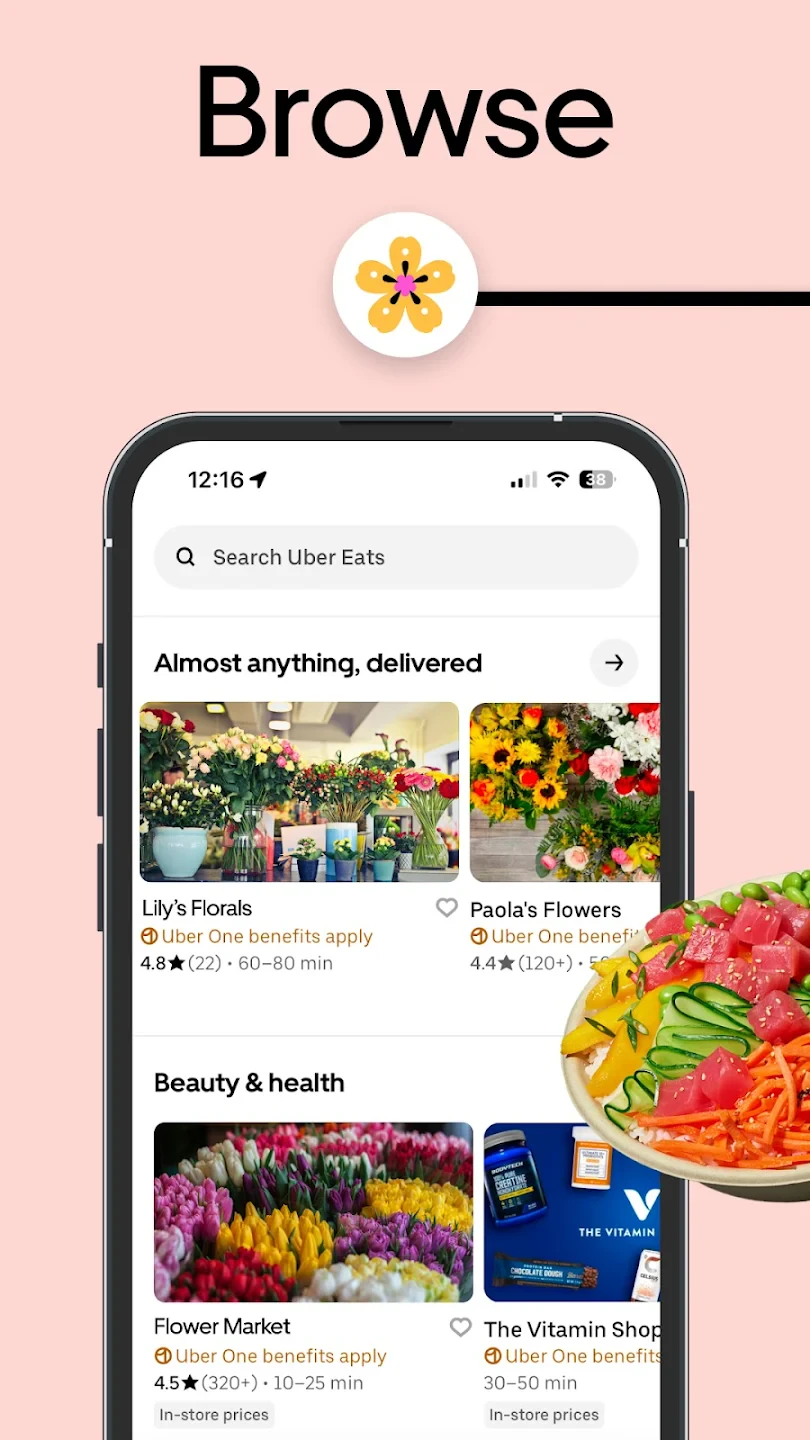 |
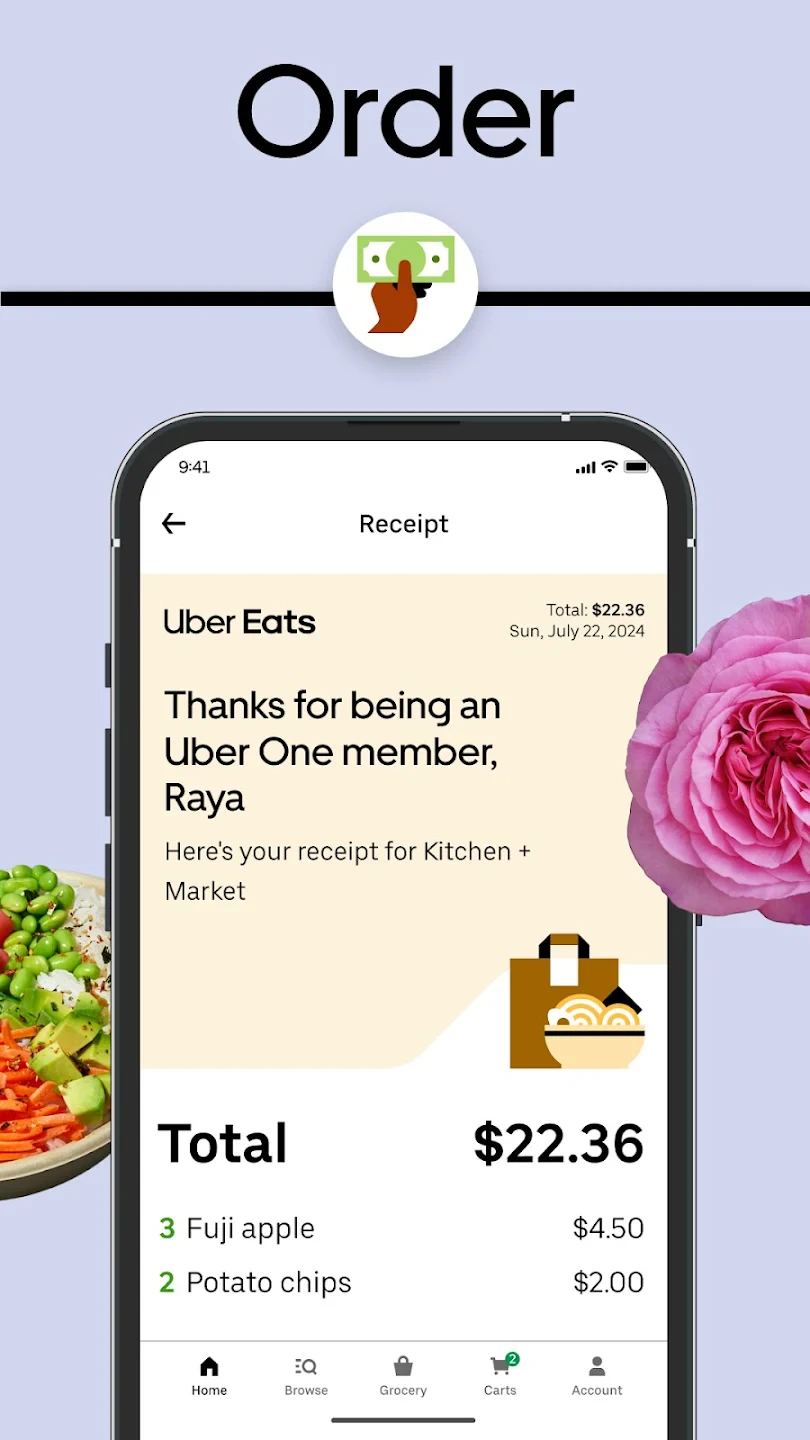 |
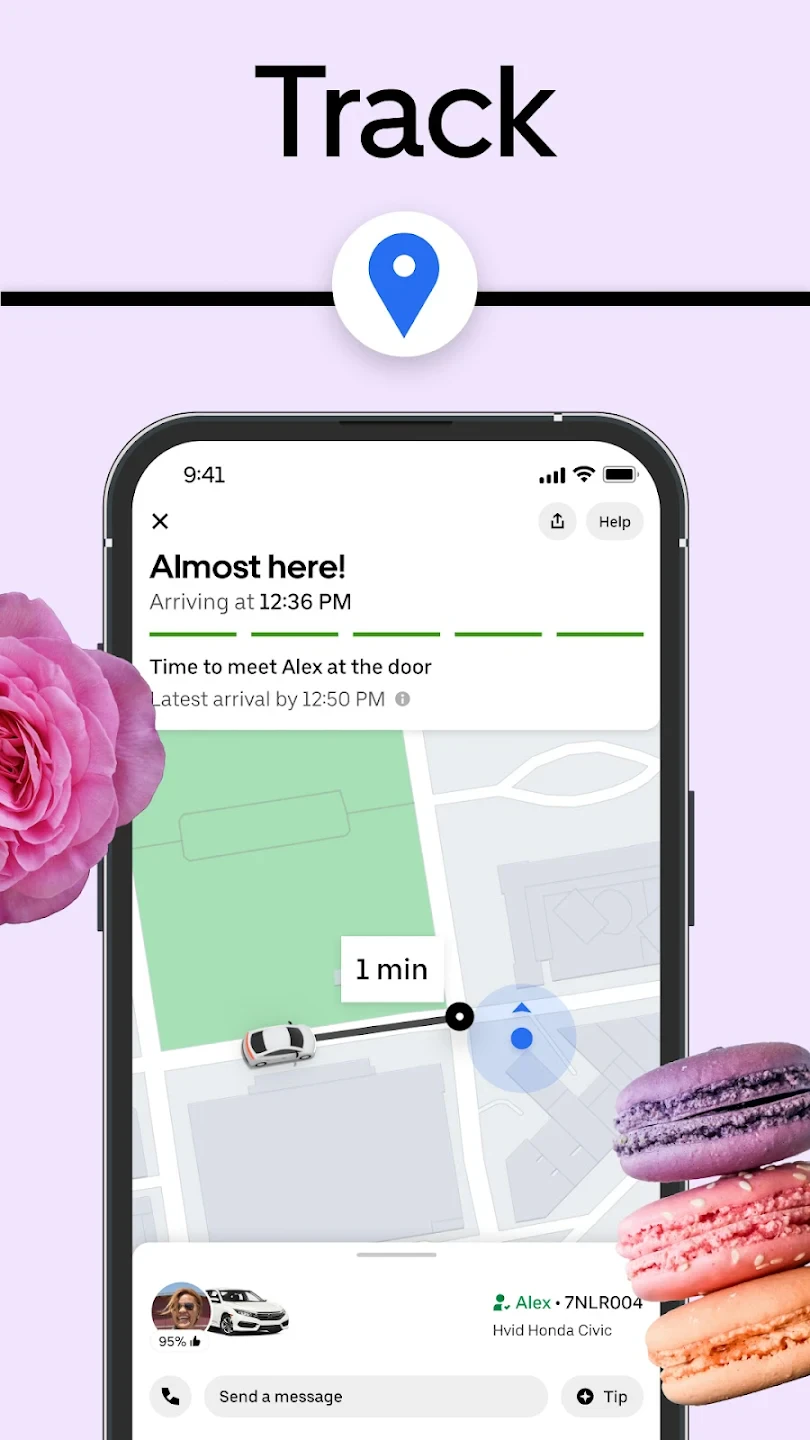 |






