 |
|
| Rating: 4.2 | Downloads: 100,000+ |
| Category: Entertainment | Offer by: MRE Programming |
The “Ultimate Ghost Detector Real” app is a digital tool designed for users curious about paranormal activity. It simulates the functions of various ghost-hunting devices, allowing users to analyze photos and videos for potential signs of the supernatural, such as unusual temperature fluctuations, strange sounds, or motion detections. Perfect for paranormal investigators, enthusiasts, and anyone wanting to explore their fascination with the unexplained using intuitive digital tools.
The appeal of the “Ultimate Ghost Detector Real” lies in its comprehensive simulation and user-friendly interface, making complex analysis accessible. Its practical usage extends beyond simple scares, offering a platform for users to document findings, apply detection settings, and share results from their fictional explorations, providing entertainment and a structured approach to imaginative paranormal investigations.
App Features
- Fake Detection Algorithms: The app incorporates simulated sensors mimicking EMF, thermal, and motion detectors commonly found in ghost hunting equipment. This lets users experience the thrill of detecting anomalies in their perceived surroundings.
- Evidence Analysis Suite: It features tools to tag, categorize, and sometimes ‘enhance’ user-provided photos and videos within the app’s fictional framework. This improves the sense of thoroughness, helping users logically organize and interpret their collected ‘signs’.
- User Profile & Customization: Users can create profiles, set device preferences, and select detection sensitivity levels tailored to their fictional style or location type. This level of personalization enhances the immersive experience, particularly for dedicated explorers seeking realism.
- Scan Modes & Scenarios: The application offers different predefined ‘scan’ modes simulating day, night, EMF, or temperature variations, along with fictional scenarios like haunted locations or old buildings. Scanning in these different contexts allows users to see how changing variables might influence the simulated detection results, boosting engagement.
- Augmented Reality Viewfinder: Users can frame scenes directly within the app’s AR interface, overlaying simulated detection readings onto the real-world view. This feature adds a unique layer of interaction, enabling users to ‘experience’ ghost hunting more directly, especially useful for planning fictional investigations.
- Optional: Data Logging & Sharing: The app supports logging the time, location details, and detected signals/factors for each ‘find’, providing a fictional dataset. This extends the platform’s capabilities for serious inland explorers, using metadata handling to simulate more professional documentation.
Pros & Cons
Pros:
- Extremely intuitive and engaging interface, easy for anyone to understand and use.
- Detailed simulation of various paranormal investigation tools and methodologies.
- Fantastic variety of ‘evidence’ types and fictional scenarios included free of charge.
- Works seamlessly across all modern smartphone brands and operating systems.
Cons:
- All findings are ultimately simulated, providing only ‘apparent’ evidence for exploration.
- Limited realism in some aspects, lacks integration with actual, non-fictional sensors.
- Dependent on smartphone computing power for accurate simulation performance.
- No official subscription charge for accessing core features, although in-app purchases might exist.
Similar Apps
| App Name | Highlights |
|---|---|
| Ghost Hunter Pro Elite |
This app focuses heavily on realistic sound amplification and spectral analysis within its fictional universe. Known for detailed audio processing tools and comprehensive database for identifying ‘phantom sounds’. A favorite among enthusiasts seeking a different angle on the experience. |
| Digital Ghost Scanner Pro |
Designed primarily for manual note-taking alongside findings from its basic detectors. Includes guided documentation styles and verification flags, offering maximum flexibility and control for meticulous explorers. Very user-configurable within the simulated environment. |
| Paranormal Camera Simulator HD |
Specializes in image noise and artifact generation, simulating the effects of ‘EMF interference’ on pictures. Offers advanced editing filters designed to ‘enhance’ blurry or noisy evidence. Ideal for users focused on manipulating photos within the constraints of the application. |
Frequently Asked Questions
Q: How do I get started with ghost detection using this app?
A: Launch the application, choose a fictional ‘Scan Mode’ like EMF or Thermal, take a picture or video using your phone’s camera within the app viewfinder that’s provided, or tap the ‘Listen’ function to simulate capturing sound. The app will immediately analyze the input and often list potential ‘anomalies’ or signal strengths at that moment, allowing you to mark down your findings directly or explore the menu options.
Q: Is the app truly scientific or can I trust the results?
A: Remember this is a simulation; the ‘results’ generated by the app’s fake detectors are fictional and designed for entertainment. They model how traditional paranormal tools might react if they existed for real, but errors, fluctuations, and a lack of correlation are often common. Use findings as amusing plot points or inspiration rather than empirical proof. Investigations require subjective interpretation and often team observation.
Q: What types of ‘evidence’ can I find with this app?
A: The “Ultimate Ghost Detector Real” simulation can produce indicated spikes on a fake EMF level, portray sudden drops on a non-existent temperature readout, flag unusual spikes on a fictional power meter, and highlight potential spots on pictures with its analysis tools alongside the photo data you provide or capture from the app’s AR viewfinder. It also identifies weird sounds when the ‘Listen’ feature detects simulated static or noise.
Q: Can I use this app on my smartwatch or older phone?
A: For the best experience, you typically need a modern smartphone with sufficient processing power and camera quality. Using a low-functioning device may mean the simulation runs slowly or specific camera-based features can’t be used properly. The app requires a certain minimum OS version for optimal performance, strongly suggesting a check against system requirements before downloading.
Q: Is this app available completely free, or do I need to pay for core features?
A: The fundamental functions of the “Ultimate Ghost Detector Real” experience, including core detection simulations, basic analysis, and scanning in different fictional modes are typically available without payment. However, you might encounter optional in-app purchases unlocking advanced tools, exclusive expansions for rare scenarios or evidence data, or perhaps cosmetic changes to the interface or sensor types for a few dollars rather than a significant cost.
Screenshots
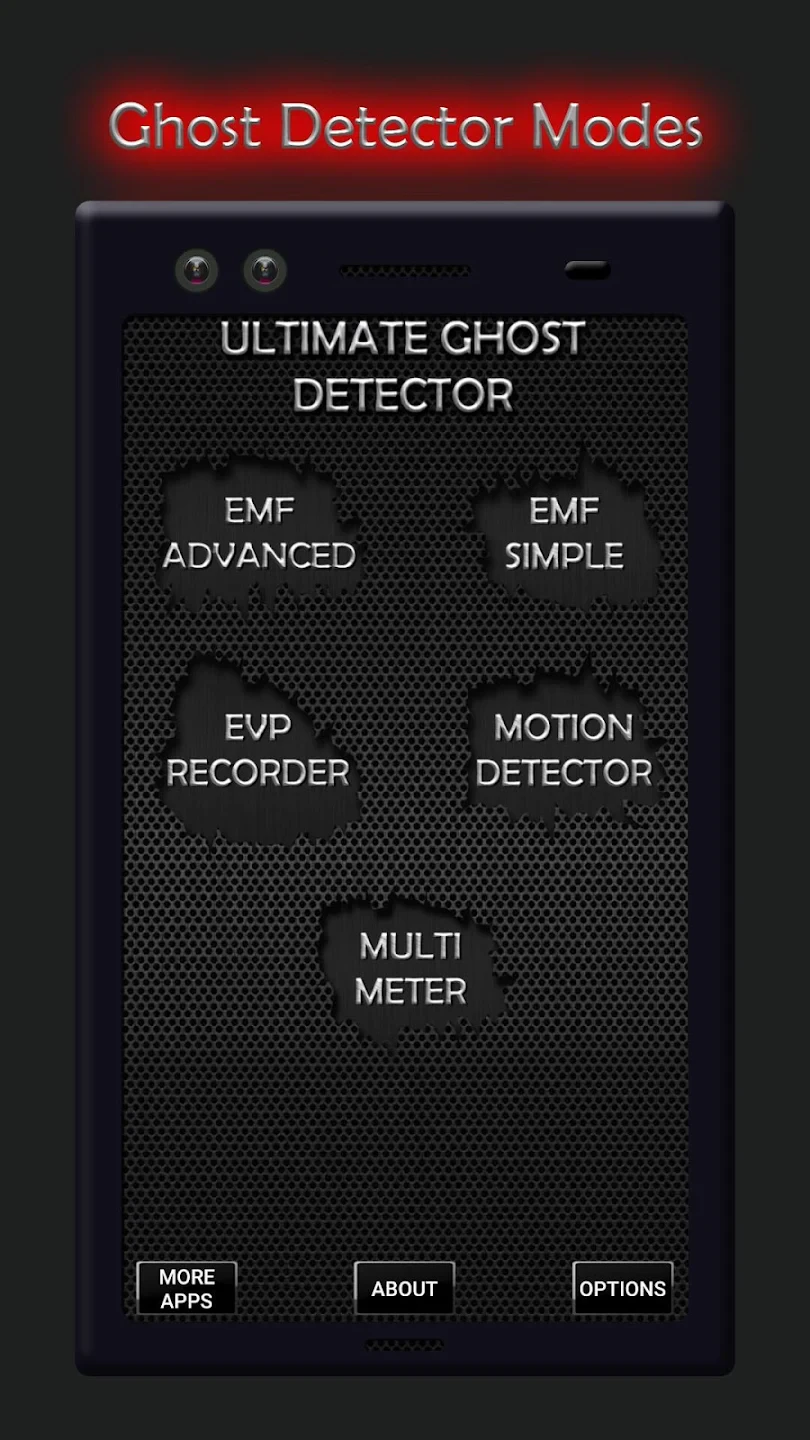 |
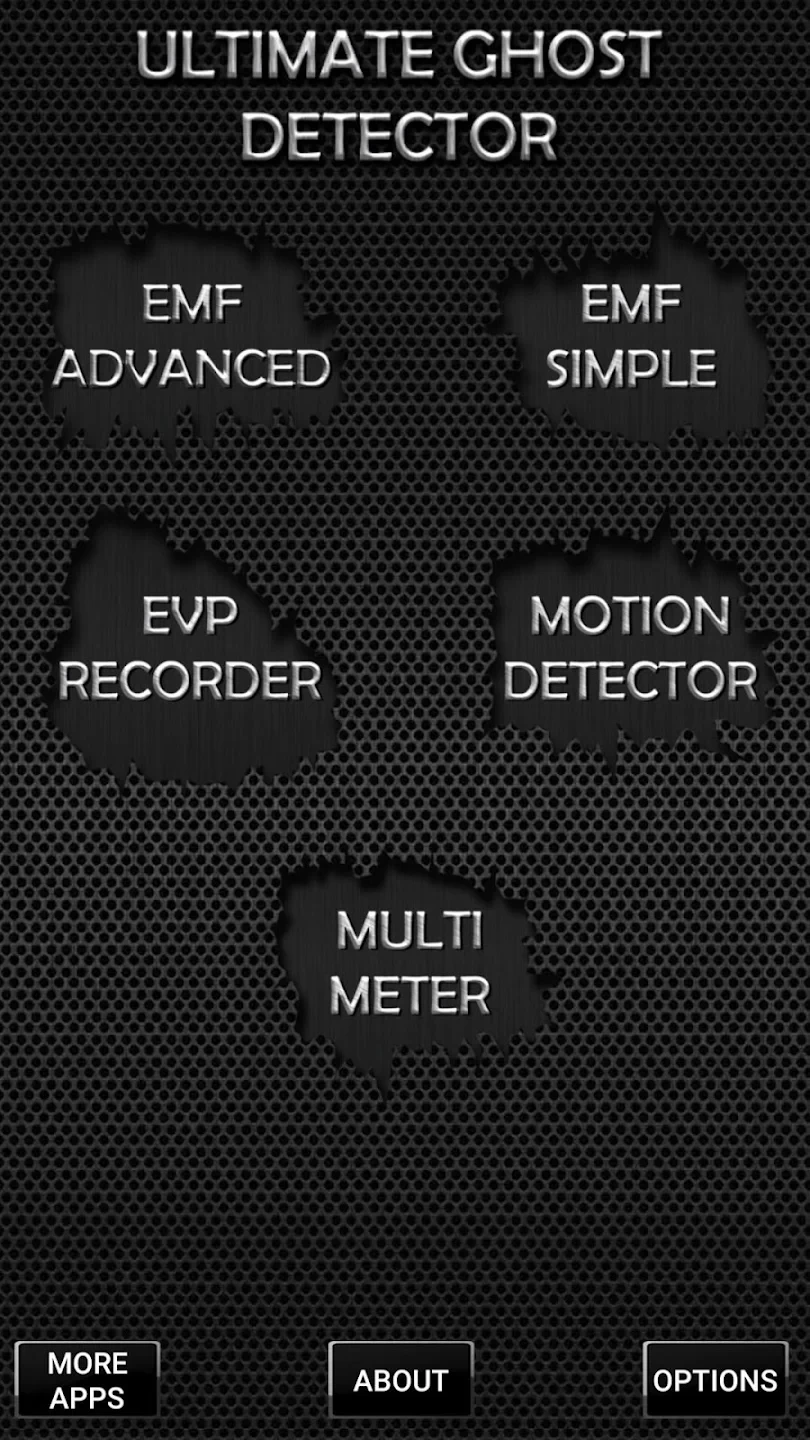 |
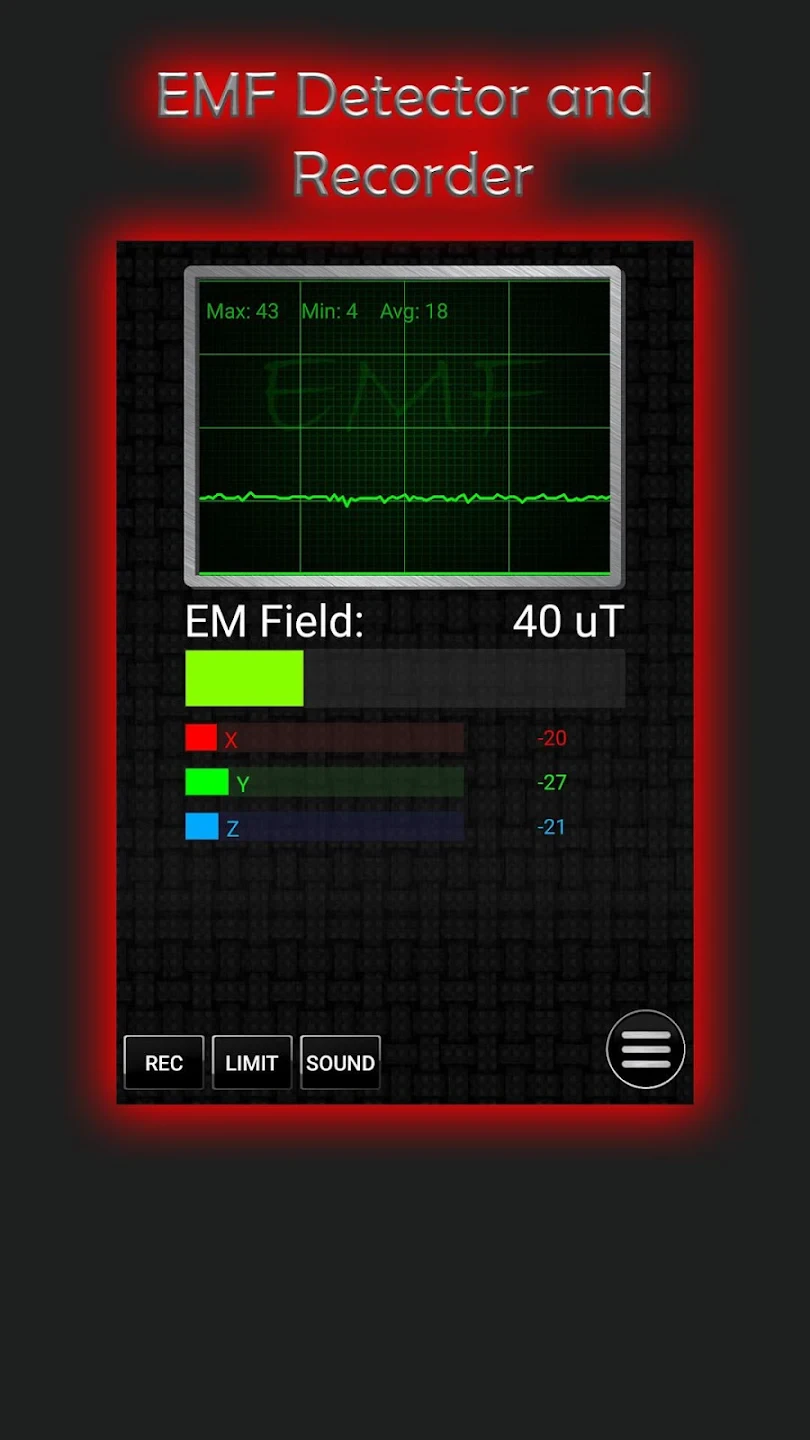 |
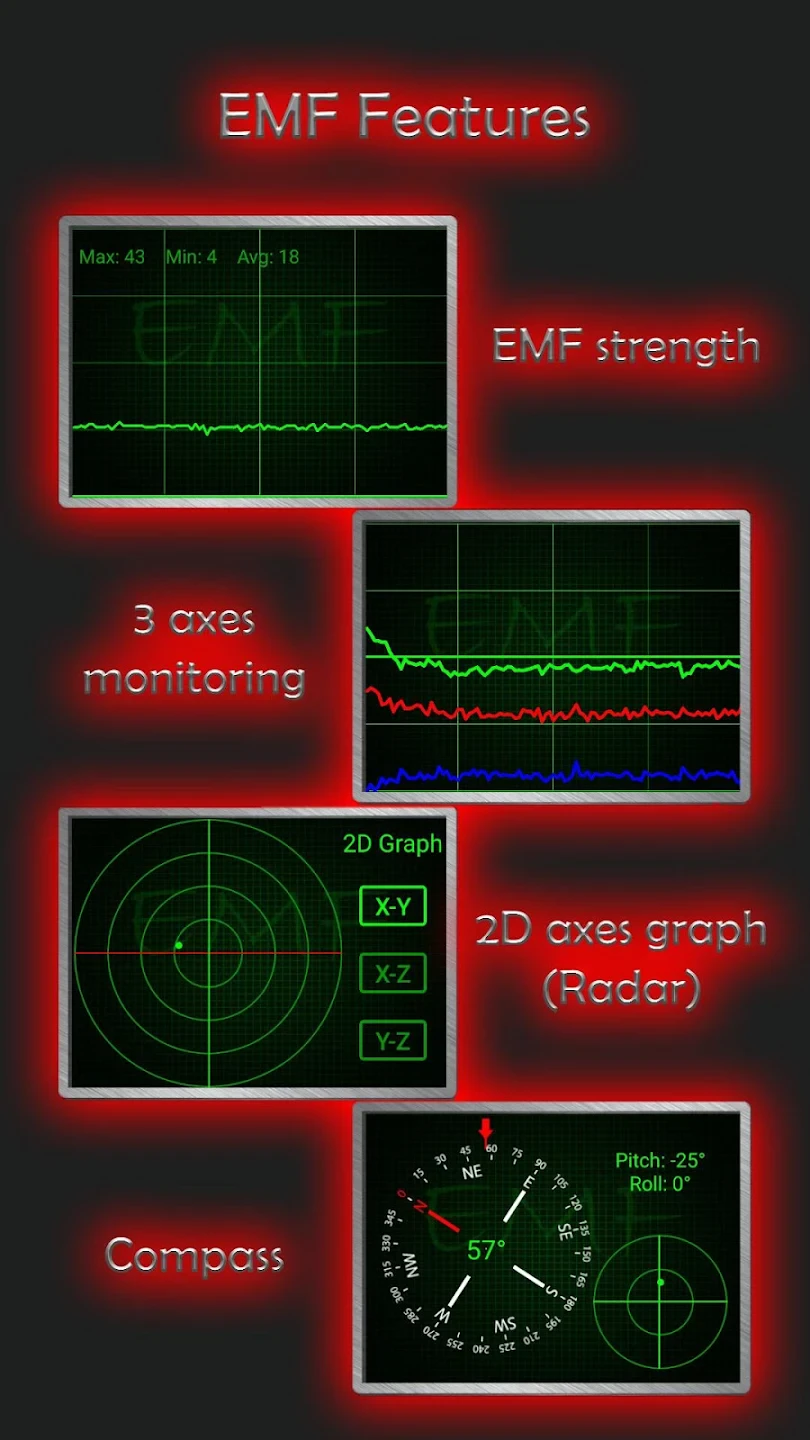 |






