 |
|
| Rating: 4.2 | Downloads: 10,000,000+ |
| Category: House & Home | Offer by: TV Master – Smart TV Remote Control |
The Universal AC Remote Control is a mobile application designed to manage various air conditioning and heating devices from different brands. This single app allows users to remotely control their compatible units, offering a convenient alternative to physical controllers with a smartphone or tablet. It is primarily for individuals living in or visiting homes equipped with diverse AC/heat systems who seek a simpler, unified way to adjust settings.
Its main value lies in simplifying temperature control, setting schedules, and accessing device status information from anywhere. The Universal AC Remote Control enhances comfort management and can potentially lead to more efficient energy use, providing peace of mind and greater convenience over traditional wall units.
App Features
- Basic Temperature and Mode Control: This essential feature lets users adjust temperature settings and select operating modes like Cool, Heat, Dry, or Fan. For example, you can remotely turn on the AC during a commute to cool down the house faster upon arrival, ensuring immediate comfort.
- Schedule Programming and Timers: Create customized temperature schedules that automatically adjust based on your daily routine. The built-in timer allows setting delays for turning off the AC or activating it before you get home. This feature optimizes energy consumption by ensuring the system runs only when needed and helps automate daily comfort patterns.
- Energy Monitoring (where available and connected): Where supported and enabled, this feature provides insights into the energy usage associated with the connected AC units. This helps users make informed decisions to better manage their utility bills by understanding consumption patterns linked directly to HVAC operations.
- Device Discovery and Pairing: The app includes a robust mechanism to detect available AC units on the local network. Users easily find new devices or previously ‘forgot’ ones and establish a secure connection with intuitive pairing steps. This setup ensures users can effortlessly manage networks of compatible units, simplifying control across multiple zones or devices.
- Quick Access Buttons and Scenes: Users can define frequently used settings (like ‘Away Mode’, ‘Sleep’, or ‘Movie Night’) and create personalized quick-access buttons. This caters specifically to households or offices needing routine adjustments, boosting efficiency and making complex sequences of actions just one tap away.
- Remote Setup Assistance Tools: Optional configuration wizards guide users through setting up less common features, improving compatibility across complex systems and making advanced tuning accessible even to less technical users, thereby offering broader support for diverse AC systems.
Pros & Cons
Pros:
- Lots of Device Compatibility
- Reduces Need for Multiple Remotes
- Convenient Mobile Control
- Takes Advantage of Smart Home Ecosystems
Cons:
- Potential Complexity in Setup
- Potential Beyond the App Costs
- Inaccurate Thermostat Reading
- Works Better with Newer Systems
Similar Apps
| App Name | Highlights |
|---|---|
| Smart Thermostat Control |
A powerful utility focusing on highly programmable smart thermostats. Offers peak load management and detailed usage statistics for detailed control. |
| Climate Harmony Link |
Designed for managing interconnected systems, providing a central dashboard for zoned heating, cooling, and smart home climate integration. |
| HVAC Direct Control |
Targets HVAC systems with specific offline configuration tools and detailed logging for users seeking granular control and insight into their equipment. |
Frequently Asked Questions
Q: Can the Universal AC Remote Control work with older air conditioners?
A: Compatibility varies; often depends on whether your unit’s brand/model has a specific ‘smart’ or ‘WiFi-enabled’ version made available. Simply searching your brand in the app’s setup might reveal available support. Unfortunately, most older, basic units lack the necessary network communication built-in.
Q: My AC unit turns off abruptly or doesn’t reach the target temperature – is this a Universal AC Remote Control problem?
A: This issue is more commonly related to the unit’s own limitations, environmental factors (like extreme outdoor temperatures), or ongoing diagnostics. Verify the target temperature isn’t set unrealistically, check your unit for error messages, and ensure the network connection is stable. Sometimes, resetting the unit or re-pairing briefly can help. Hardware faults need professional diagnosis.
Q: How do I know if a particular AC make and model uses the Universal AC Remote Control?
A: The app provides a detailed compatibility database. Look it up directly within a help/FAQ section of the app details or their website. Alternatively, consult your AC manufacturer’s specifications or product pages for information on whether it includes an integrated, dedicated mobile app interface.
Q: Does this app lead to higher energy bills if I leave it connected even when away?
A: No, the app itself does not directly increase energy usage. Your energy consumption depends on whether your system cycles on based on actual conditions or schedules. However, the insight gained through monitoring features might encourage habits leading to higher energy use. The goal is typically convenience and potential savings through optimized control.
Q: What happens if the Wi-Fi goes down while using the Universal AC Remote Control?
A: A local disconnect occurs, meaning commands sent through the app cannot be processed by the unit unless another active internet connection allows the app to relay instructions (in some cloud-based modes). The unit continues running normally based on its internal timer/schedule if connected directly. Mobile access via the app will be limited primarily to viewing current status information.
Screenshots
 |
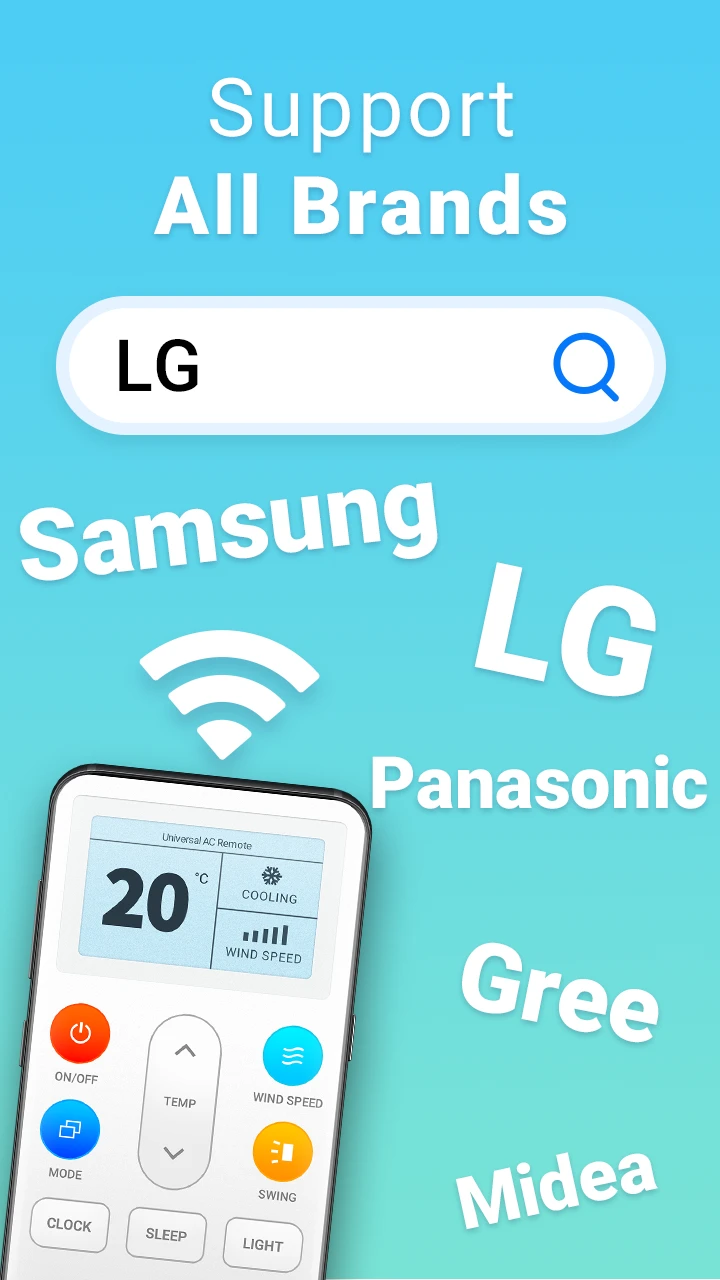 |
 |
 |






