 |
|
| Rating: 3.8 | Downloads: 100,000,000+ |
| Category: House & Home | Offer by: CodeMatics Media Solutions |
Introducing the Universal TV Remote Control app—a digital remote solution designed for users juggling multiple TVs, streaming devices, and home theater setups. This application provides centralized, intuitive control over various entertainment devices via a single smartphone or tablet interface. It’s perfect for anyone seeking to simplify their home entertainment experience, eliminating the hassle of searching for the correct physical remote.
The key appeal lies in streamlining control and accessibility. By consolidating functions onto one familiar touchscreen interface, the Universal TV Remote Control saves time and reduces frustration during movie nights or when navigating complex systems. Its versatility makes smart homes and multi-room entertainment setups significantly more user-friendly.
App Features
- Multi-Device Management Platform: Seamlessly control different brands and types of devices—televisions, AV receivers, streaming sticks, Blu-ray players—each with its distinct button layout. This feature eliminates the need for physical remotes, offering a tailored on-screen keyboard that adapts to the active device.
- Highly Customizable Interface Layout: Rearrange virtual buttons freely, create shortcut rows for frequently used functions (like power or volume), and personalize the appearance using themes. The app intelligently suggests relevant buttons based on the currently selected device, enhancing usability and saving screen space.
- One-Touch Shortcut Macros: Assign complex sequences of commands (e.g., “Turn On TV & Soundbar & Streaming Device”) to a single button press for quick execution. This solves the problem of tedious setup routines, significantly speeding up repeated tasks and providing instant access to preferred entertainment combinations.
- Universal Code Database Integration: Built-in extensive databases for countless device brands ensure reliable operation without direct line-of-sight or complex pairing. Typically used after initial setup by pointing the phone towards different devices, it allows switching between them without needing separate apps or re-entering configurations.
- Real-Time Device Status Monitoring: View current input/source, volume levels, power status, and even temperature (for compatible AV gear) directly on the screen. This feature helps prevent accidental input changes during presentations or viewing, providing immediate feedback and enhancing the overall user confidence.
- Voice Command Support (Optional Premium): Utilize voice commands for faster interaction, allowing hands-free control for searching programs, launching apps, or adjusting settings. This advanced feature, requiring an internet connection, supports natural language processing and can handle multi-step requests, making it ideal for users with mobility challenges or for complex home automation setups.
Pros & Cons
Pros:
- Extremely Versatile Control
- User-Friendly Interface & Customization
- Time-Saving Shortcut Creation
- Reduced Need for Physical Remotes
Cons:
- Initial Setup Can Be Complex
- Potential Premium Subscription Cost
- Relies on Smartphone/Tablet Functionality
- Compatibility Varies by Older Devices
Similar Apps
| App Name | Highlights |
|---|---|
| iControl4 |
An advanced automation hub supporting various devices. Known for robust home control systems and complex scene programming. |
| Remote Buddy |
Focuses on simplicity and remote management. Includes guided steps and real-time previews for easy setup. |
| MyUniversalRemote |
Offers AI-powered automation, advanced export options, and collaboration tools ideal for teams managing large-scale setups. |
Frequently Asked Questions
Q: Can the Universal TV Remote Control work with my older model [Device Brand] TV that doesn’t have Bluetooth or IR blasters?
A: Absolutely. The app primarily uses IR signals (often via an included IR blaster module or built-in phone sensors) and sometimes Bluetooth or Wi-Fi, allowing compatibility with virtually any device, including older models.
Q: Do I need to point the phone directly at the TV for it to function?
A: It often requires direct line-of-sight initially during setup for IR devices or Bluetooth LE (which might work without line-of-sight). Some newer devices can sometimes work without direct pointing once paired, depending on the technology used (like Bluetooth). The app usually provides clear guidance.
Q: Is the app free, or are there different pricing tiers?
A: The core Universal Remote Control functionality is often available for free, with the ability to control basic functions. Advanced features like extensive device database access, voice control, or automation might require a premium subscription or one-time purchase.
Q: How do I add support for a specific brand or device that isn’t listed?
A: Many Universal Remote Control apps include a vast built-in database covering thousands of brands and devices. If your device isn’t found, you can often use the “code search” or “learn” feature (if available) to program the remote manually.
Q: What happens if I lose the app or uninstall it?
A: You won’t lose the remote configuration. All settings are typically stored on your phone, not on the device itself. Simply reinstall the app, grant it the necessary permissions, and it should recall your previous device configurations and shortcuts, allowing you to resume control immediately.
Screenshots
 |
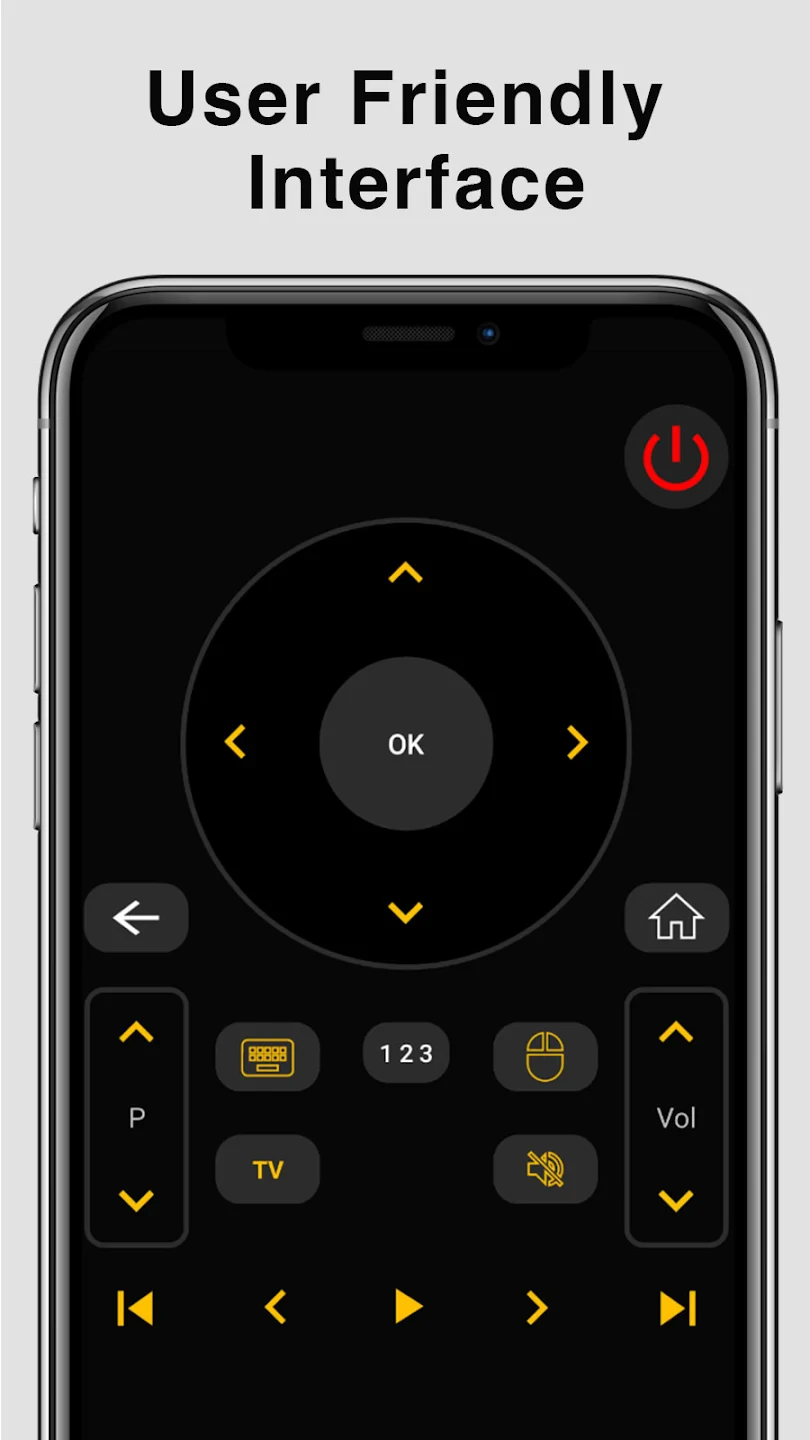 |
 |
 |






