 |
|
| Rating: 4.1 | Downloads: 500,000+ |
| Category: Auto & Vehicles | Offer by: USAA |
The USAA DriveSafe app is a comprehensive driving assistance tool designed specifically for USAA members, offering features to track driving habits, practice defensive driving techniques, and receive personalized feedback to improve safety on the road. It connects to a smartphone via a Bluetooth device to monitor behaviors like speeding, hard braking, and rapid acceleration, making it ideal for drivers of all ages seeking to enhance their driving skills and reduce accident risk. This digital platform serves as a mobile coach, helping members develop better habits through data-driven insights and structured practice sessions.
USAA DriveSafe appeals to drivers looking for proactive safety measures rather than reactive fixes, providing practical value for teens learning to drive or adults refreshing their skills. Its real-time feedback system makes driving coaching accessible anytime, anywhere, turning practice sessions into measurable learning experiences that can save money through safer driving records and potentially lower insurance costs.
App Features
- Real-Time Driving Feedback: The app continuously monitors driving behavior through a paired sensor, highlighting events like hard braking or speeding with immediate notifications, helping users instantly recognize dangerous patterns and correct them on the spot.
- Defensive Driving Practice Modules: These structured lessons cover essential skills including intersection management and hazard recognition with interactive scenarios, equipping new drivers with practical knowledge they can use daily on real roads.
- Driving Score and Analytics Dashboard: View detailed statistics like miles driven, safety score trends, and behavior patterns broken down by time of day or day of week; for example, a member might discover their braking improves significantly during evening commutes after practicing defensive stops.
- Custom Practice Challenges: Set personalized goals like completing 10 safe miles without incidents, allowing focused improvement on specific weaknesses such as merging or passing other vehicles in heavy traffic conditions.
- Progress Tracking and Milestone Awards: Log achievements like consistent safe driving streaks to maintain motivation, with features that remind users to continue practicing when habits might slip during busy seasons.
- Integration With USAA Driving Reports: Access detailed performance summaries that can be shared with driving instructors or family members, providing objective data to support coaching efforts or demonstrate improvement to insurers.
Pros & Cons
Pros:
- Comprehensive safety feedback based on real driving data helps identify specific areas for improvement.
- Engaging practice challenges make defensive driving education more interactive than traditional methods.
- Progress tracking tools allow users to measure improvement and maintain motivation over time.
- Family-shared accounts enable parents to monitor teen driving habits and set practice goals together.
Cons:
- Requires additional hardware (the DriveSafer sensor) adds to the initial cost beyond the app subscription.
- Limited driving scenario variety might not cover every real-world situation or road condition encountered.
- Subscription model for ongoing access could become costly for users needing long-term support.
- Data privacy concerns about how driving information is stored and potentially shared require careful management.
Similar Apps
| App Name | Highlights |
|---|---|
| DriveCam |
This app provides detailed driving analytics, automatic recording of safety events, and customizable coaching features. |
| Defensive Driving |
Designed for structured learning with video lessons and practice quizzes on defensive driving principles. |
| SmartDrive |
Offers gamified driving practice with virtual scenarios and real-world application tracking for habit reinforcement. |
Frequently Asked Questions
Q: How does the app connect to my car?
A: The USAA DriveSafe system requires pairing with the DriveSafer sensor, typically plugged into your vehicle’s ODBC port (diagnostic connector), which communicates wirelessly via Bluetooth with your smartphone running the app.
Q: What happens if I have an accident while using the app?
A: The app detects sudden deceleration events and can automatically notify designated contacts, but it doesn’t replace emergency services — you should pull over safely and call 911 directly for help.
Q: Are driving reports available immediately after a practice session?
A: Yes, you’ll receive immediate notifications for critical events like hard braking, followed by detailed driving score breakdowns and analytics available in the app’s dashboard section within minutes.
Q: What’s the difference between the basic features and premium subscription?
A: Premium subscribers get advanced features like unlimited practice sessions, detailed video playback of driving events, and expanded coaching materials compared to the limited free trial version.
Q: Is the app suitable for both new and experienced drivers?
A: Absolutely — USAA DriveSafe provides valuable feedback for teens learning to drive while helping experienced drivers identify potentially dangerous habits before they lead to incidents, making it beneficial across all skill levels and driving experience.
Screenshots
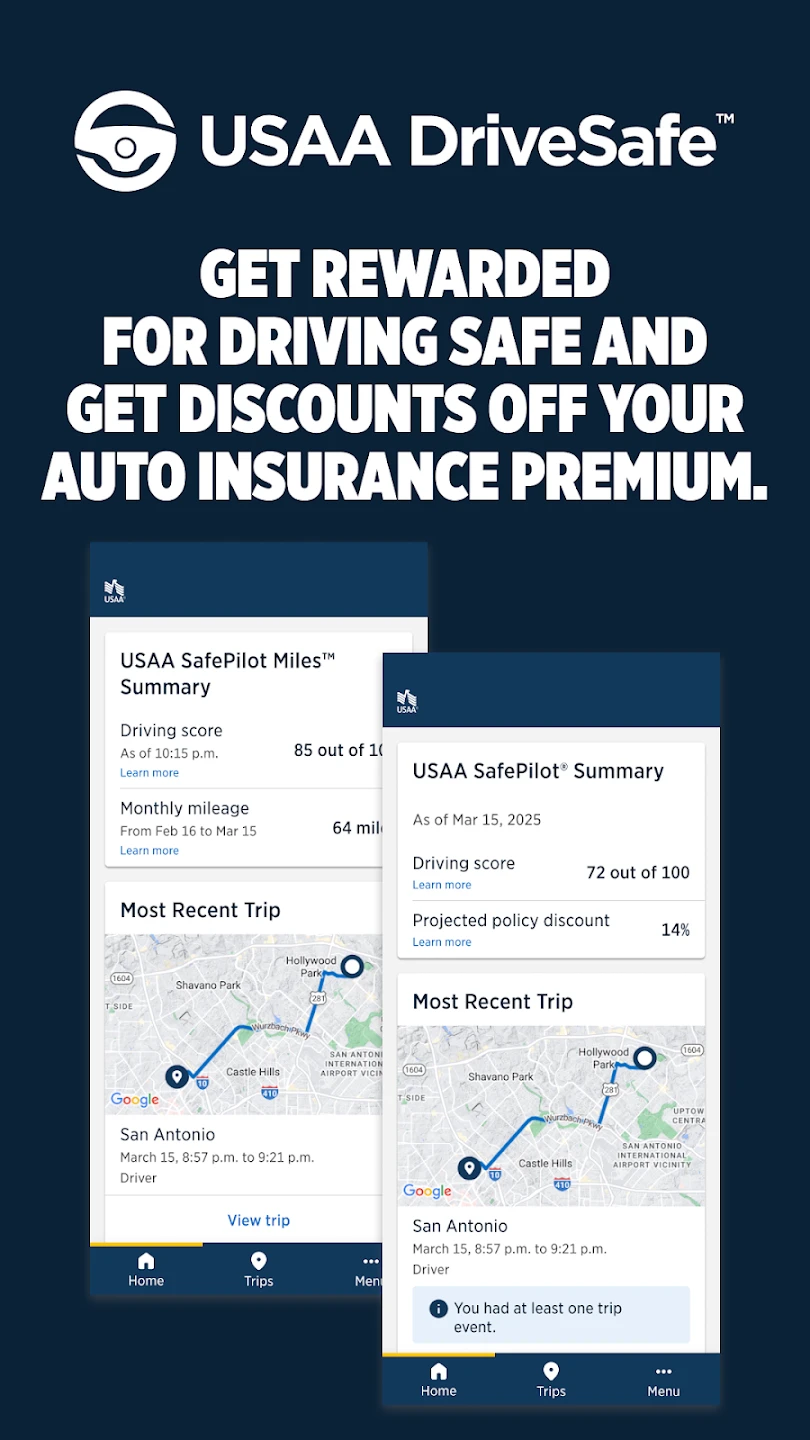 |
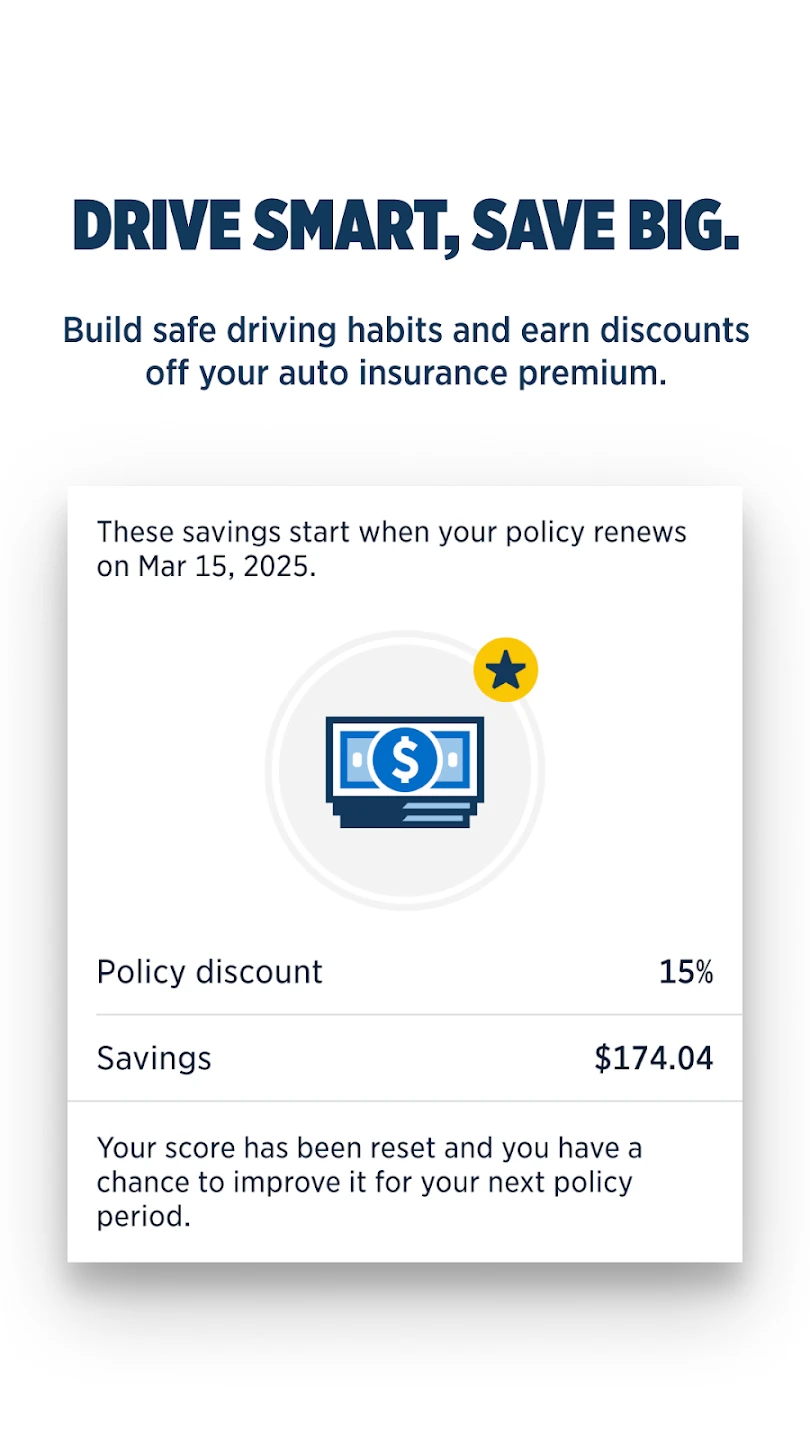 |
 |
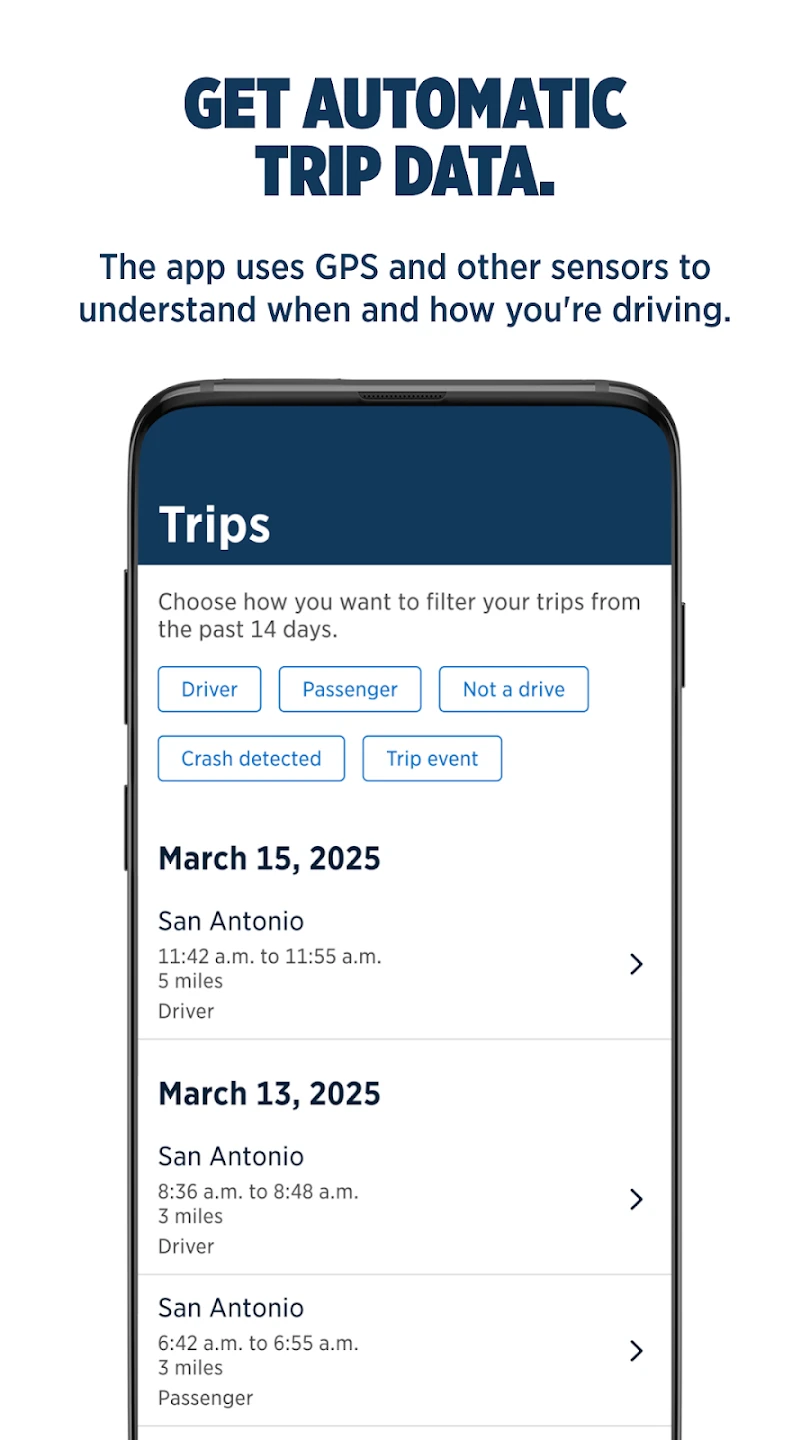 |






