 |
|
| Rating: 4.7 | Downloads: 100,000+ |
| Category: Auto & Vehicles | Offer by: Valvoline Instant Oil Change |
The Valvoline Instant Oil Change app is a mobile companion designed specifically for customers seeking quick and convenient automotive service. It enables users to locate nearby centers, schedule oil change appointments, and manage their vehicle maintenance needs efficiently. Whether you’re a busy professional needing routine service saved for lunch or a car enthusiast maintaining optimal vehicle health, this app streamlines the oil change experience.
Its key value lies in its efficiency; it transforms a typically time-consuming process into a swift digital journey. By eliminating phone calls or physical visits for scheduling and providing tools to track inventory and costs, the Valvoline Instant Oil Change app enhances customer experience, offering peace of mind and timely service recommendations to keep your vehicle running smoothly.
App Features
- Center Locator & Service Information: Instantly find Valvoline Instant Oil Change centers in your vicinity along with their operating hours, fuel price information, and available services (beyond just oil change). This feature saves valuable time by providing all essential information at your fingertips right before you decide to visit.
- Appointment Booking & Reminders: Easily book, modify (reschedule/cancel), or view details of your oil change appointment directly through the app. You can also set calendar reminders to avoid overlooking your maintenance schedule. Booking an oil change in takes just minutes, reducing no-shows for customers while ensuring centers aren’t overbooked, making the entire process smoother for everyone involved.
- Oil Life Monitoring & Recommendations: Connected to your account and potentially vehicle data (if synced), the app provides reminders based on mileage or time intervals for recommended oil changes. It educates users on optimal oil viscosity and filter types, and may estimate potential upcoming costs. This proactive approach helps prevent breakdowns by ensuring timely fluid changes without constant guesswork, enhancing vehicle longevity.
- Account Management & History Tracking: Consolidate all your service records in one place. Review past oil change dates, costs, service types, receipts, and technician feedback (if provided). The app may also display vehicle details associated with your account. Maintaining a complete history means quickly accessing past work for insurance claims or recalls, and making informed decisions about the quality of service received.
- In-Shop Notifications & Real-time Updates: Receive advance notifications about your appointment (time slot, potential wait times), real-time updates from the service center (like technician arrival), and post-service confirmations. Optionally track your vehicle using a QR code while waiting. Knowing exactly when your car will be ready is incredibly convenient; it allows you to plan your schedule precisely, offering a transparency unavailable at traditional walk-in service bays.
- Payment Processing & Loyalty Rewards: A secure option to pay for services directly within the app, potentially earning Valvoline rewards points on eligible transactions. Some regions might allow voucher code entry or linking insurance premium discount information. Seamlessly paying and instantly tracking loyalty benefits saves time on your next visit and encourages repeat business by consolidating transactions.
Pros & Cons
Pros:
- Simplified Appointment Scheduling & Management
- Time Saved on Information Gathering & Waiting
- Increased Transparency in Service Status & Costs
- Easier Tracking & Review of Maintenance History
Cons:
- Diagnostic Functions are Primarily Focused on Oil Change Only
- App Reliance May Exclude Users Less Tech-Savvy
- Compatibility with Older Vehicle Models Might Be Limited
Similar Apps
| App Name | Highlights |
|---|---|
| Tyres Plus |
This app offers comprehensive tyre services; finding shops, booking services, comparing deals and tracking orders. Known for extensive service options like tyre fitting, wheel alignments and balancing. |
| Service My Vehicle |
Designed as a general vehicle service & repair scheduler. Includes guided checklists and stores service history across manufacturers. Features vendor search and comparison shopping integrated within the app. |
| Tentex |
Offers fuel card and payment solutions with integrated car service tracking. Provides fuel purchase history and simplifies point-of-sale transactions alongside service scheduling. |
Frequently Asked Questions
Q: Can I book an oil change appointment for a friend’s car using the Valvoline app?
A: The Valvoline Instant Oil Change app primarily focuses on scheduling services for vehicles registered to you. You may need to provide proof of responsibility to book for another car, depending on location and app settings.
Q: How accurate is the ‘Oil Life’ indicator within the Valvoline app?
A: Our app uses general guidelines based on your odometer reading, time since last service, and vehicle make/model (if entered). For the most accurate maintenance schedule, always defer to your vehicle’s manual. Use our app as a helpful reminder rather than the sole authority.
Q: What happens if my return time slot arrives and the shop is closed (e.g., closing time)?
A: Appointments are scheduled according to center hours. If you arrive after closing or during significant downtime, you may either wait outside if capacity allows, be moved to a later available slot (potentially online with a refund), or receive a full refund transaction by transaction, subject to local center policy.
Q: Can I request parts separate from booking an oil change in the Valvoline app?
A: Yes, the app typically allows adding oil filters or other associated services (trans fluid flush etc.) at the time of booking. Some shops might offer separate parts request options for pre-scheduling, but it might limit immediate service promptness.
Q: If I encounter an error during booking or payment, how soon will I get support?
A: Try refreshing the app or clearing cache first. If not resolved, look for ‘Help’ or ‘Contact Us’ within the app. Support assistance aims to be responsive, typically resolving most common errors remotely, though some issues may require direct contact via the provided phone numbers.
Screenshots
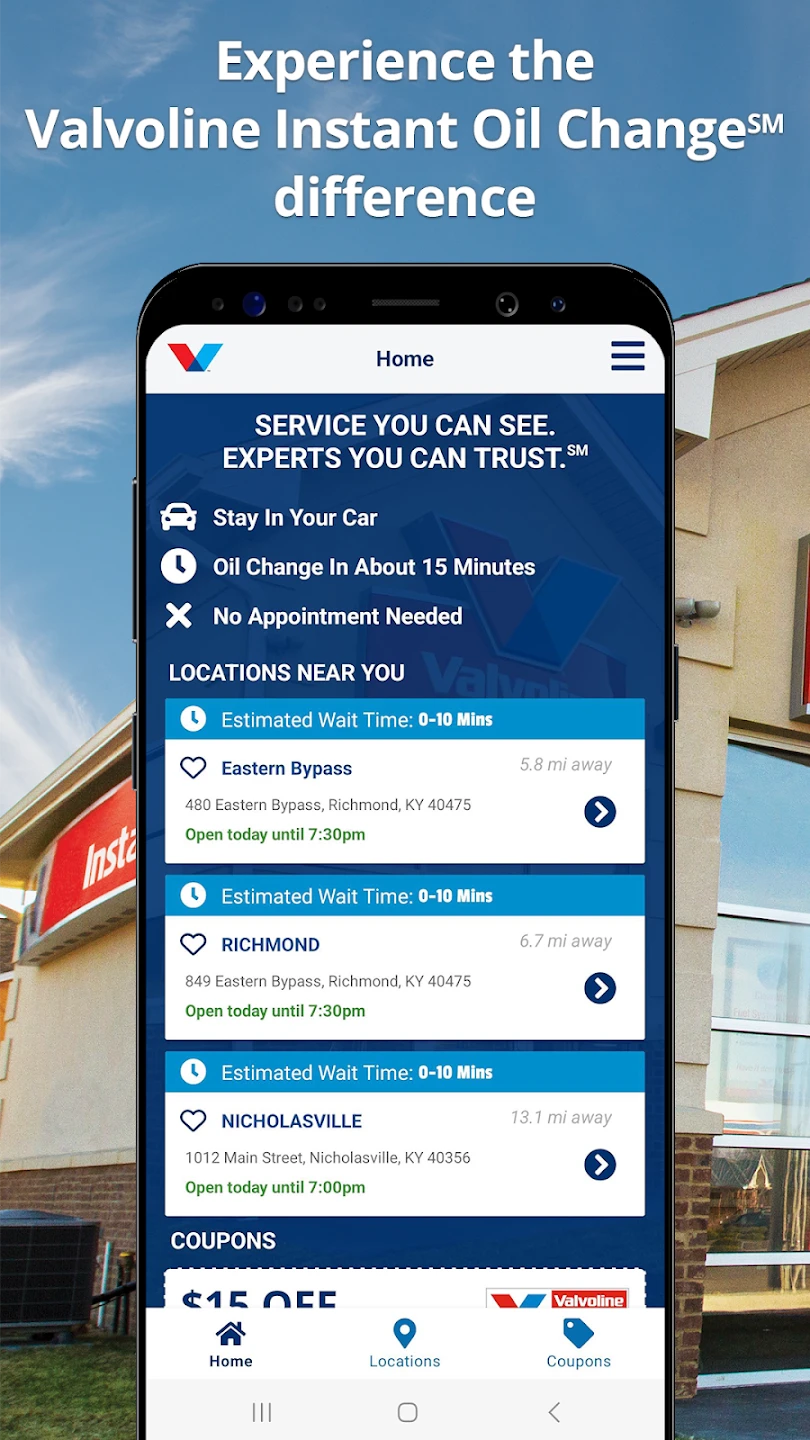 |
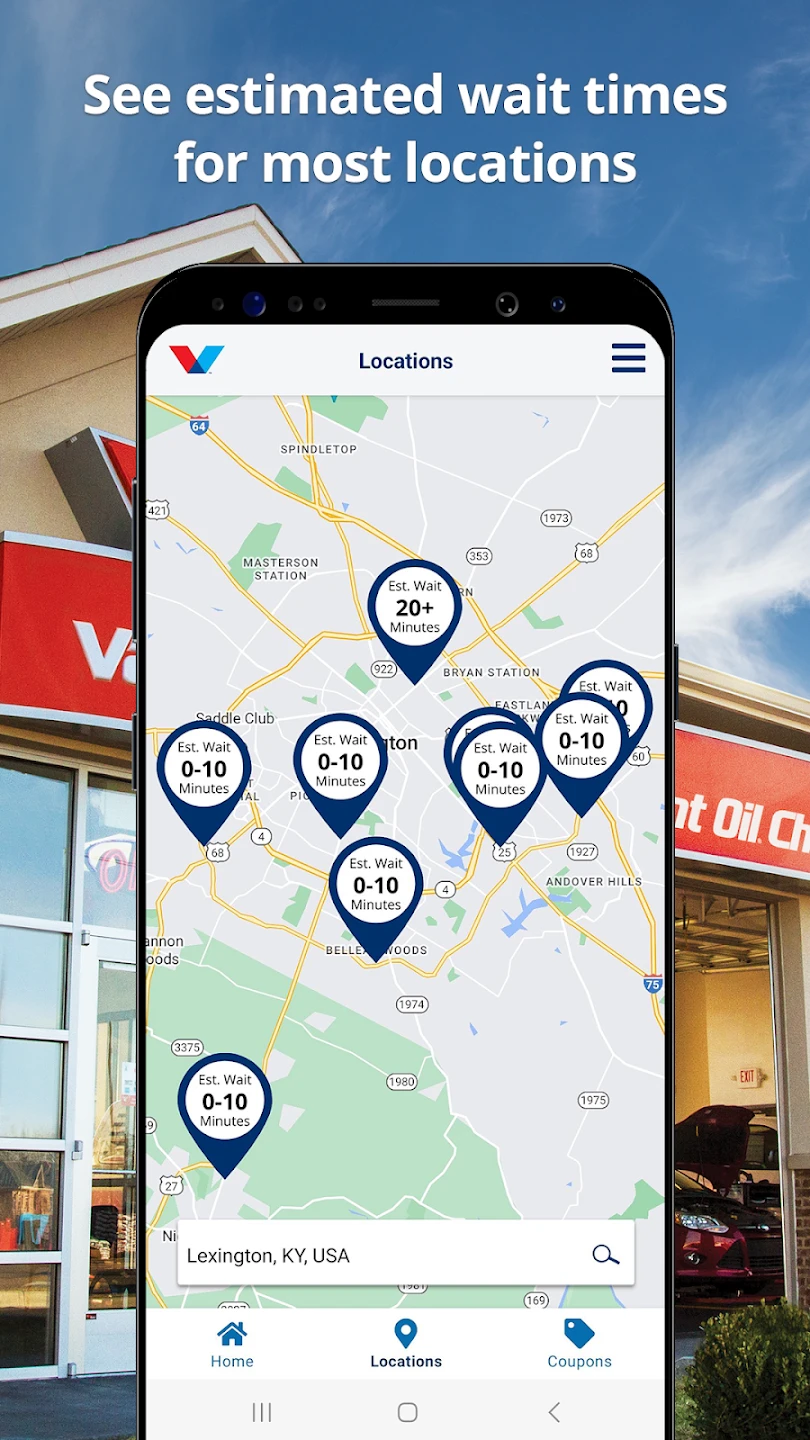 |
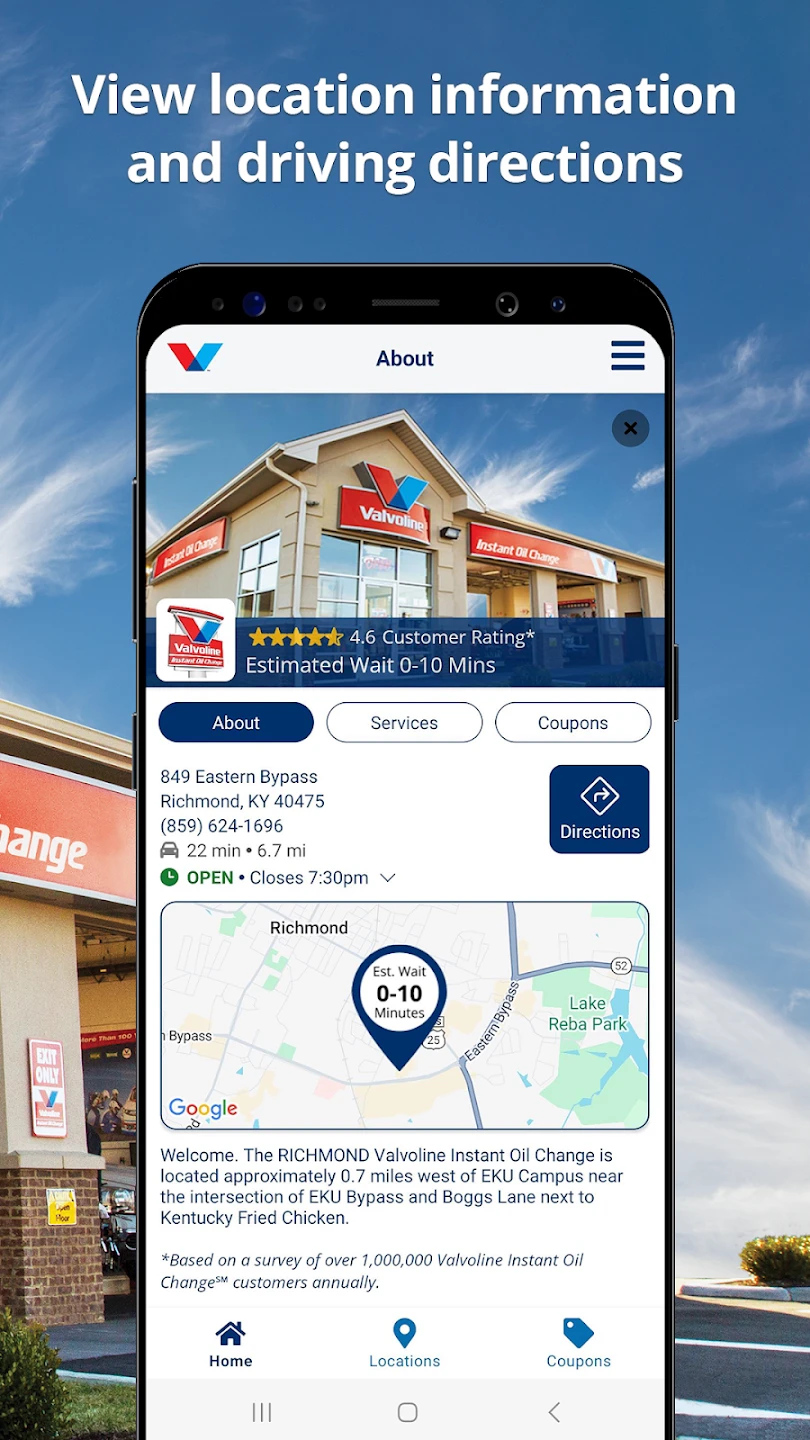 |
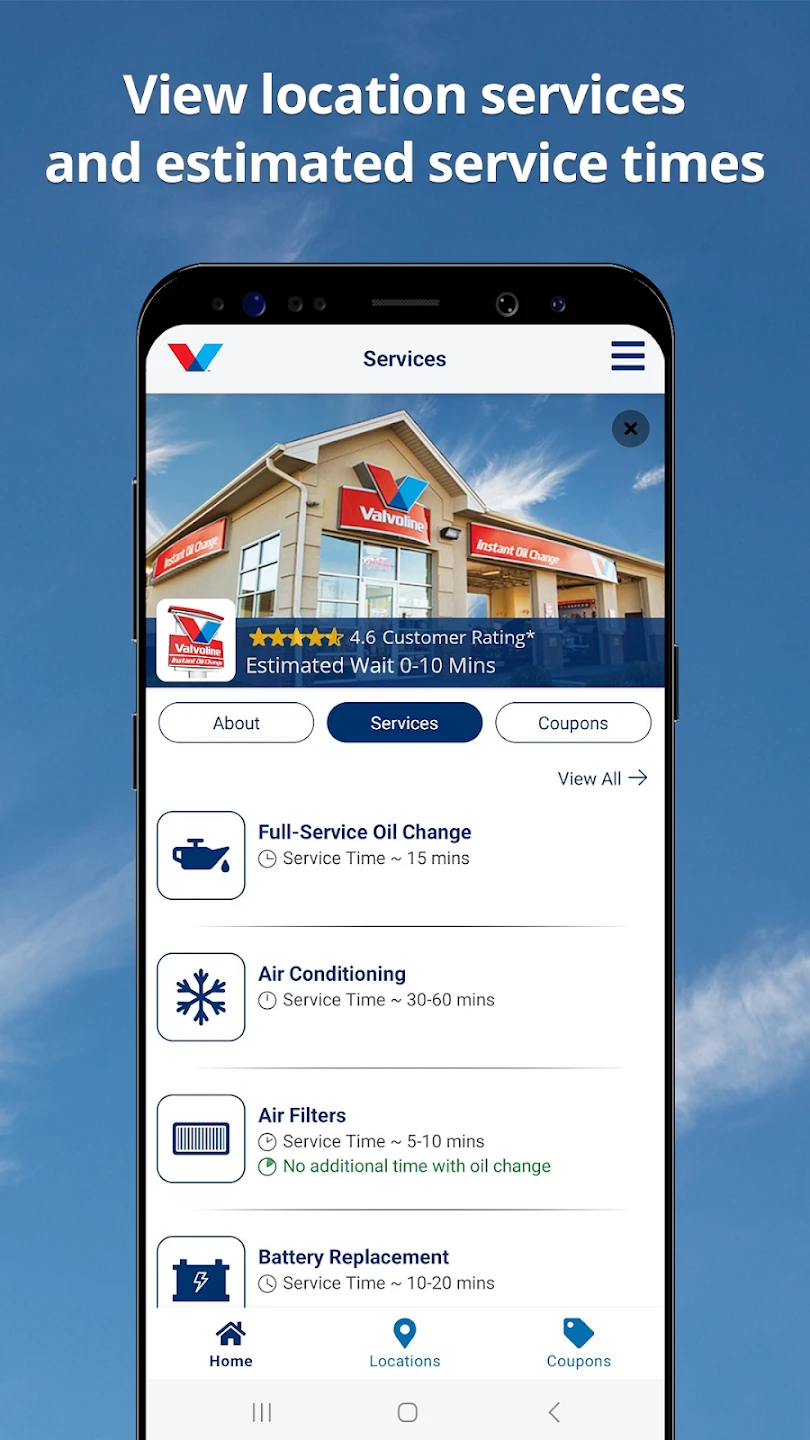 |






