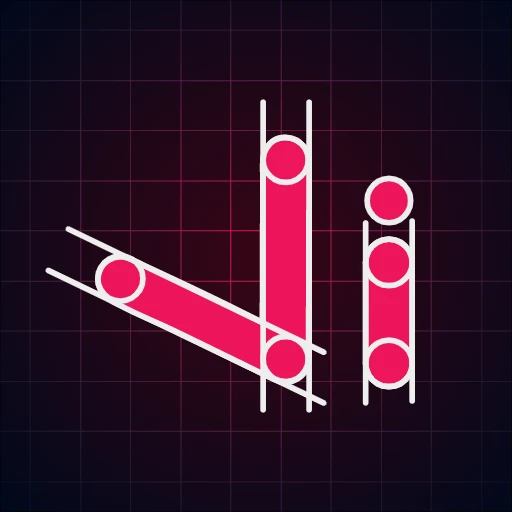 |
|
| Rating: 3.9 | Downloads: 1,000,000+ |
| Category: Art & Design | Offer by: Vector Ink LLC |
Vector Ink: SVG, Illustrator is a mobile application designed for creating, editing, and exporting vector-based graphics, with support for SVG formats and Illustrator-style workflows. This versatile tool empowers users—from graphic designers seeking professional tools to hobbyists exploring digital art-to transform their ideas into scalable vector art directly from their smartphone or tablet.
Its key value lies in providing powerful vector manipulation within a mobile context, allowing users to create crisp, resolution-independent images for websites, logos, and print. Whether you’re a seasoned designer looking for on-the-go tools or an aspiring artist, Vector Ink: SVG, Illustrator offers intuitive features to bring your vector visions to life efficiently.
App Features
- Multiple Vector Tools: Navigate the app’s comprehensive suite of tools including the Pen tool for creating precise paths, the Shape tools for building vector geometry, and the Blob tool for free-form organic shapes, all essential for professional-level vector design directly on your device.
- Layer Management System: Organize complex vector projects efficiently with a user-friendly layers panel that allows locking, hiding, and merging layers. This structured approach streamlines the design process, especially when working on intricate illustrations or multi-element compositions.
- SVG Export & Format Options: Seamlessly export your finished vector art as high-quality SVG files or other compatible formats. This versatility ensures your creations are ready for web integration, print production, or further editing in other design software.
- Smart Drawing Assistance: Utilize features like the magnet/presence detection system when drawing lines or shapes, which automatically aligns points and edges for perfect symmetry and precision, significantly reducing manual adjustment time.
- Adjustable Workspace Size: Enjoy a flexible canvas that expands as needed or works within specific dimensions, catering to various project requirements from simple illustrations to complex technical diagrams. This flexibility is crucial for maintaining design integrity across different applications.
- Undo/Redo History & Snap Function: Access extensive history tracking via the Undo/Redo commands to recover from mistakes without starting over. Combined with the snap-to-point functionality, these tools enhance accuracy and efficiency during the design workflow.
Pros & Cons
Pros:
- Powerful Vector Capabilities
- User-Friendly Mobile Interface
- Export to Widely Used SVG Format
- Regular Update Schedule Improves Functionality
Cons:
- Limited Advanced Effects Compared to Desktop Suites
- Workspace Size Can Be Confining for Large Projects
- Occasional Export File Size Issues with Complex Files
- Iris Recognition Feature Not Widely Available Across All Devices
Similar Apps
| App Name | Highlights |
|---|---|
| Figma Mobile |
This versatile app offers collaborative vector design, prototyping, and interface building. Known for real-time co-authoring and a robust set of design tools. |
| Adobe Draw |
Designed for simplicity and natural drawing experience. Includes guided steps and vector-to-raster conversion. |
| SketchFlow |
Offers UI-focused export, basic shape manipulation, and a clean minimalist workspace ideal for wireframing and mockups. |
Frequently Asked Questions
Q: Can Vector Ink: SVG, Illustrator handle complex vector illustrations like those in Adobe Illustrator?
A: While Vector Ink is powerful for many vector graphics tasks, extremely complex illustrations with advanced features like live gradients or intricate symbol management might require desktop software. Vector Ink excels at core editing and creation tasks.
Q: What are the primary uses for the SVG format supported by Vector Ink?
A: SVG (Scalable Vector Graphics) is ideal for web graphics, responsive designs, logos that need to scale without losing quality, technical illustrations, and data visualizations. Vector Ink makes creating these versatile files easy.
Q: Does Vector Ink work with other Adobe Creative Cloud applications? (e.g., Illustrator, Photoshop)
A: Yes, the primary output format is SVG, which is universally compatible with Adobe Illustrator and Photoshop. Your files can be seamlessly imported and further refined in those desktop applications.
Q: What drawing tools are essential for beginners using Vector Ink?
A: The Pen tool for precise lines, the Shape tools for basic geometric forms, the Blob tool for freehand shapes, and the Selection/Move tools for manipulating objects are the core tools beginners should master first.
Q: Is Vector Ink suitable for creating logos and simple illustrations?
A: Absolutely! Vector Ink is perfectly suited for creating logos, icons, simple illustrations, diagrams, and technical drawings that need to look sharp at any size.
Screenshots
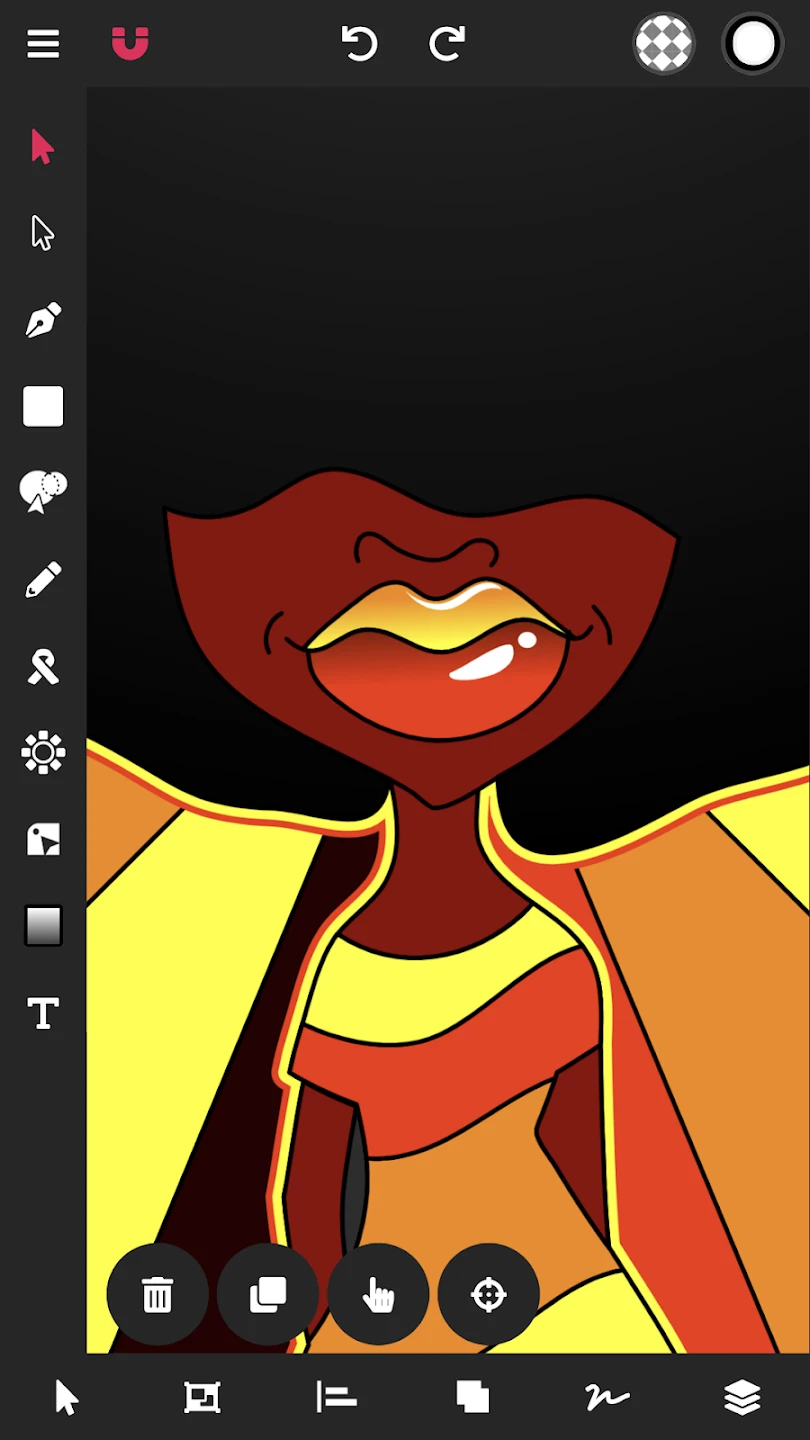 |
 |
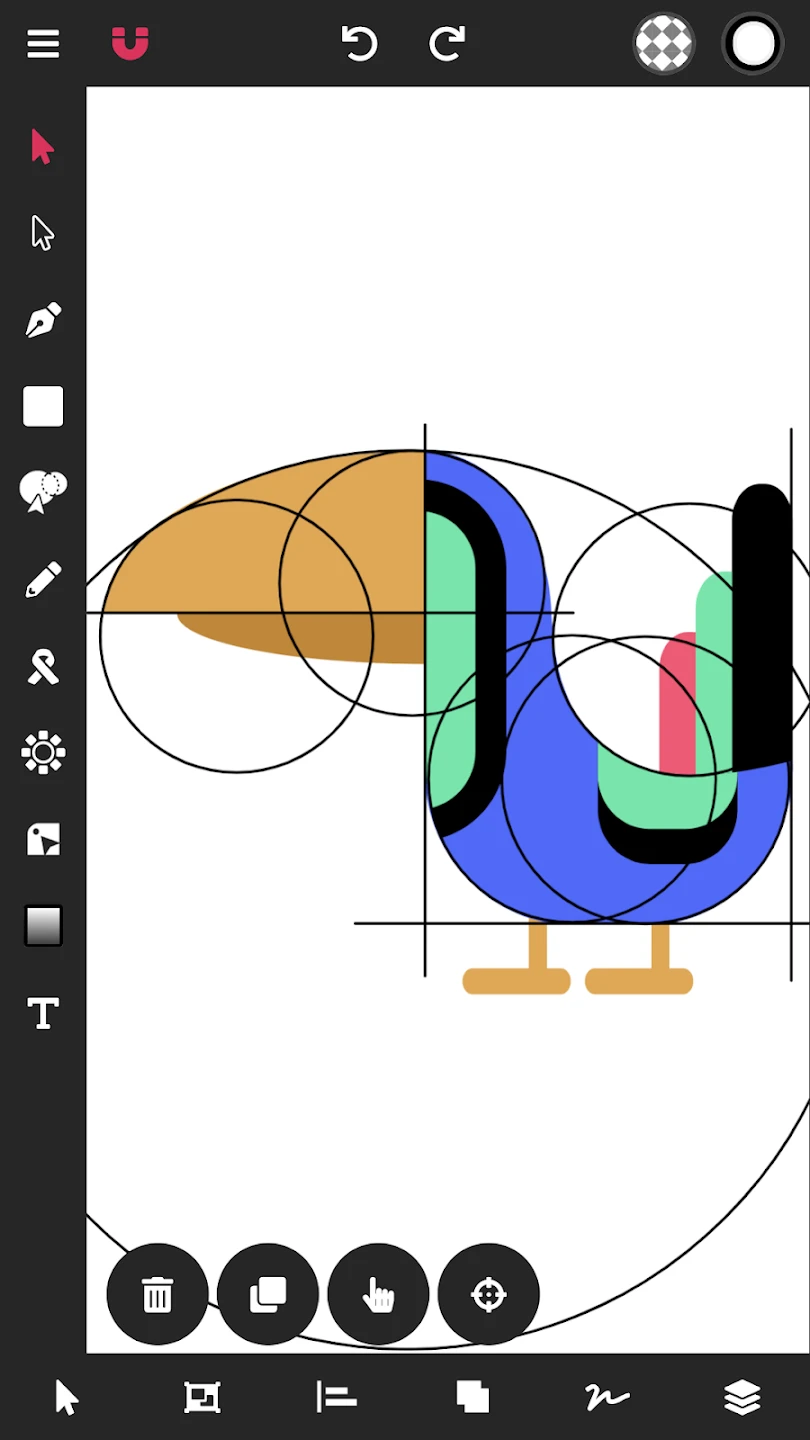 |
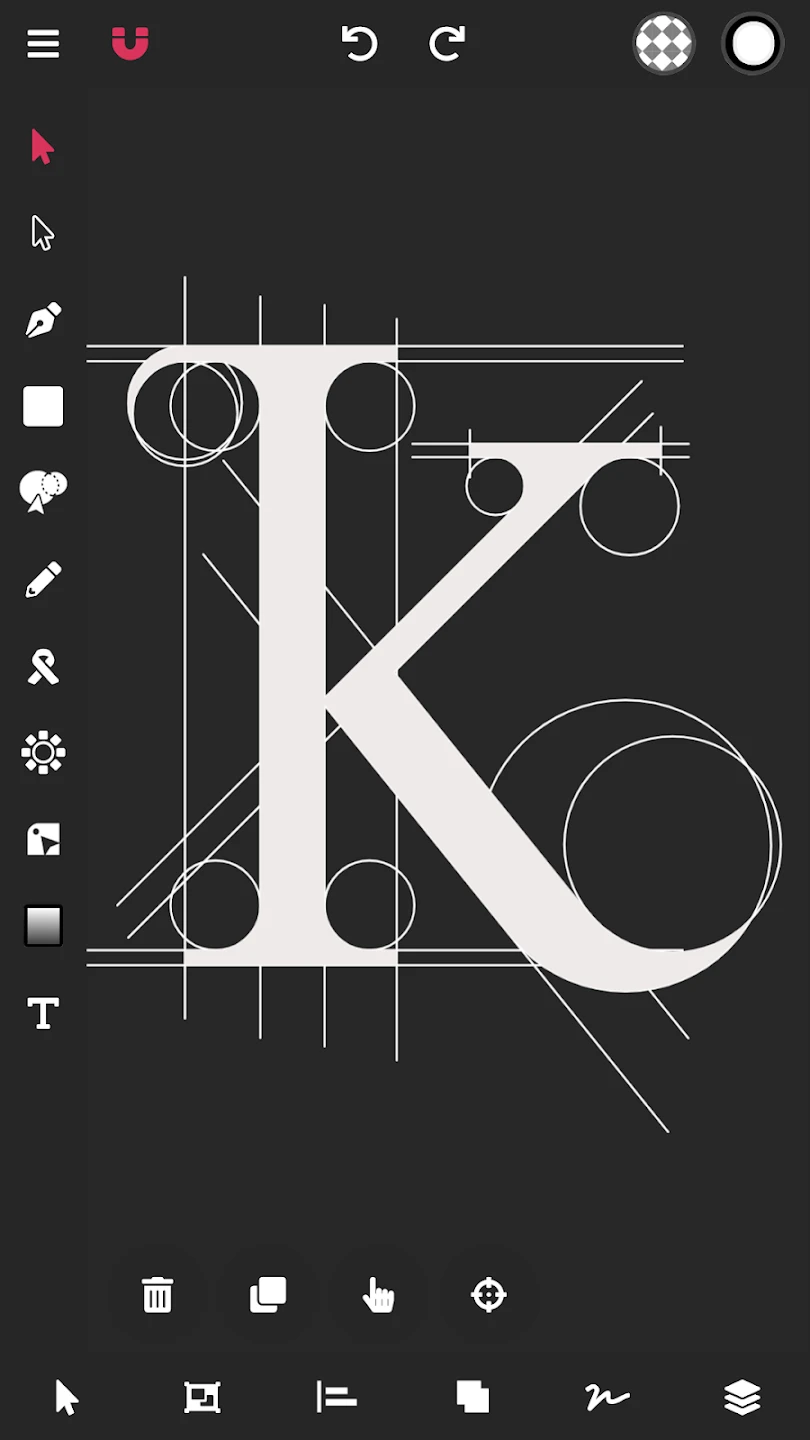 |






