 |
|
| Rating: 4.4 | Downloads: 5,000,000+ |
| Category: Video Players & Editors | Offer by: TarrySoft |
The “Video Compressor & Converter” app is your all-in-one solution for handling videos across different formats and quality levels. It allows you to reduce file sizes for easier sharing, convert videos to various formats for compatibility with different devices, and optimize videos for different platforms like social media or messaging apps. Ideal for content creators, travelers with limited storage, and anyone needing efficient video management on the go.
This app’s key value lies in its ease of use and powerful capabilities combined. It offers quick processing, often preserving good quality even after compression, which saves significant time and bandwidth without needing complex software. The “Video Compressor & Converter” helps users maintain professionalism or quality standards while adapting videos efficiently for various purposes.
App Features
- Multi-format Conversion: Seamlessly convert between popular video formats like MP4, AVI, MOV, GIF, and more. This feature ensures maximum compatibility with different devices and platforms, preventing playback issues on target systems.
- Batch Processing: Process multiple videos simultaneously, significantly reducing the time needed for large-scale conversions or compression tasks without compromising quality. The intuitive interface makes managing multiple files straightforward, even for complex batch operations.
- Adjustable Compression Levels: Choose between high, medium, or low compression options, allowing you to fine-tune the balance between file size reduction and video quality retention. This flexibility is crucial for different use cases, from sharing quick social media clips to archiving personal videos.
- Trimming and Cropping: Easily edit videos by cutting unwanted sections or selecting specific portions. This feature is perfect for creating concise clips from longer recordings, removing distractions, or focusing on key moments to enhance your content.
- Resolution Scaling: Downscale high-resolution videos to lower resolutions for faster processing and reduced file sizes, or prepare content optimized for specific platforms like social media or mobile apps where resolution requirements differ.
- Cloud Integration: Import/export videos from cloud storage services and edit directly on compatible devices. This feature offers flexibility for users who need to work across multiple devices without constantly transferring files, enhancing workflow efficiency.
Pros & Cons
Pros:
- Simplicity and User-Friendliness
- Wide Format Support and Compatibility
- Relatively Fast Processing Speed
- No Installation Required – Web-based Version
Cons:
- Some Format Combinations May Have Limitations
- Processing Large Files May Take Noticeable Time
- Interface Lacks Advanced Customization Options
- Offline Functionality Is Limited Without Premium Features
Similar Apps
| App Name | Highlights |
|---|---|
| Media Converter X |
Known for its robust format support and batch processing capabilities. Offers detailed video editing tools alongside conversion, with a focus on professional use cases. |
| Quick Video Fix |
Designed for mobile-first users, emphasizing ease of use and quick fixes. Includes basic editing features and fast conversion speeds for common formats. |
| Cloud Video Tools Pro |
Focuses heavily on cloud integration and remote access. Ideal for collaborative projects, offering online conversion and storage management with premium quality options. |
Frequently Asked Questions
Q: Can I compress videos without losing too much quality?
A: The “Video Compressor & Converter” app offers adjustable compression levels. While significant compression will always impact quality, our algorithms prioritize maintaining visual integrity, ensuring your final videos look clean and professional even after substantial size reduction.
Q: What video formats does this app support?
A: The app handles a wide range of formats for both input and output, including MP4, AVI, MOV, WMV, MKV, FLV, MP3 (audio conversion), and more. Check the app’s settings or online documentation for the complete, up-to-date list of supported file types.
Q: Is it safe to use this app with my videos, and are there any storage limitations?
A: Yes, the app prioritizes user privacy and security, especially in its web-based version. For online use, your videos are processed temporarily without permanent storage. For offline versions, check device storage capacity, but the app itself doesn’t impose inherent limits on video length or number of files.
Q: Can I convert videos from one format to another while compressing them simultaneously?
A: Absolutely. The “Video Compressor & Converter” app integrates format conversion and compression functionalities. You can select your desired output format and compression level simultaneously, making it efficient for preparing videos for various uses like social media sharing or device compatibility.
Q: How does the app handle large video files? Will it slow down my device?
A: The app is optimized to manage large files efficiently. While extremely large files may require more processing time, the interface is designed with performance in mind. On mobile devices, some advanced features might be limited, but basic compression and format conversion should run smoothly even with high-resolution inputs.
Screenshots
 |
 |
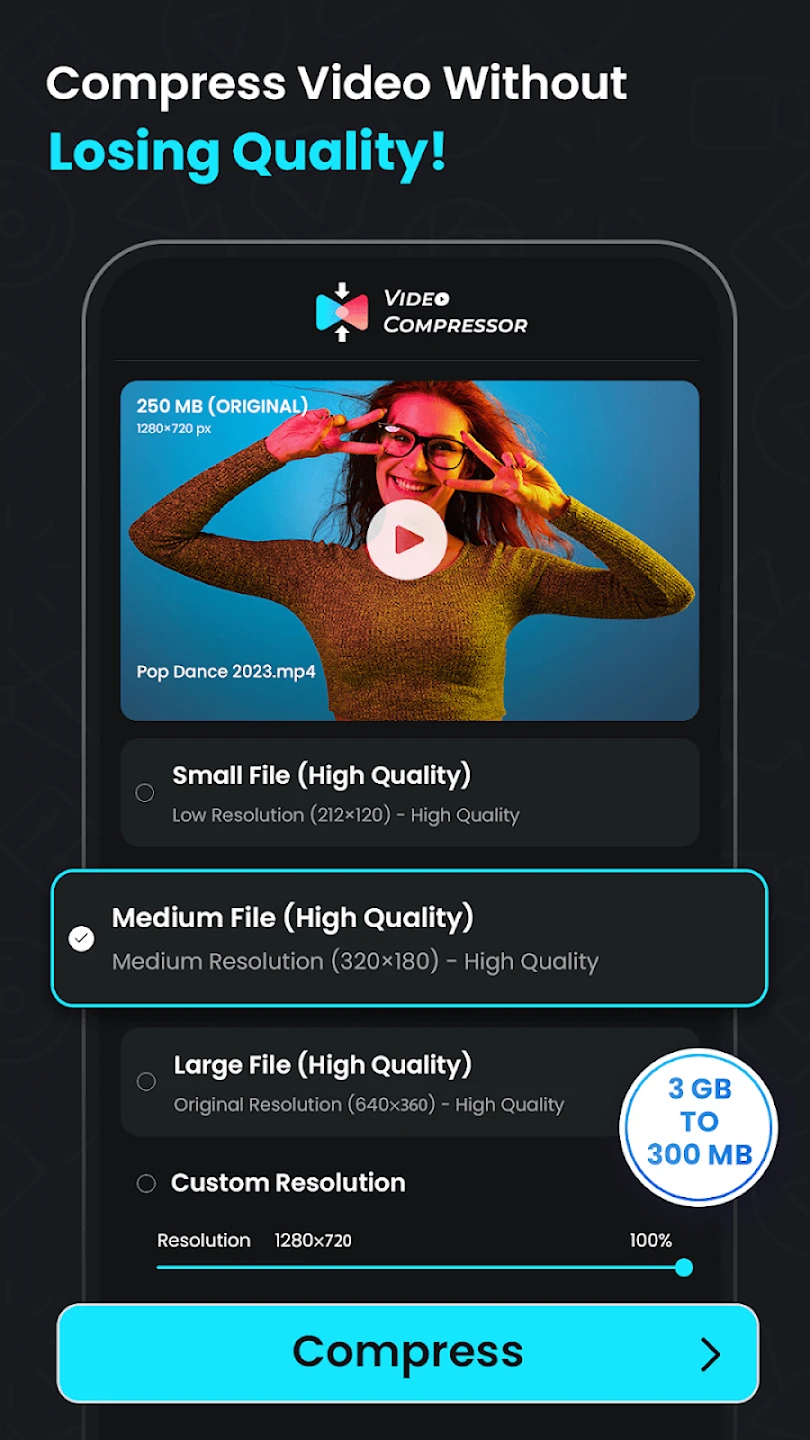 |
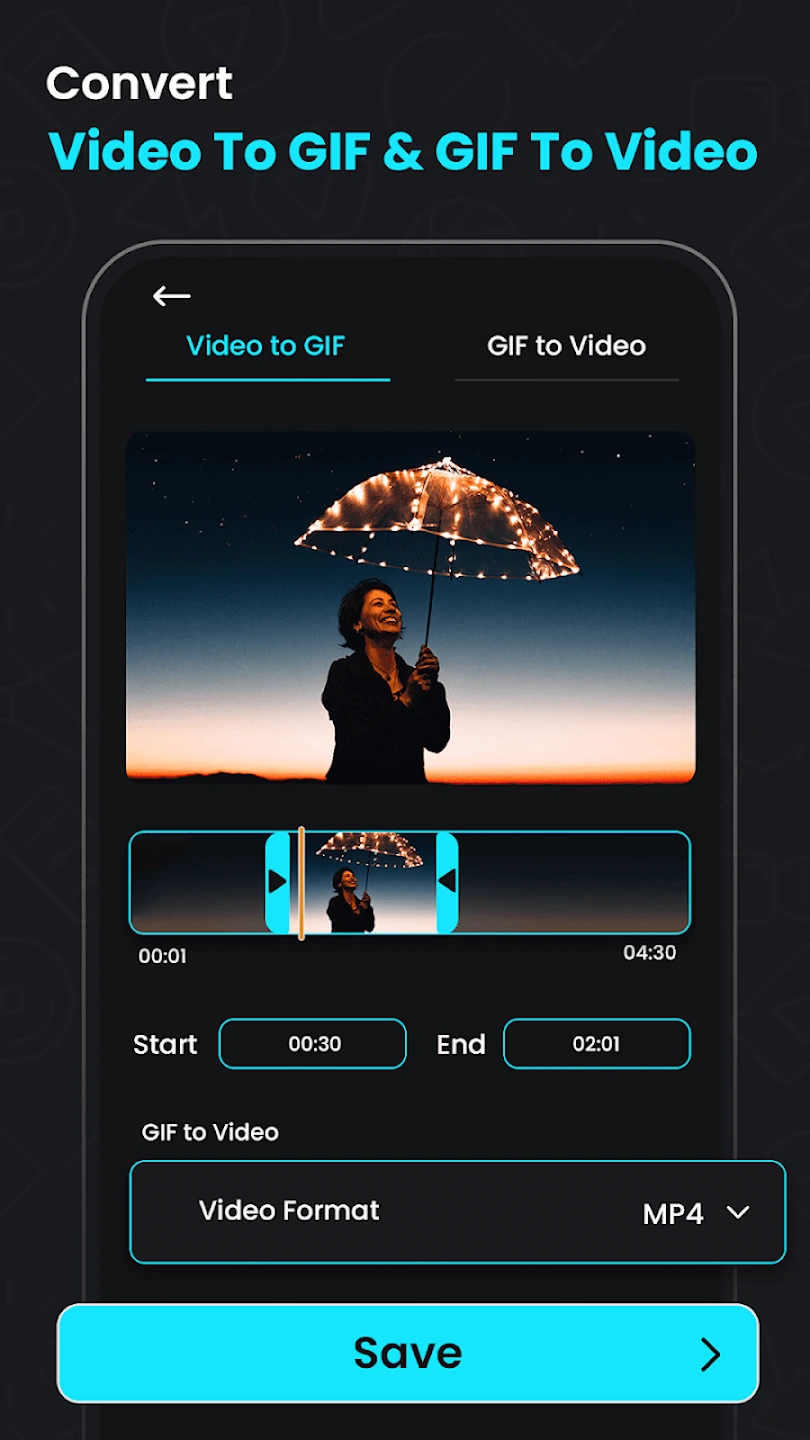 |






