 |
|
| Rating: 4.8 | Downloads: 500,000,000+ |
| Category: Photography | Offer by: InShot Video Editor |
Video Editor & Maker – InShot is a comprehensive mobile app designed to help users create and edit videos with professional-quality results. This versatile tool offers an intuitive interface packed with features like trimming, transitions, text overlays, and background music addition, making it perfect for beginners and content creators alike. It’s ideal for social media, vlogs, and other video-sharing platforms.
Its appeal lies in its powerful yet accessible features and wide compatibility across iOS and Android devices. Users appreciate being able to edit videos on the go, experiment with various styles, and produce engaging content without needing expensive desktop software or complex learning curves.
App Features
- Multi-track Editing: This core feature allows users to layer multiple videos and images simultaneously. For instance, you can overlay text onto footage while adding background music, all within one timeline, giving your creations a professional touch without complex technical skills.
- Variety of Effects & Filters: The app includes a library of creative transitions, animations, stickers, and filters that can instantly transform ordinary clips into visually stunning videos. These include slow-motion effects and split-screen capabilities which significantly enhance the storytelling potential of your content.
- Audio Editing Tools: Users can independently adjust volume levels for different audio tracks, add background music, record voiceovers directly in the app, and even apply pitch changes or speed adjustments to audio, ensuring perfect audio sync for all types of projects.
- Templates & Themes: For quick content creation, InShot provides hundreds of professionally designed templates tailored for platforms like Instagram, Facebook, and TikTok. Users can customize these with their own media while maintaining aspect ratios and styling automatically, saving significant time and creative energy.
- Stabilization & Enhancement: This feature automatically corrects shaky footage and improves video quality by reducing noise and enhancing colors. For creators dealing with handheld recordings or poor lighting situations, this function transforms unusable footage into polished, professional-looking videos.
- Cloud & Social Media Integration: InShot connects directly with cloud storage services and major social platforms, allowing one-click export and sharing. This seamless process eliminates tedious manual uploading, making collaboration and publishing workflows significantly more efficient.
Pros & Cons
Pros:
- Extensive editing features in one app
- High-quality video exports with multiple formats
- Regular updates add new creative tools
Cons:
- Potential for confusing interface elements
- Occasional export quality issues on certain devices
- Some advanced features locked behind subscription
Similar Apps
| App Name | Highlights |
|---|---|
| CapCut |
Offers powerful editing tools with a focus on social media optimization. Features include AI-based suggestions and extensive effects library comparable to InShot. |
| Adobe Premiere Rush |
Professional-grade editing with simplified interface. Ideal for creators wanting industry-standard tools but prioritizing mobile simplicity over raw processing power. |
| VideoPad |
Comprehensive non-linear editor with more advanced capabilities. Supports complex layering and offers greater flexibility for professional mobile video workflows. |
Frequently Asked Questions
Q: Is InShot suitable for beginners who have no prior video editing experience?
A: Definitely! InShot’s intuitive interface features guided tutorials and pre-designed templates that help new users learn quickly. The drag-and-drop functionality and simple controls make it accessible for anyone creating basic to moderately complex videos.
Q: Can I use InShot to create videos for platforms like TikTok or Instagram Reels?
A: Yes, the app includes dedicated templates optimized for each platform’s specifications. These templates automatically handle correct aspect ratios, recommended durations, and platform-specific styling, saving you time and ensuring your videos look professional on launch.
Q: Are there any size limitations when importing media files into InShot?
A: Generally, InShot supports high-resolution files but may have platform-specific limits. For best results, we recommend using files up to 1GB for video clips and 50MB for images. Cloud uploads are also available to manage larger files without performance issues.
Q: Does the app offer collaboration features for team projects?
A: While InShot doesn’t natively support real-time collaboration like desktop software, you can easily share projects via file transfers or cloud storage. For multiple users, the free version’s sharing options work well, though advanced collaboration tools require the premium subscription.
Q: How often is InShot updated with new features?
A: InShot maintains a consistent update cycle, adding new effects, templates, and editing tools every few weeks based on user feedback. The development team frequently incorporates trending features requested by the active community of over 300 million users worldwide.
Screenshots
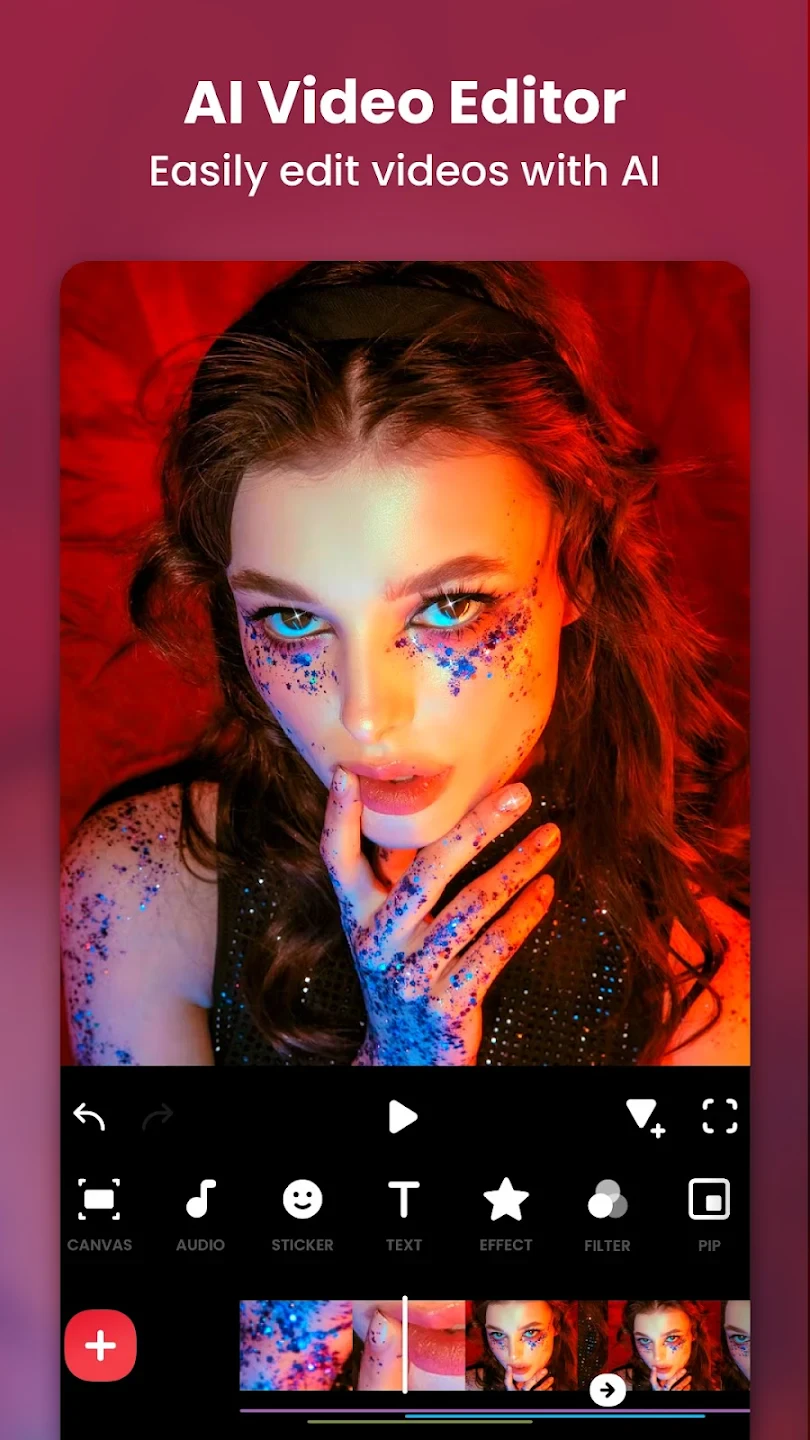 |
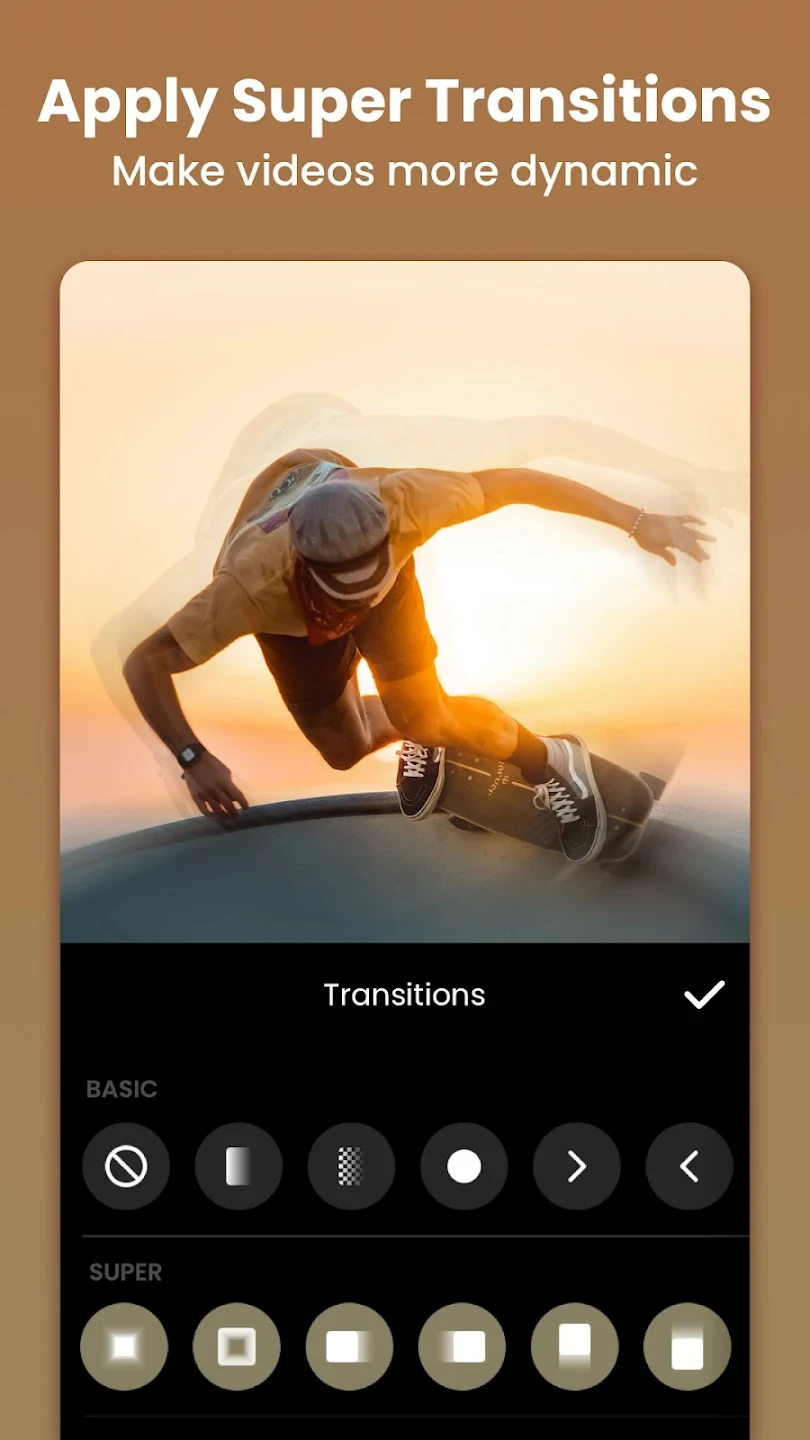 |
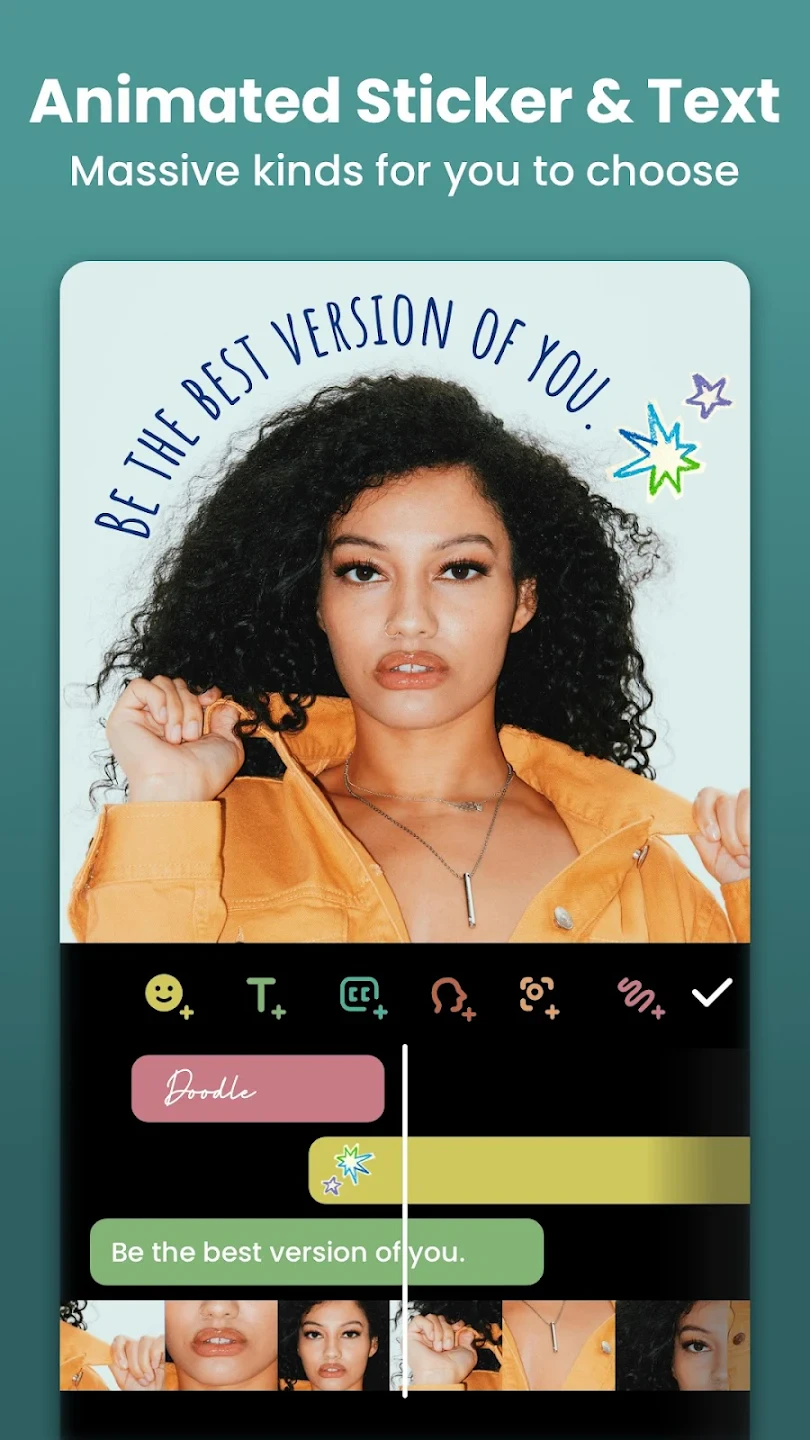 |
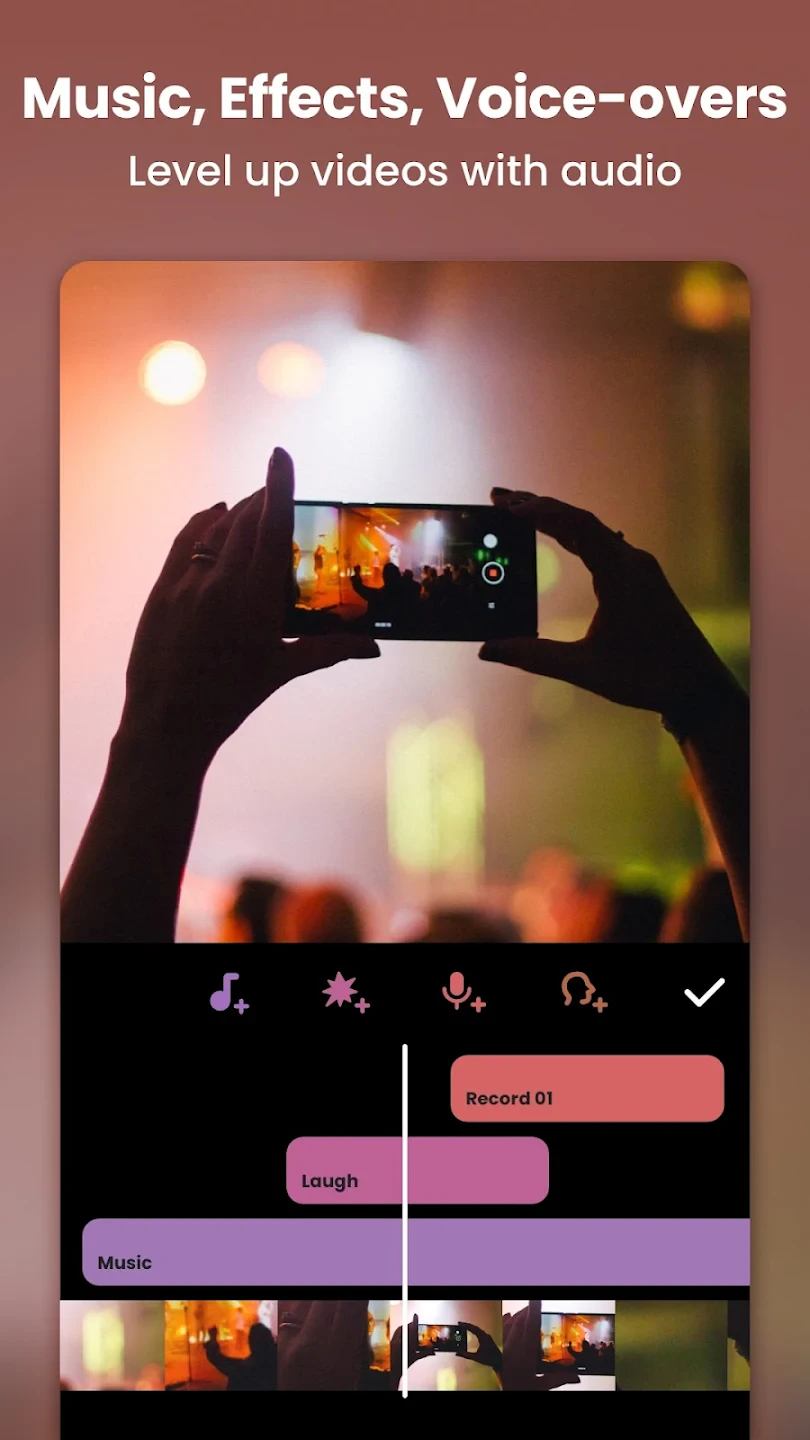 |






