 |
|
| Rating: 4 | Downloads: 1,000,000+ |
| Category: Video Players & Editors | Offer by: 1MB Apps Studio |
The “Video Player – Media Player” application is a versatile software solution designed for viewing, managing, and editing various digital video formats. It offers robust playback controls, supports multiple subtitle types, and provides essential editing tools, catering to everyday users seeking reliable media consumption and basic content manipulation.
This tool is particularly valued for its simplicity and broad compatibility across numerous video codecs, making “Video Player – Media Player” a practical choice for individuals wanting to access their video libraries easily and perform simple adjustments like trimming or adding text overlays without needing complex software.
App Features
- Universal File Support: Handles a wide range of popular video formats including MP4, AVI, MKV, MOV, and more, directly from your device’s storage. This ensures you can play back almost any video file without needing separate applications for different codecs.
- Built-in Subtitle Management: Seamlessly loads and displays external subtitle files like SRT and ASS directly within the player, synchronizing them with the audio track. Key technical terms like codec support guarantee compatibility, and this feature enhances accessibility for hearing-impaired users or improves understanding of foreign language content.
- Adjustable Playback Settings: Offers customizable controls including variable playback speed, volume adjustment, brightness/contrast settings, and the ability to rotate video for landscape/portrait viewing. This level of customization significantly enhances the viewing comfort and efficiency, especially for long-form content or specific video orientations.
- Basic Video Editing Tools: Features simple editing capabilities allowing users to trim unwanted segments from the beginning or end of a video and insert text overlays. This is useful for quickly creating custom clips, adding reminders, or personalizing videos for sharing, without leaving the application.
- Chapter Navigation and Markers: Users can easily navigate through chapter points within videos (if available) and set custom markers, providing quick access to specific scenes or segments within longer clips. This is particularly beneficial for educational videos, tutorials, or reviewing specific parts of recorded footage.
- Silent Mode and Chroma Key Preview: An advanced optional feature allows users to preview videos with a green screen (chroma key) effect to remove the background, helpful for integrating clips into other scenes. This supports creative workflows, though its primary strength lies in basic playback.
Pros & Cons
Pros:
- Wide Format Compatibility
- Included Basic Editing Tools
- Integrated Subtitle Handling
- Simple, Intuitive User Interface
Cons:
- Limited Advanced Editing Capabilities
- Built-in Advertisements
- Occasional Lag with Very Large Files
- Works Best on Standard Codecs; Less Common Encodings May Be Problematic
Similar Apps
| App Name | Highlights |
|---|---|
| VLC Media Player |
Known for its extensive codec support and ability to play almost any multimedia file. Includes streaming capabilities. |
| MX Video Converter and Player |
Offers a comprehensive suite combining playback with robust video conversion tools. |
| DaVinci Resolve |
While powerful, this includes professional-level editing features far beyond a simple “Video Player – Media Player”. Excellent for high-end video work. |
Frequently Asked Questions
Q: Does “Video Player – Media Player” work on both mobile devices and computers? Or is it only for a specific platform?
A: Yes, “Video Player – Media Player” is designed to function across a wide array of devices. You can use it on various platforms, ensuring you have a consistent media experience wherever you need it.
Q: Can I remove all advertisements from “Video Player – Media Player”, or are they permanently included in the version I purchase?
A: “Video Player – Media Player” may include ads depending on the version you are using. Often, these ads disappear entirely after purchasing the app.
Q: What specific video formats and codecs does “Video Player – Media Player” reliably support out of the box without needing extra plugins?
A: “Video Player – Media Player” supports common video formats like MP4, AVI, and MKV directly. Its support for codecs varies; while most standard ones are included, some less common codecs might require specific versions or additional steps.
Q: Can I use the text overlay and trimming features effectively to create a short highlight reel from a longer video using “Video Player – Media Player”?
A: Absolutely! Using the trimming feature, you can select and shorten the portion of the video you want. Adding text overlays allows you to personalize your clip before exporting.
Q: Is there a specific file size limit for editing with the included tools in “Video Player – Media Player”, or can I handle large footage from high-resolution cameras?
A: Performance can depend on your device’s capabilities. “Video Player – Media Player” is primarily focused on playback and light editing, so very large files might cause performance issues, but it generally handles footage up to reasonable file sizes for basic tasks.
Screenshots
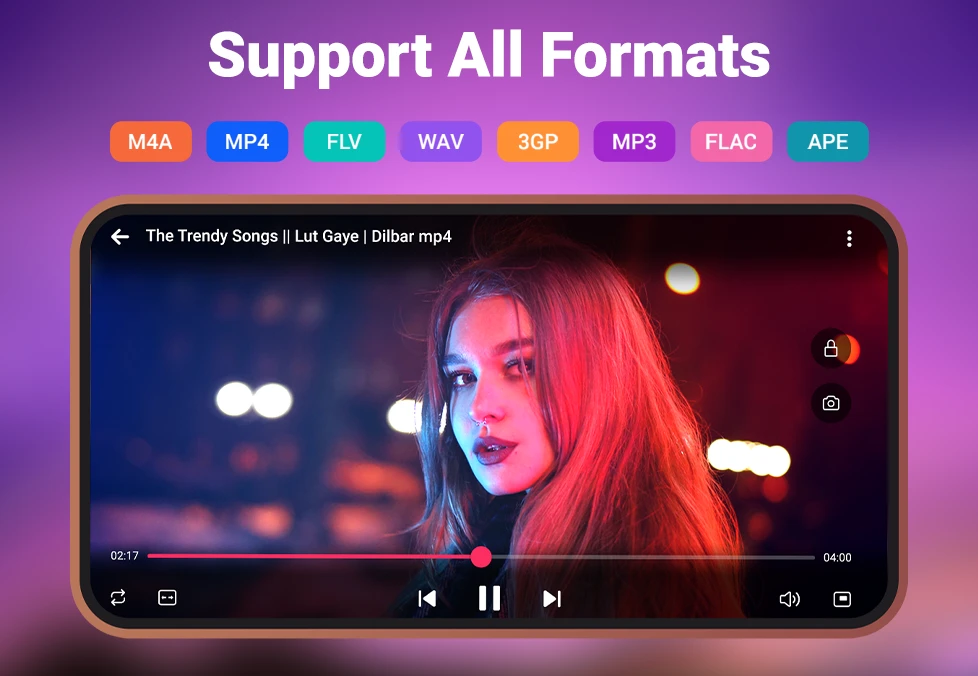 |
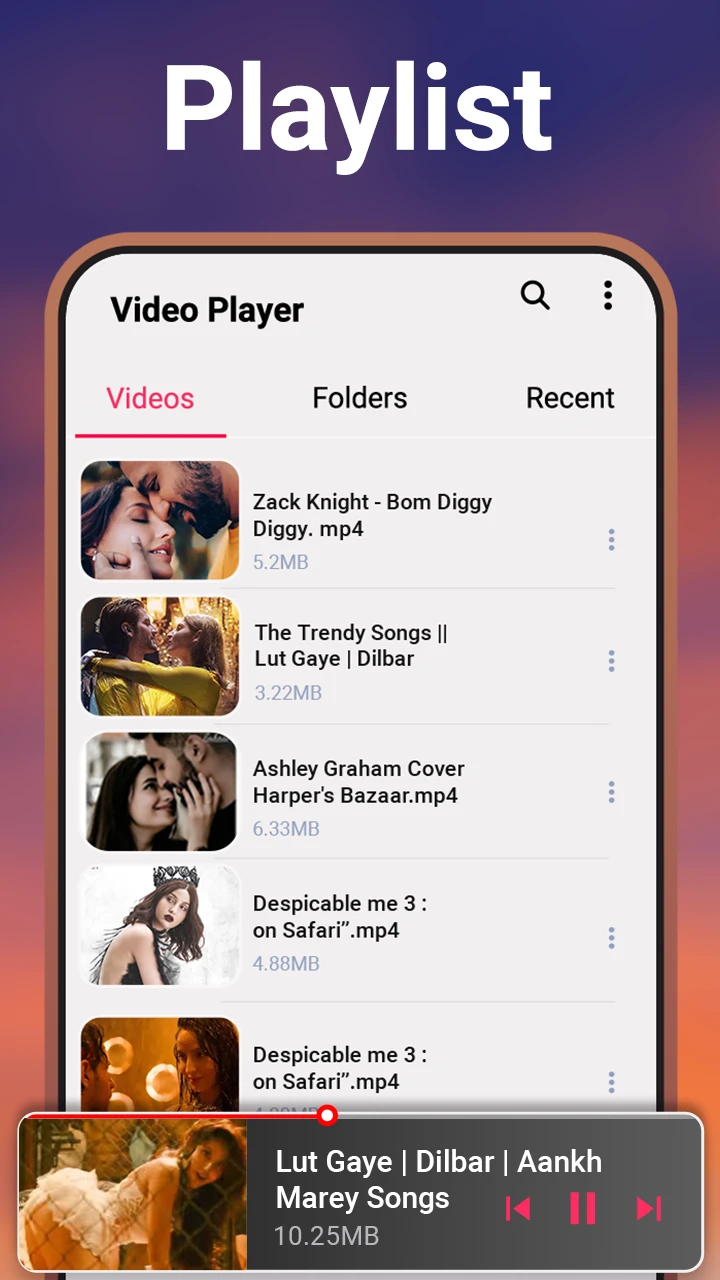 |
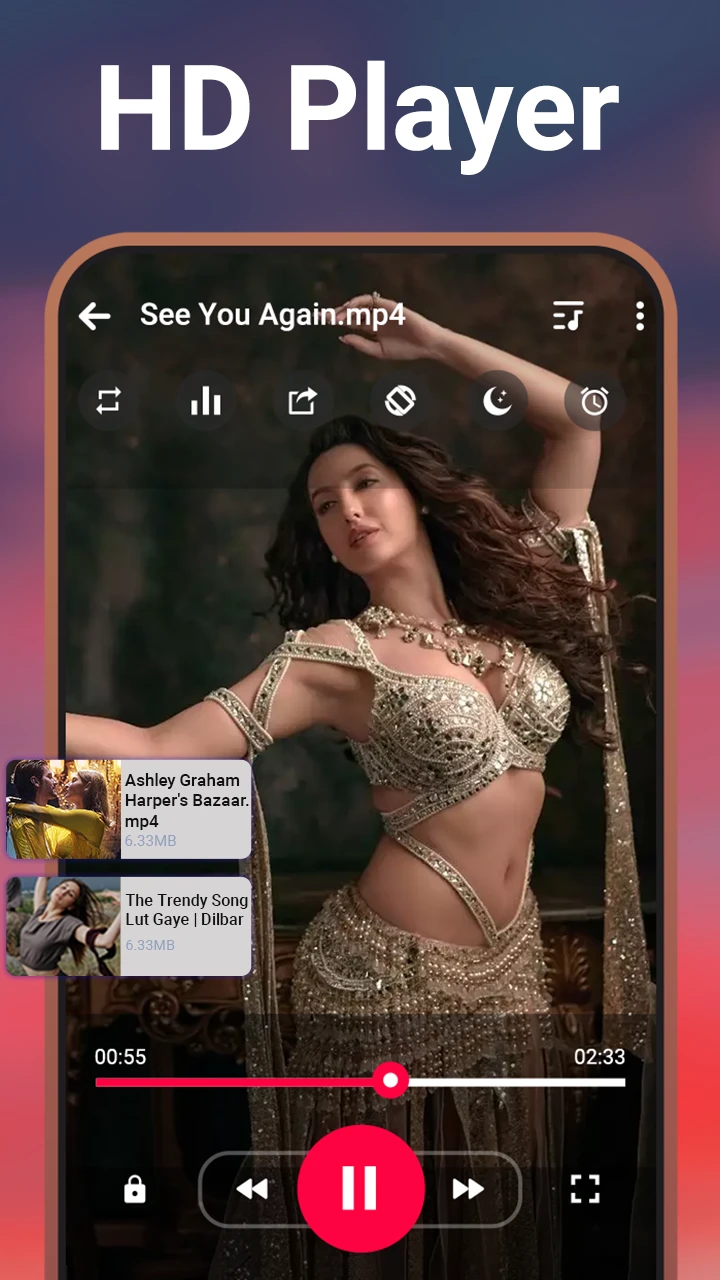 |
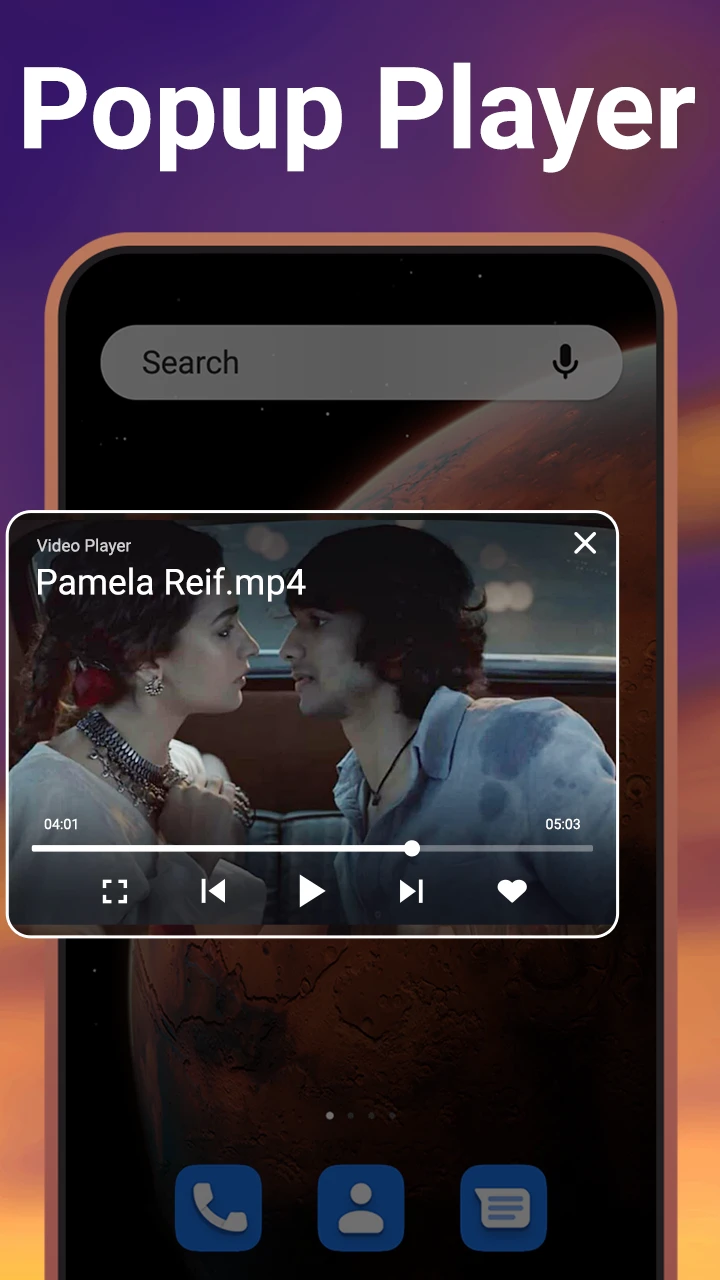 |






