 |
|
| Rating: 4.4 | Downloads: 1,000,000+ |
| Category: Art & Design | Offer by: Crello Ltd. |
VistaCreate: Graphic Design is a user-friendly digital tool designed for creating compelling visuals. It empowers users, from beginners to professionals, to design logos, social media graphics, and presentations without needing complex software. This app places powerful design capabilities directly into the hands of everyday users.
The key appeal lies in its simplicity and versatility. Users can quickly bring their creative ideas to life, experiment with various design elements, and produce polished results suitable for websites, social media, or print, saving time compared to manual creation.
App Features
- Extensive Template Library: Start your design projects quickly with hundreds of professionally crafted templates. This saves time and inspiration when you’re unsure where to begin, perfect for creating social media posts or simple posters in minutes.
- Drag-and-Drop Interface: Add text, shapes, images, and effects easily by dragging them onto your canvas and arranging them intuitively. This significantly improves speed and usability, making complex design tasks feel effortless, even for complete beginners.
- Real-time Collaboration: Invite team members or partners to work simultaneously on a single design file, with live commenting features facilitating smooth communication. This streamlines workflows for remote teams or creative partnerships.
- Multi-Platform Export: Export your finished designs in popular formats like PNG, JPG, PDF, and SVG for web, social media, or high-resolution printing. Key benefits include easy sharing across devices and the flexibility to use designs across various platforms.
- Customizable Elements: Modify fonts, colors, layouts, and effects easily. This allows users complete control to tailor templates or original designs to specific branding or creative needs, ensuring unique and personalized output.
- Auto-Update Features: Receive automatic updates that may include new templates, tools, or bug fixes, enhancing the app’s capabilities without user intervention. This ensures your design software stays current with industry trends and user demands.
Pros & Cons
Pros:
- Intuitive User Interface
- Large Template Selection
- Rapid Export Capabilities
- Collaboration Made Easy
Cons:
- Potential Learning Curve for Advanced Techniques
- Limited Advanced Effects Compared to Desktop Suites
- Subscription Model Required
- Occasional Sync Issues Reported by Users
Similar Apps
| App Name | Highlights |
|---|---|
| DesignFlow Studio |
Known for its robust layout engine and focus on print & web media projects. Offers high-end rendering tools and complex file import/export options. |
| ArtWeaver |
Emphasizes a very simple, touch-first interface for mobile users. Features quick editing tools and real-time preview capabilities. |
| PixelCraft Pro |
This app provides a wide range of AI-driven design suggestions and includes features tailored for creating marketing materials, especially infographics. |
Frequently Asked Questions
Q: Is VistaCreate: Graphic Design suitable for beginners with no design experience?
A: Absolutely! Its drag-and-drop interface and extensive templates make it incredibly accessible even for complete beginners, helping you create polished designs quickly.
Q: Can I use VistaCreate: Graphic Design for professional projects?
A: Yes, professionals use it alongside desktop software for simpler tasks, social media graphics, and rapid ideation thanks to its speed and flexibility.
Q: What operating systems does VistaCreate require?
A: You can run VistaCreate on iOS, Android, and web browsers, offering excellent cross-platform compatibility and access anywhere.
Q: Are there any limitations on file size or export resolution?
A: While there are practical limits based on device capabilities, you can typically export high-resolution files. Check the specific app version details for the most up-to-date information.
Q: Does VistaCreate include stock image access?
A: VistaCreate typically works with external stock photo sites or offers its own selection of basic elements; specific access can vary, check the app’s subscription plan details.
Screenshots
 |
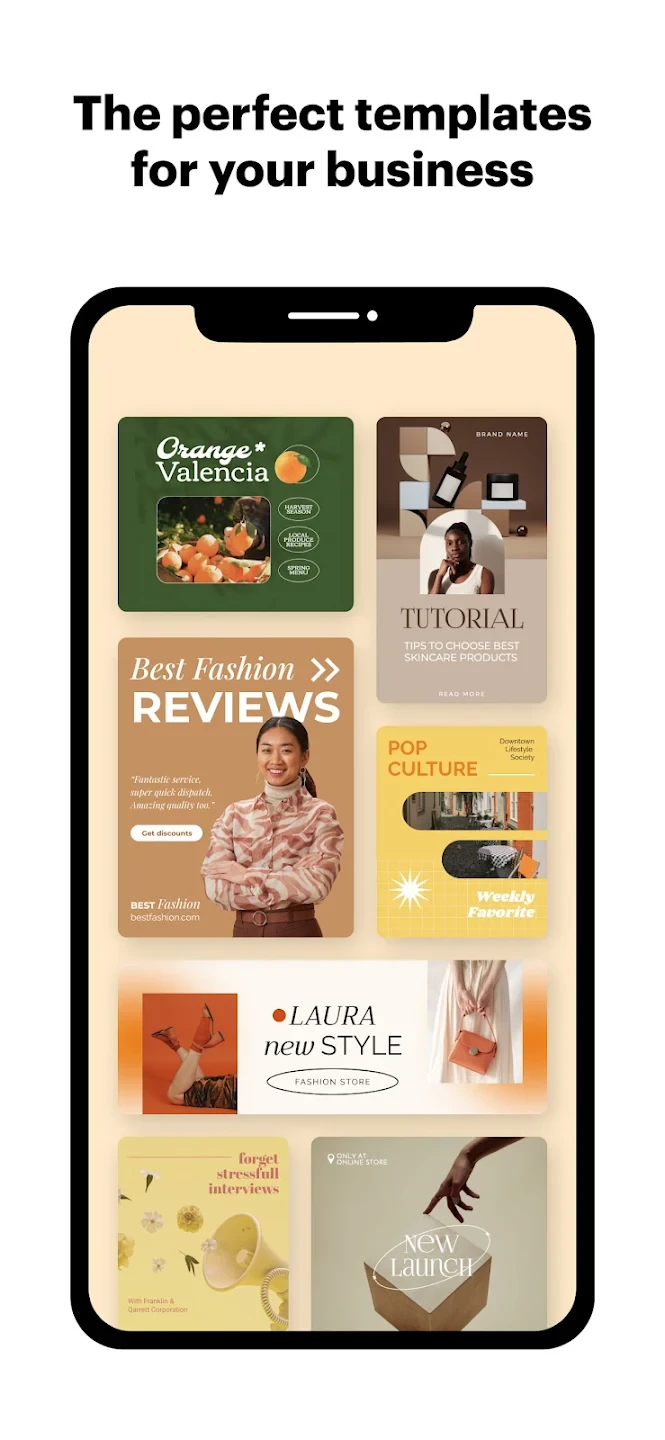 |
 |
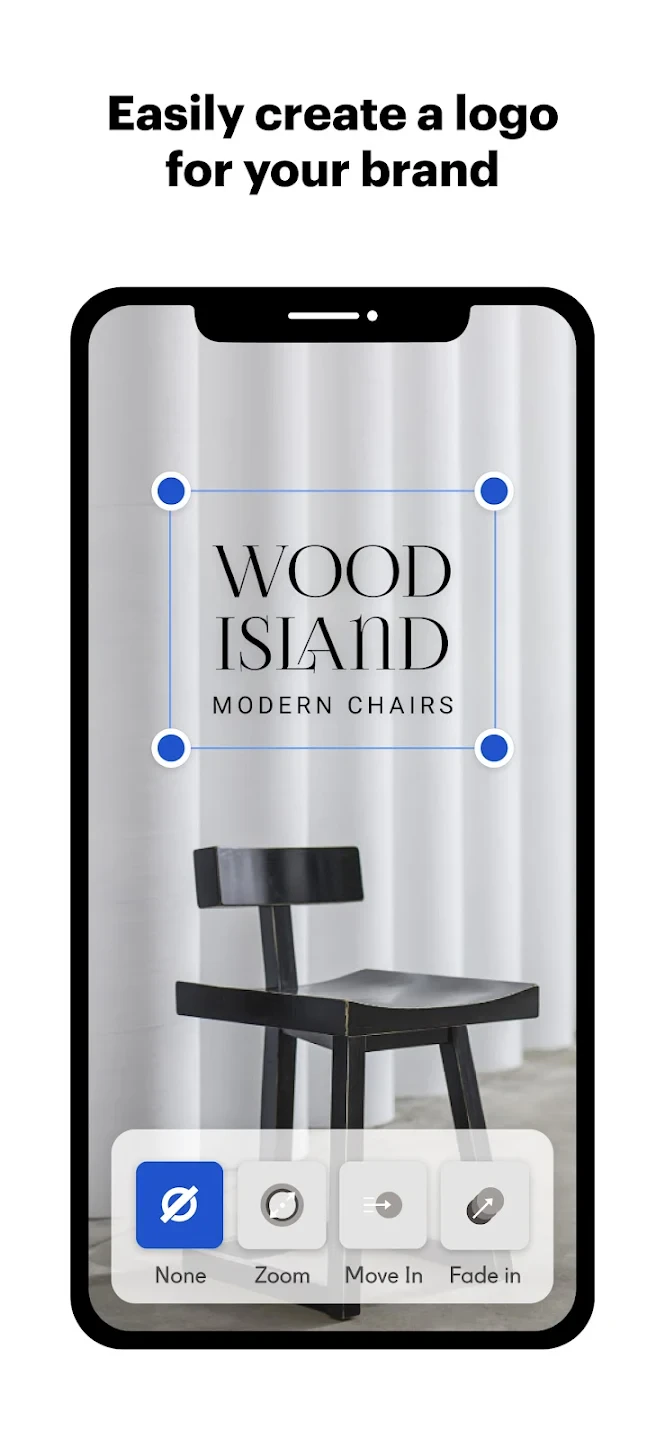 |






