 |
|
| Rating: 4.3 | Downloads: 500,000,000+ |
| Category: Video Players & Editors | Offer by: QuVideo Inc. Video Editor & Video Maker App |
VivaVideo is a comprehensive video editing application designed for smartphones and tablets, allowing users to cut, trim, splice, and edit videos with various effects, transitions, and filters. It offers a wide array of tools and templates, catering to individuals who want to create engaging social media content, memorable vlogs, or polished video messages for sharing with friends and family, making it suitable for everyone from beginners to aspiring creators.
At its core, VivaVideo empowers users to transform their raw video footage into professional-looking videos efficiently. Its key value lies in providing powerful editing capabilities, an intuitive user interface, and seamless sharing options, allowing users to quickly enhance their videos and distribute them across social media platforms with minimal effort, making VivaVideo – Video Cut & Editor a popular choice.
App Features
- Video Trimming and Splicing: Easily cut out unwanted parts of your videos or combine several clips together. This feature saves time and ensures you only share the moments you want, like trimming down a long event recording to just the best parts for a social media post.
- Effect Library and Transitions: Access a vast collection of stylish effects, transitions, and stickers to make your videos visually appealing. These tools, including slow-motion, speed adjustments, and creative animations, enhance the viewing experience and add personality to your content, improving the overall quality and engagement.
- Green Screen / Chroma Key: Overlap your video with images or other video clips for creative overlays. This feature is perfect for adding backgrounds to your travel vlog clips or placing yourself in front of virtual scenery, significantly enhancing storytelling potential and offering a fun way to blend different visual elements.
- Video Stabilization: Automatically smooth out shaky footage captured with handheld devices. This helps in producing professional, watchable videos even from unsteady shots, saving users from manually adjusting shaky clips during editing and ensuring smoother playback.
- Multitrack Timeline Editing: Arrange multiple clips on a timeline for precise control over the final video sequence. This flexibility allows for professional-style compositing, adding text overlays at specific points, or layering video elements, catering specifically to users wanting more complex edits beyond basic trimming and effects.
- Rich Export Options: Export your videos in various formats and resolutions suitable for different platforms, such as social media sharing or high-definition storage. Supporting formats like MP4 with different bitrates gives users flexibility in optimizing file size and quality for web, social, or local sharing, ensuring compatibility across devices and needs.
Pros & Cons
Pros:
- Extremely Feature-Rich
- User-Friendly Interface
- High Customization Options
- Regular Feature Updates
Cons:
- Interface Complexity for Novices
- Occasional Performance Glitches
- Frequent Ads or In-App Purchases
- Occasionally Resource-Intensive (Advanced Features)
Similar Apps
| App Name | Highlights |
|---|---|
| Adobe Premiere Rush |
A mobile powerhouse offering professional tools from Adobe, known for seamless integration with other Adobe apps and collaboration features for teams. |
| CapCut |
Known for its fast editing speed, extensive effect library, and user-friendly interface, particularly popular for TikTok and Instagram Reels editing. |
| InShot |
Focuses on simplified editing with a clean UI, strong social media export presets, and tools for quick video clipping and trimming. |
Frequently Asked Questions
Q: Is VivaVideo – Video Cut & Editor available on both iOS and Android?
A: Yes, VivaVideo is available and compatible with both iOS devices (iPhone, iPad) and Android smartphones and tablets.
Q: Does VivaVideo support slow-motion video effects?
A: Absolutely! The VivaVideo Video Cut & Editor app includes dedicated slow-motion tools, often with adjustable speeds, enabling you to add dynamic and dramatic effects to specific parts of your video easily.
Q: Can I use VivaVideo to remove the background or add overlays?
A: While VivaVideo doesn’t have an advanced dedicated green screen editor for complex chroma keying, it does offer basic green screen features and robust options to add images and video overlays on top of your footage, enhancing creativity.
Q: Is VivaVideo completely free, or are there premium features?
A: VivaVideo can be used for basic editing functions for free. However, the VivaVideo Video Cut & Editor app also offers in-app purchases for additional features and resources, like more effects, presets, or ad-free usage, providing extra value for dedicated users.
Q: What is the maximum video length I can edit in VivaVideo?
A: VivaVideo supports editing videos ranging from short clips (seconds long) all the way up to very long videos. However, processing extremely long video files might sometimes require optimization or splitting the project into parts for smoother performance on your device.
Screenshots
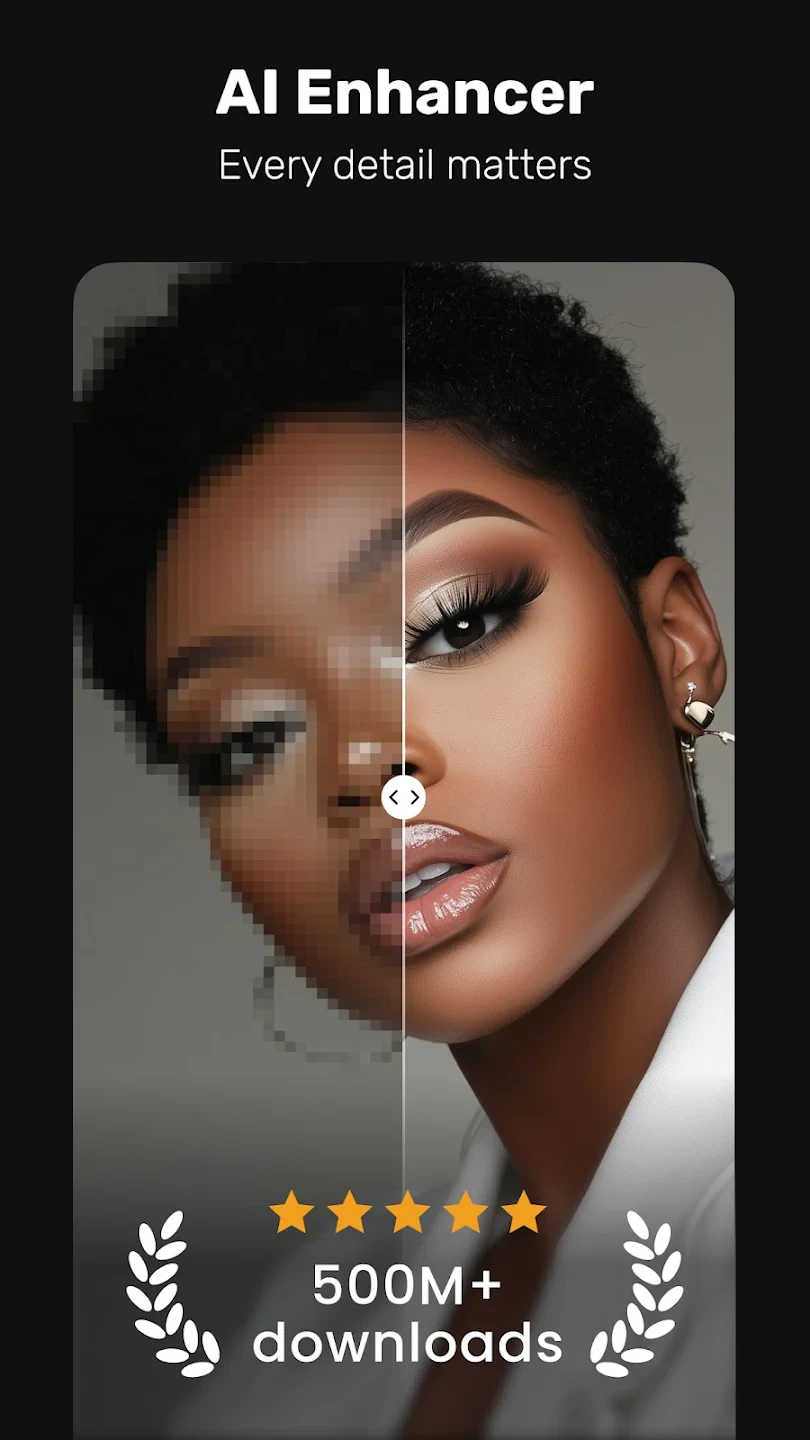 |
 |
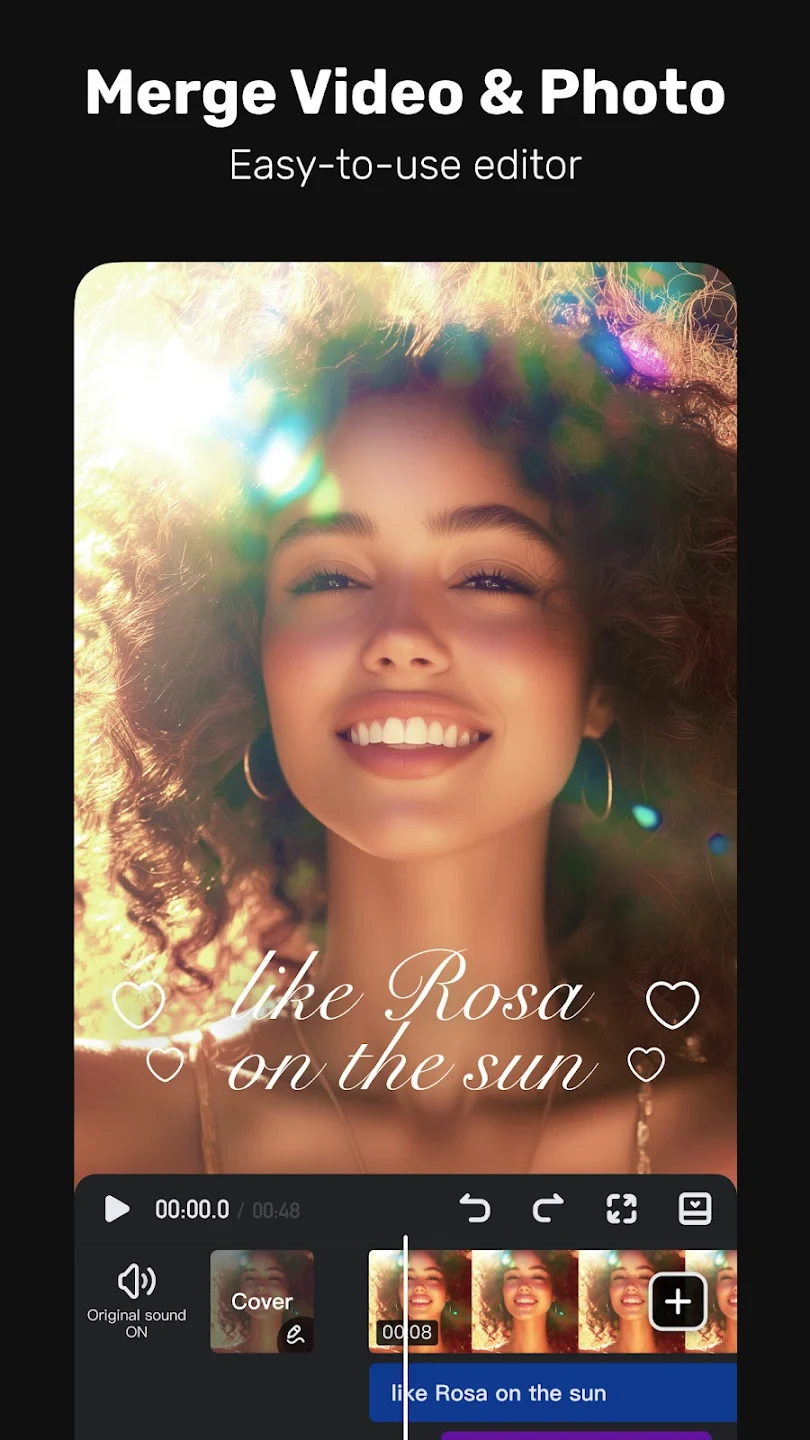 |
 |






