 |
|
| Rating: 4.5 | Downloads: 1,000,000+ |
| Category: Photography | Offer by: Starii Tech Pty Ltd |
Vmake AI Captions is an innovative tool designed to automatically generate accurate captions for your videos, audio files, or images. It leverages sophisticated AI to transcribe speech and identify visual elements, providing descriptive text that appears on screen or as metadata. This service is invaluable for content creators, YouTubers, educators, and businesses aiming to make their media more accessible, searchable, and engaging.
Using Vmake AI Captions significantly enhances the reach and inclusivity of your digital content. It saves creators considerable time compared to manual captioning, ensures faster turnaround for videos needing subtitles (e.g., for international markets), and improves SEO by adding searchable text, leading to increased viewership for your media.
App Features
- Automatic Multi-track Caption Generation: Instantly creates captions from audio tracks within your video files. This feature drastically cuts the time spent manually transcribing, benefiting YouTubers needing quick subtitles for faster video uploads, especially for vlogs or commentary videos where timing is essential for viewer engagement.
- Advanced AI Language Detection and Translation: Seamlessly analyzes the spoken language and translates the generated captions to multiple target languages. This supports global content distribution by overcoming language barriers, allowing creators to instantly reach wider, non-English speaking audiences without requiring separate caption files for each language.
- Customizable Caption Styling and Formatting: Allows detailed control over font, size, color, position, alignment, and background opacity for the generated text. This enables users to match captions to their video branding or specific scene requirements, ensuring the text is readable against any background and fits seamlessly into their creative vision.
- Visual Recognition for Image Captions: Automatically generates descriptive text for images and screenshots based on their content. This is particularly useful for creating alt text for website accessibility (WCAG compliance) or adding informative captions to social media posts, enhancing user experience for visually impaired individuals and providing context for all viewers.
- Batch Processing and Speed Advantage: Processes multiple files simultaneously, generating captions much faster than human transcribers. This accelerates content workflows, allowing creators and editors to focus on creative aspects rather than administrative tasks; ideal for managing large batches of short clips or rapidly adding accessibility features to extensive video libraries.
- Optional: Context-Aware Caption Refinement: An advanced option allows users to input brief context about the video (e.g., interview setting vs. game commentary) and the AI refines the captions for more accurate speaker identification and contextual descriptions, improving the overall quality and natural flow of the generated text, especially for complex audio sources or nuanced dialogue.
Pros & Cons
Pros:
- Significant Time Savings
- High Accuracy for Standard Speech
- Multilingual Support
- Extremely Fast Processing Speed
Cons:
- Potential Minor Accuracy Issues in Noisy Environments
- Occasional Misinterpretation of Ambiguous Visual Context
- Basic Styling Options Compared to Advanced Editors
- Usage Limits or Costs for Very Large Files/Projects
Similar Apps
| App Name | Highlights |
|---|---|
| CaptionPro AI |
A popular competitor focused primarily on YouTube integration, offering simple one-click captioning with robust editing tools, though often lacking the extensive language translation suite found in Vmake. |
| Capify AI Studio |
Emphasizes visual scene recognition and object detection for complex image captions. Ideal for technical documentation or stock photo analysis, offering unique features beyond standard speech transcription. |
| LinguaCap AI |
Known for exceptional dialect and accent handling, particularly strong for languages like Mandarin and Spanish. Often preferred for highly diverse audio sources but may have a steeper learning curve and slightly fewer export options. |
Frequently Asked Questions
Q: Is Vmake AI Captions free to use?
A: Vmake AI Captions typically offers a free tier with limited processing time or number of files per month. For higher volume needs or advanced features like translation and complex styling, premium or subscription plans are usually available.
Q: What audio formats does the app support for captioning?
A: Vmake AI Captions generally supports common audio formats like MP3, WAV, AAC, and FLAC, along with video formats such as MP4, MOV, AVI that contain audio tracks. Specific support may vary depending on the subscription level.
Q: Can I use Vmake AI Captions for live streaming video?
A: The primary focus is on processing pre-recorded content. However, some versions might offer basic live transcription with a slight delay, suitable for real-time captioning during broadcasts, though accuracy can be marginally lower than for pre-recorded content.
Q: Are the captions generated accurate for different languages?
A: Yes, Vmake AI Captions uses advanced language models to handle numerous languages. Accuracy is typically high for well-spoken, clearly enunciated speech, but can vary slightly based on accents, dialects, and audio quality for less common languages.
Q: Can I edit the generated captions before saving or publishing?
A: Absolutely. Vmake AI Captions provides a straightforward editor within its interface. You can easily modify, correct, delete, or reposition individual lines of text after the AI generates the initial draft, ensuring the captions meet your specific requirements.
Screenshots
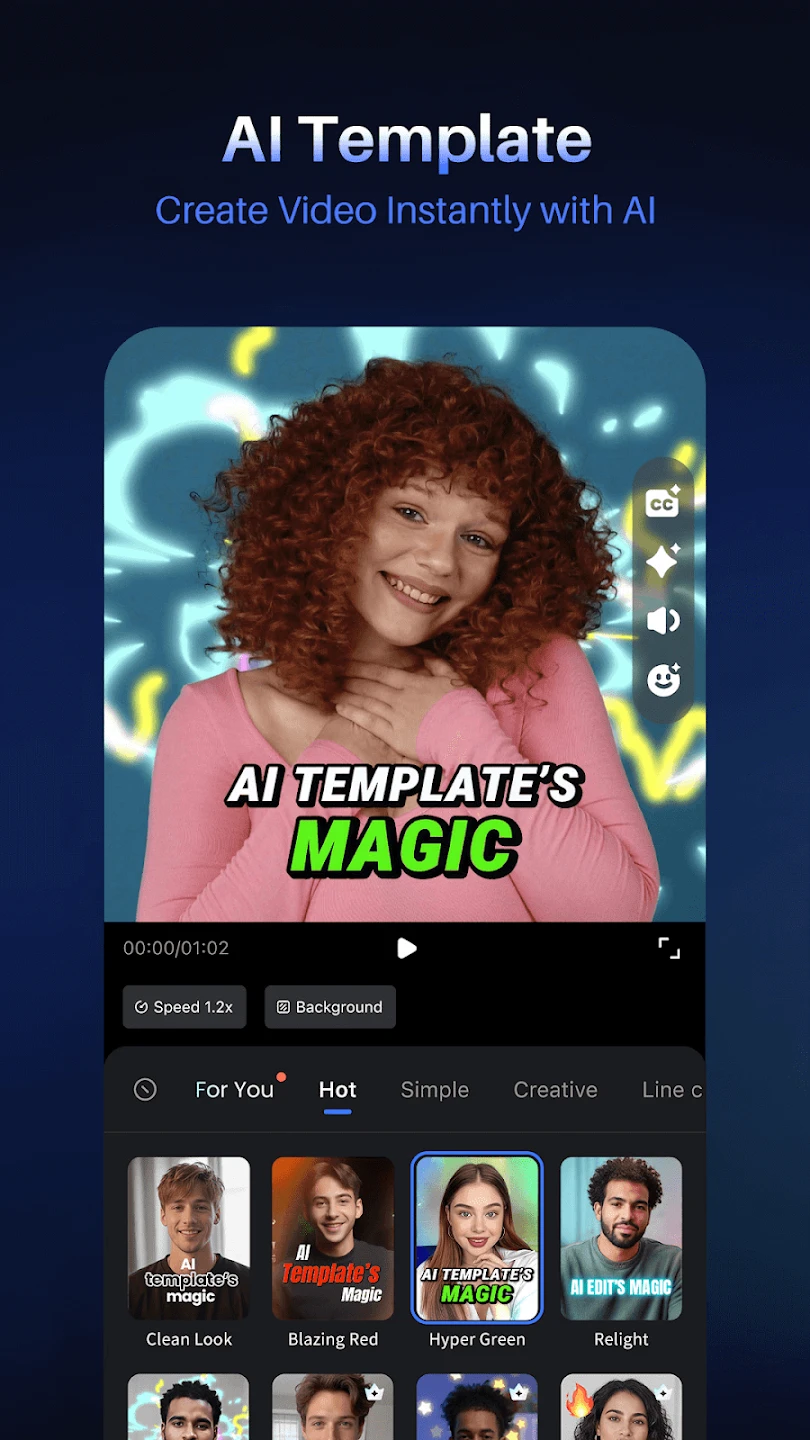 |
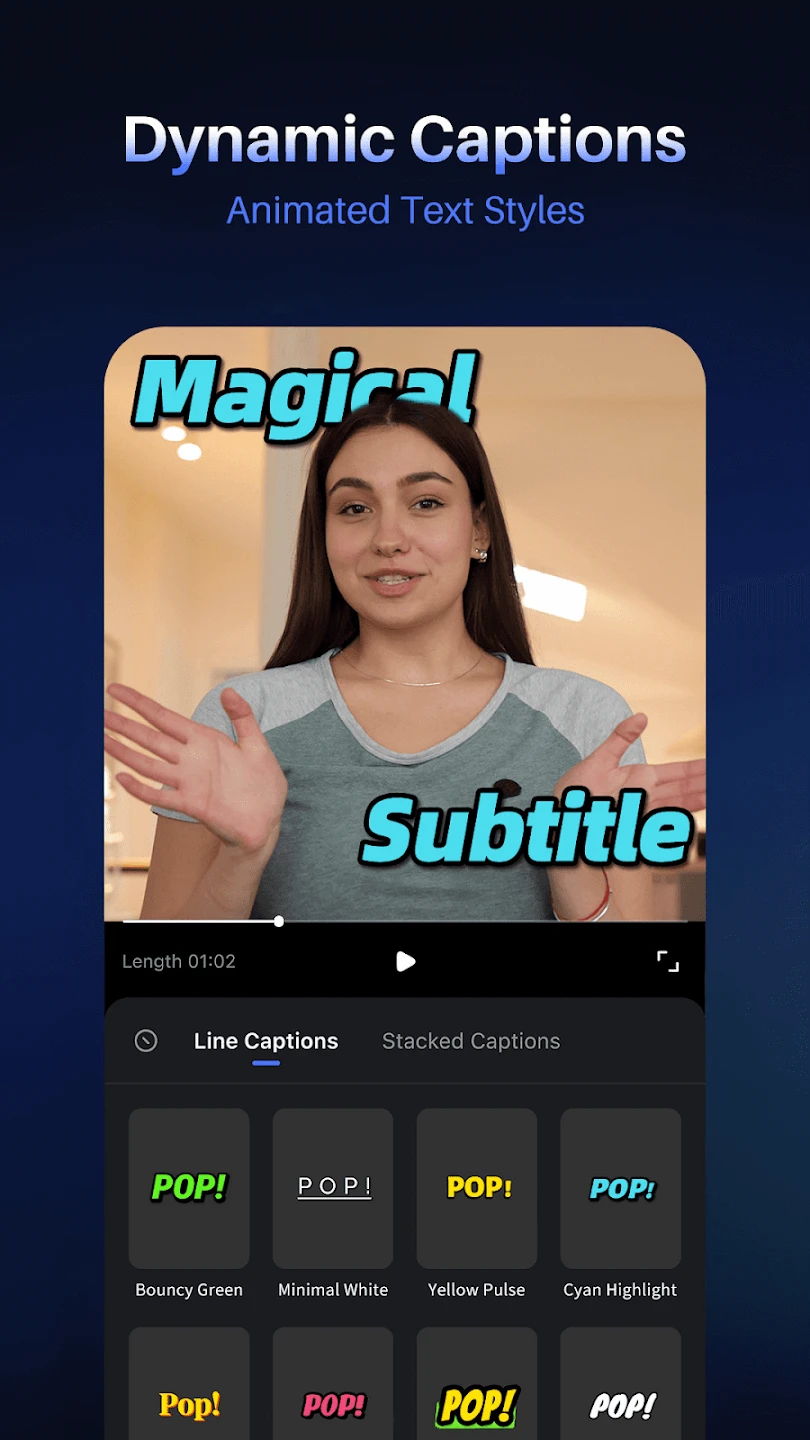 |
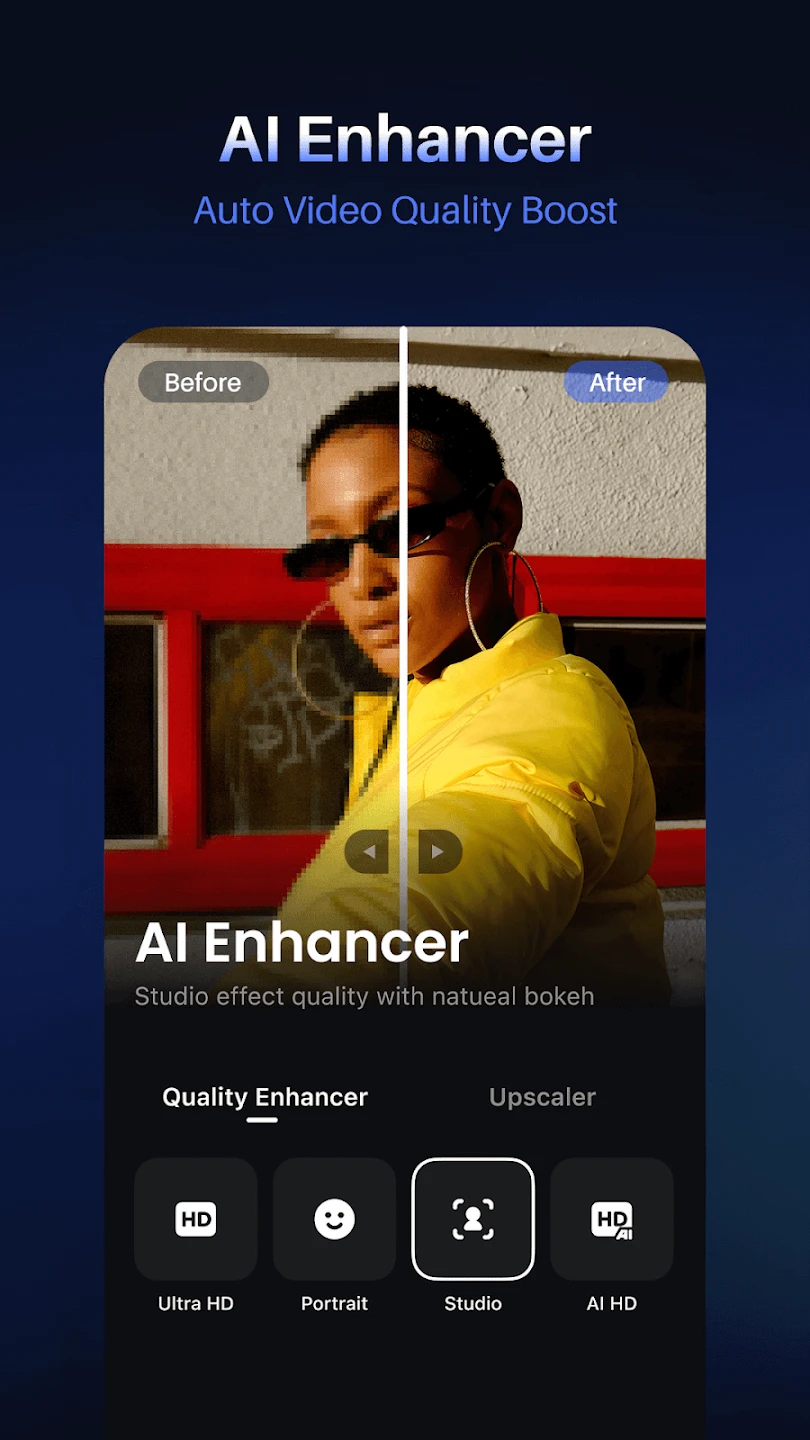 |
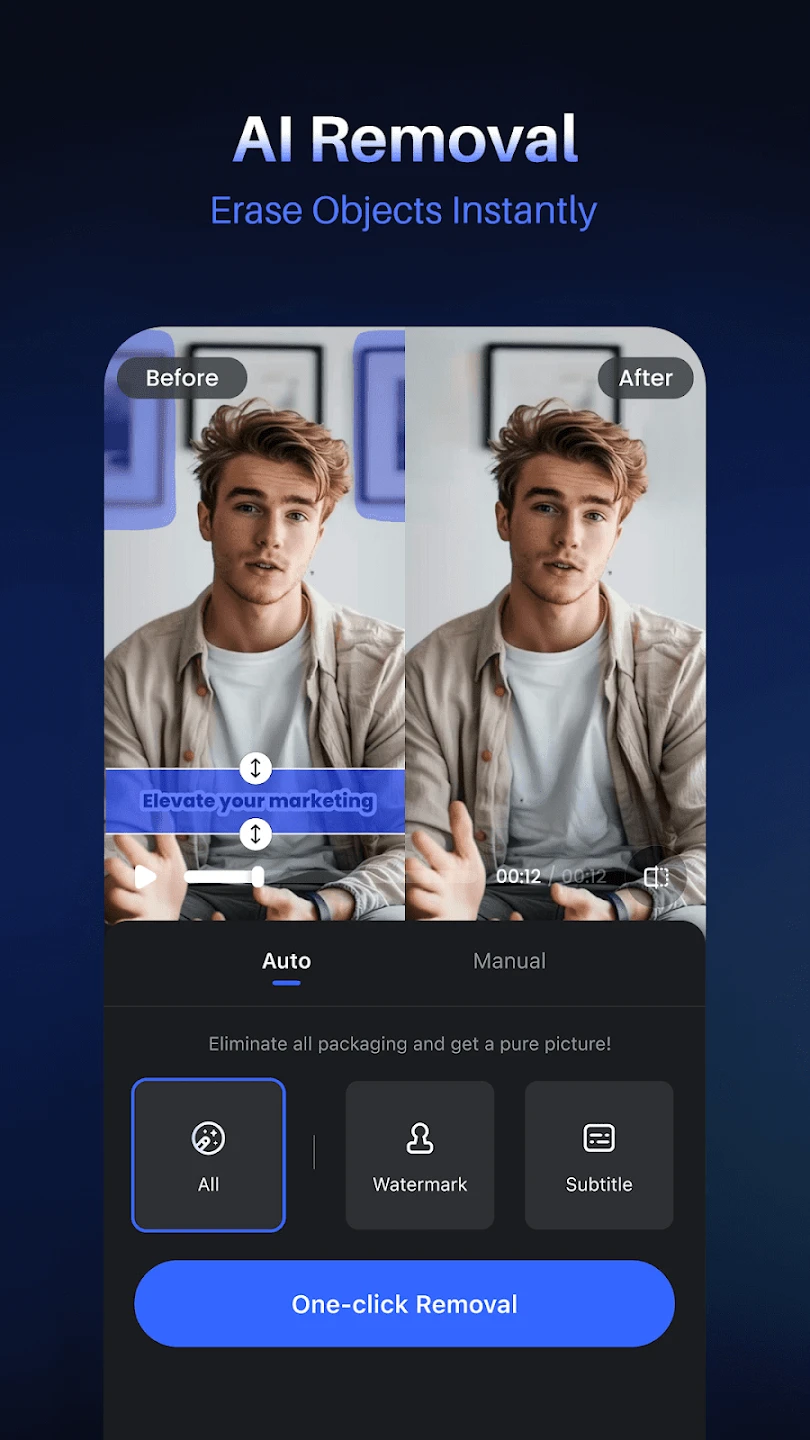 |






