 |
|
| Rating: 4.4 | Downloads: 1,000,000+ |
| Category: Education | Offer by: Vocal Image |
Vocal Image: AI Voice Coach is an innovative mobile application that leverages artificial intelligence to help users analyze, train, and enhance their vocal delivery. It provides real-time feedback on pronunciation, tone, and projection, making it ideal for actors, public speakers, teachers, and anyone seeking to improve their voice. This app transforms your smartphone into a personal voice coach, offering accessible tools for vocal development anytime, anywhere.
The key value of Vocal Image: AI Voice Coach lies in its intuitive, gamified approach that makes voice training engaging. Users gain immediate, personalized feedback on their speech patterns, which significantly accelerates learning compared to traditional methods. Its practical appeal comes from versatility—perfect for preparing speeches, practicing language skills, or building confidence in professional settings, all through the simplicity of recording and analyzing voice samples.
App Features
- Real-Time Voice Analysis: The AI instantly evaluates your speech for pitch, tone, and clarity, highlighting areas for improvement. This benefit allows singers to catch off-pitches mid-performance or speakers to adjust their delivery before an important presentation, making feedback accessible instantly rather than waiting for manual reviews.
- Custom Pronunciation Training:Vocal Image adapts exercises to target specific speech challenges like foreign language sounds or speech impediments with detailed phonetic feedback. This feature is particularly helpful for language learners struggling with tricky vowels or consonants, offering repeatable drills until mastery is achieved through consistent practice.
- Progress Tracking Dashboard: Visual charts compare weekly vocal metrics like pitch range expansion and articulation clarity, allowing users to track improvement over time. For musicians, this translates to measurable range expansion charts, helping singers document their vocal growth and identify plateau areas requiring focused exercises.
- Multi-Environment Recording: Record voice samples while moving, walking, or in noisy settings, then the AI filters out background distractions. This unique capability is invaluable for public speaking coaches practicing delivery in real-world situations like busy cafes or conference rooms.
- Voice Type Analysis: The system identifies your unique vocal profile (tenor, soprano, etc.) and suggests exercises tailored to your vocal type. This personalized approach is crucial for choral directors quickly assessing group needs or solo artists maximizing their voice’s inherent potential.
- Advanced Speech Resonance Mapping: Optional feature that visualizes vocal resonance patterns across different registers, using physics-based acoustic analysis. This technical tool helps professional performers fine-tune resonance for specific dramatic moments or technical passages.
Pros & Cons
Pros:
- Immediate, AI-powered feedback
- Comprehensive voice analysis tools
- Progress tracking visualizations
- Adaptive learning algorithms
Cons:
- Premium features require subscription
- Initial setup may require microphone calibration
- Background noise filtering has limitations
- Advanced voice types may need additional training data
Similar Apps
| App Name | Highlights |
|---|---|
| SpeakEasy Pro |
Focuses primarily on accent reduction with structured language learning modules. Known for its speech recognition accuracy and integration with language learning platforms. |
| Vocal Trainer |
Designed for singers and musicians with pitch visualization tools and scale practice features. Includes digital notation export and backing tracks. |
| PitchPerfect Assistant |
Specializes in musical pitch training for wind instrument players. Offers audio waveform overlays and metronome integration. |
Frequently Asked Questions
Q: How accurate is the voice analysis compared to professional coaches?
A: Our AI analyzes hundreds of vocal characteristics simultaneously, matching expert-level detection for fundamental issues while being more accessible for everyday users.
Q: Can the app help with speech therapy exercises?
A: Absolutely! The app’s structured breathing and articulation drills complement traditional therapy, though it should not replace professional medical advice for diagnosed speech disorders.
Q: Does Vocal Image work offline after initial setup?
A: Yes, core analysis features function without constant connectivity once the microphone is calibrated, though cloud processing is required for advanced pattern recognition.
Q: Can I compare my voice to others in the app?
A: No, we prioritize privacy and focus on personal progress tracking through your own historical data, not peer comparisons.
Q: How often should I practice for noticeable improvement?
A: For best results, aim for 15-20 minute daily sessions using our adaptive exercise generator, as consistency significantly accelerates neural pathways related to vocal control.
Screenshots
 |
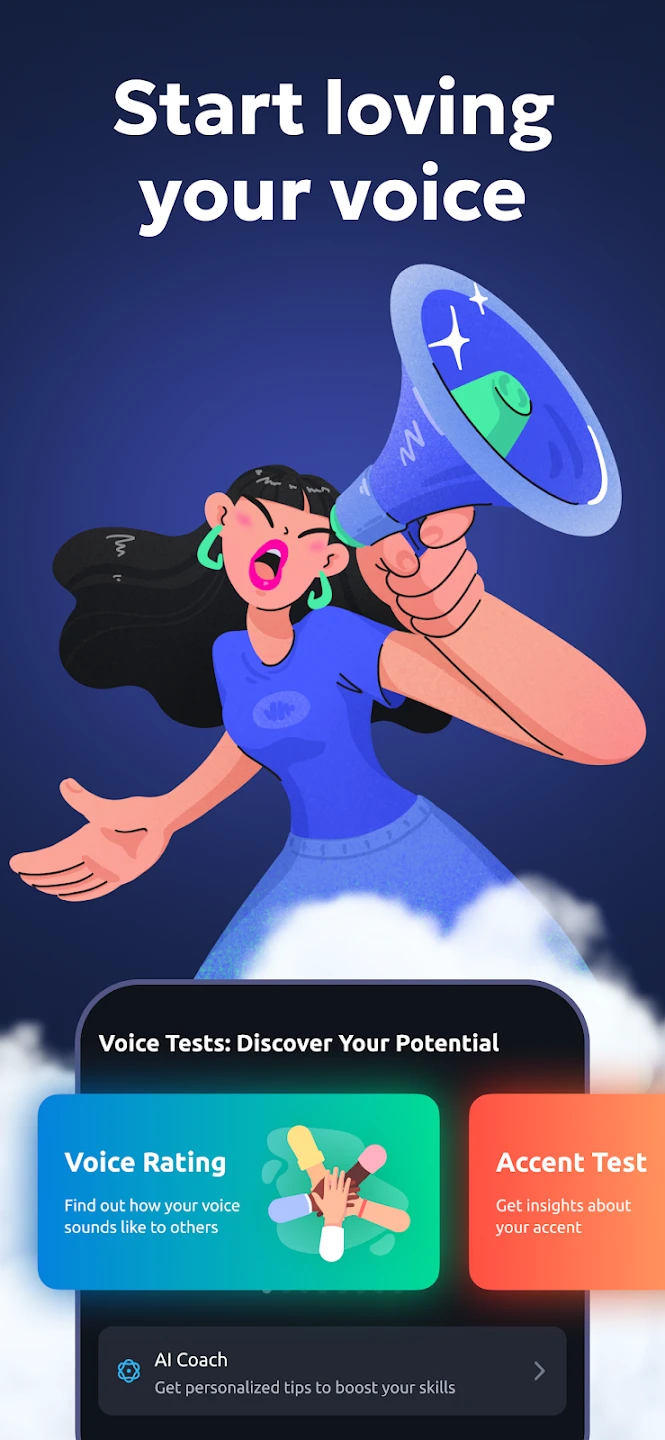 |
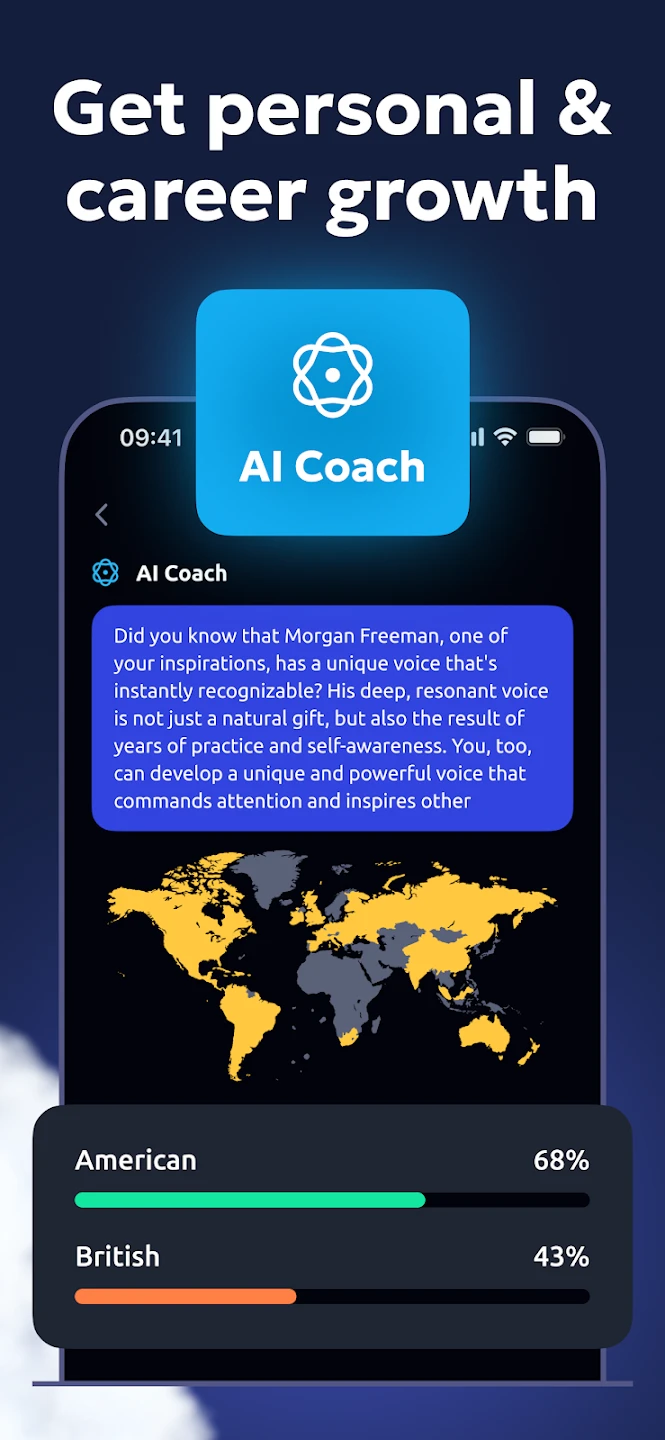 |
 |






