 |
|
| Rating: 4.5 | Downloads: 10,000,000+ |
| Category: Books & Reference | Offer by: Hyperionics Technology |
Introducing @Voice Aloud Reader (TTS), a powerful text-to-speech application designed to bring written content to life through natural-sounding speech. Its primary function is to read aloud text from various sources like files, web pages, or user input, offering adjustable voices, speeds, and pronunciation settings. This tool is invaluable for anyone seeking accessibility, whether it’s students needing help with reading assignments, travelers navigating in a foreign language, or anyone wanting to listen to their favorite books on the go.
The @Voice Aloud Reader (TTS) significantly enhances reading experiences by freeing up attention for other tasks while consuming information and improving comprehension for some users. Its portability allows users to listen to content during commutes, workouts, or downtime, making reading more flexible and accessible for a wide range of people and scenarios.
App Features
- Text-to-Speech Conversion: The core feature automatically converts typed or copied text into spoken words with a realistic voice, allowing users to listen to their content instead of reading it. This benefit is invaluable for users needing assistance with reading due to visual impairments or learning disabilities, or simply for multitasking effectively.
- Voice Customization: Users have access to a variety of adjustable parameters including speech speed, volume, speaking pitch, and voice tone, offering a high degree of personalisation. This technical flexibility enables listeners, particularly those with specific preferences or language needs, to tailor the output for optimal comfort and clarity.
- File Compatibility & Content Retrieval: @Voice Aloud Reader (TTS) supports a wide range of input methods and file formats, enabling it to read from local files (like PDFs, TXT, HTML), web URLs, clipboard content, or even user-typed text directly within the app. Its ability to handle diverse sources simplifies accessing content for listening across different contexts, from e-books to online articles.
- Digital Dictionary Integration: The app includes a built-in dictionary feature that allows users to instantly look up word definitions or translations while the text is being read. This function is particularly valuable when encountering unfamiliar vocabulary, providing an immediate learning aid directly within the listening workflow.
- Playback Control & Navigation: Intuitive playback controls (play, pause, stop, seek) allow users to navigate through the text content seamlessly. Combined with adjustable highlighting, this makes it easy to follow along with the narration while listening, enhancing the overall reading and comprehension experience.
- Advanced Customization Settings: Beyond basic voice adjustments, users can fine-tune the speech engine’s output with options for punctuation handling, sentence intonation, and potentially custom dictionaries. This level of detail is beneficial for users requiring specific pronunciation rules, language models, or seeking a highly tailored reading environment for particular content or accessibility needs.
Potential Downsides
Pros:
- Accessibility & Inclusivity
- User-Friendly Interface
- Wide Format Support
- Customizable Listening Experience
Cons:
- Limited Advanced Text Editing
- Pronunciation Accuracy Can Vary
- Offline Functionality Restrictions
- Resource Usage on Older Devices
Similar Applications
| App Name | Highlights |
|---|---|
| Read Aloud (Web) |
This browser extension offers fast processing, intuitive design, and wide compatibility. Known for its custom workflows and multi-language support. |
| Voice Dream Reader |
Designed for simplicity and mobile-first usability. Includes guided steps and real-time previews. |
| Adobe Audition |
Offers AI-powered automation, advanced export options, and collaboration tools ideal for teams. |
Common Questions
Q: What file formats does @Voice Aloud Reader (TTS) support?
A: @Voice Aloud Reader (TTS) can typically handle common file types such as TXT, DOC, DOCX, RTF, PDF, HTML, EPUB, as well as reading content from web pages and text copied to the clipboard. Check the app’s documentation for the most current list.
Q: Is @Voice Aloud Reader (TTS) free to use, or are there paid versions available?
A: Many versions of @Voice Aloud Reader (TTS) offer a free basic functionality, allowing users to read text aloud with standard settings. Paid versions usually unlock advanced features like more voices, faster processing, custom dictionaries, and potentially offline usage, often available through subscription models.
Q: Can I use different voices for different sections or books within @Voice Aloud Reader (TTS)?
A: Yes, most @Voice Aloud Reader (TTS) applications allow you to select a specific voice (which might include gender and language variants) for the entire reading session. Some advanced versions might support changing voices during playback based on specific markers or user input, providing a more personalised experience.
Q: Does @Voice Aloud Reader (TTS) require an internet connection to function properly?
A: Basic text-to-speech conversion can often work offline if your device has the necessary speech synthesizer installed. However, features like cloud-based voices, advanced language support, online dictionaries, or real-time web page fetching may require an internet connection to operate fully.
Q: Can @Voice Aloud Reader (TTS) read aloud documents while I’m viewing them on another screen or device?
A: While some @Voice Aloud Reader (TTS) apps allow viewing the source text and listening simultaneously on the same device, the ability to listen on a separate device depends on the app’s specific version and platform. Some apps might support this via Bluetooth earbuds or specific playback settings designed for multi-device use.
Screenshots
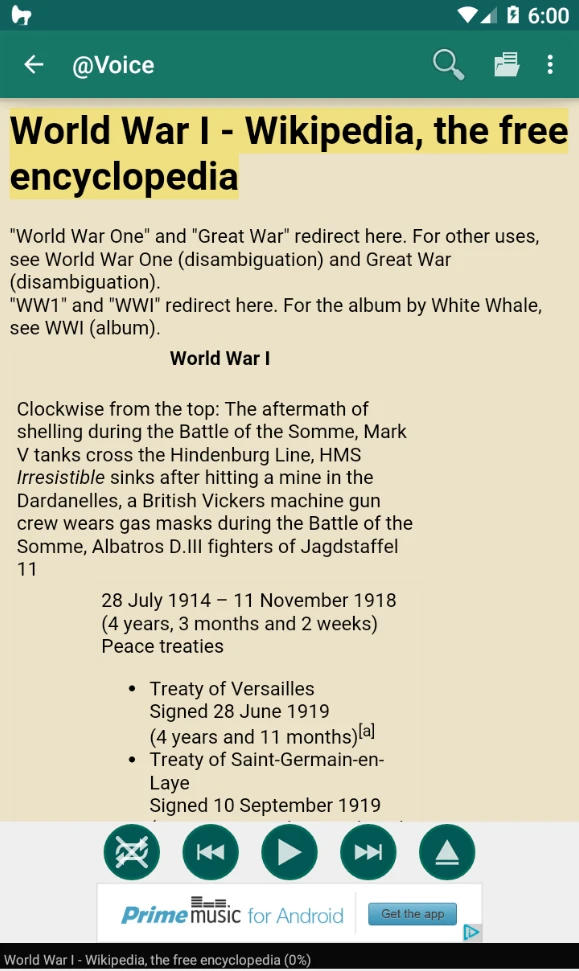 |
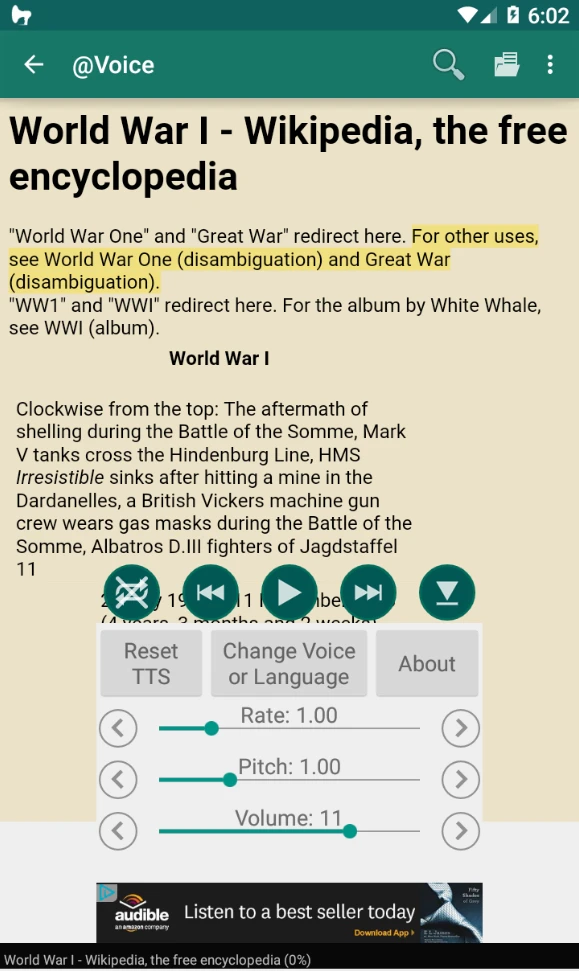 |
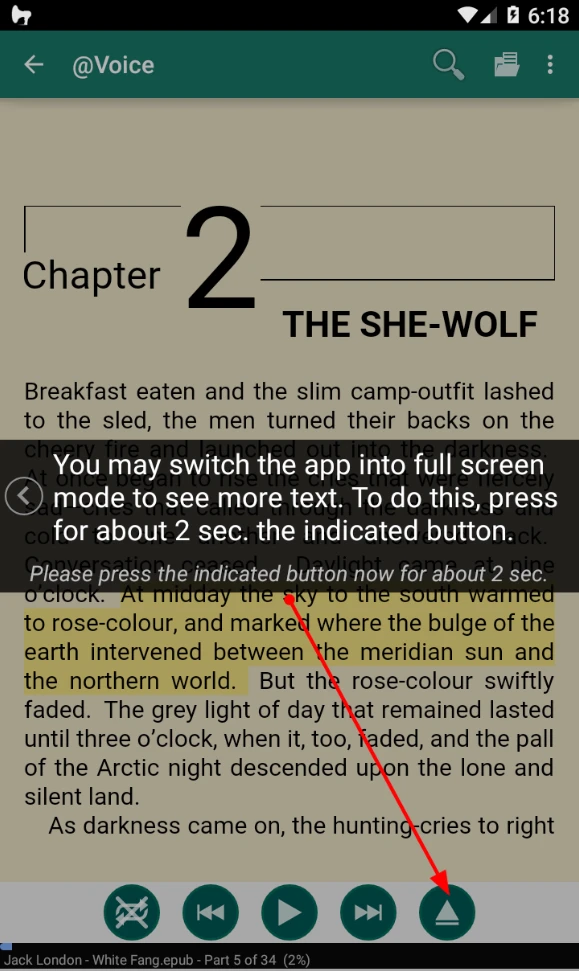 |
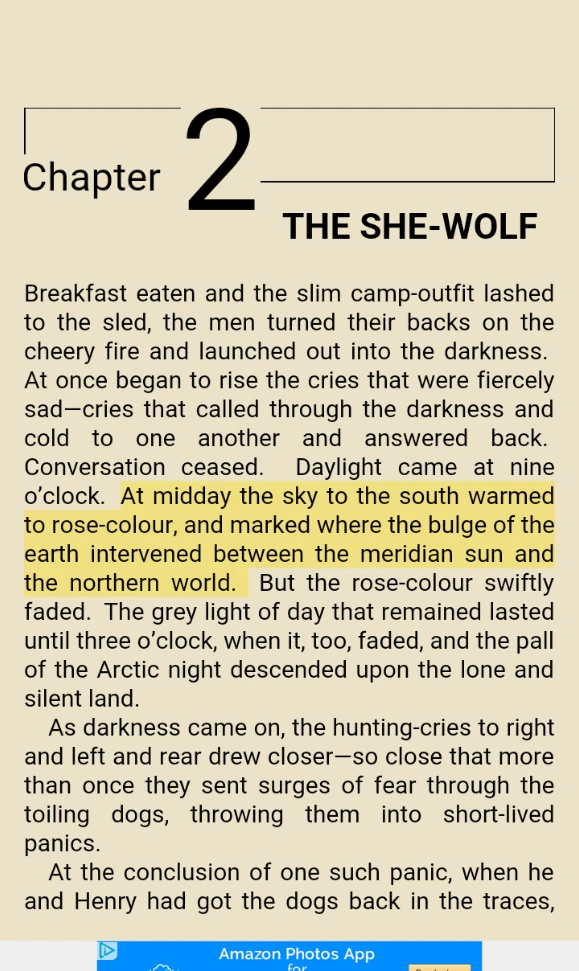 |






