 |
|
| Rating: 4.1 | Downloads: 1,000,000+ |
| Category: Music & Audio | Offer by: Easy To Use (oneTap) |
Discover Voice Changer AI, Sound Effect, a powerful mobile application designed to transform your voice with cutting-edge AI technology and add creative sound effects in real-time. This intuitive tool allows users to modify their audio instantly during calls, recordings, or live streams, appealing to content creators, comedians, and everyday users seeking entertainment. The platform offers an extensive library of digital voices, filters, and effects accessible through a user-friendly interface.
Voice Changer AI, Sound Effect excels as a versatile tool for enhancing digital communication and content creation. Whether adding dramatic flair to videos, masking your identity during private conversations, or experimenting with different vocal tones, this app delivers seamless audio transformation that elevates user experiences in gaming, social media, and professional settings. Its real-time processing ensures immediate feedback, making creative exploration effortless and engaging.
App Features
- AI Voice Modelling: Transform your voice into various personas using machine learning algorithms. This revolutionary feature allows users to generate unique digital voices with just a few taps, perfect for creating personalized characters in stories or games without needing pre-recorded samples. Simply speak a sentence, and the AI instantly crafts a convincing clone of that voice tone, eliminating the guesswork in voice replication.
- Real-time Sound Effects Engine: Access hundreds of built-in sound effects including echo, distortion, robotic filters, and ambient noises. Implemented with adaptive latency compensation technology, this system ensures effects seamlessly integrate with your voice without noticeable delay, making it ideal for live streaming or podcasting without interrupting the flow of conversation.
- Voice Morphing Timeline: Record and layer your transformed voice with multiple effects to create complex audio experiments. For example, a YouTuber could build comedic sequences by combining a robotic voice filter with an echo effect, then seamlessly transition back to natural speech—all within intuitive time-based controls that simplify the creative process.
- Multi-format Compatibility: Process audio in various formats including MP3, WAV, and streaming formats, with adjustable output settings for quality and file size. This flexibility is especially valuable for podcasters needing high-quality voice files without heavy compression artifacts, or gamers requiring low-latency voice processing during intense gameplay.
- Custom Sound Library Builder: Import and organize your own sound snippets or environmental recordings into personalized effect libraries. Teachers can create tailored soundscapes for classroom activities by adding recordings of musical instruments or nature sounds, then triggering these custom effects during educational videos to enhance engagement.
- AI-Powered Noise Cancellation: Automatically filters background noise during voice capture, powered by advanced neural networks. This sophisticated feature significantly improves audio clarity even in noisy environments, making it invaluable for remote workers conducting calls from public spaces or creators recording in uncontrolled home environments, ensuring professional-quality voice delivery consistently.
Pros & Cons
Pros:
- Intuitive, Touch-based Interface
- Broad Range of Voice Models
- Real-time Processing Engine
- Extensive Sound Effect Collection
Cons:
- Free tier includes ads and limits effect complexity
- Some high-quality AI voices require premium subscription
- Occasional audio latency on very low-end devices
- Limited multi-track recording capabilities
Similar Apps
| App Name | Highlights |
|---|---|
| Voice Transformer Deluxe |
This app offers sophisticated voice morphing and sound synthesis capabilities with a focus on film scoring integration. Features include customizable vocal ranges, multi-layered audio effects, and direct streaming support ideal for voice actors and musicians. |
| Real-time Audio FX Studio |
Designed for professional audio manipulation with intuitive multi-track sequencing. Includes advanced equalization, reverb engines, and direct export capabilities, supporting collaborative workflow with cloud sharing. |
| VoicePlay SoundLab |
Offers AI-assisted sound design tools for voice alteration and creative audio effects. Known for its comprehensive library of free sound effects and user-generated content sharing platform ideal for content creators. |
Frequently Asked Questions
Q: How do I create a new AI voice model from my own recordings?
A: To create custom AI voices from your recordings, navigate to the “Voice Training” section. Record 1–3 minutes of clear speech (preferably in a quiet environment), then select “Train Voice” where AI algorithms will analyze your vocal patterns. This creates personalized voice clones that maintain your unique speech characteristics while applying various transformations.
Q: What’s the difference between real-time voice effects and saved audio processing?
A: The app offers both modes: real-time processing applies effects instantaneously during voice capture for live interactions like gaming or calls, while the “Save & Process” tab allows batch conversion of recorded audio with more complex effect combinations. This dual approach provides flexibility for both impromptu creative moments and detailed post-production editing.
Q: Can I use voice effects in my YouTube videos without violating copyright?
A: While the app provides transformative effects, remember that using recognizable copyrighted material remains problematic. However, applying strong AI voice morphing or creative effects can help satisfy YouTube’s copyright guidelines by significantly altering content. Always review the latest platform terms for the most accurate compliance information.
Q: Is the app compatible with hearing aid users?
A: We’ve optimized the audio output for accessibility, supporting standard Bluetooth profiles. However, compatibility with specific hearing aid models depends on device support. For the most accurate information regarding hearing aid compatibility, please refer to your device’s official accessibility documentation.
Q: How often are the AI voice models updated? Do I need to repurchase them?
A: Voice models receive regular updates every two weeks to expand language support and refine existing models. Updates are automatic for most premium voices, but extended voice packages require a one-time purchase that remains active indefinitely without repurchase needed.
Screenshots
 |
 |
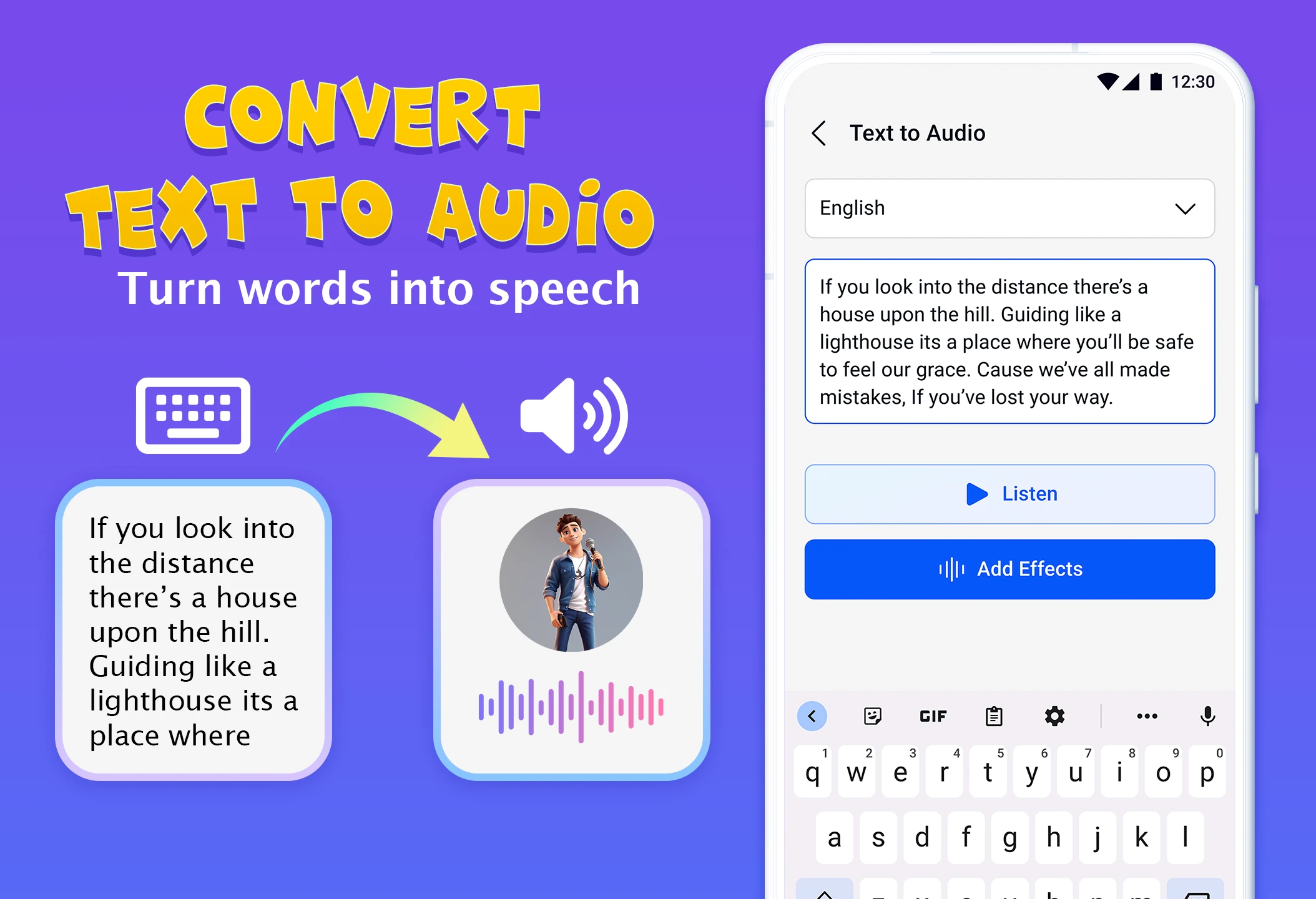 |
 |






