| Rating: 4.3 | Downloads: 10,000,000+ |
| Category: Music & Audio | Offer by: Dairy App & Notes & Audio Editor & Voice Recorder |
The “Voice Changer – Voice Effects” app transforms your voice in real-time using various digital filters and effects during calls or recordings, allowing users to experiment with different sounds and tones for entertainment, privacy, or content creation directly on their mobile devices.
Its core value lies in providing accessible tools for creative expression and potentially offering a layer of anonymity during online interactions, making unique sounds readily available for fun or specific communication needs within apps and games.
App Features
- Real-time Voice Transformation: Instantly alter your voice pitch, tone, and character during phone calls, video chats, or streaming, perfect for adding fun effects during gaming streams or private conversations without needing to record first.
- Multiple Voice Morphing Effects: Includes a wide range of filters from robot and alien sounds to deep bass or high-pitched tones, utilizing sophisticated algorithms to maintain intelligibility while significantly changing the voice’s character for unique personalization.
- Voice Recording with Effects: Record audio directly onto your device, applying selected voice changes simultaneously, ensuring the recorded output has the desired effect, ideal for creating voiceovers or prank videos with consistent voice alteration.
- Broad Application Compatibility: Seamlessly works during calls within the native device apps or third-party applications like social media platforms and gaming software, requiring minimal setup to instantly integrate voice effects into existing activities without extra tools.
- Extensive Preset Library & Customization: Offers hundreds of pre-designed effects and allows users with adjustable parameters for fine-tuning pitch, speed, reverb, and more, catering to both casual fun users and those seeking specific sound signatures for professional voice work or complex creative projects.
- Vocal Harmonies & Layering Effects: An optional and advanced feature enabling users to layer harmonies beneath their voice or blend multiple effects simultaneously, creating multi-layered vocal performances directly on their phone for innovative music creation or comedic use.
Pros & Cons
Pros:
- Highly Intuitive Interface
- Diverse Range of Effects
- Works During Active Calls
- Portable and Accessible
Cons:
- Processing May Impact Battery Life
- Sound Quality Degradation with Extreme Effects
- Limited Customization Depth Compared to Desktop Tools
- Premium Features Require In-App Purchase
Similar Apps
| App Name | Highlights |
|---|---|
| VoiceShaper |
This app offers fast processing speeds, an extremely intuitive design, and excellent compatibility across various platforms. Renowned for its deep collection of unique effects and multi-language voice modulation presets. |
| VoiceModder |
Designed with simplicity and a strong focus on mobile-first usability. Includes guided presets for beginners and real-time preview controls for instant effect feedback. |
| SoundChanger Pro |
Known for its AI-enhanced voice morphing engine, advanced export settings (WAV, MP3, etc.), and potential for cloud saves ideal for storing frequently used complex voice profiles. |
Frequently Asked Questions
Q: Does “Voice Changer – Voice Effects” work on both calls *and* during in-app voice chats?
A: Yes, the primary design of the “Voice Changer – Voice Effects” app is to capture and modify your voice *before* it’s sent out. This applies to phone calls (including VoIP services like WhatsApp/Viber), video calls (Zoom/Teams), as well as voice chat features within games or social media applications, offering versatility for various communication platforms you use daily.
Q: Can the “Voice Changer – Voice Effects” app noticeably distort or degrade my voice quality, especially when using extreme effects or presets?
A: While “Voice Changer – Voice Effects” aims to maintain intelligibility even with effects applied, extremely aggressive settings (like very high-pitched or low-pitched shifts, intense robotic filters, or high reverb) can sometimes lead to slight degradation in natural sound quality, affecting clarity. It’s recommended to adjust settings gradually for the desired effect to find a balance where your voice remains understandable while achieving the creative transformation you seek.
Q: Does “Voice Changer – Voice Effects” require a constant connection to the internet to function, or can I use its core features offline?
A: The fundamental real-time voice transformation features of “Voice Changer – Voice Effects” typically operate entirely on your device locally, so no active internet connection is needed for the core function. However, features like downloading additional sound packs, cloud saving/restore, or using certain advanced AI processing might require intermittent internet access or background data usage depending on your specific settings and the app version.
Q: Can I record my voice with the effects live directly into the app’s library or share the modified voice directly?
A: Absolutely. The “Voice Changer – Voice Effects” app includes a dedicated recording function that lets you capture your voice with the selected effects applied in real-time. You can easily save these recordings locally to your device’s gallery/audio library or share them directly via social media platforms or messaging apps without needing to export files from another application.
Q: Are the voice effects in “Voice Changer – Voice Effects” suitable only for fun or can they be used for professional voiceover work?
A: While “Voice Changer – Voice Effects” excels at providing fun and entertaining vocal transformations, the core technology can also be used to explore different character voices or tonal shifts for amateur voiceover projects or simple narration. However, professional voice actors or audio production studios usually rely on dedicated high-end audio interfaces and specialized software (like Pro Tools, Adobe Audition) with precise control over EQ, compression, and effects for broadcast quality work, where “Voice Changer – Voice Effects” serves more as a creative experimentation tool than a primary professional recording solution.
Screenshots
 |
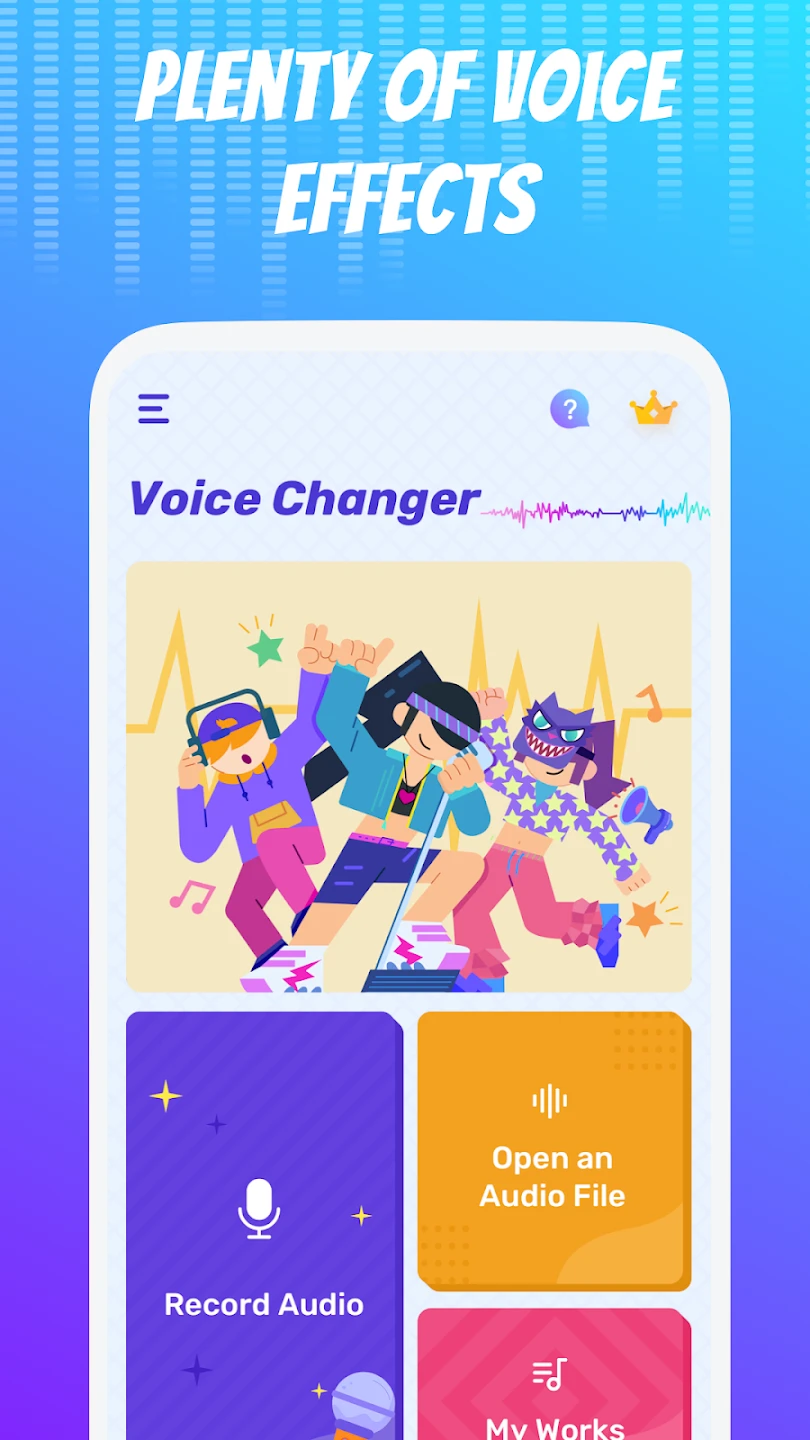 |
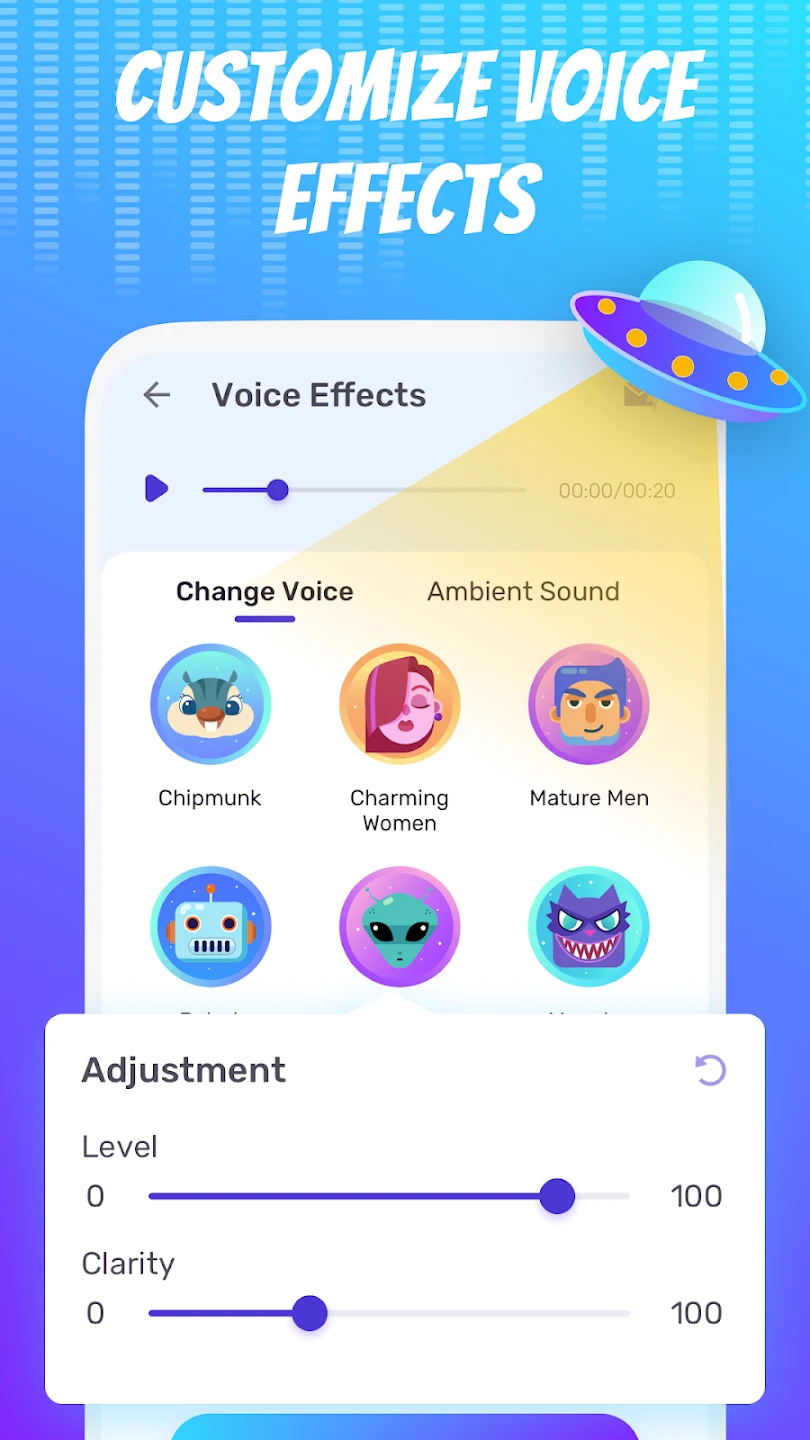 |
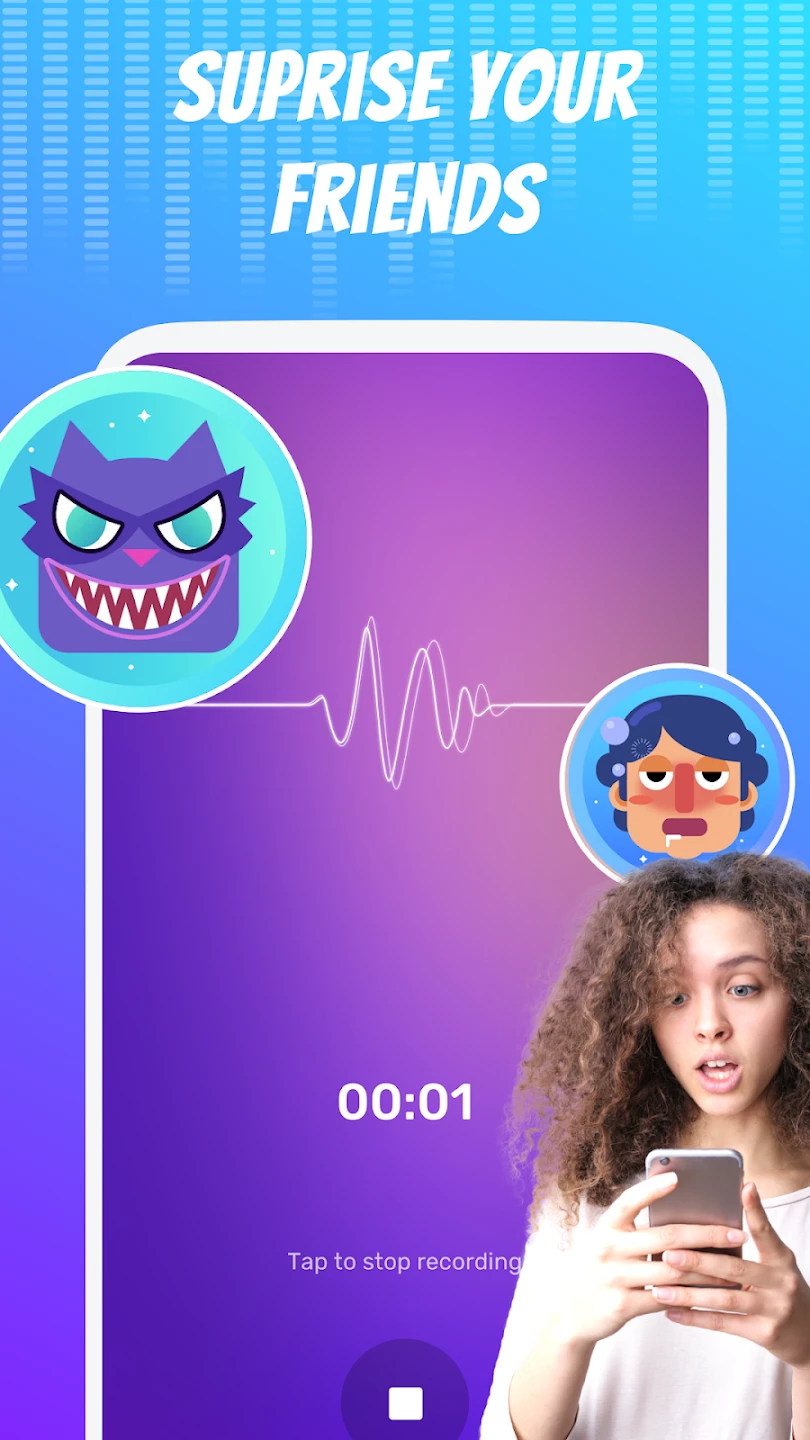 |






