 |
|
| Rating: 4.8 | Downloads: 5,000,000+ |
| Category: Music & Audio | Offer by: ZANKHANA PTE LTD |
The Volume Bass Booster, Equalizer app is a powerful mobile audio enhancement tool designed for iOS and Android users seeking to customize their listening experience. It combines a comprehensive equalizer with volume enhancement capabilities to allow users to tailor sound profiles according to their preferences and device limitations. Whether you’re a casual listener wanting to boost bass in music or a content creator needing pristine audio clarity, this app provides accessible control over your phone’s audio output.
Its appeal lies in transforming standard mobile audio into a personalized soundstage. The practical usage extends beyond music; it helps overcome volume limitations on headphones, optimizes calls through Bluetooth speakers, and enhances gaming immersion. The Volume Bass Booster, Equalizer offers an immediate and intuitive way to elevate sound quality without requiring expensive hardware.
App Features
- Multi-Band Equalizer: Adjust specific frequency bands (bass, midrange, treble) independently to fine-tune sound profiles. Imagine boosting the low end for electronic music or cutting muddiness during calls — this feature gives you surgical control over your audio experience.
- Volume Boost Mode: Temporarily amplifies the perceived volume level while intelligently preserving audio quality. This function is particularly useful for hearing impaired users or when listening at moderate volumes on headphones to prevent strain and enhance content engagement.
- Predefined Soundscapes: Offers quick presets like “Night Mode” for late-night listening, “Party” for enhanced bass, and “Speech” for clear communication, each tailored to specific audio needs. This eliminates the guesswork and provides immediate, contextually appropriate sound improvements.
- Multi-device Support: Seamlessly connects and applies settings across various audio outputs including earphones, Bluetooth speakers, and the phone’s built-in speakers. This ensures consistent audio quality regardless of your listening environment, eliminating the need for repeated adjustments.
- Auto-Calibration: Analyzes your audio environment and suggests optimal EQ settings for the space, helping to compensate for room acoustics during music playback or calls. This feature is especially valuable for achieving balanced sound in car stereos or noisy public spaces.
- Advanced Customization: Includes sliders for precise gain control on each frequency band, plus controls to adjust stereo width and virtualizer effects. For audiophiles or content creators, this allows detailed tuning for critical listening sessions or professional audio output scenarios.
Pros & Cons
Pros:
- Intuitive and Easy-to-Use Interface
- Comprehensive EQ with Decades of Frequency Range
- Real-time Audio Visualization (Spectrum Analyzer)
- Low Battery Consumption
Cons:
- Learning Curve Required for Advanced Features
- Potential for Overdrive/Clipping at Maximum Volume Levels
- Limited Advanced DSP Effects Compared to Desktop Software
- Occasional Minor Glitches with Bluetooth Pairing
Similar Apps
| App Name | Highlights |
|---|---|
| Equalizer FX Pro |
Offers sixteen-band EQ with detailed frequency mapping and professional-grade presets. Ideal for serious audio enthusiasts. |
| Audio Enhancer |
Focuses on speech clarity and digital noise cancellation. A great alternative for calls and podcasts. |
| Boom Booster 360 |
This app provides extreme volume boosts, bass boosting, and easy preset switching. More geared towards casual volume enhancement. |
Frequently Asked Questions
Q: What exactly does the “Volume Bass Booster” do? Does it harm my device?
A: The Volume Bass Booster feature intelligently increases the volume level across the frequency spectrum while protecting against digital signal clipping. When used responsibly, it doesn’t damage your device speakers or hearing aids but prevents ear fatigue.
Q: Can the Volume Bass Booster, Equalizer improve the audio quality of my Bluetooth headphones?
A: Absolutely! By fine-tuning the equalizer, you can compensate for frequency response weaknesses specific to your headphones. The Volume Bass Booster further amplifies the signal, maximizing the potential of your connected audio hardware.
Q: Are there preset profiles for different genres of music? My music library is diverse.
A: Yes! The app includes genre-specific presets like Pop, Rock, Jazz, Classical, and Electronic. You can also create and save custom presets using the Auto-Calibration feature or manual adjustments, ensuring the perfect sound signature for all your music types.
Q: Is this app suitable for hearing aids, or will it interfere with my device’s settings?
A: The Volume Bass Booster, Equalizer is compatible with most hearing aids and allows you to adjust settings externally. However, consulting your hearing specialist is recommended for optimal configuration. The app provides controls to prevent potentially harsh frequencies while boosting clarity.
Q: Does the app work on both iOS and Android devices? Is it free or paid?
A: Yes, the Volume Bass Booster, Equalizer is available on both iOS and Android platforms. The core features are often available in a free version with limitations, but a premium version unlocks all features without watermarks or restrictions.
Screenshots
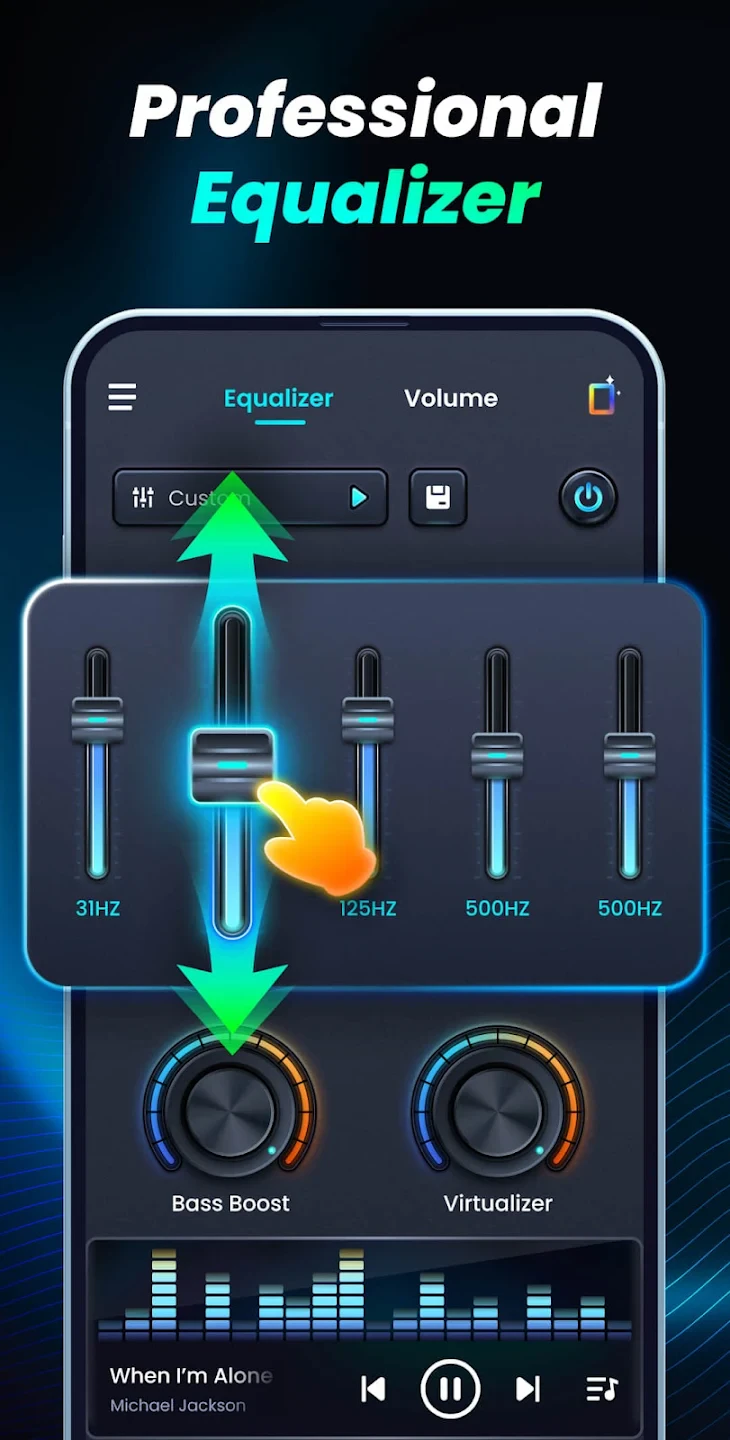 |
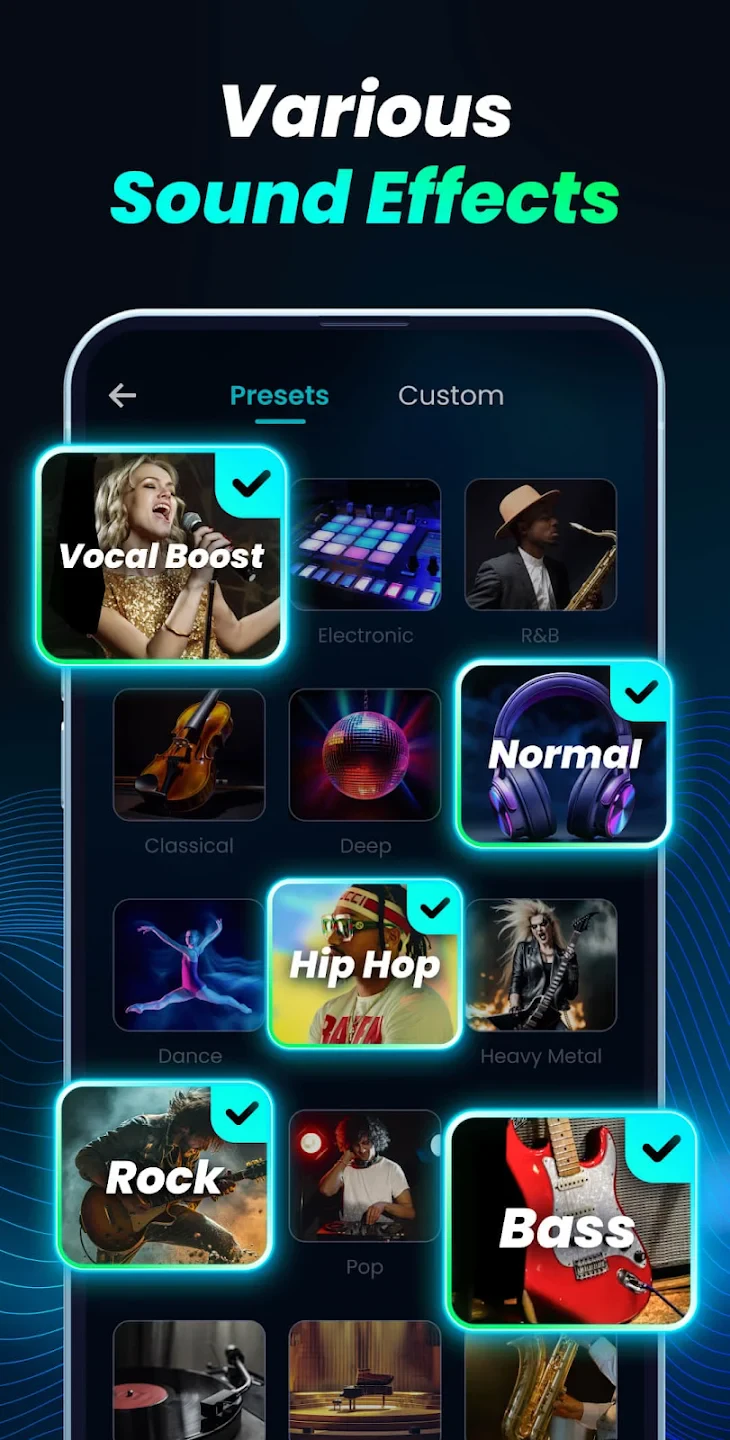 |
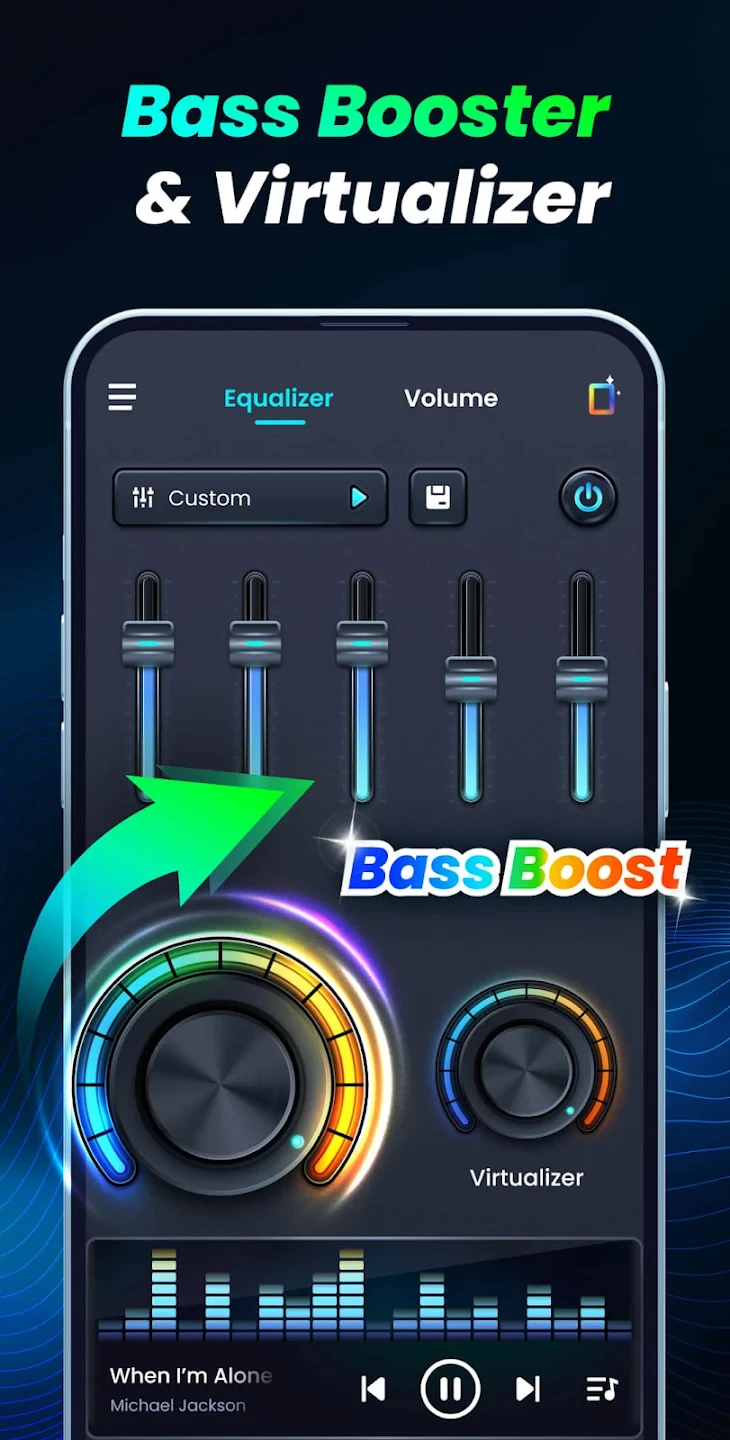 |
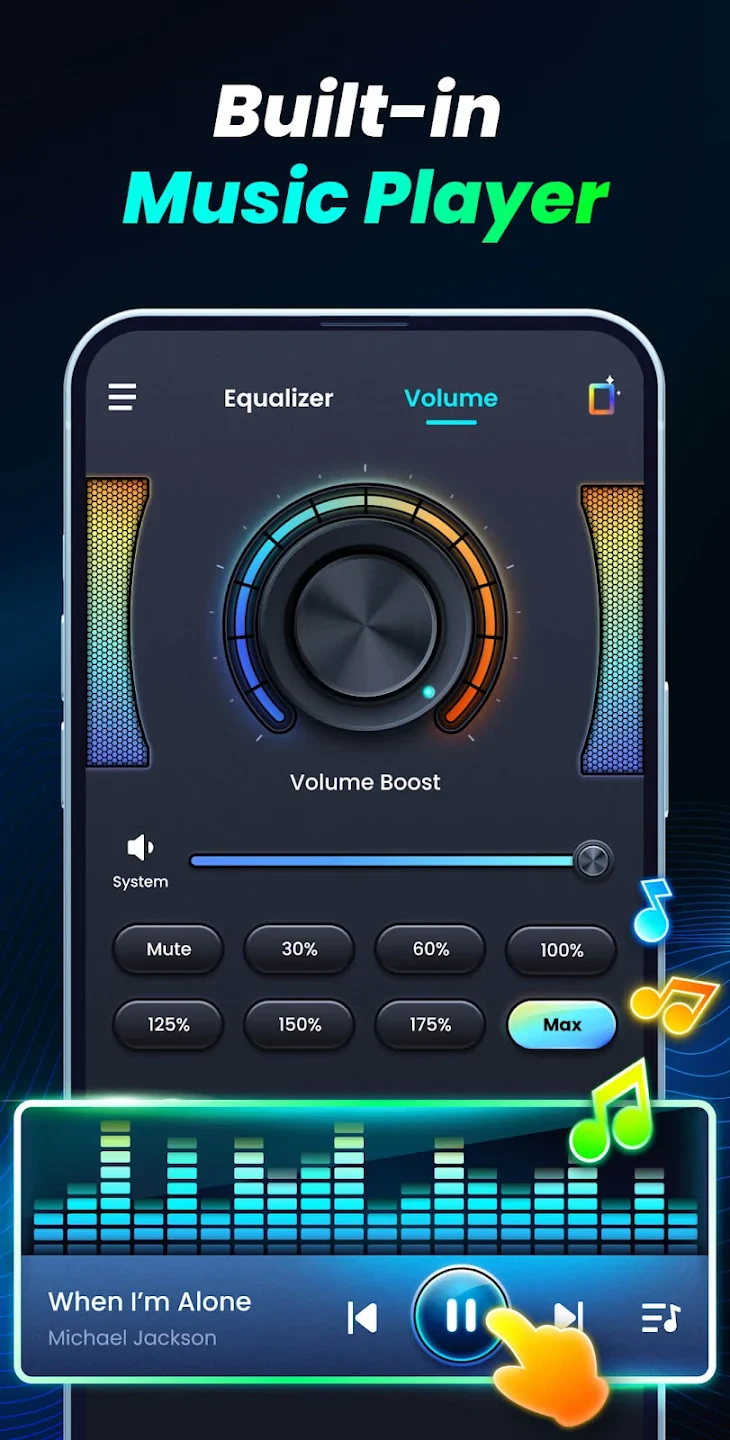 |






