 |
|
| Rating: 4.6 | Downloads: 500,000+ |
| Category: Medical | Offer by: VSee Lab, Inc. |
VSee Clinic for Patient is a secure mobile application designed primarily for patients seeking access to virtual medical consultations. It functions as a communication bridge between patients and their healthcare providers within a clinical environment, enabling convenient and confidential telehealth interactions. Healthcare providers utilize it to manage patient visits, fostering better engagement outside traditional office settings.
The key value of VSee Clinic for Patient lies in its ability to streamline access to healthcare remotely. Patients find it incredibly appealing for managing appointments, accessing clinical information, and connecting with doctors instantly, especially beneficial during personal health crises or for ongoing condition management. It represents a practical tool for patients seeking convenient, timely care without unnecessary delays, observed from both user and provider perspectives.
App Features
- Secure Patient Portal: Users gain direct access to their profiles, visit summaries, and crucial health records managed by their care team. This simplifies managing personal health information and reduces administrative redundancy, saving time and reducing potential errors when discussing records with the provider.
- Virtual Visits (Video & Voice): This robust feature supports high-quality, HIPAA-compliant video and voice communication, allowing doctors to conduct thorough examinations remotely and assess patient conditions accurately. Integrated tools like provider sharing or marking concerns significantly improve interactive usability and the diagnostic process.
- Direct Messaging to Providers: Facilitates secure asynchronous communication, enabling patients to pose questions about health conditions, post-visit instructions, or medication needs. This asynchronous feature is extremely useful when doctors are unavailable, offering a reliable fallback option for urgent clarification, rather than waiting days.
- Appointment Management: Users can view upcoming appointments, receive timely notifications, check-in virtually before their visit, and reschedule or cancel appointments seamlessly if necessary. Automated reminders help patients stay on track with their treatment plans and navigate busy schedules.
- Health Information Portal: Provides a dashboard displaying key clinical data like medications, allergies, upcoming visits, and sometimes even recent lab results (depending on provider integration). This centralized resource empowers patients, allowing them to actively participate in informed health discussions and track progress.
- Seamless Integration: The optional WebRTC engine supports integration capabilities, enabling developers to embed VSee communication securely within existing custom healthcare portals or simplified kiosks, enhancing Clinic for Patient user experience without duplicating core infrastructure.
Pros & Cons
Pros:
- Enhanced Patient Convenience
- Better Access to Care
- Secure Messaging Platform
- Reduces Wait Times
Cons:
- Connectivity Requirements
- Potential Technical Glitches
- Not a Complete Alternative to In-Person
- Requires Navigator Account
Similar Apps
| App Name | Highlights |
|---|---|
| WebEx TeleCare Patient |
This app offers robust virtual care features, including secure patient directories and potential mobile check-ins. Ideal for large healthcare institutions equipped with WebEx infrastructure. |
| CareConnect Mobile |
Designed for provider-led engagement, emphasizing video consultations and calendar synchronization directly from the personal device of physicians. |
| HealthLoop |
Offers an all-in-one platform for scheduling, telehealth visits, and secure messaging, including provider custom branding options not found elsewhere. |
Frequently Asked Questions
Q: Is the VSee Clinic for Patient app secure and compliant for transmitting sensitive health information?
A: Absolutely. The app adheres to HIPAA compliance standards and priority structure, security protocols, thereby ensuring patient privacy and data confidentiality is fully protected for clinical interactions.
Q: Can I use the VSee Clinic for Patient app outside of scheduled appointments? For example, to ask quick questions offline?
A: No communication method exists that can bypass the integration, to query providers beyond scheduled appointments. Secure messaging is available within the app; however, this function requires the provider’s practice or hospital’s specific navigator integration.
Q: Does the VSee Clinic for Patient support international calling and roaming capabilities within my country agreements while ensuring voice quality remains high when overseas?
A: Yes, it integrates specific features like high-priority voice and video functions, maintaining required quality even under data roaming plans.
Q: Are there any known download sizes or storage requirements on my personal device needed to accept a patient invitation for a new telehealth encounter via the app?
A: The installed app structure generally requires minimal download sizes and storage space required. Basic updates occur, incorporating scheduled check-ins or minor new functionality.
Q: What is the primary cost structure for managing the VSee Clinic for Patient service integration and maintenance typically accepted by healthcare provider organizations during the negotiation?
A: Implementation fees and separate monthly per-provider service fees are generally the common structure used, sometimes dictated by the navigator license model.
Screenshots
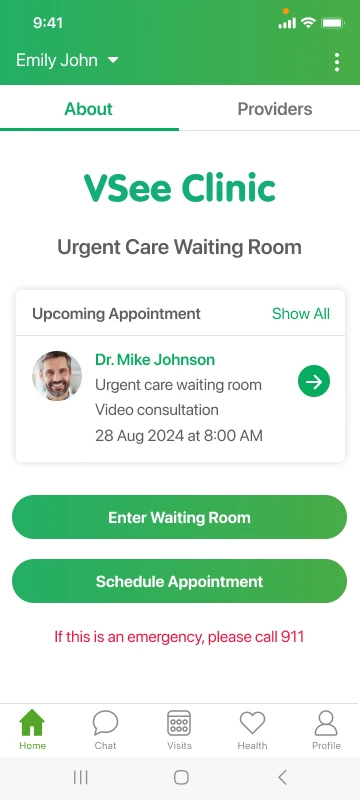 |
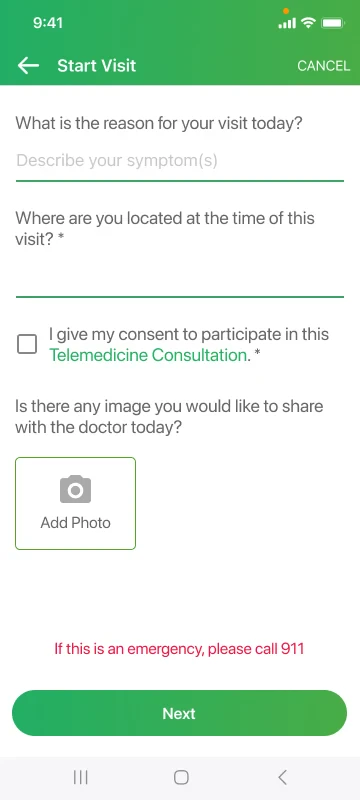 |
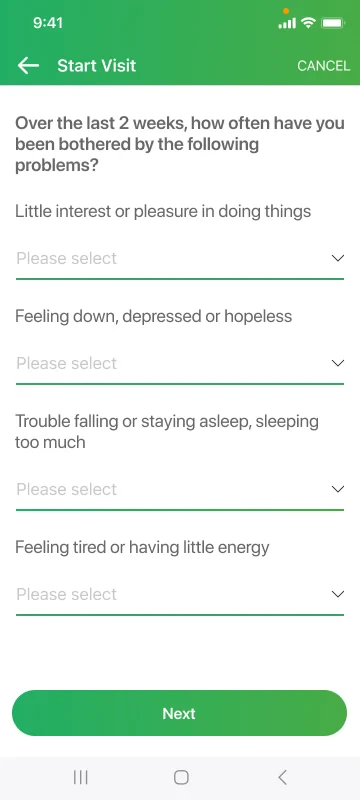 |
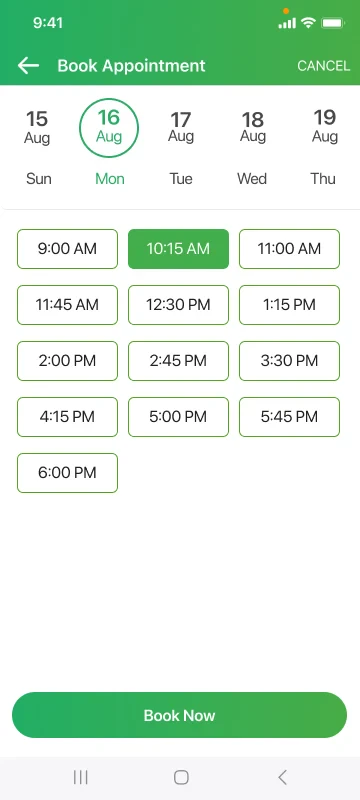 |






