 |
|
| Rating: 4.8 | Downloads: 1,000,000+ |
| Category: Social | Offer by: Waveful |
Waveful – Become a Creator is a user-friendly mobile and web application designed to empower anyone to build and manage their creative portfolio. It offers tools for content creation, portfolio management, and direct interaction with potential clients or audiences, catering specifically to emerging artists, designers, writers, and other content creators seeking to establish their professional presence online.
Its core appeal lies in simplifying the process of showcasing work and connecting with the right audience, making professional branding and content distribution accessible even for beginners. Waveful helps creators build visibility, manage their projects, and grow their following without requiring extensive technical skills or complex software setups.
App Features
- Portfolio Showcase Creation: Easily build a customized online portfolio featuring your best work across various formats. This feature helps you attract potential employers, clients, or collaborators with a professional presentation, saving time spent on resume writing and manual gallery creation.
- Content Categorization & Tagging System: Organize your creative pieces with custom categories and tags for quick filtering and searchability within your Waveful account. This improves usability by making your portfolio navigation intuitive and allows you to easily find specific projects, speeding up review processes.
- Direct Client Interaction & Messaging: Connect directly with interested parties through integrated messaging tools to discuss projects and collaboration possibilities. This enhances the experience by streamlining communication, replacing the need for multiple email accounts or third-party tools, potentially leading to faster project turnaround times.
- Analytics Dashboard: Access basic analytics on portfolio views, popular content, and engagement metrics to understand your audience better. Used typically after uploading content, this feature highlights user activity and content performance, allowing creators to refine their strategy for maximum visibility and impact.
- Multilingual Interface & Content Support: Seamlessly create and display content in various languages to reach a global audience. Valuable for creators aiming for international exposure, this flexibility supports diverse user needs and expands the potential reach of their portfolio significantly.
- Template Library: Utilize pre-designed portfolio templates and style guides to quickly set up your Waveful profile without starting from scratch. This advanced feature saves significant time and provides a professional foundation that users can easily customize, even for complex projects needing specific branding elements.
Pros & Cons
Pros:
- Intuitive User Interface
- Better Content Organization
- Direct Audience Connection
- Cost-Effective Entry Point
Cons:
- Learning Curve for Advanced Features
- Dependence on Internet Connectivity
- Limited Offline Editing Capabilities
- Platform Compatibility Issues on Older Devices
Similar Apps
| App Name | Highlights |
|---|---|
| Muse Portfolio Builder |
Focuses on elegant design templates with deep customization options and seamless social media integration. |
| DesignHub Creator Suite |
Comprehensive platform offering multi-format content uploads and collaboration tools for team projects, ideal for professional studios. |
| ArtSpot Gallery Manager |
Specializes in art gallery-style portfolio displays, with sales tracking features for artists selling their work. |
Frequently Asked Questions
Q: How do I start using Waveful – Become a Creator for my creative projects?
A: Simply download the app or go to our website, sign up for a free account, and start uploading your work! You can customize your portfolio, add descriptions, and connect with followers right away. No complex setup is required.
Q: Can I use the Waveful app on both my smartphone and computer?
A: Yes, Waveful – Become a Creator is accessible on multiple devices! You can edit and preview your portfolio using the mobile app, web browser version, or desktop companion app, offering flexibility depending on your preferred workflow.
Q: Is Waveful – Become a Creator suitable for professional photographers wanting to showcase their work?
A: Absolutely! The app includes features like high-quality image uploads, customizable gallery layouts, and tagging options perfect for photographers. It’s a great tool for building a strong online presence professionally.
Q: Are there plans to add video content support in the future?
A: We’re always exploring new features! While the current focus is on text, images, and document uploads, user feedback plays a big role in our roadmap. Video support is definitely something we plan to consider adding based on community requests.
Q: How much does Waveful – Become a Creator cost to use?
A: You can use our basic features for free! There are paid subscription plans available, however, offering additional storage, advanced analytics, or priority support, but starting out is easy with no initial cost required.
Screenshots
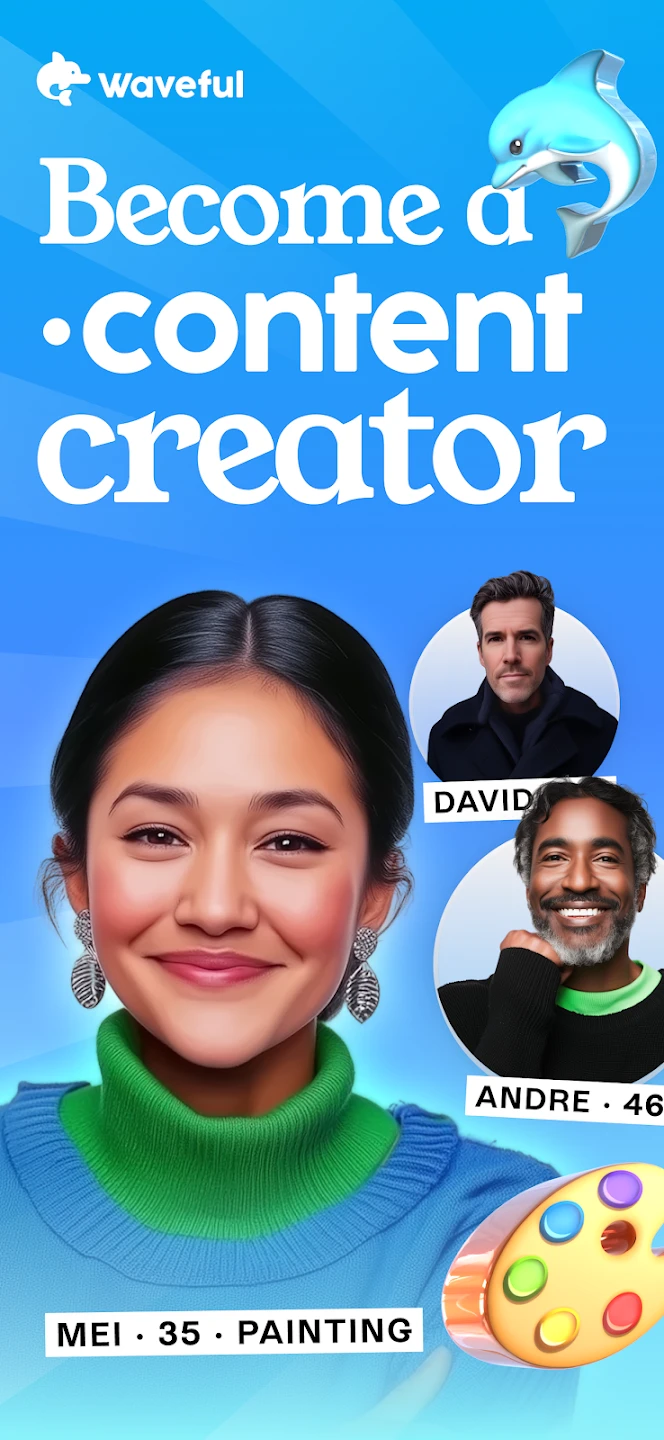 |
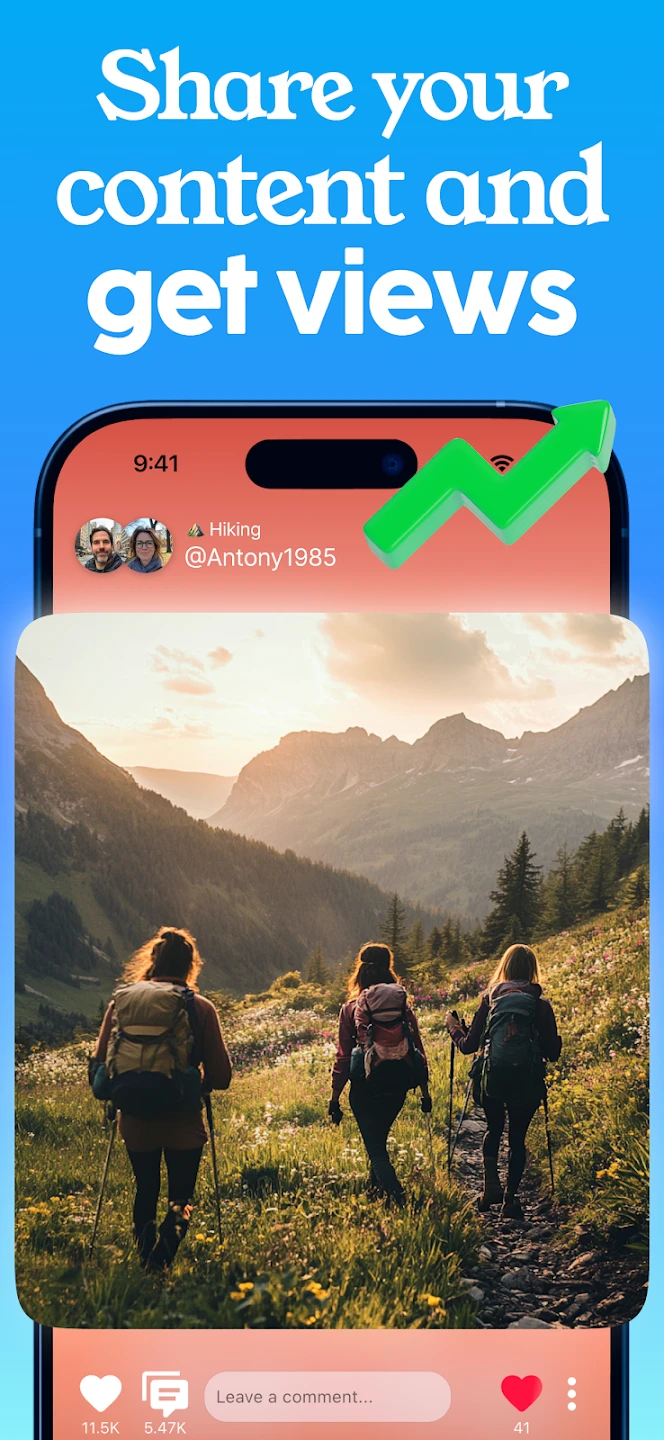 |
 |
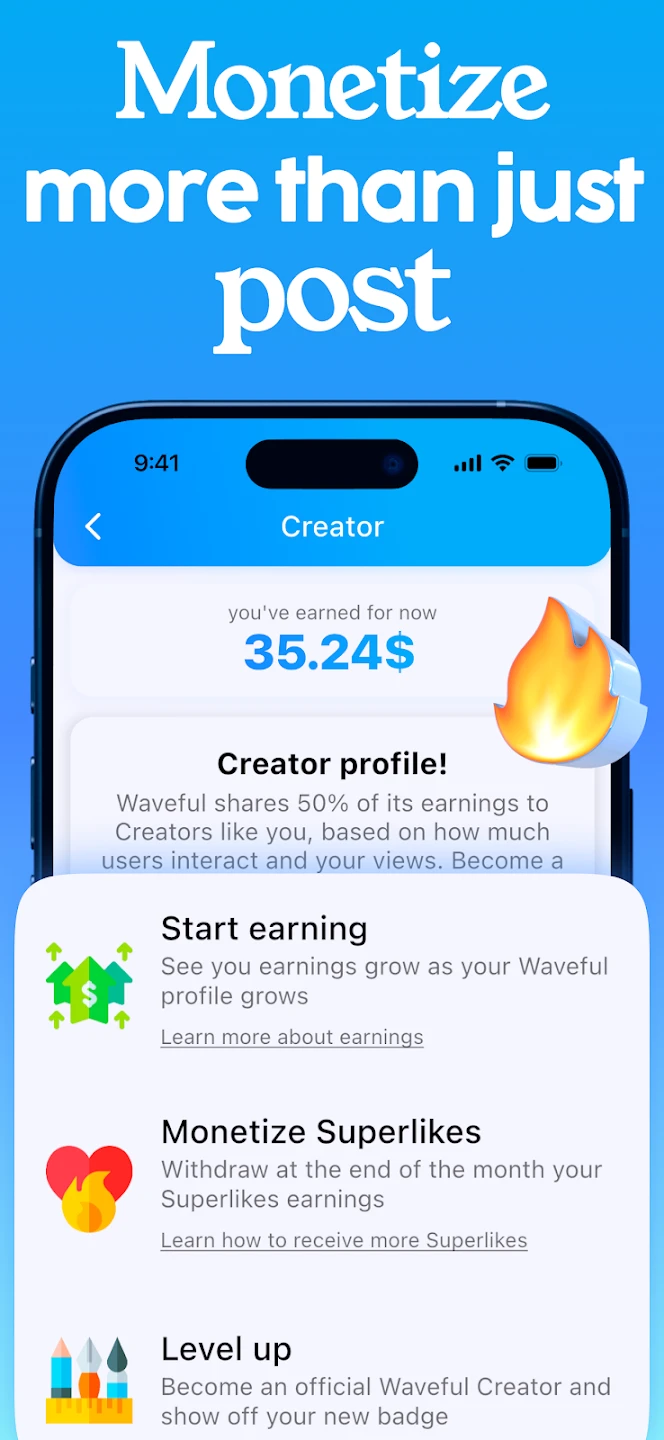 |






