 |
|
| Rating: 4 | Downloads: 5,000,000+ |
| Category: Art & Design | Offer by: Apero Vision Lab |
The Wavy app combines powerful photo editing capabilities with AI-driven creative tools, offering users both technical control and innovative artificial intelligence features. It’s designed for everyone from casual smartphone photographers to professional artists seeking new digital expression avenues, enabling them to transform their vision into reality through intuitive technology. This versatile application bridges the gap between manual precision and AI-powered creativity, making high-quality visual creation accessible to all skill levels.
Wavy’s core appeal lies in its seamless integration of traditional editing finesse with cutting-edge AI art generation, providing practical tools for enhancing photos or creating entirely new digital art pieces. Users benefit from time-saving features that automate complex tasks while maintaining artistic control, making it ideal for quick social media edits or in-depth creative projects, ultimately empowering users to express themselves visually more effectively than ever before.
App Features
- Advanced Photo Retouching Tools: Wavy includes a suite of intelligent retouching features that automatically detect and remove blemishes, stray hairs, or unwanted objects with just a tap. This saves users significant time compared to manual selection tools, letting them quickly achieve professional-looking results in portraits or product photos, making it perfect for busy professionals needing clean images rapidly.
- AI-Powered Background Removal: This feature utilizes neural networks to precisely separate subjects from complex backgrounds in seconds, offering greater accuracy than traditional selection methods. The AI understands object contours and textures, resulting in cleaner edges for composites, product staging, or creating double exposures, significantly enhancing editing workflows by eliminating tedious clipping path creation tasks.
- Stable Diffusion AI Art Generation: Wavy incorporates a Stable Diffusion-based generator that translates text prompts into diverse digital art styles ranging from photorealistic scenes to abstract compositions. This solves the creative block problem by providing instant visual inspiration, allowing users to experiment with artistic concepts they might not create manually, and offering a starting point for further refinement in a natural, intuitive way.
- Multi-Layer Editing System: With a straightforward interface for managing layers, masks, and adjustment effects, users can build complex compositions without overwhelming jargon. This non-destructive editing approach preserves original image data while allowing non-linear experimentation, making it easier for both beginners to learn foundational concepts and professionals to organize complex projects efficiently.
- Export Flexibility & Format Options: The app supports exporting in multiple high-quality formats including JPEG, PNG with transparency, and high-resolution TIFF files. This versatility accommodates various use cases from social media sharing to professional printing needs, ensuring images retain maximum quality while offering convenient one-click optimization for different platforms, saving users time on manual resizing for various applications.
- Cloud Collaboration Hub: Wavy offers real-time collaborative editing across devices, allowing multiple users to work on the same project simultaneously with version history tracking. This unique cloud integration makes group creative projects seamless whether remote or in-person, significantly reducing the back-and-forth needed for feedback loops and accelerating team-based content creation workflows.
Pros & Cons
Pros:
- Impressive AI capabilities that save significant editing time
- User-friendly interface makes powerful tools accessible to beginners
- Excellent balance between manual control and automated assistance
- Substantial export options for professional use cases
- Rapid prototyping features for creative experimentation
Cons:
- Premium features may require in-app subscriptions
- Sometimes AI suggestions can produce unexpected results
- Interface occasionally feels slightly cramped on smaller screens
- Learning all advanced features may take time investment
Similar Apps
| App Name | Highlights |
|---|---|
| Adobe Express |
This versatile app provides broad creative tools, including robust photo editing and AI design capabilities. Known for professional-grade features and extensive format compatibility, though with a steeper learning curve. |
| Canva Pro |
Designed for simplicity and collaboration, Canva Pro excels in social media templates, infographics, and basic photo editing with AI-powered suggestions. Includes guided creation tools ideal for non-designers needing professional results quickly. |
| Prisma AI |
Focuses primarily on artistic transformations and digital painting, offering vibrant style filters and creative AI enhancement tools. Great for artistic expression but less comprehensive in traditional photo retouching functions. |
Frequently Asked Questions
Q: Can I use both photo editing and AI art generation features in the same project?
A: Absolutely! Wavy’s integrated approach works beautifully. You could start with AI generation to create an interesting background, then use our precision photo editing tools to add your subject and refine details. The app handles switching between creative modes effortlessly, allowing seamless artistic experimentation and workflow blending.
Q: Does Wavy work offline once the basic app is installed?
A: Yes, Wavy offers full offline functionality after the initial download. You can access all standard editing tools and use locally stored AI models for generating art or editing existing photos without an internet connection. Just remember that some premium AI models or cloud storage features will require an active connection.
Q: How does the AI-powered background removal compare to manual selection tools?
A: Wavy’s AI background removal is significantly faster and more accurate, especially with complex edges like hair or fur. It automatically detects subject boundaries, whereas manual tools require careful tracing. The AI version preserves more detail in both the subject and background, making it ideal for professional composites or quick social media edits where speed and precision matter.
Q: Is my photo data secure when using Wavy’s cloud features?
A: Absolutely. Wavy implements bank-level AES-256 encryption for all photo data stored in the cloud. We also provide granular privacy controls so you decide what content goes to the cloud and for how long it’s retained. Plus, our automatic cloud backup ensures your work is never lost to your phone’s limitations while giving you access across all your devices.
Q: Are there different subscription tiers available for Wavy’s advanced features?
A: Yes, we offer a free version that includes core editing tools and basic AI features. For $4.99/month, subscribers unlock access to all AI models, advanced editing filters, and cloud storage. Our premium tier at $9.99/month adds exclusive pro-level effects, batch processing capabilities, and faster AI generation speeds, perfect for serious creators needing maximum power and efficiency.
Screenshots
 |
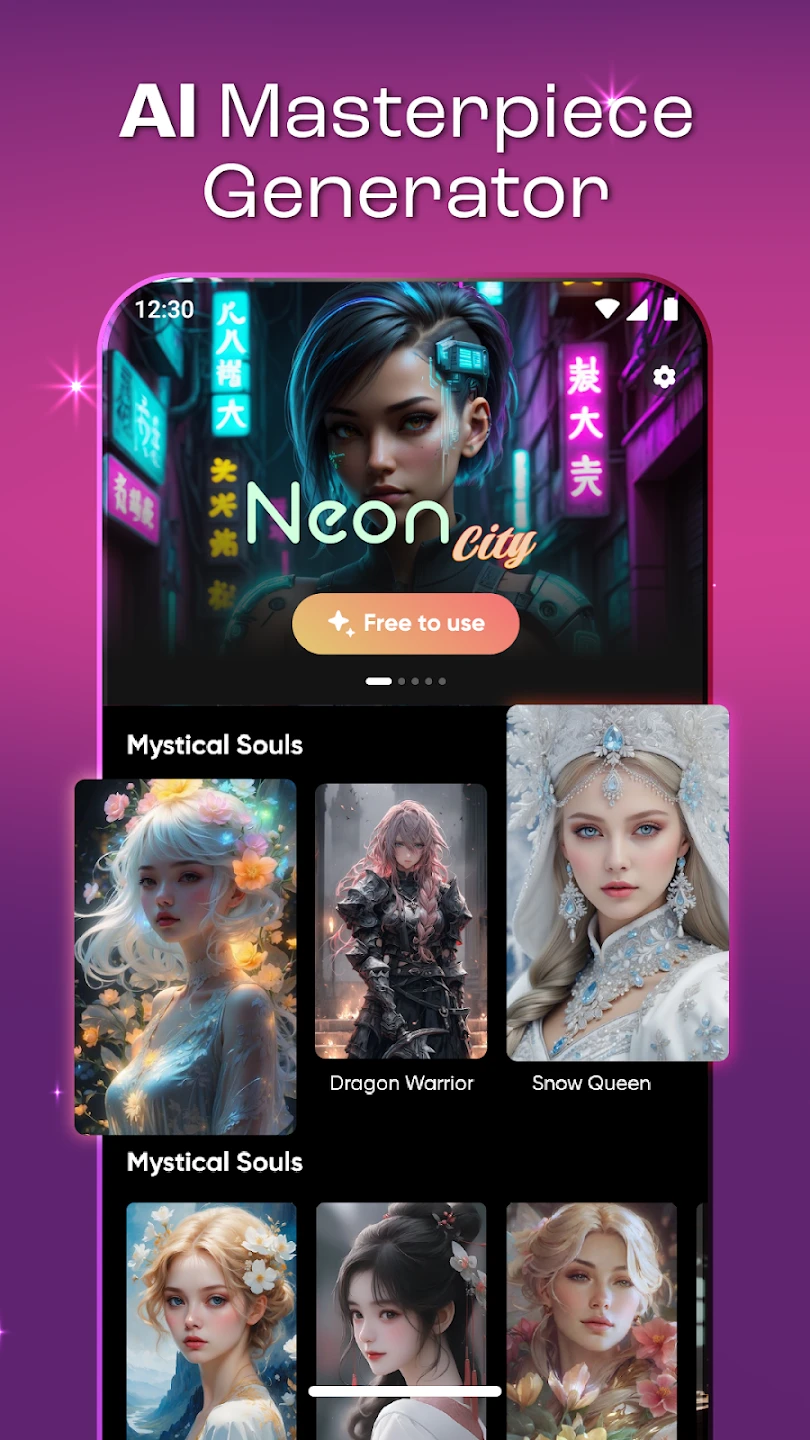 |
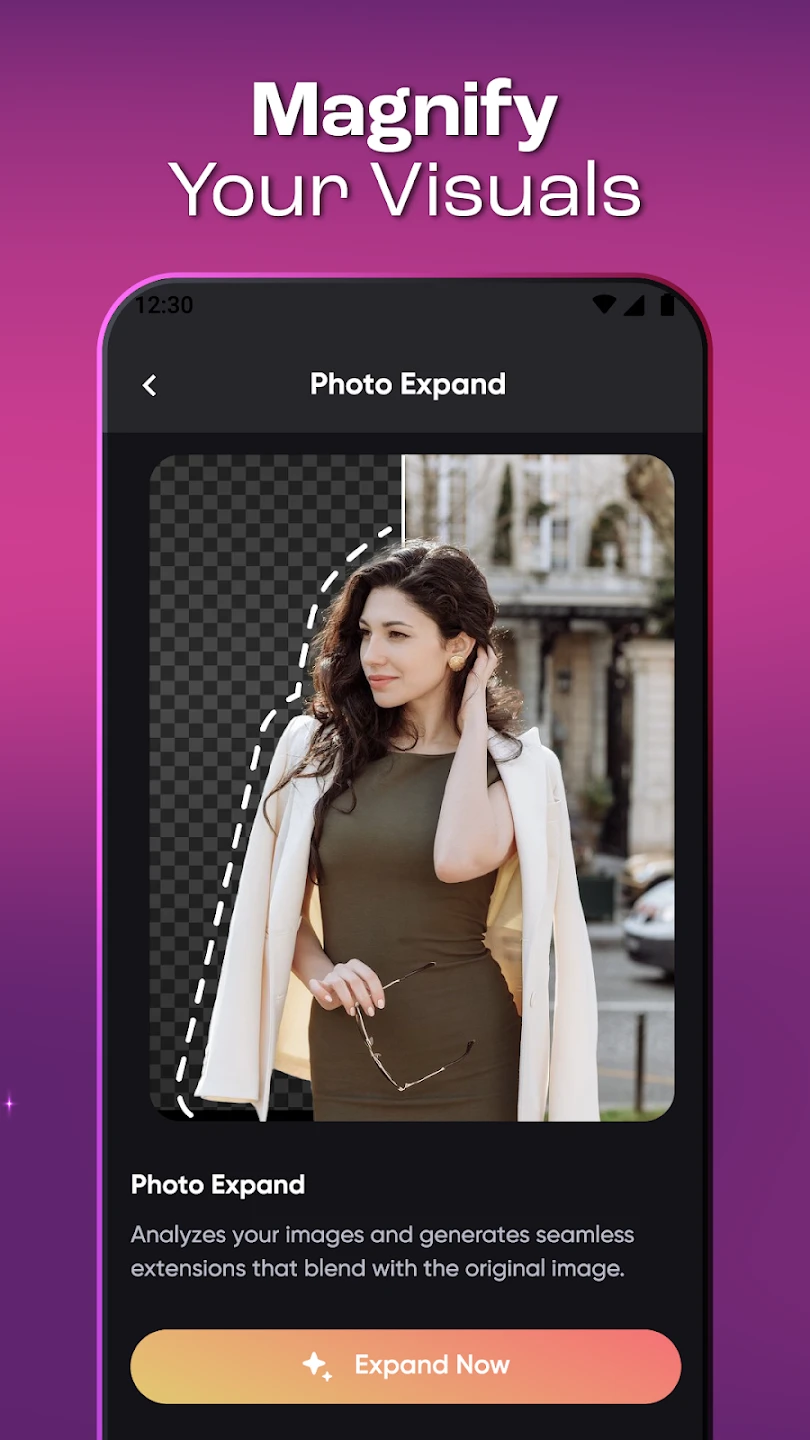 |
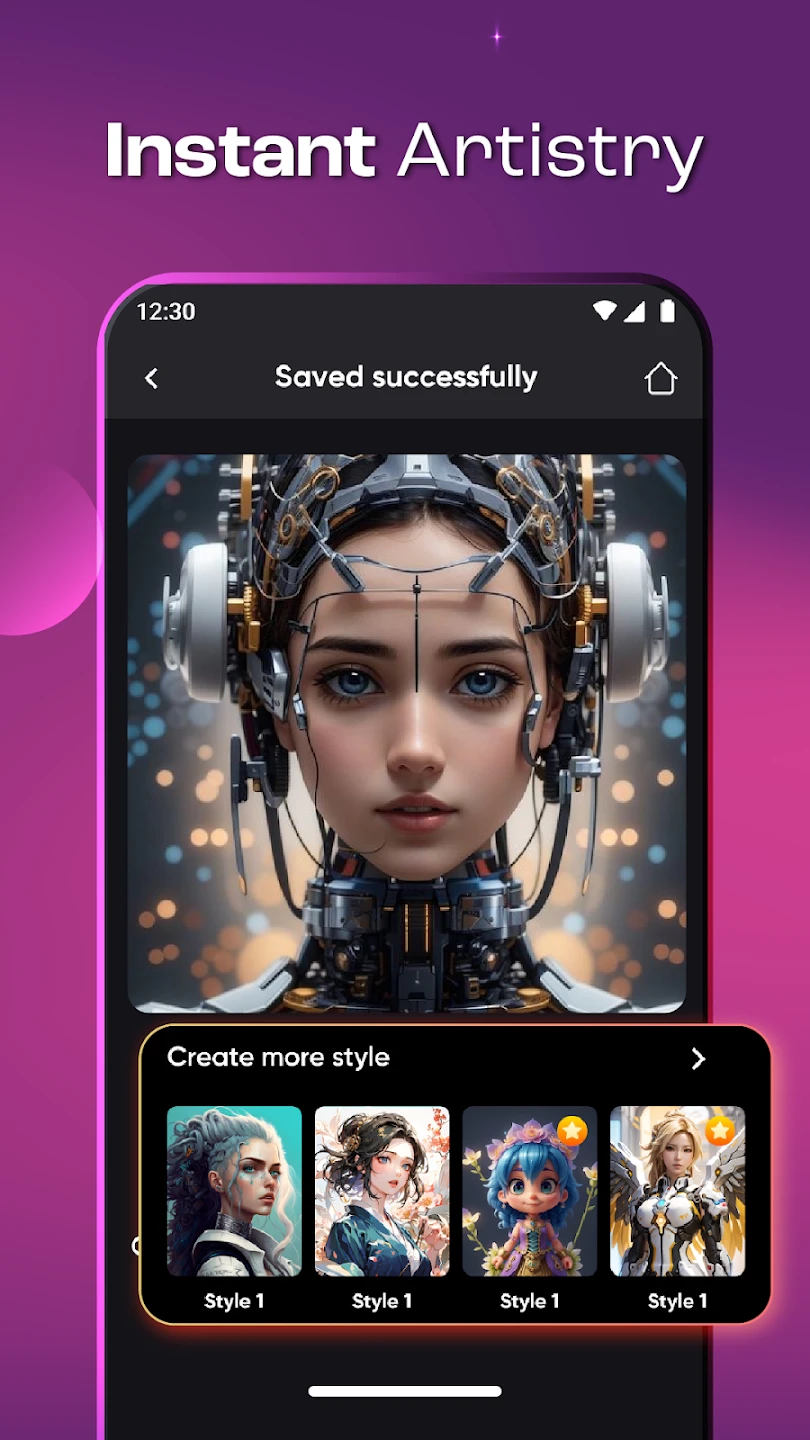 |






