 |
|
| Rating: 3.6 | Downloads: 50,000,000+ |
| Category: Communication | Offer by: Google LLC |
The Wear OS by Google Smartwatch app is a mobile operating system designed specifically for wearable devices, enabling seamless smartphone extensions that fit on your wrist. It provides notifications, health tracking, and smart features without needing to constantly check your phone, making it ideal for busy professionals and fitness enthusiasts who want quick access to essential information.
Its key value lies in enhancing productivity and convenience by offering glanceable information and voice assistant capabilities. Users appreciate how it integrates with their existing smartphone experience while providing specialized features like heart rate monitoring and workout guidance, proving particularly useful for hands-free operation during daily activities.
App Features
- Notifications & Quick Actions: Instantly view alerts from your phone directly on your wrist and quickly reply to messages or make calls through voice commands, eliminating the need to constantly search for your smartphone. This feature excels during meetings, workouts, or while cooking, allowing seamless interaction without interruption.
- Health & Fitness Tracking: Monitor heart rate, track steps, and log workouts through intuitive apps built for the ecosystem. Advanced sensors enable features like automatic breathing exercises or workout guidance, significantly improving user adherence to health routines by providing personalized feedback and milestones.
- Voice Assistant Integration: Use voice commands to check the time, send messages, or set reminders without manual input. This capability enhances accessibility for users with one hand, during activities, or in situations where typing is inconvenient, providing natural conversational control over smartwatch functions.
- Glanceable Information: Access frequently needed details instantly through customizable watch faces and complication widgets. Unlike traditional smartphones, you can quickly check weather forecasts, calendar events, or payment balances in a glanceable format that saves time, perfect for busy professionals needing quick context on the go.
- Third-Party App Compatibility: Expand functionality with thousands of apps available through the Google Play Store, from navigation tools to music streaming. This flexibility allows users to tailor the experience according to their specific needs or interests, supporting specialized activities like photography, finance, or language learning directly from their wrist.
- Mobile Payments: Seamlessly pay in stores or online using near-field communication (NFC) technology integrated into compatible smartwatches. This feature eliminates the need for carrying physical wallets or multiple cards, particularly beneficial for frequent travelers or individuals prioritizing contactless transactions.
Pros & Cons
Pros:
- Enhanced Smartphone Integration
- Extensive Health & Fitness Tools
- Voice Control Convenience
- Glanceable Information Display
Cons:
- Limited Processing Power
- Moderate Battery Drain
- Screen Size Constraints
- Potentially Higher Cost for Premium Devices
Similar Apps
| App Name | Highlights |
|---|---|
| Apple Watch Series |
Offers robust health monitoring, cellular connectivity options, and extensive app integration. Known for deep ecosystem integration and advanced fitness tracking capabilities ideal for health-focused users. |
| Samsung Galaxy Watch |
Features customizable AMOLED displays, diverse fitness tracking, and mobile payment support. Emphasizes sleek design flexibility and multi-sensor health analysis for comprehensive wellness management. |
| Fossil Wear OS |
Focuses on elegant aesthetics with premium materials and build quality. Includes sleek complication designs and basic fitness functions, perfect for style-conscious consumers prioritizing appearance over advanced features. |
Frequently Asked Questions
Q: Is Wear OS by Google Smartwatch available for both Android and iOS users?
A: Yes! Wear OS supports both Android and iOS devices through Bluetooth connectivity.
Q: How do I set up my Wear OS smartwatch for the first time?
A: Simply pair the device via Bluetooth, complete the initial setup using your phone’s companion app, and customize your preferences.
Q: Can I receive phone calls directly through my Wear OS smartwatch?
A: Absolutely — with Bluetooth calling support enabled, you can accept, decline, and even end calls directly from your wrist.
Q: What kind of battery life can I expect from a Wear OS smartwatch?
A: Most models offer 1-2 days of use under typical conditions, depending on active features like GPS or constant heart rate monitoring.
Q: Are fitness tracking features accurate across different Wear OS devices?
A: Accuracy may vary slightly between devices, but the platform generally delivers reliable metrics for steps taken, heart rate, and sleep patterns.
Screenshots
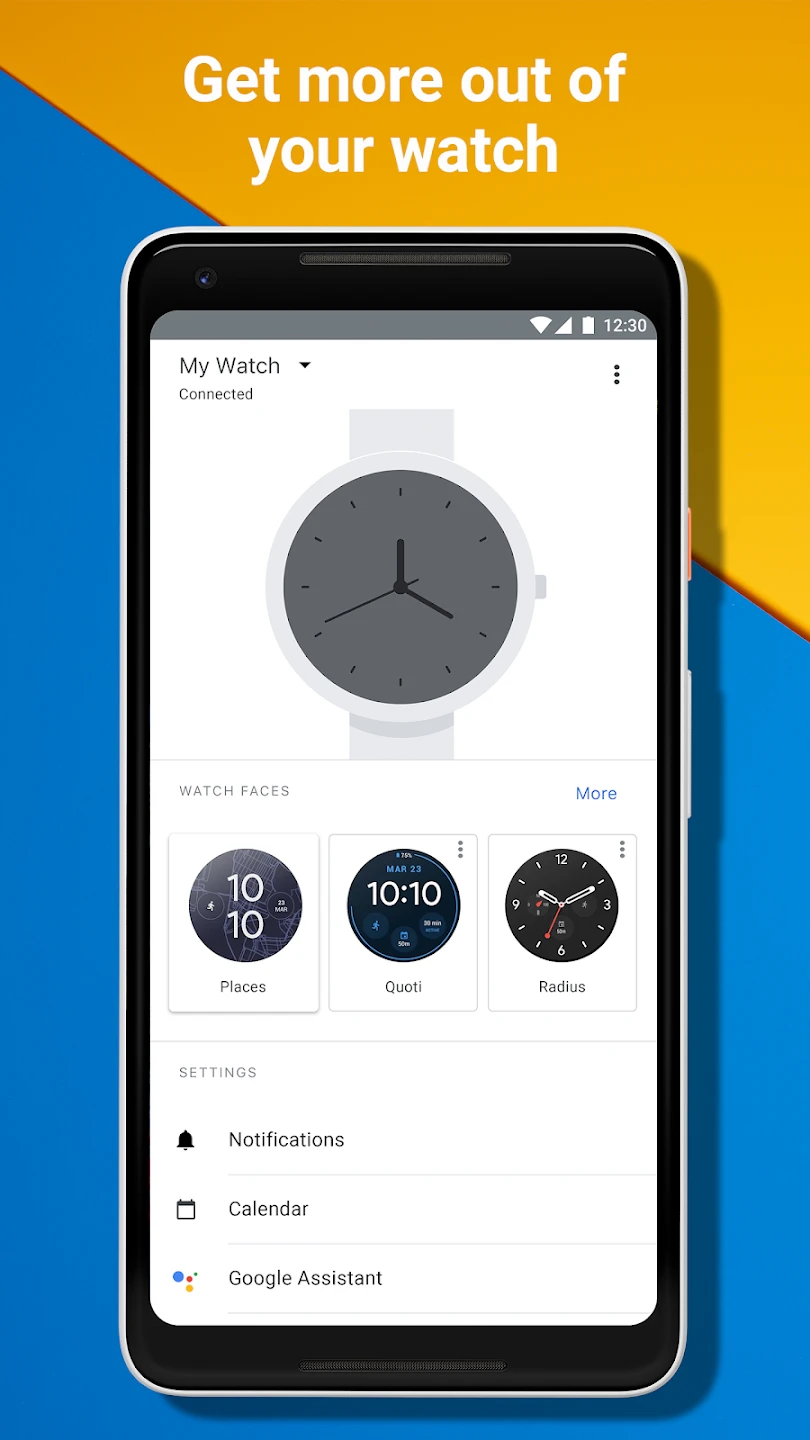 |
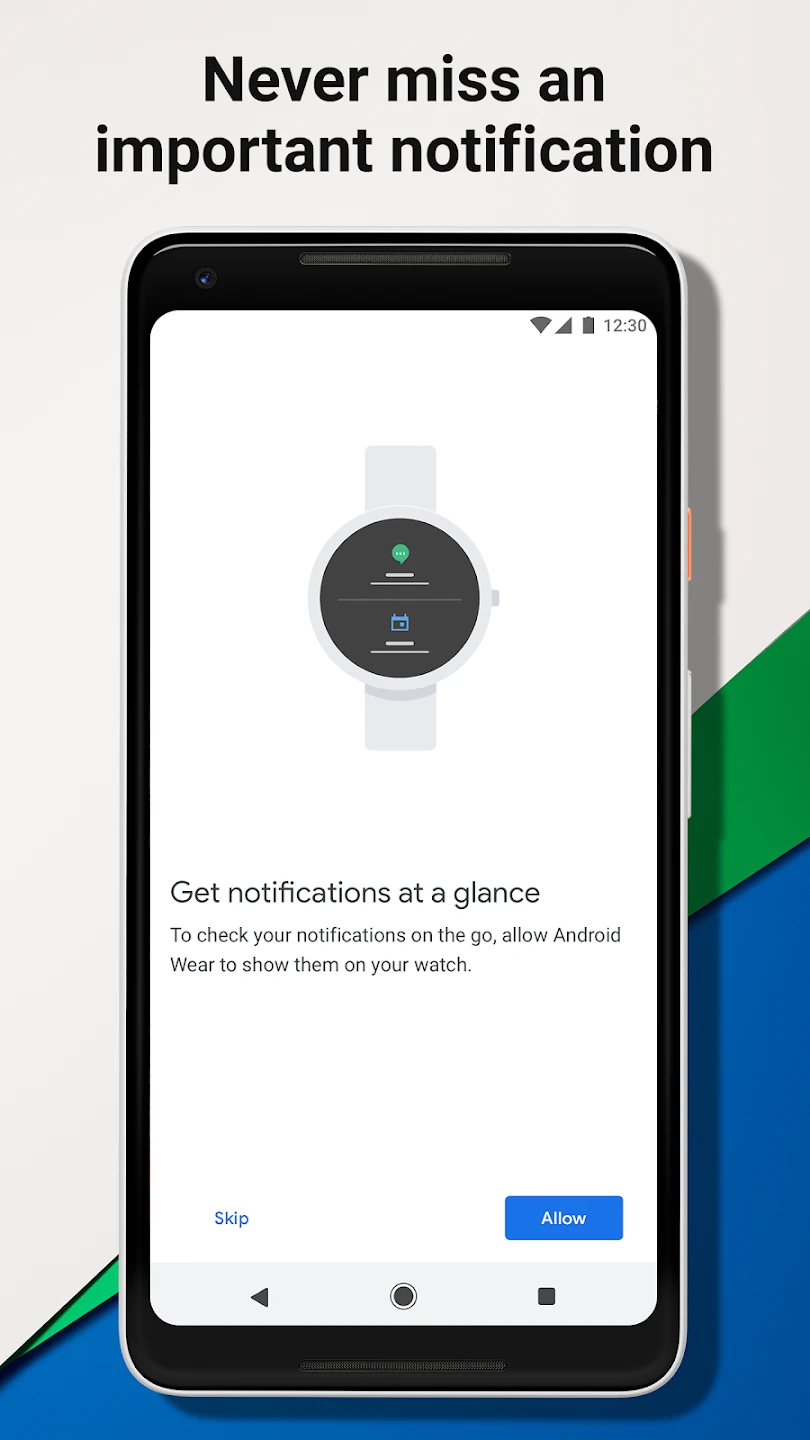 |
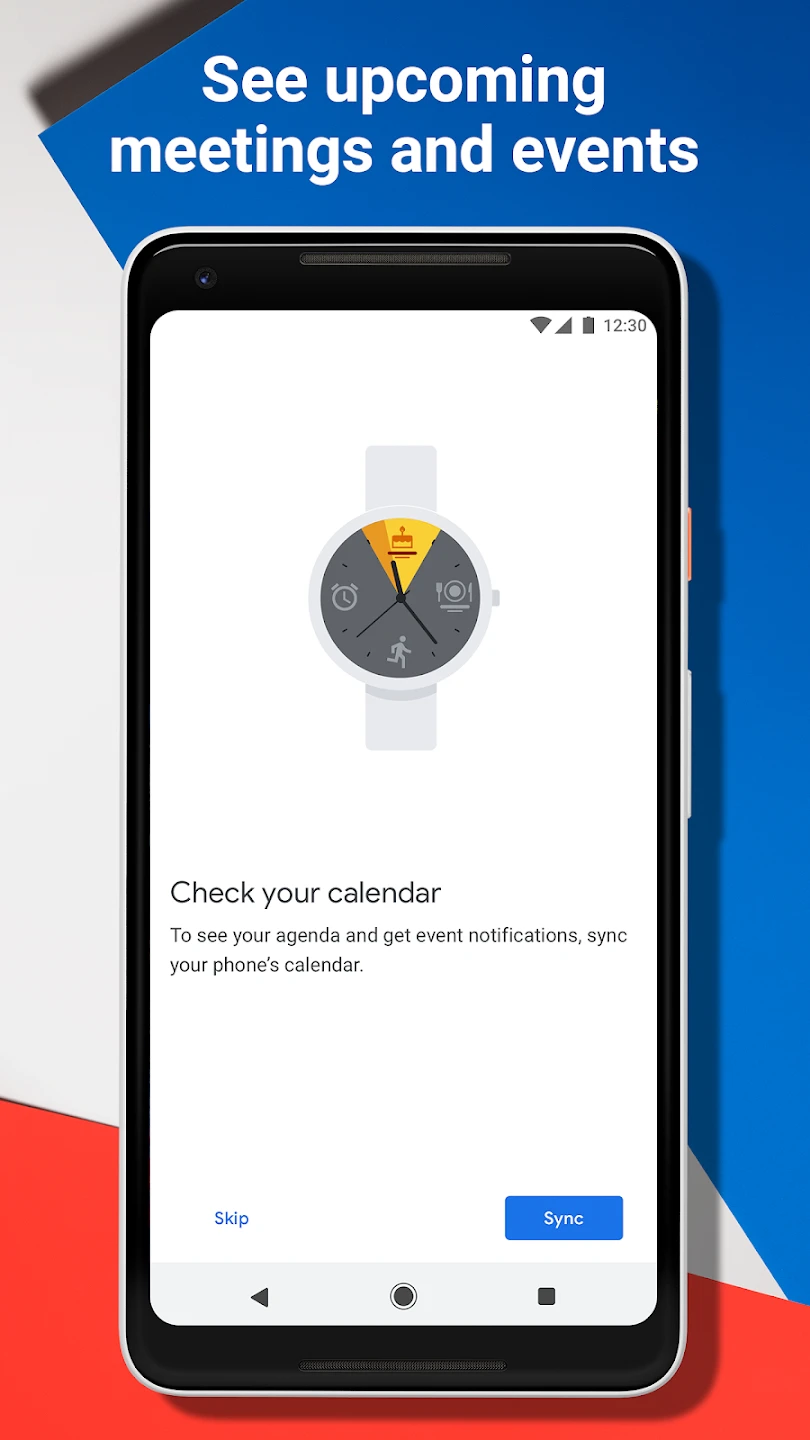 |
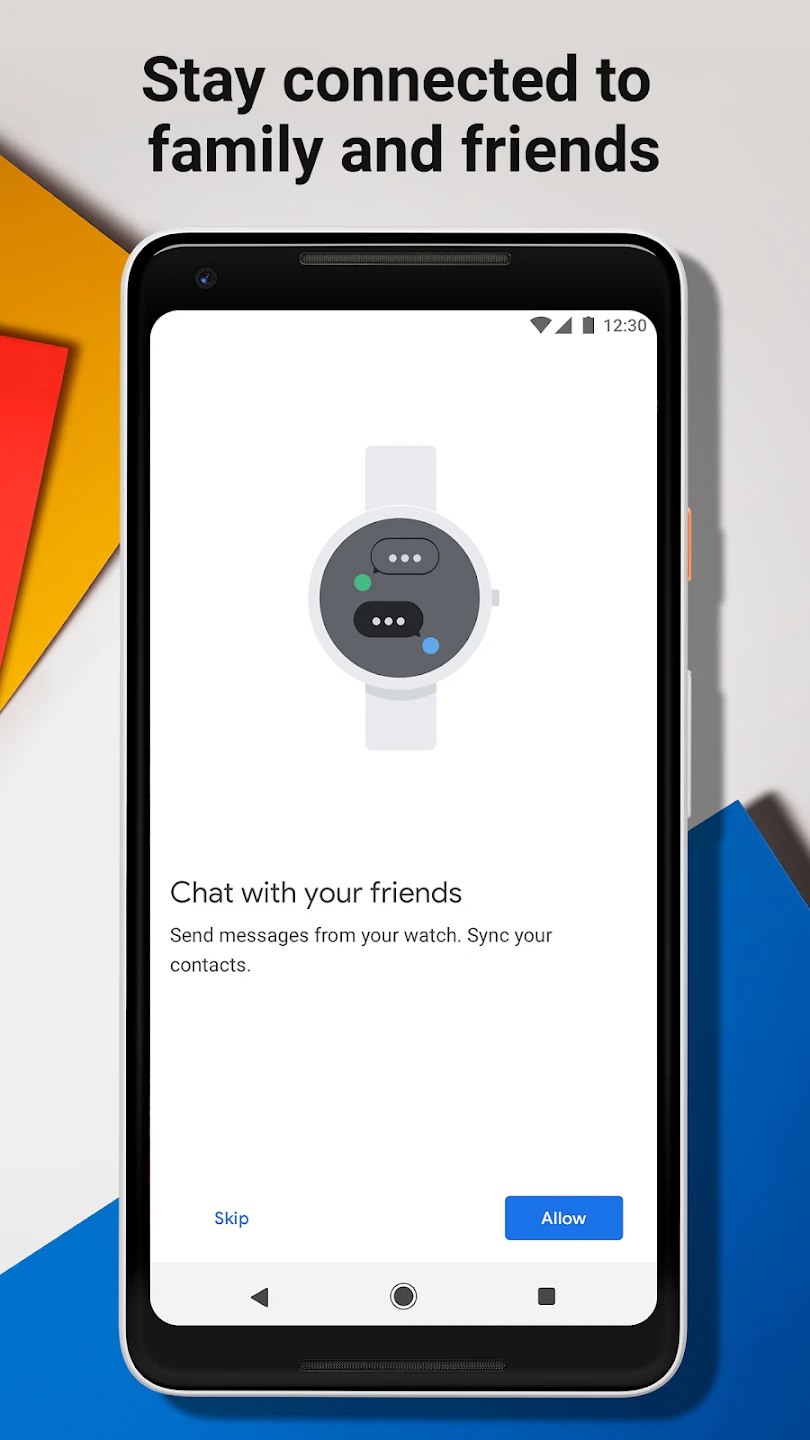 |






