 |
|
| Rating: 4.7 | Downloads: 500+ |
| Category: Weather | Offer by: amoledwatchfaces™ |
Weather Complications: Wear OS is a specialized app designed to enhance Wear OS smartwatches by providing real-time weather information displayed directly on the device’s interface. This utility enables users to view critical weather details—such as temperature, precipitation chances, and forecasts—without needing to unlock their phone or open a separate weather application. Primarily aimed at individuals who depend on quick weather access throughout their day, this app caters especially well to outdoor enthusiasts, travelers, and those living in climates where weather conditions significantly impact daily routines.
The core appeal of Weather Complications: Wear OS lies in its ability to offer immediate weather data directly on the user’s wrist, reducing missed alerts and improving decision-making. Its practical usage spans daily commutes, outdoor activities, or simply staying informed while keeping pockets empty—making it invaluable for anyone who values efficiency and timely information at a glance.
App Features
- Live Weather Updates: Automatically refreshes weather information frequently, ensuring you always see the most current conditions like temperature and conditions. This feature saves time during busy mornings, allowing you to glance at your watch and instantly know if you need an umbrella before heading out.
- Multi-Watch Face Integration: Seamlessly works across various Wear OS device models with different screen sizes and UI layouts. This compatibility ensures the app maintains its intuitive design whether you’re using a classic or modern smartwatch interface.
- Forecast Visualization: Displays upcoming weather trends with clear indicators of precipitation probability, wind strength, and temperature shifts. For planning purposes, this helps you decide whether to reschedule an outdoor event or pack appropriate clothing.
- Severe Weather Alerts: Provides priority notifications for potentially dangerous conditions like storms or extreme temperatures, with distinct visual and haptic feedback. This feature is crucial during emergencies, ensuring timely action without demanding attention through constant notifications.
- Personalized Widgets: Allows customization of the complication’s appearance and data shown based on user preferences, location, and time of day. For instance, you might show temperature during the morning commute but switch to humidity levels before sleeping.
- Background Refresh: Optimizes battery usage while maintaining near-real-time updates for critical weather changes, even when the app isn’t actively open. This means you receive important weather updates like a sudden storm alert without draining your watch’s battery significantly.
Pros & Cons
Pros:
- Highly Relevant Information — Provides essential weather data instantly accessible anywhere.
- Precision Forecasting — Detailed weather insights help plan activities effectively.
- Low Resource Impact — Minimal effect on watch performance or storage capacity.
- Enhanced Safety Features — Timely alerts can prevent dangerous situations outdoors.
Cons:
- Basic Display Limitations — The small watch screen may not accommodate complex weather graphics.
- Data Usage Concerns — Frequent updates can increase cellular or Wi-Fi consumption.
- Accuracy Dependence — Requires reliable weather data sources that sometimes experience delays.
- Notification Overload — Constant alerts might become intrusive if not managed carefully.
Similar Apps
| App Name | Highlights |
|---|---|
| Wear Weather Pro |
Offers advanced visualization including radar maps with interactive overlays and detailed hourly breakdowns. |
| SmartWatch Forecast |
Known for its minimalist design and focus on essential data with expandable panels for deeper info. |
| Climate Insight |
Specializes in long-term trend analysis and includes air quality measurements alongside standard weather metrics. |
Frequently Asked Questions
Q: Will Weather Complications: Wear OS work with my current Wear OS smartwatch?
A: Yes, this app is compatible with all Wear OS versions 2.0 and later. It supports all major wearable form factors (round, square, hybrid, and rectangular) from brands like Fossil, Samsung, and generic Wearables.
Q: Does this app require an internet connection for basic functionality?
A: While offline maps work locally, accurate weather forecasts need periodic connectivity—either Wi-Fi or cellular—to fetch updated meteorological data from sources like the NOAA or OpenWeather API.
Q: Can I set different weather complications for different watch faces?
A: Unfortunately, the Wear OS system only allows one active complication per watch face. However, you can create multiple watch faces with the same weather complication, each customized slightly to suit your preferences.
Q: How accurate are the weather predictions provided by this app?
A: Accuracy varies based on your location and forecast timeframe—hourly predictions are typically reliable for 8-10 hours, while 5-day forecasts are less precise due to atmospheric variability. We source data from multiple providers to cross-reference accuracy.
Q: What happens to my location data privacy with Weather Complications: Wear OS?
A: We only access your location to fetch localized weather data, which isn’t stored beyond the session. You can disable location access entirely for this app in your phone’s system settings, though some features might become less relevant.
Screenshots
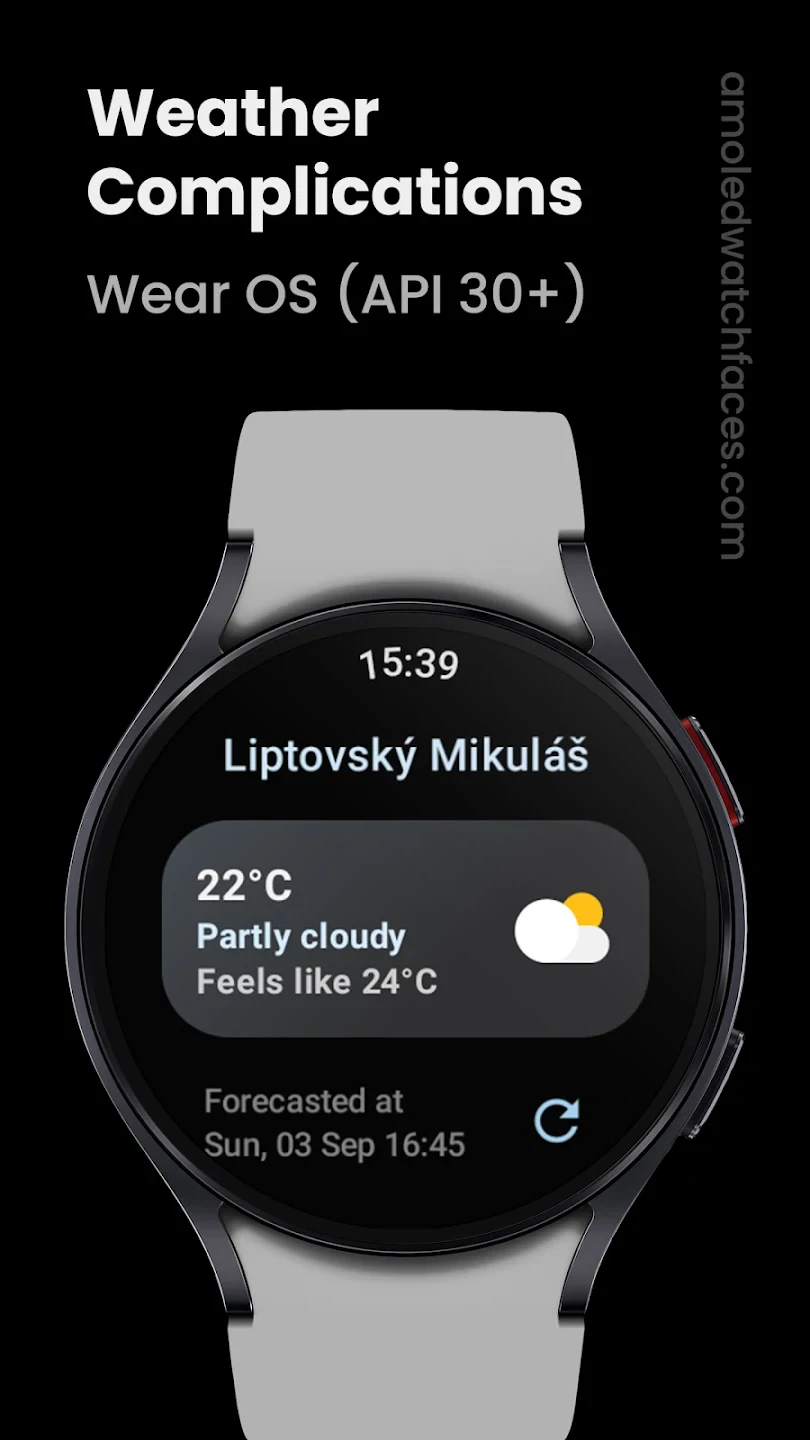 |
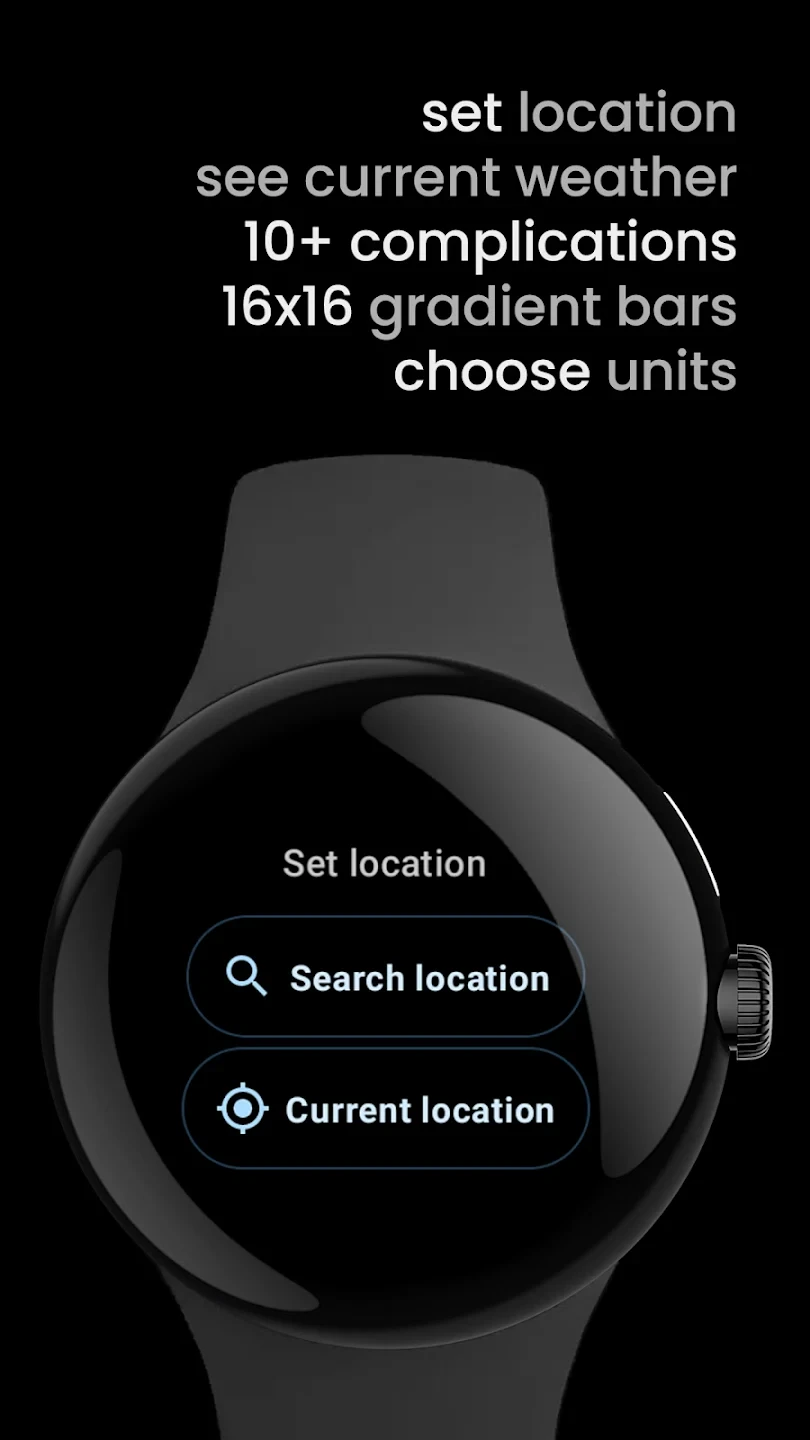 |
 |
 |






