 |
|
| Rating: 3.6 | Downloads: 1,000,000+ |
| Category: Weather | Offer by: Homescreen Apps |
The Weather Now Launcher – Radar is a specialized Android app designed to integrate real-time weather radar data and forecasts directly into your device’s home screen interface. It functions as a dedicated weather hub, providing visually intuitive radar maps and essential weather information without needing separate apps or complex navigation, catering specifically for users who require quick, constant weather awareness.
Its key value lies in offering immediate, glanceable access to critical weather patterns and predictions directly where you spend the most time. This makes “Weather Now Launcher – Radar” particularly appealing for anyone involved in activities sensitive to weather changes, like farming, event planning, or outdoor recreation, ensuring timely decisions are informed by current conditions.
App Features
- Live Radar Display: This core feature provides access to detailed, real-time radar imagery directly from major meteorological sources. It benefits users by allowing instant visual assessment of approaching storms, precipitation intensity, and general atmospheric movement patterns crucial for planning activities. For example, a hiker can quickly check if a developing storm system is a threat before heading out.
- Forecast Widgets & Notifications: Users benefit from customizable on-screen widgets showing temperature, conditions, and severe weather alerts; additionally, customizable alerts notify them instantly when specific weather thresholds (like heavy rain or high wind warnings) are reached. Incorporating predictive model output, this improves usability by reducing screen interactions and ensuring vital information is always visible.
- Data Source Selection: It allows users to choose preferred weather radar data providers (like NOAA’s NWS, Environment Canada, etc.) and adjust refresh rates for the radar images. This solves the problem of inconsistent data availability across regions and enhances the experience by giving users control over the source and timeliness of their weather information.
- Quick Action Shortcuts: Users can launch full-featured weather websites, access news reports, or set specific reminders (e.g., “Call Mom when it’s going to rain”) with a single tap directly from the radar interface. What makes this valuable is the time-saving integration of common follow-up actions, eliminating the need to navigate away from critical weather information.
- Multi-Screen Support: The app can display weather information across multiple home screen widgets or panels simultaneously. For different user types—like a farmer needing crop-specific forecasts, a commuter tracking traffic impacts, or an event organizer monitoring attendance conditions—multi-screen support ensures the relevant weather data is always visible, adapting the view to the user’s immediate needs.
- Regional Customization: Optional — Offers the ability to overlay weather data for multiple regions or customize the radar view for different areas of interest, such as a city view vs. a detailed county map. This advanced feature supports the app’s core functionality by allowing users to focus radar detail precisely where needed, crucial for complex planning scenarios spanning large areas.
Pros & Cons
Pros:
- Highly Relevant Weather Information
- Excellent Visual Interface for Radar Data
- Detailed Forecast Information
- Minimalist Design on Home Screen
Cons:
- Potential Battery Drain with Constant Updates
- Dependence on External Data Source Availability
- No Built-in Map View
- Interface May Feel Limited Without Additional Apps
Similar Apps
| App Name | Highlights |
|---|---|
| AccuWeather Home |
This app offers fast processing, intuitive design, and wide compatibility. Known for custom workflows and multi-language support. |
| The Weather Channel Widget |
Designed for simplicity and mobile-first usability. Includes guided steps and real-time previews. |
| Weather Underground Widget |
Offers AI-powered automation, advanced export options, and collaboration tools ideal for teams. |
Frequently Asked Questions
Q: What weather radar sources are used by Weather Now Launcher – Radar?
A: The app typically integrates data from major sources like NOAA’s National Weather Service, Environment Canada, or the UK Met Office, depending on your region. You may be able to customize the data source within the app’s settings panel.
Q: How accurate are the weather forecasts provided in the launcher?
A: Forecast accuracy depends heavily on the source data used and the forecast period (shorter-term forecasts are typically more reliable). While “Weather Now Launcher – Radar” displays information, we recommend consulting detailed weather apps or websites for in-depth forecasting.
Q: Can I set up notifications for severe weather alerts using this app?
A: Yes, most versions allow you to configure alerts based on specific warnings (like tornado watches or flash flood alerts) directly from the app, which are often tied to the radar data feeds they utilize.
Q: Is the Weather Now Launcher – Radar app easy to customize?
A: Absolutely! It typically offers a range of customization options including widget sizes, refresh rates, and possibly different display themes or data sources. You can tailor the look and feel for optimal information access.
Q: Does this app require an active internet connection to display the weather?
A: Yes, a connection (Wi-Fi or mobile data) is essential for retrieving live radar images and forecast data. You can often view cached radar imagery briefly if the connection is lost, but forecasts will not update until reconnected.
Screenshots
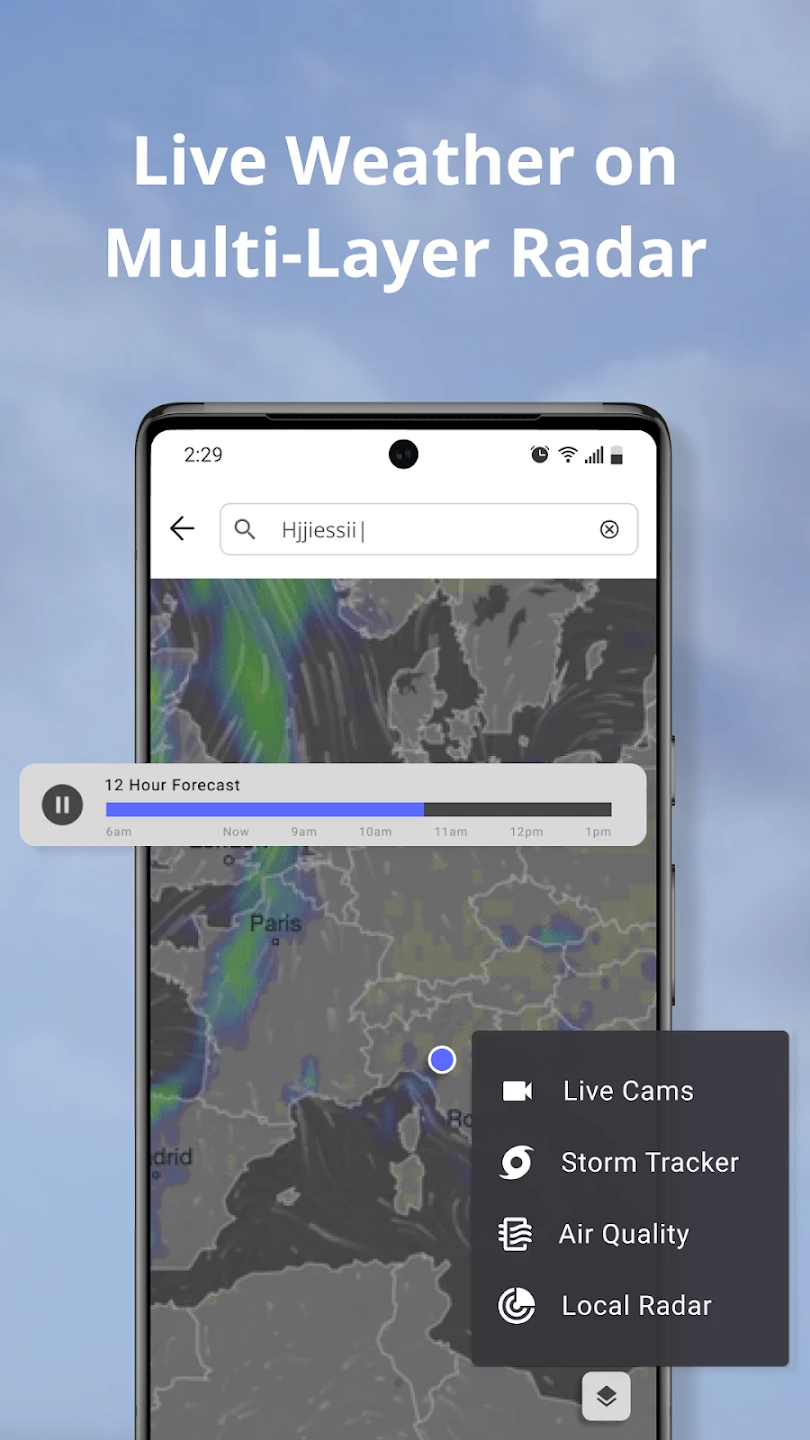 |
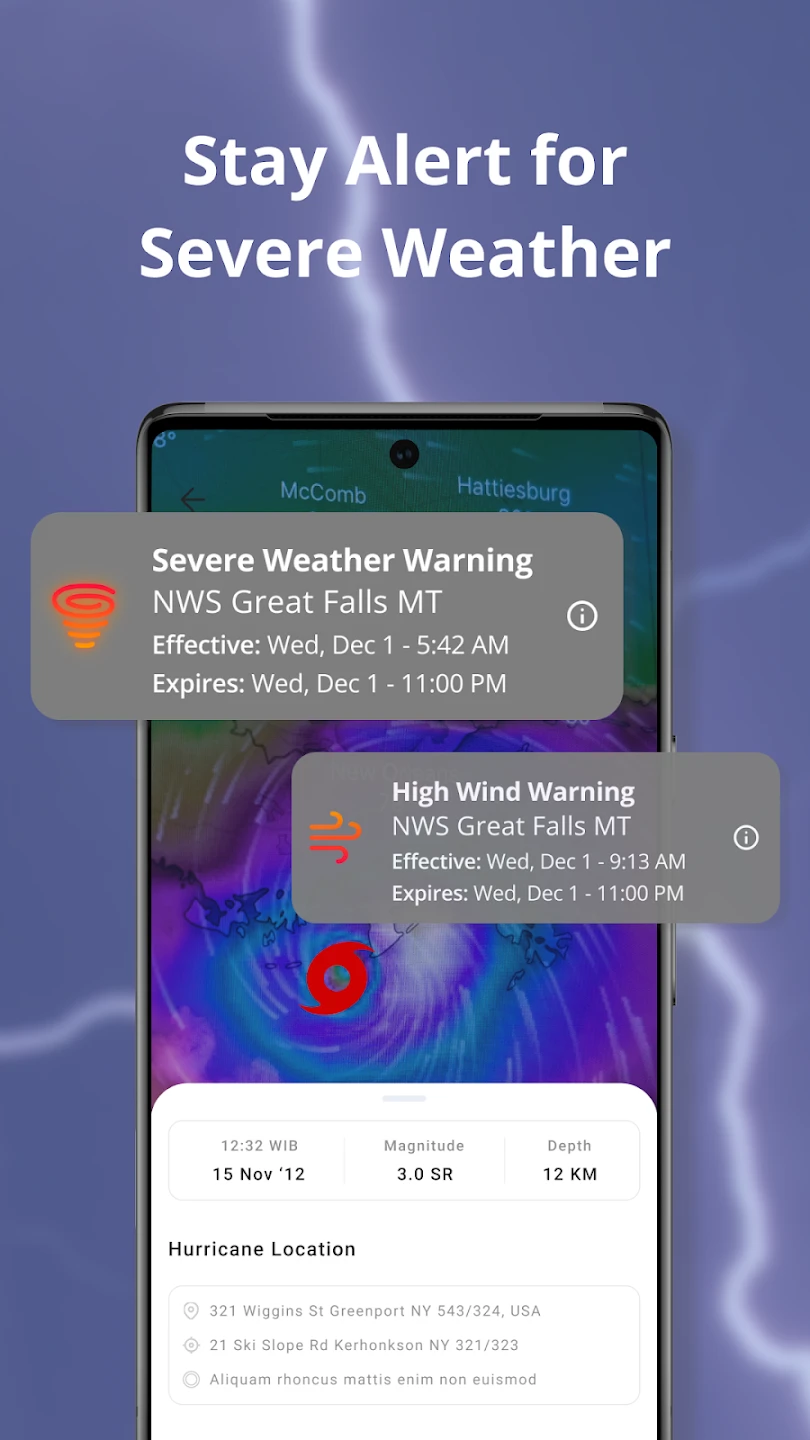 |
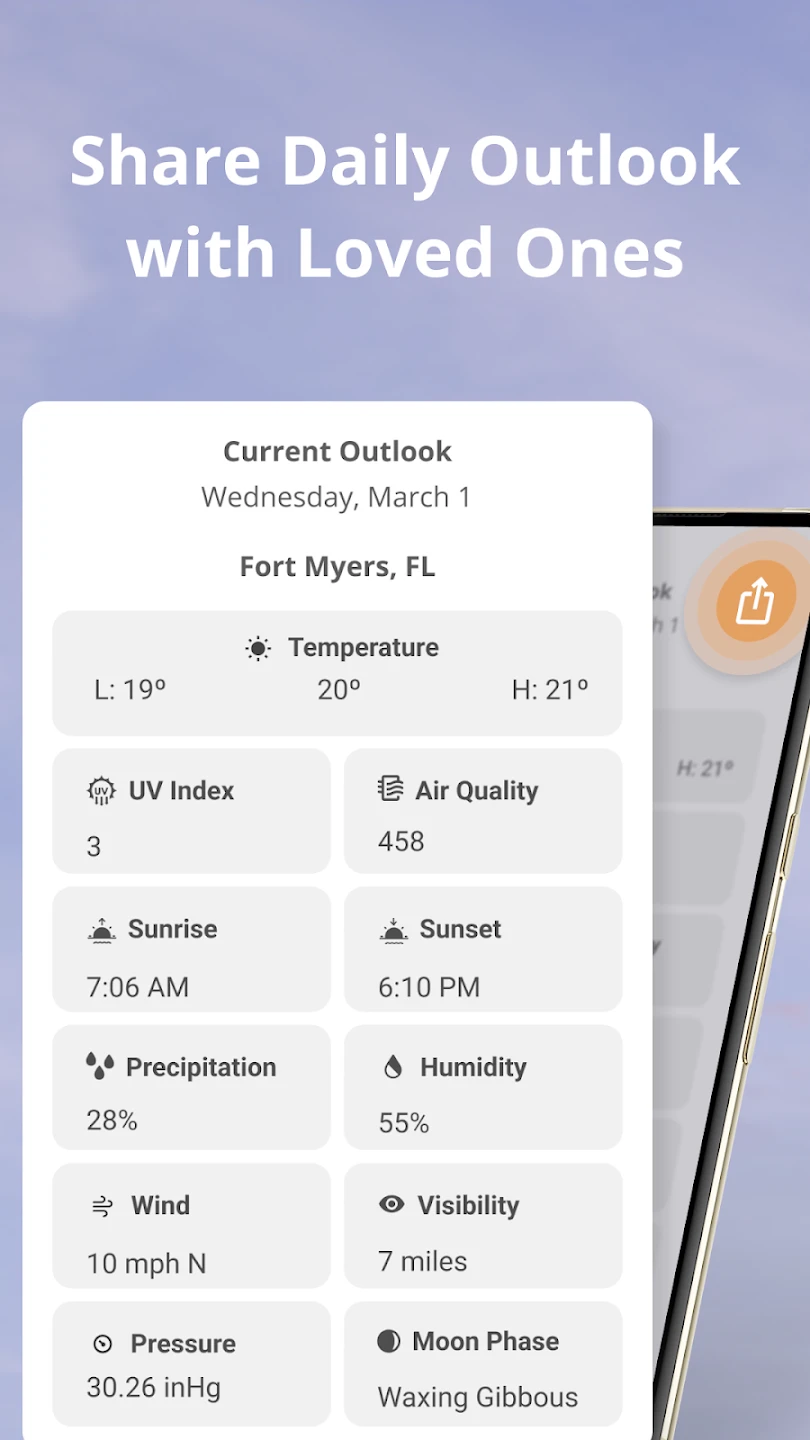 |
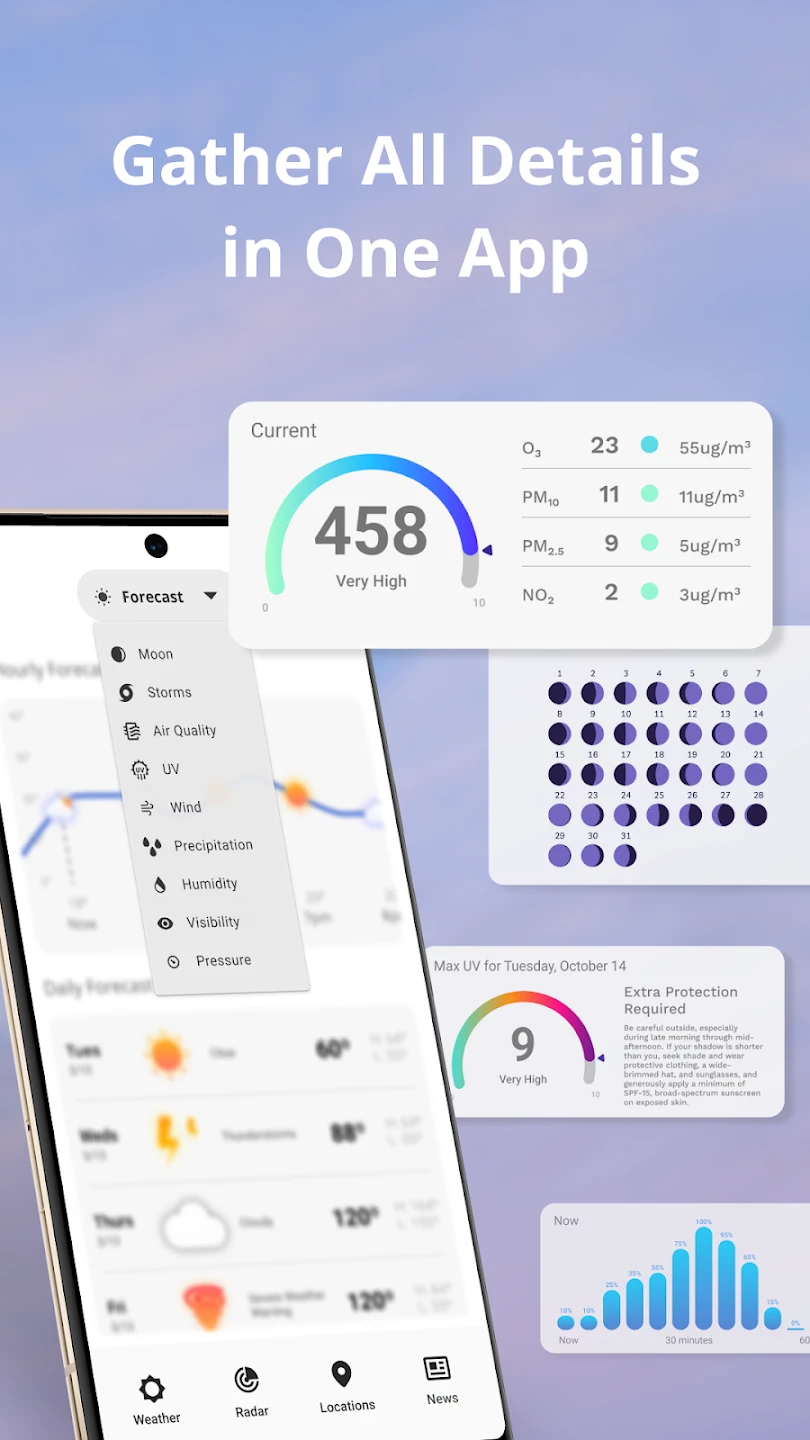 |






