 |
|
| Rating: 4.3 | Downloads: 1,000,000+ |
| Category: Weather | Offer by: weather screen team |
The Weather Screen – Forecast app is a specialized digital solution designed to display comprehensive weather information on various digital signage screens. It allows users to customize and present current conditions, forecasts, and weather-related data on monitors, displays, or interactive kiosks in public spaces, retail environments, transportation hubs, or corporate offices. This tool simplifies weather information presentation for organizations needing timely meteorological data displayed professionally.
Its key value lies in enabling businesses and venues to communicate essential weather information efficiently to their audience. The Weather Screen – Forecast enhances operational planning and visitor experiences by providing clear, accurate forecasts that are constantly updated. It’s particularly useful for outdoor event organizers, retail stores, and facilities managers who need to adapt their operations based on changing weather conditions.
App Features
- Real-time Weather Updates: Displays current conditions including temperature, humidity, wind speed, and precipitation. This feature helps venue managers quickly assess whether to adjust schedules, activate heating/cooling systems, or issue appropriate warnings, preventing potential disruptions.
- Customizable Display Interface: Users can select from multiple layout templates with various information layers. For instance, airport lounges can emphasize flight delays while sports stadiums prioritize severe weather alerts, ensuring relevant information is presented clearly to different audiences.
- Multi-Day Forecast Integration: Provides detailed predictions for up to 15 days, highlighting significant weather events. This helps businesses plan months in advance for seasonal changes, enabling strategic inventory management or event planning that avoids weather-related cancellations.
- Geolocation Support: Automatically detects local weather conditions based on device location or manually set coordinates. Event organizers can easily monitor weather for remote locations, ensuring proper preparations for outdoor activations or remote work sites with varying climates.
- Alert System: Sends visual notifications for severe weather warnings and sends push notifications to administrators. School administrators receive timely alerts to adjust dismissal schedules during inclement weather, ensuring student safety while minimizing operational disruptions.
Pros & Cons
Pros:
- Seamless integration with existing signage systems
- Versatile customization options for different display types
- Reliable data sources with frequent updates
- Intuitive user interface for quick setup and operation
Cons:
- Limited advanced weather analysis features
- Data accuracy may vary slightly with rapidly changing conditions
- Mobile device compatibility could be improved
- Setup requires some technical configuration
Similar Apps
| App Name | Highlights |
|---|---|
| Forecast Pro Screen |
Advanced weather visualization with radar overlays and detailed humidity analysis. Supports integration with smart building systems for automated climate controls. |
| Climate Display Suite |
Comprehensive solution for environmental monitoring, including temperature and light level tracking alongside weather data. Offers specialized templates for agricultural applications. |
| WeatherCast Dashboard |
Real-time weather information with historical data comparison. Features predictive analytics for upcoming weather trends and customizable alert thresholds. |
Frequently Asked Questions
Q: Does the Weather Screen – Forecast app work with my existing digital signage system?
A: Yes! The app is designed for integration with most popular digital signage platforms including BrightSign, ScreenCloud, and ChyronHud. Our team can also assist with custom integrations if needed.
Q: How often does the app update its weather data?
A: Weather updates refresh every 15 minutes automatically. For locations experiencing rapid weather changes, you can configure the app to update more frequently for better accuracy.
Q: Can I customize which weather metrics are displayed?
A: Absolutely! You can choose from temperature, precipitation, wind speed, humidity, UV index, or air quality metrics to display. Simply navigate to the Settings menu to select your preferred information layers.
Q: Is the app suitable for outdoor digital billboards?
A: Definitely! Our app includes specialized settings to optimize display for high-ambient light conditions and variable weather scenarios, ensuring your weather information remains perfectly legible at all times.
Q: What happens during an internet outage?
A: The app maintains cached data for up to 2 hours during connectivity issues. We recommend enabling local weather station integration for critical installations where continuous connection isn’t guaranteed.
Screenshots
 |
 |
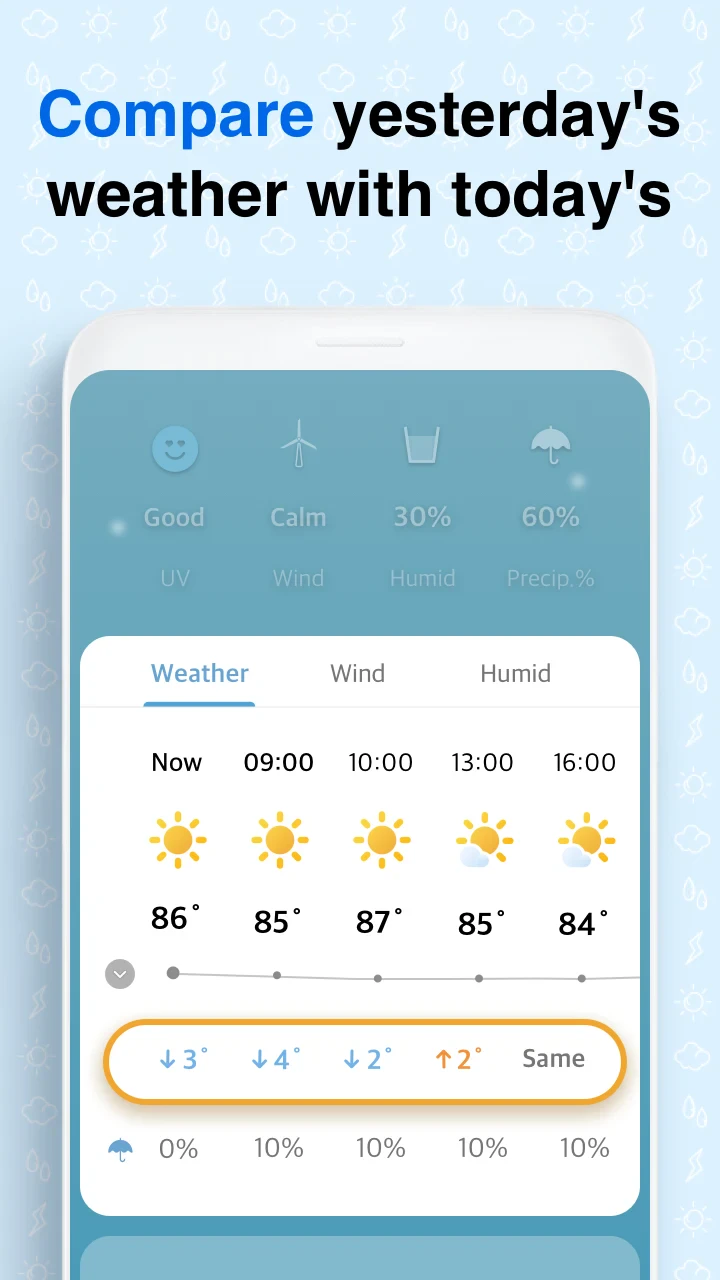 |
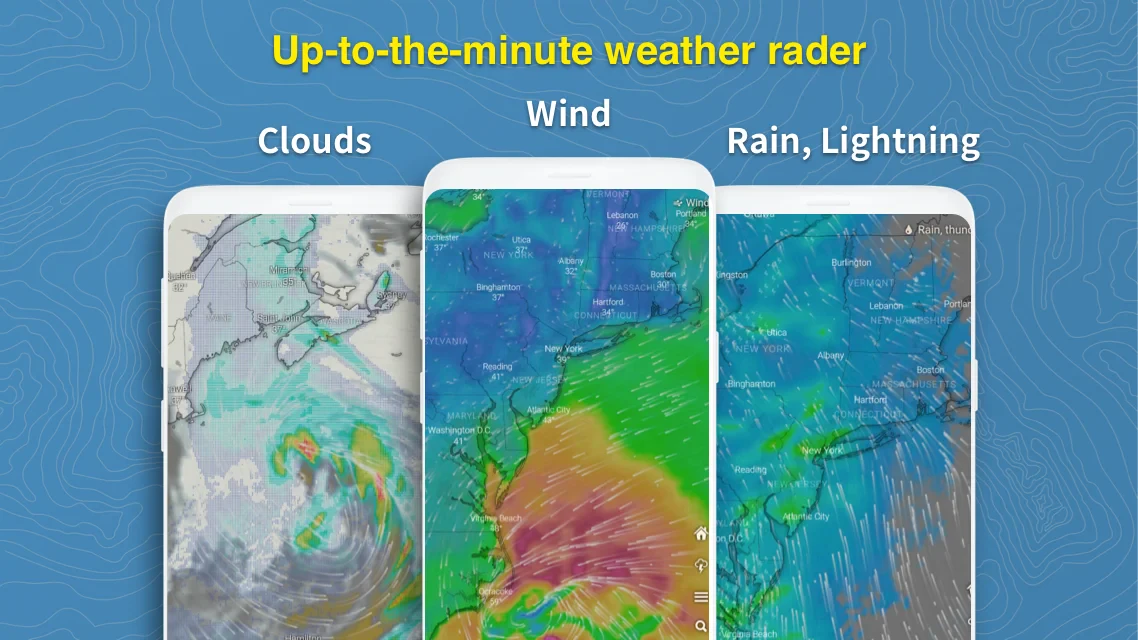 |






